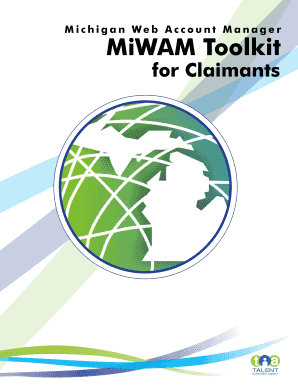
Miwam Toolkit for Claimants Form


What is the Miwam Toolkit for Claimants
The Miwam toolkit for claimants is an essential resource designed to assist individuals in navigating the unemployment insurance process in Michigan. It provides claimants with the necessary tools and information to file claims, manage their accounts, and understand their rights and responsibilities. This toolkit encompasses a variety of features, including access to forms, guidelines for eligibility, and instructions for submitting claims. By utilizing the Miwam toolkit, claimants can ensure they are following the correct procedures and maximizing their benefits.
How to Use the Miwam Toolkit for Claimants
Using the Miwam toolkit for claimants involves several straightforward steps. First, claimants need to create an account on the Miwam platform, which requires providing personal information and verifying identity. Once logged in, users can access various resources, including filing claims, checking claim status, and updating personal information. The toolkit also offers helpful FAQs and contact information for support, ensuring that claimants have the guidance they need throughout the process.
Steps to Complete the Miwam Toolkit for Claimants
Completing the Miwam toolkit for claimants involves a series of organized steps:
- Register for a Miwam account by providing necessary personal details.
- Log in to the Miwam platform using your credentials.
- Navigate to the claims section to file a new claim or manage existing claims.
- Follow the prompts to enter required information accurately.
- Review your submission for accuracy before finalizing.
- Submit your claim and keep track of your claim status through the toolkit.
Legal Use of the Miwam Toolkit for Claimants
The Miwam toolkit for claimants is designed to comply with all relevant legal standards governing unemployment insurance. This includes adherence to state regulations and federal laws that protect claimants' rights. The toolkit ensures that all submitted documents and claims are processed in a manner that meets legal requirements, providing claimants with the confidence that their submissions are valid and recognized by the state. Understanding these legal frameworks is essential for claimants to navigate the system effectively.
Key Elements of the Miwam Toolkit for Claimants
The Miwam toolkit for claimants includes several key elements that enhance the user experience:
- User-friendly interface: Simplifies navigation for claimants.
- Comprehensive resources: Offers guides, FAQs, and support information.
- Real-time updates: Allows claimants to track their claims and receive notifications.
- Secure access: Protects personal information through secure login protocols.
Eligibility Criteria for the Miwam Toolkit for Claimants
To utilize the Miwam toolkit for claimants, individuals must meet specific eligibility criteria set by the Michigan Unemployment Insurance Agency. Generally, this includes being unemployed or underemployed, actively seeking work, and having sufficient work history in covered employment. Claimants must also provide accurate information regarding their employment status and any earnings during the claim period. Understanding these criteria is crucial for successful claim submissions.
Quick guide on how to complete miwam toolkit for claimants
Complete Miwam Toolkit For Claimants effortlessly on any device
Digital document management has become popular among businesses and individuals. It serves as an ideal eco-friendly alternative to traditional printed and signed paperwork, as you can easily locate the necessary form and securely store it online. airSlate SignNow equips you with all the tools required to create, modify, and electronically sign your documents rapidly and efficiently. Manage Miwam Toolkit For Claimants on any device using airSlate SignNow's Android or iOS applications and streamline your document-related tasks today.
The simplest way to modify and electronically sign Miwam Toolkit For Claimants with ease
- Locate Miwam Toolkit For Claimants and select Get Form to begin.
- Utilize the tools we provide to complete your form.
- Emphasize important sections of the documents or redact sensitive information with tools specifically offered by airSlate SignNow for that purpose.
- Generate your signature using the Sign feature, which takes mere seconds and holds the same legal authority as a conventional wet ink signature.
- Review all the details and click on the Done button to save your modifications.
- Select your preferred method for delivering your form: via email, text message (SMS), invite link, or download it to your computer.
Say goodbye to lost or misfiled documents, tedious form searches, or mistakes that necessitate printing new document copies. airSlate SignNow addresses all your document management needs in just a few clicks from any device of your choosing. Revise and electronically sign Miwam Toolkit For Claimants and ensure effective communication throughout your form preparation journey with airSlate SignNow.
Create this form in 5 minutes or less
Create this form in 5 minutes!
How to create an eSignature for the miwam toolkit for claimants
How to create an electronic signature for a PDF online
How to create an electronic signature for a PDF in Google Chrome
How to create an e-signature for signing PDFs in Gmail
How to create an e-signature right from your smartphone
How to create an e-signature for a PDF on iOS
How to create an e-signature for a PDF on Android
People also ask
-
What is the miwam toolkit for claimants?
The miwam toolkit for claimants is an online resource designed to assist individuals in navigating the Michigan Unemployment Insurance Agency's services. It simplifies the process of filing claims and managing unemployment benefits. With the toolkit, claimants can access essential forms, instructions, and support information all in one place.
-
How do I access the miwam toolkit for claimants?
Accessing the miwam toolkit for claimants is easy. Simply visit the Michigan Unemployment Insurance Agency's official website and navigate to the toolkit section. You’ll find step-by-step guides and helpful resources tailored for claimants.
-
What are the benefits of using the miwam toolkit for claimants?
The miwam toolkit for claimants offers several benefits including streamlined access to employment resources, clear instructions on filing claims, and dedicated support for navigating the process. These features greatly reduce the complexity and stress often associated with unemployment claims.
-
Is there a cost associated with the miwam toolkit for claimants?
No, the miwam toolkit for claimants is completely free to use. It is provided by the Michigan Unemployment Insurance Agency to help individuals gain access to necessary resources without incurring any costs. Claimants can utilize it to maximize their benefits at no charge.
-
Can I integrate other tools with the miwam toolkit for claimants?
While the miwam toolkit for claimants is a standalone resource, it can be used alongside other productivity tools for better efficiency. For example, integrating document management solutions like airSlate SignNow can enhance your experience by streamlining the signing and submission of forms.
-
What features are included in the miwam toolkit for claimants?
The miwam toolkit for claimants includes features such as easy access to forms, instructional videos, FAQs, and live support options. These features are designed to assist users in every aspect of their unemployment claims, making the process smoother and more efficient.
-
How does the miwam toolkit for claimants help with unemployment claims?
The miwam toolkit for claimants helps users understand the unemployment claims process by providing clear, concise information and resources. It guides users step-by-step through filing their claims, ensuring they have all necessary documents and information to avoid delays.
Get more for Miwam Toolkit For Claimants
Find out other Miwam Toolkit For Claimants
- eSign Vermont Business Operations Executive Summary Template Mobile
- eSign Vermont Business Operations Executive Summary Template Now
- eSign Virginia Business Operations Affidavit Of Heirship Mobile
- eSign Nebraska Charity LLC Operating Agreement Secure
- How Do I eSign Nevada Charity Lease Termination Letter
- eSign New Jersey Charity Resignation Letter Now
- eSign Alaska Construction Business Plan Template Mobile
- eSign Charity PPT North Carolina Now
- eSign New Mexico Charity Lease Agreement Form Secure
- eSign Charity PPT North Carolina Free
- eSign North Dakota Charity Rental Lease Agreement Now
- eSign Arkansas Construction Permission Slip Easy
- eSign Rhode Island Charity Rental Lease Agreement Secure
- eSign California Construction Promissory Note Template Easy
- eSign Colorado Construction LLC Operating Agreement Simple
- Can I eSign Washington Charity LLC Operating Agreement
- eSign Wyoming Charity Living Will Simple
- eSign Florida Construction Memorandum Of Understanding Easy
- eSign Arkansas Doctors LLC Operating Agreement Free
- eSign Hawaii Construction Lease Agreement Mobile