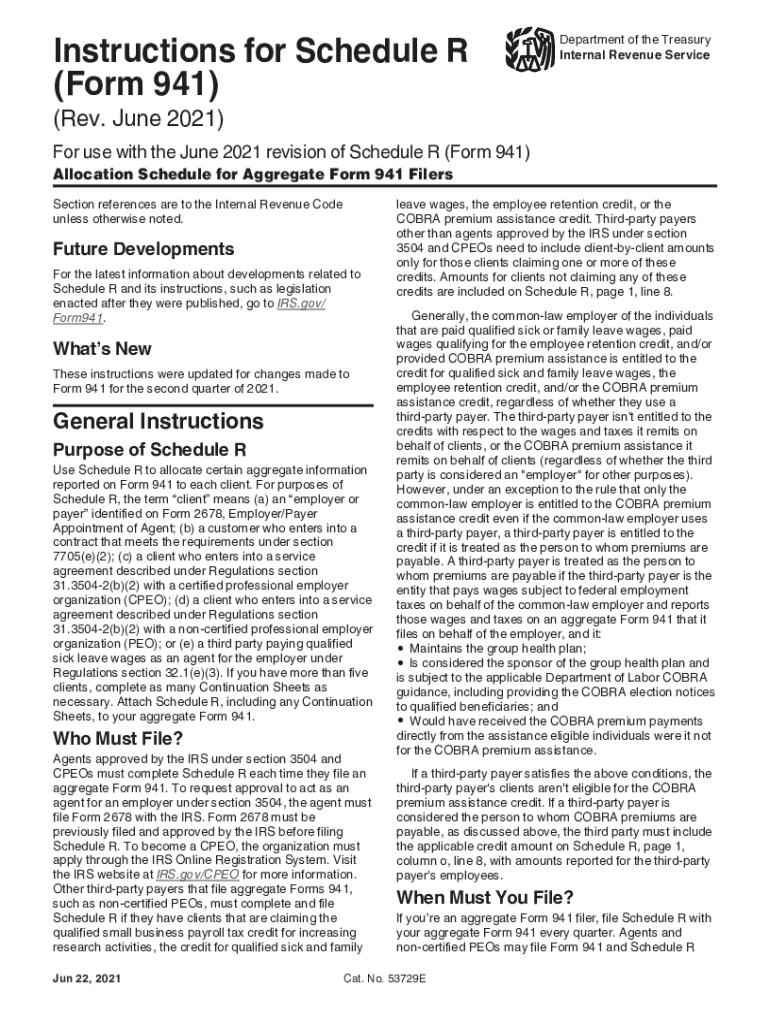
Instructions for Schedule R Form 941 Rev June Instructions for Schedule R Form 941, Allocation Schedule for Aggregate Form 941 F 2021


Understanding the Instructions for Schedule R Form 941
The Instructions for Schedule R Form 941 provide essential guidance for employers who file Form 941, the Employer's Quarterly Federal Tax Return. This form is crucial for reporting income taxes, social security tax, and Medicare tax withheld from employee wages. The Schedule R is specifically designed for employers that are part of an aggregated group, allowing them to allocate their employment tax liabilities accurately. Understanding these instructions ensures compliance with IRS regulations and helps avoid potential penalties.
Steps to Complete the Instructions for Schedule R Form 941
Completing the Instructions for Schedule R Form 941 involves several key steps:
- Gather necessary information about your business and employees.
- Review the IRS guidelines for the specific tax year you are filing.
- Fill out the relevant sections of Schedule R, ensuring accurate reporting of wages and taxes.
- Double-check all entries for accuracy to avoid errors.
- Submit the completed form along with your Form 941 by the appropriate deadline.
Following these steps carefully will help ensure that your filing is correct and compliant with IRS requirements.
Key Elements of the Instructions for Schedule R Form 941
Several key elements are crucial when reviewing the Instructions for Schedule R Form 941:
- Eligibility Criteria: Understand which employers qualify to use Schedule R.
- Allocation Methods: Familiarize yourself with how to allocate taxes among different entities within an aggregated group.
- Filing Deadlines: Be aware of the specific deadlines for submitting Form 941 and Schedule R.
- Penalties for Non-Compliance: Recognize the potential penalties for failing to file correctly or on time.
These elements are essential for ensuring compliance and avoiding issues with the IRS.
Legal Use of the Instructions for Schedule R Form 941
The legal use of the Instructions for Schedule R Form 941 is significant for employers. Properly completing and filing this form is not only a requirement but also a safeguard against legal repercussions. The IRS mandates accurate reporting of employment taxes, and failure to comply can lead to audits, fines, or other penalties. Understanding the legal implications of these instructions helps employers maintain good standing with the IRS and ensures that they meet their tax obligations.
Obtaining the Instructions for Schedule R Form 941
Employers can obtain the Instructions for Schedule R Form 941 directly from the IRS website or through authorized tax professionals. It is essential to ensure that you are using the most current version of the instructions, as they may change annually or due to new tax laws. Keeping updated with the latest instructions ensures that you are compliant with current regulations and filing requirements.
Form Submission Methods for Schedule R Form 941
Employers have several options for submitting the Schedule R Form 941:
- Online Filing: Many employers choose to file electronically through IRS e-file systems or authorized software.
- Mail: Completed forms can be mailed to the IRS, following the specific mailing addresses provided in the instructions.
- In-Person: Some employers may opt to deliver forms in person to local IRS offices, although this is less common.
Choosing the right submission method can streamline the filing process and ensure timely delivery to the IRS.
Quick guide on how to complete instructions for schedule r form 941 rev june 2021 instructions for schedule r form 941 allocation schedule for aggregate form
Effortlessly Prepare Instructions For Schedule R Form 941 Rev June Instructions For Schedule R Form 941, Allocation Schedule For Aggregate Form 941 F on Any Device
Managing documents online has gained popularity among businesses and individuals. It presents an ideal eco-friendly alternative to conventional printed and signed paperwork, allowing you to obtain the required form and securely store it online. airSlate SignNow provides you with all the tools necessary to create, modify, and electronically sign your documents swiftly without complications. Handle Instructions For Schedule R Form 941 Rev June Instructions For Schedule R Form 941, Allocation Schedule For Aggregate Form 941 F on any device using the airSlate SignNow Android or iOS apps and simplify any document-related task today.
How to Modify and Electrically Sign Instructions For Schedule R Form 941 Rev June Instructions For Schedule R Form 941, Allocation Schedule For Aggregate Form 941 F with Ease
- Obtain Instructions For Schedule R Form 941 Rev June Instructions For Schedule R Form 941, Allocation Schedule For Aggregate Form 941 F and click on Get Form to get started.
- Make use of the tools we provide to complete your document.
- Annotate pertinent sections of your documents or obscure sensitive information with tools that airSlate SignNow specifically offers for that purpose.
- Create your eSignature using the Sign tool, which only takes seconds and holds the same legal validity as a conventional wet ink signature.
- Review all the details and click on the Done button to save your changes.
- Choose how you wish to send your form – via email, text message (SMS), or invitation link, or download it to your computer.
Eliminate concerns about lost or misplaced files, tedious form searches, or mistakes that require printing new document copies. airSlate SignNow fulfills your needs in document management with just a few clicks from any device you prefer. Edit and eSign Instructions For Schedule R Form 941 Rev June Instructions For Schedule R Form 941, Allocation Schedule For Aggregate Form 941 F while ensuring exceptional communication at every stage of the form preparation process with airSlate SignNow.
Create this form in 5 minutes or less
Find and fill out the correct instructions for schedule r form 941 rev june 2021 instructions for schedule r form 941 allocation schedule for aggregate form
Create this form in 5 minutes!
How to create an eSignature for the instructions for schedule r form 941 rev june 2021 instructions for schedule r form 941 allocation schedule for aggregate form
The way to make an electronic signature for your PDF file in the online mode
The way to make an electronic signature for your PDF file in Chrome
The best way to make an e-signature for putting it on PDFs in Gmail
How to make an e-signature from your smartphone
The way to generate an electronic signature for a PDF file on iOS devices
How to make an e-signature for a PDF file on Android
People also ask
-
What is the internal revenue service instruction 941 form filers?
The internal revenue service instruction 941 form filers are guidelines provided by the IRS to help employers accurately complete Form 941, which is used to report payroll taxes. Understanding these instructions is crucial for compliance and to avoid penalties. Our service aids in the electronic signing and submission of these forms, simplifying the process for businesses.
-
How can airSlate SignNow assist internal revenue service instruction 941 form filers?
AirSlate SignNow streamlines the process for internal revenue service instruction 941 form filers by allowing them to fill, sign, and submit the form electronically. This reduces the paperwork burden and minimizes the risk of errors. Our platform ensures that all signatures are legally binding and securely stored.
-
What features does airSlate SignNow offer for internal revenue service instruction 941 form filers?
AirSlate SignNow provides features such as customizable templates, in-built compliance checks, and easy eSigning options for internal revenue service instruction 941 form filers. These tools simplify document management and enhance workflow efficiency. Users can also track the status of their documents in real-time.
-
Is airSlate SignNow cost-effective for internal revenue service instruction 941 form filers?
Yes, airSlate SignNow offers competitive pricing plans suitable for businesses of all sizes, making it a cost-effective choice for internal revenue service instruction 941 form filers. By reducing the administrative burden associated with paper forms and manual filing, businesses can save time and money. Our pricing is transparent with no hidden fees.
-
How does airSlate SignNow integrate with other accounting software for internal revenue service instruction 941 form filers?
AirSlate SignNow seamlessly integrates with popular accounting software tools, allowing internal revenue service instruction 941 form filers to manage their financial documentation effortlessly. This integration enables quick imports and exports of necessary data, facilitating smoother tax reporting and compliance. Users can connect their preferred software directly within our platform.
-
What are the benefits of using airSlate SignNow for internal revenue service instruction 941 form filers?
By using airSlate SignNow, internal revenue service instruction 941 form filers benefit from increased efficiency, reduced paperwork, and enhanced compliance. Our platform offers a user-friendly interface that simplifies complex filing processes, ensuring that all submissions are accurate and timely. Additionally, our robust security measures protect sensitive information.
-
Can airSlate SignNow help with the timely submission of Form 941 for internal revenue service instruction 941 form filers?
Absolutely! AirSlate SignNow ensures that internal revenue service instruction 941 form filers can complete and submit their forms on time. Automated reminders and simplified processes mean you won’t miss any deadlines, which is critical for maintaining good standing with the IRS.
Get more for Instructions For Schedule R Form 941 Rev June Instructions For Schedule R Form 941, Allocation Schedule For Aggregate Form 941 F
- Instructions for appointment of a conservator minor colorado form
- Conservator form
- Issue form document
- Instructions for appointment of a conservator adult colorado form
- Order appointing conservator form
- Order appointing conservator for adult colorado form
- Colorado successor form
- Colorado new name form
Find out other Instructions For Schedule R Form 941 Rev June Instructions For Schedule R Form 941, Allocation Schedule For Aggregate Form 941 F
- eSign Louisiana Legal Limited Power Of Attorney Online
- How Can I eSign Maine Legal NDA
- eSign Maryland Legal LLC Operating Agreement Safe
- Can I eSign Virginia Life Sciences Job Description Template
- eSign Massachusetts Legal Promissory Note Template Safe
- eSign West Virginia Life Sciences Agreement Later
- How To eSign Michigan Legal Living Will
- eSign Alabama Non-Profit Business Plan Template Easy
- eSign Mississippi Legal Last Will And Testament Secure
- eSign California Non-Profit Month To Month Lease Myself
- eSign Colorado Non-Profit POA Mobile
- How Can I eSign Missouri Legal RFP
- eSign Missouri Legal Living Will Computer
- eSign Connecticut Non-Profit Job Description Template Now
- eSign Montana Legal Bill Of Lading Free
- How Can I eSign Hawaii Non-Profit Cease And Desist Letter
- Can I eSign Florida Non-Profit Residential Lease Agreement
- eSign Idaho Non-Profit Business Plan Template Free
- eSign Indiana Non-Profit Business Plan Template Fast
- How To eSign Kansas Non-Profit Business Plan Template