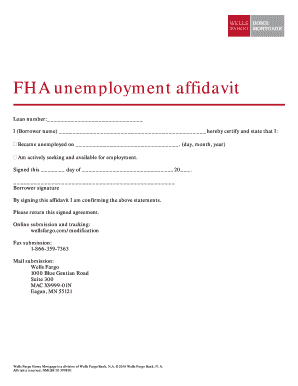
Fha Unemployment Affidavit Form


What is the FHA Unemployment Affidavit
The FHA Unemployment Affidavit is a legal document that serves as a declaration of an individual's unemployment status, specifically for those applying for Federal Housing Administration (FHA) loans. This affidavit is crucial for borrowers who need to confirm their financial situation to qualify for assistance or mortgage relief. By providing a sworn statement regarding their unemployment, individuals can demonstrate their eligibility for specific programs designed to support those facing financial hardships.
Key Elements of the FHA Unemployment Affidavit
When completing the FHA Unemployment Affidavit, it is essential to include several key elements to ensure its validity and effectiveness. These elements typically include:
- Personal Information: Full name, address, and contact details of the individual submitting the affidavit.
- Employment History: A brief description of previous employment, including job titles and dates of employment.
- Unemployment Status: A clear statement confirming the current unemployment status, including the date unemployment began.
- Signature and Date: The affidavit must be signed and dated by the individual, often in the presence of a notary public to enhance its legal standing.
Steps to Complete the FHA Unemployment Affidavit
Completing the FHA Unemployment Affidavit involves several straightforward steps:
- Gather Required Information: Collect all necessary personal and employment details.
- Fill Out the Affidavit: Accurately complete the affidavit form, ensuring all information is truthful and up-to-date.
- Review for Accuracy: Double-check the document for any errors or omissions.
- Notarization: If required, have the affidavit notarized to verify your identity and the authenticity of the document.
- Submission: Submit the completed affidavit to the appropriate agency or lender as part of your application process.
Legal Use of the FHA Unemployment Affidavit
The FHA Unemployment Affidavit is legally binding, meaning it can be used in various legal contexts, particularly in financial applications for housing assistance. It is important to ensure that the affidavit is filled out correctly and honestly, as providing false information can lead to legal repercussions, including penalties or denial of assistance. Understanding the legal implications of this affidavit can help individuals navigate their financial situations more effectively.
Who Issues the FHA Unemployment Affidavit
The FHA Unemployment Affidavit is typically issued by lenders or financial institutions participating in FHA loan programs. These entities provide the necessary forms for borrowers to complete as part of their application process. It is advisable to check with your specific lender for any additional requirements or variations of the affidavit that may be needed for your application.
Required Documents
To successfully complete the FHA Unemployment Affidavit, individuals may need to provide additional documentation to support their claim of unemployment. Commonly required documents include:
- Proof of Unemployment: Documentation such as unemployment benefit statements or termination letters.
- Identification: A government-issued ID to verify identity.
- Financial Statements: Recent bank statements or pay stubs, if applicable, to provide a complete financial picture.
Quick guide on how to complete fha unemployment affidavit
Effortlessly Prepare Fha Unemployment Affidavit on Any Device
Online document management has gained popularity among businesses and individuals. It offers an ideal eco-friendly substitute for traditional printed and signed documents, as you can access the appropriate form and securely store it online. airSlate SignNow equips you with all the necessary tools to create, modify, and electronically sign your documents promptly without hindrances. Manage Fha Unemployment Affidavit on any platform using the airSlate SignNow Android or iOS applications and streamline any document-related process today.
The easiest way to edit and eSign Fha Unemployment Affidavit without stress
- Obtain Fha Unemployment Affidavit and click on Get Form to begin.
- Utilize the tools available to complete your document.
- Emphasize essential sections of your documents or conceal sensitive details with tools specifically provided by airSlate SignNow for this purpose.
- Create your signature using the Sign feature, which takes mere seconds and holds the same legal validity as a conventional wet ink signature.
- Verify the information and click on the Done button to apply your modifications.
- Choose your preferred method to send your form, whether by email, SMS, or invitation link, or download it to your computer.
Eliminate concerns about lost or misplaced documents, tedious form searches, or errors that necessitate printing new document copies. airSlate SignNow addresses all your document management requirements with just a few clicks from your device of choice. Edit and eSign Fha Unemployment Affidavit to ensure excellent communication at every stage of the form preparation process with airSlate SignNow.
Create this form in 5 minutes or less
Create this form in 5 minutes!
How to create an eSignature for the fha unemployment affidavit
How to create an electronic signature for a PDF online
How to create an electronic signature for a PDF in Google Chrome
How to create an e-signature for signing PDFs in Gmail
How to create an e-signature right from your smartphone
How to create an e-signature for a PDF on iOS
How to create an e-signature for a PDF on Android
People also ask
-
What is an affidavit of unemployment and when is it needed?
An affidavit of unemployment is a legal document that individuals may need to complete to verify their unemployment status for various purposes, such as applying for assistance. It serves as an official declaration that you are currently without employment and may be required by certain government agencies or financial institutions.
-
How does airSlate SignNow help in creating an affidavit of unemployment?
airSlate SignNow provides an intuitive platform to create, customize, and sign your affidavit of unemployment easily. With its e-signature features, you can quickly gather necessary signatures, ensuring your document is legal and accepted by relevant authorities.
-
Is there a cost associated with using airSlate SignNow for an affidavit of unemployment?
Yes, airSlate SignNow offers different pricing plans tailored to suit various needs, including features for creating and managing affidavits of unemployment. There are both monthly and annual subscriptions available, which provide value for businesses looking for efficient document management solutions.
-
Can I integrate airSlate SignNow with other tools for managing my affidavit of unemployment?
Absolutely! airSlate SignNow integrates seamlessly with a variety of tools and platforms, allowing you to streamline your process for managing your affidavit of unemployment. You can connect it with popular services like Google Drive, Salesforce, and more to enhance your workflow.
-
What are the benefits of using airSlate SignNow for my affidavit of unemployment?
Using airSlate SignNow offers numerous benefits for your affidavit of unemployment, including time savings, enhanced security, and the convenience of signing documents from anywhere. Its user-friendly interface makes it accessible for individuals and businesses alike.
-
How can I ensure my affidavit of unemployment is legally valid when using airSlate SignNow?
airSlate SignNow complies with e-signature laws and regulations, ensuring that your affidavit of unemployment is legal and binding. You also have the option to add authentication features, such as ID verification, to further protect your document.
-
Can multiple parties sign the affidavit of unemployment using airSlate SignNow?
Yes, airSlate SignNow allows multiple parties to sign your affidavit of unemployment, ensuring a collaborative and efficient signing process. You can easily send the document to different stakeholders, track their signatures, and receive notifications when it's completed.
Get more for Fha Unemployment Affidavit
- Pdf application for a drivers license or photo id card wv department form
- St 9 virginia form
- Med 2 virginia dmv form
- State of virginia insurance id card fillable form
- Individual vehicle mileage and fuel report idaho state tax form
- Btro form
- Individual vehicle mileage and fuel report always dmv virginia form
- International fuel tax agreement ifta virginia form
Find out other Fha Unemployment Affidavit
- Electronic signature Indiana Construction Business Plan Template Simple
- Electronic signature Wisconsin Charity Lease Agreement Mobile
- Can I Electronic signature Wisconsin Charity Lease Agreement
- Electronic signature Utah Business Operations LLC Operating Agreement Later
- How To Electronic signature Michigan Construction Cease And Desist Letter
- Electronic signature Wisconsin Business Operations LLC Operating Agreement Myself
- Electronic signature Colorado Doctors Emergency Contact Form Secure
- How Do I Electronic signature Georgia Doctors Purchase Order Template
- Electronic signature Doctors PDF Louisiana Now
- How To Electronic signature Massachusetts Doctors Quitclaim Deed
- Electronic signature Minnesota Doctors Last Will And Testament Later
- How To Electronic signature Michigan Doctors LLC Operating Agreement
- How Do I Electronic signature Oregon Construction Business Plan Template
- How Do I Electronic signature Oregon Construction Living Will
- How Can I Electronic signature Oregon Construction LLC Operating Agreement
- How To Electronic signature Oregon Construction Limited Power Of Attorney
- Electronic signature Montana Doctors Last Will And Testament Safe
- Electronic signature New York Doctors Permission Slip Free
- Electronic signature South Dakota Construction Quitclaim Deed Easy
- Electronic signature Texas Construction Claim Safe