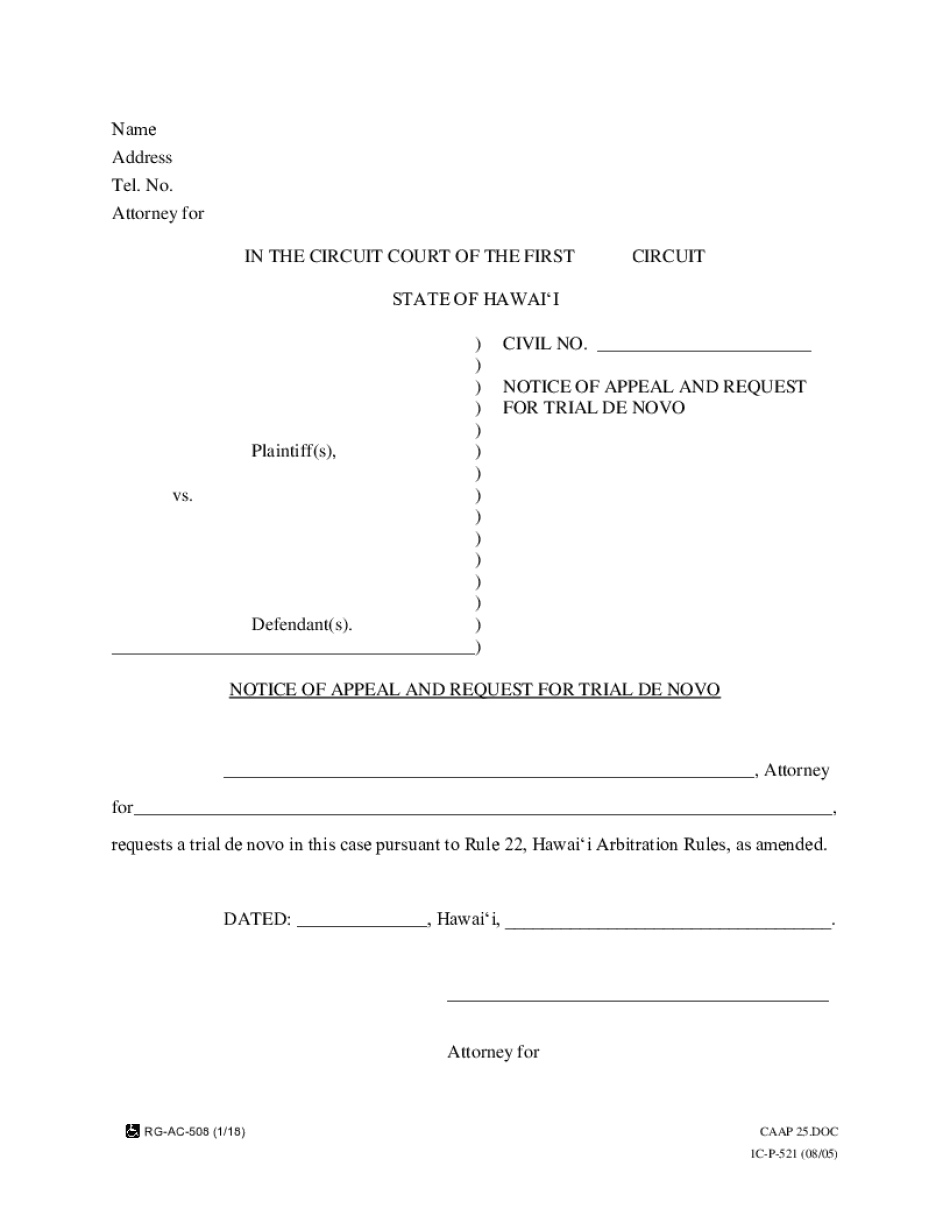
Summons to Answer Civil Complaint Hawaii State Judiciary Form


What is the answer to complaint form?
The answer to complaint form is a legal document used in civil litigation to respond to a complaint filed against an individual or entity. This form allows the defendant to present their side of the case and address the claims made by the plaintiff. It is essential for ensuring that the defendant's rights are protected and that they have the opportunity to contest the allegations. The form typically includes sections for the defendant to admit or deny each allegation, provide defenses, and outline any counterclaims against the plaintiff.
Steps to complete the answer to complaint form
Completing the answer to complaint form involves several important steps to ensure accuracy and compliance with legal standards. Here are the key steps:
- Read the complaint: Thoroughly review the complaint to understand the allegations and claims made against you.
- Gather necessary information: Collect any evidence or documentation that supports your response.
- Fill out the form: Begin by entering your personal information and the case details. Address each allegation by clearly stating whether you admit, deny, or lack sufficient knowledge to respond.
- Include defenses: If applicable, outline any legal defenses you wish to assert against the claims.
- Review and edit: Carefully proofread the completed form for accuracy and completeness.
- Sign and date: Ensure that you sign and date the form, as this validates your response.
Legal use of the answer to complaint form
The answer to complaint form serves a critical legal function in civil litigation. It is a formal response that must be filed with the court to avoid a default judgment, which occurs when a defendant fails to respond to a complaint. By submitting this form, the defendant preserves their right to contest the claims and participate in the legal process. It is important to file the form within the specified time frame, as failing to do so can result in losing the opportunity to defend against the allegations.
Filing deadlines for the answer to complaint form
Filing deadlines for the answer to complaint form vary by jurisdiction but are typically set by court rules. Generally, defendants must file their response within twenty to thirty days after being served with the complaint. It is crucial to adhere to these deadlines to avoid penalties or default judgments. If you are unsure of the specific deadline for your case, consult the court rules or seek legal advice to ensure compliance.
Required documents for filing the answer to complaint form
When filing the answer to complaint form, certain documents may be required to accompany your submission. These can include:
- Proof of service: Documentation showing that the complaint was properly served to you.
- Exhibits: Any supporting evidence or documents referenced in your answer.
- Affidavit of truth: A sworn statement affirming the accuracy of the information provided in your answer, if necessary.
Ensure that all required documents are included to prevent delays in the processing of your case.
Who issues the answer to complaint form?
The answer to complaint form is typically issued by the court where the complaint was filed. Each jurisdiction may have its own version of the form, and it is essential to use the correct one for your case. You can usually obtain the form from the court's website or by visiting the courthouse. Additionally, legal aid organizations may provide resources and assistance in completing the form.
Quick guide on how to complete summons to answer civil complaint hawaii state judiciary
Complete Summons To Answer Civil Complaint Hawaii State Judiciary effortlessly on any device
Web-based document management has become favorable among companies and individuals. It offers an ideal eco-friendly substitute for traditional printed and signed documents, allowing you to find the appropriate form and securely archive it online. airSlate SignNow equips you with all the necessary tools to create, adjust, and eSign your documents quickly without delays. Manage Summons To Answer Civil Complaint Hawaii State Judiciary on any device using airSlate SignNow's Android or iOS applications and streamline any document-focused process today.
How to adjust and eSign Summons To Answer Civil Complaint Hawaii State Judiciary with ease
- Find Summons To Answer Civil Complaint Hawaii State Judiciary and click on Get Form to begin.
- Utilize the tools available to fill out your form.
- Highlight important sections of your documents or redact sensitive data with the tools that airSlate SignNow specifically provides for this purpose.
- Craft your signature with the Sign tool, which takes just seconds and carries the same legal validity as a conventional wet ink signature.
- Review all the details and click on the Done button to save your changes.
- Choose how you would like to submit your form, by email, text message (SMS), or invitation link, or download it to your computer.
Eliminate concerns about lost or mislaid documents, tedious form searches, or errors that require printing new document copies. airSlate SignNow addresses all your document management needs in just a few clicks from your preferred device. Edit and eSign Summons To Answer Civil Complaint Hawaii State Judiciary and ensure outstanding communication at any stage of the form creation process with airSlate SignNow.
Create this form in 5 minutes or less
Create this form in 5 minutes!
How to create an eSignature for the summons to answer civil complaint hawaii state judiciary
How to generate an electronic signature for your PDF document online
How to generate an electronic signature for your PDF document in Google Chrome
The way to make an electronic signature for signing PDFs in Gmail
The best way to generate an electronic signature straight from your smart phone
How to make an electronic signature for a PDF document on iOS
The best way to generate an electronic signature for a PDF document on Android OS
People also ask
-
What is the airSlate SignNow answer to complaint form?
The airSlate SignNow answer to complaint form is a streamlined digital tool that allows businesses to respond to complaints efficiently. This form simplifies the process of documenting and managing feedback, ensuring that customer grievances are addressed promptly and effectively.
-
How does airSlate SignNow enhance the answer to complaint form process?
With airSlate SignNow, the answer to complaint form process is faster and more reliable. Our platform enables users to eSign documents, track responses, and automate workflows, reducing the time taken to handle complaints and improving customer satisfaction.
-
What features support the answer to complaint form in airSlate SignNow?
AirSlate SignNow offers several features that enhance the answer to complaint form experience, including customizable templates, secure eSigning, and integration with various business applications. These features help streamline the complaint management process, making it easier to address issues as they arise.
-
Is airSlate SignNow's answer to complaint form tool suitable for small businesses?
Yes, the airSlate SignNow answer to complaint form tool is particularly suitable for small businesses. It is cost-effective and user-friendly, allowing smaller teams to manage customer complaints without the need for extensive training or a large budget.
-
Can I integrate airSlate SignNow with other tools for handling complaints?
Absolutely! The airSlate SignNow platform supports various integrations that enhance the functionality of the answer to complaint form. You can seamlessly connect it with CRM systems, project management tools, and other applications to streamline your workflow and improve customer service.
-
What are the pricing options for using airSlate SignNow for the answer to complaint form?
AirSlate SignNow offers flexible pricing plans catered to different business needs, making it accessible for organizations of all sizes. Each plan includes features that facilitate the answer to complaint form process, ensuring that you receive value for your investment.
-
How secure is the airSlate SignNow answer to complaint form feature?
Security is a top priority at airSlate SignNow. Our answer to complaint form is protected with advanced encryption and security measures, ensuring that sensitive information is safe and compliant with regulatory standards throughout its lifecycle.
Get more for Summons To Answer Civil Complaint Hawaii State Judiciary
- Guaranty attachment to lease for guarantor or cosigner illinois form
- Amendment to lease or rental agreement illinois form
- Warning notice due to complaint from neighbors illinois form
- Lease subordination agreement illinois form
- Apartment rules and regulations illinois form
- Agreed cancellation of lease illinois form
- Amendment of residential lease illinois form
- Illinois unpaid form
Find out other Summons To Answer Civil Complaint Hawaii State Judiciary
- How To Add eSign PDF
- Request eSign Presentation Myself
- Request eSign Presentation Secure
- How To Add eSign Word
- How Do I Add eSign Word
- Remove eSign PDF Mobile
- How To Remove eSign PDF
- Remove eSign PDF Simple
- Remove eSign Document Now
- Remove eSign Form Online
- Remove eSign Form Now
- Remove eSign Form Easy
- Remove eSign Form Android
- Certify eSign Document Free
- Validate eSign PDF Secure
- Validate eSign PDF iOS
- How Do I Validate eSign PDF
- Certify eSign PPT Online
- Certify eSign PPT Mobile
- How To E-mail eSign PDF