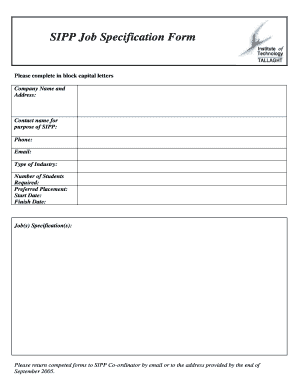
Job Specification Form


What is the Job Specification Form
The job specification form is a vital document that outlines the specific requirements and responsibilities of a particular job within an organization. This form serves as a tool for employers to communicate the expectations and qualifications needed for prospective candidates. It typically includes details such as job title, duties, required skills, educational background, and experience. By clearly defining these elements, the job specification form helps ensure that both employers and candidates have a mutual understanding of the role being offered.
Key elements of the Job Specification Form
Understanding the key elements of a job specification form is essential for creating an effective document. The primary components often include:
- Job Title: The official title of the position.
- Job Purpose: A brief summary of the role and its importance within the organization.
- Responsibilities: A detailed list of the tasks and duties expected from the employee.
- Qualifications: Required education, skills, and experience necessary for the position.
- Working Conditions: Information about the work environment, including hours and location.
Including these elements ensures that the job specification form is comprehensive and informative, aiding in the recruitment process.
How to use the Job Specification Form
Using the job specification form effectively involves several steps. First, gather input from key stakeholders, such as team leaders and department heads, to ensure all necessary information is included. Next, fill out the form with clear and concise language, avoiding jargon that may confuse potential candidates. Once completed, the form should be reviewed for accuracy and completeness before being used in job postings or recruitment materials. This process helps attract qualified candidates who meet the outlined criteria.
Steps to complete the Job Specification Form
Completing the job specification form requires careful attention to detail. Here are the steps to follow:
- Identify the position and gather relevant information from current job holders or department leads.
- Outline the job title and purpose, ensuring clarity in the role's importance.
- List the key responsibilities and tasks associated with the position.
- Specify the qualifications required, including educational background and necessary skills.
- Review the completed form with stakeholders for feedback and make necessary adjustments.
Following these steps helps ensure that the job specification form is thorough and aligned with organizational needs.
Legal use of the Job Specification Form
The legal use of the job specification form is crucial for compliance with employment laws. When creating this document, it is important to avoid discriminatory language and ensure that the qualifications listed are relevant to the job. This helps protect the organization from potential legal issues related to hiring practices. Additionally, maintaining accurate records of the job specification form can be beneficial in case of disputes or audits, demonstrating that the organization follows fair hiring practices.
Examples of using the Job Specification Form
Examples of how the job specification form can be utilized include:
- Creating job postings for recruitment platforms.
- Guiding interview questions and evaluation criteria.
- Establishing performance metrics for employee evaluations.
- Ensuring compliance with industry standards and regulations.
These examples illustrate the versatility of the job specification form in various aspects of human resources management.
Quick guide on how to complete job specification form
Easily Prepare Job Specification Form on Any Device
Digital document management has gained traction among businesses and individuals. It offers an excellent eco-friendly substitute for traditional printed and signed papers, allowing you to locate the right template and securely keep it online. airSlate SignNow equips you with all the tools required to create, modify, and electronically sign your documents promptly without interruptions. Manage Job Specification Form on any device with airSlate SignNow mobile applications for Android or iOS and enhance any document-driven workflow today.
The simplest method to edit and eSign Job Specification Form effortlessly
- Locate Job Specification Form and click on Get Form to begin.
- Utilize the tools we offer to complete your document.
- Emphasize crucial parts of your documents or redact sensitive information with tools that airSlate SignNow specifically offers for such purposes.
- Generate your signature with the Sign feature, which takes mere seconds and holds the same legal validity as a conventional wet ink signature.
- Review the information carefully and click on the Done button to save your modifications.
- Select your preferred method to share your form, whether by email, SMS, or invite link, or download it to your computer.
Eliminate concerns about lost or misplaced documents, the hassle of sifting through forms, or errors that necessitate printing new copies. airSlate SignNow fulfills your document management requirements in just a few clicks from any device you choose. Edit and eSign Job Specification Form and guarantee excellent communication at every stage of the form preparation process with airSlate SignNow.
Create this form in 5 minutes or less
Create this form in 5 minutes!
How to create an eSignature for the job specification form
How to create an electronic signature for a PDF online
How to create an electronic signature for a PDF in Google Chrome
How to create an e-signature for signing PDFs in Gmail
How to create an e-signature right from your smartphone
How to create an e-signature for a PDF on iOS
How to create an e-signature for a PDF on Android
People also ask
-
What is a job specification and why is it important?
A job specification outlines the qualifications, skills, and responsibilities required for a specific role within an organization. It is essential because it helps to attract the right candidates by clearly defining expectations and requirements. This clarity not only aids in the hiring process but also enhances employee retention by ensuring alignment between the job and the individual's skills.
-
How does airSlate SignNow streamline the job specification approval process?
airSlate SignNow simplifies the job specification approval process by allowing users to easily send and eSign documentation. This means that once a job specification is drafted, it can be quickly circulated among decision-makers for approval without the need for cumbersome paperwork. The platform ensures that all changes are tracked and that approvals are finalized electronically.
-
Can I integrate airSlate SignNow with other HR tools to manage job specifications?
Yes, airSlate SignNow offers integrations with various HR tools to facilitate the management of job specifications. By connecting SignNow with your existing systems, you can seamlessly create, send, and store job specifications and other related documents. This integration enhances efficiency and ensures that all necessary information is in one place.
-
What are the pricing options for using airSlate SignNow in managing job specifications?
airSlate SignNow offers flexible pricing plans tailored to accommodate different business needs. Each plan includes features that cater to creating and managing job specifications, such as unlimited eSigning and document storage. By evaluating your company's size and requirements, you can select a plan that provides the best value for managing job specifications.
-
What are the benefits of using airSlate SignNow for job specifications?
The benefits of using airSlate SignNow for job specifications include improved efficiency, streamlined workflows, and reduced paperwork. It enables teams to create comprehensive job specifications and ensures quick signatures from approvers, eliminating delays. Additionally, electronic storage simplifies record-keeping and enhances accessibility for future reference.
-
How secure is airSlate SignNow when handling job specifications?
airSlate SignNow prioritizes security when handling job specifications and other sensitive documents. With bank-grade encryption and compliance with data protection regulations, your job specifications are safeguarded against unauthorized access. You can confidently use our platform, knowing that your information is protected throughout the signing process.
-
Can airSlate SignNow help in revising job specifications over time?
Absolutely! airSlate SignNow simplifies the process of revising job specifications as your organization's needs evolve. You can easily edit existing documents, send them for re-signing, and track changes made over time. This flexibility ensures that your job specifications remain relevant and accurately reflect current role requirements.
Get more for Job Specification Form
Find out other Job Specification Form
- eSign Florida Legal Warranty Deed Safe
- Help Me With eSign North Dakota Insurance Residential Lease Agreement
- eSign Life Sciences Word Kansas Fast
- eSign Georgia Legal Last Will And Testament Fast
- eSign Oklahoma Insurance Business Associate Agreement Mobile
- eSign Louisiana Life Sciences Month To Month Lease Online
- eSign Legal Form Hawaii Secure
- eSign Hawaii Legal RFP Mobile
- How To eSign Hawaii Legal Agreement
- How Can I eSign Hawaii Legal Moving Checklist
- eSign Hawaii Legal Profit And Loss Statement Online
- eSign Hawaii Legal Profit And Loss Statement Computer
- eSign Hawaii Legal Profit And Loss Statement Now
- How Can I eSign Hawaii Legal Profit And Loss Statement
- Can I eSign Hawaii Legal Profit And Loss Statement
- How To eSign Idaho Legal Rental Application
- How To eSign Michigan Life Sciences LLC Operating Agreement
- eSign Minnesota Life Sciences Lease Template Later
- eSign South Carolina Insurance Job Description Template Now
- eSign Indiana Legal Rental Application Free