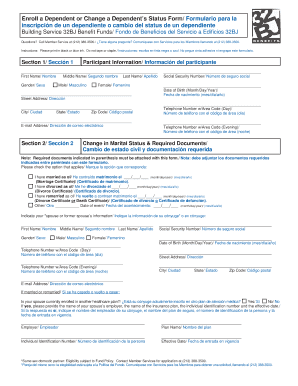
32bj Dependent Enrollment Form 2011


What is the 32bj Dependent Enrollment Form
The 32bj dependent enrollment form is an essential document used by members of the 32BJ union to enroll their dependents in health benefits. This form ensures that eligible family members receive the necessary coverage under the union's health plan. It is crucial for union members to accurately complete this form to secure benefits for their dependents, which can include spouses, children, and other qualifying relatives.
How to use the 32bj Dependent Enrollment Form
Using the 32bj dependent enrollment form involves several steps to ensure proper completion. First, gather all necessary information about your dependents, including names, dates of birth, and Social Security numbers. Next, fill out the form accurately, ensuring that all required fields are completed. Once the form is filled out, review it for any errors before submitting it to the appropriate union office. Utilizing digital tools can streamline this process, making it easier to fill out and submit the form securely.
Steps to complete the 32bj Dependent Enrollment Form
Completing the 32bj dependent enrollment form requires careful attention to detail. Follow these steps:
- Collect necessary information about your dependents.
- Access the form through the designated platform or union office.
- Fill out the form, ensuring all required fields are completed.
- Double-check the information for accuracy.
- Submit the completed form via the preferred method, such as online, by mail, or in person.
Legal use of the 32bj Dependent Enrollment Form
The legal use of the 32bj dependent enrollment form is governed by specific regulations that ensure its validity. To be considered legally binding, the form must be completed accurately and submitted to the appropriate authority. Digital signatures, when used, must comply with laws such as ESIGN and UETA, which establish the legality of electronic documents in the United States. This compliance ensures that the form is recognized by the union and any relevant legal entities.
Key elements of the 32bj Dependent Enrollment Form
Several key elements must be included in the 32bj dependent enrollment form to ensure its effectiveness. These include:
- Member's personal information, such as name and membership number.
- Details of each dependent, including names, dates of birth, and Social Security numbers.
- Signature of the member to authorize the enrollment.
- Any additional documentation that may be required to verify eligibility.
Form Submission Methods (Online / Mail / In-Person)
The 32bj dependent enrollment form can be submitted through various methods to accommodate different preferences. Members can choose to submit the form online through a secure portal, which often provides immediate confirmation of receipt. Alternatively, the form can be mailed to the designated union office or delivered in person. Each method has its advantages, and members should select the one that best fits their needs.
Quick guide on how to complete 32bj dependent enrollment form
Complete 32bj Dependent Enrollment Form effortlessly on any device
Digital document management has become increasingly popular among businesses and individuals. It serves as an ideal environmentally friendly alternative to conventional printed and signed papers, allowing you to access the necessary form and securely store it online. airSlate SignNow provides all the resources you require to create, edit, and electronically sign your documents quickly and efficiently. Manage 32bj Dependent Enrollment Form on any platform using airSlate SignNow's Android or iOS applications and enhance any document-related process today.
How to modify and electronically sign 32bj Dependent Enrollment Form with ease
- Obtain 32bj Dependent Enrollment Form and click Get Form to begin.
- Utilize the tools we offer to complete your document.
- Emphasize important sections of the documents or obscure sensitive information with tools specifically provided by airSlate SignNow for that purpose.
- Generate your electronic signature with the Sign tool, which takes seconds and carries the same legal significance as a conventional ink signature.
- Review all the details and click on the Done button to save your changes.
- Select how you wish to send your form, via email, SMS, or invitation link, or download it to your computer.
Eliminate concerns about lost or disorganized documents, tedious form searches, or errors that require printing new document copies. airSlate SignNow meets all your document management needs with just a few clicks from any device you prefer. Edit and electronically sign 32bj Dependent Enrollment Form and guarantee outstanding communication at any point in the document preparation process with airSlate SignNow.
Create this form in 5 minutes or less
Find and fill out the correct 32bj dependent enrollment form
Create this form in 5 minutes!
How to create an eSignature for the 32bj dependent enrollment form
How to create an electronic signature for a PDF online
How to create an electronic signature for a PDF in Google Chrome
How to create an e-signature for signing PDFs in Gmail
How to create an e-signature right from your smartphone
How to create an e-signature for a PDF on iOS
How to create an e-signature for a PDF on Android
People also ask
-
What is the 32bj dependent enrollment form?
The 32bj dependent enrollment form is a document that helps employees enroll their dependents in employer-sponsored health plans. With airSlate SignNow, completing the 32bj dependent enrollment form electronically ensures a seamless and efficient submission process.
-
How can airSlate SignNow help with the 32bj dependent enrollment form?
airSlate SignNow simplifies the completion and signing of the 32bj dependent enrollment form by providing an intuitive eSign interface. This allows employees to quickly fill out the form, gather necessary signatures, and submit it without hassle.
-
Is there a cost associated with using airSlate SignNow for the 32bj dependent enrollment form?
While there may be a subscription fee for airSlate SignNow, it remains a cost-effective solution compared to traditional methods. The convenience and time saved using the platform for the 32bj dependent enrollment form can lead to signNow savings for your business.
-
What features does airSlate SignNow provide for the 32bj dependent enrollment form?
airSlate SignNow offers several features for the 32bj dependent enrollment form, including customizable templates, in-app collaboration tools, and secure cloud storage. These features enhance productivity and ensure that sensitive data is well-protected during the enrollment process.
-
Can I integrate airSlate SignNow with other applications for the 32bj dependent enrollment form?
Yes, airSlate SignNow offers robust integrations with various applications, allowing seamless data transfer for the 32bj dependent enrollment form. This ensures that your employee data is consistent and accessible across platforms, making the enrollment process more efficient.
-
How does airSlate SignNow ensure the security of my 32bj dependent enrollment form?
airSlate SignNow prioritizes the security of all documents, including the 32bj dependent enrollment form, with advanced encryption and compliance with industry standards. This guarantees that your sensitive information remains confidential and protected against unauthorized access.
-
What are the benefits of using airSlate SignNow for the 32bj dependent enrollment form?
Using airSlate SignNow for the 32bj dependent enrollment form provides numerous benefits, such as increased efficiency, reduced paperwork, and improved accuracy. Employees can complete their forms quickly online, leading to a better overall experience.
Get more for 32bj Dependent Enrollment Form
- Alaska and shc 1124 form
- Alabama child support form cs 42
- Form 16 alabama judicial system
- Alabama child support forms 497230392
- Alabama writ to execute form
- State police investigating officer involved shooting arkansas form
- Tax issues with revocable trusts at the grantors death form
- In forma pauperis
Find out other 32bj Dependent Enrollment Form
- Help Me With eSign Rhode Island Accident Medical Claim Form
- eSignature Colorado Demand for Payment Letter Mobile
- eSignature Colorado Demand for Payment Letter Secure
- eSign Delaware Shareholder Agreement Template Now
- eSign Wyoming Shareholder Agreement Template Safe
- eSign Kentucky Strategic Alliance Agreement Secure
- Can I eSign Alaska Equipment Rental Agreement Template
- eSign Michigan Equipment Rental Agreement Template Later
- Help Me With eSignature Washington IOU
- eSign Indiana Home Improvement Contract Myself
- eSign North Dakota Architectural Proposal Template Online
- How To eSignature Alabama Mechanic's Lien
- Can I eSign Alabama Car Insurance Quotation Form
- eSign Florida Car Insurance Quotation Form Mobile
- eSign Louisiana Car Insurance Quotation Form Online
- Can I eSign Massachusetts Car Insurance Quotation Form
- eSign Michigan Car Insurance Quotation Form Online
- eSign Michigan Car Insurance Quotation Form Mobile
- eSignature Massachusetts Mechanic's Lien Online
- eSignature Massachusetts Mechanic's Lien Free