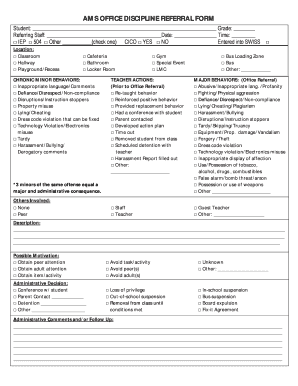
Office Discipline Referral Form


What is the Office Discipline Referral Form
The office discipline referral form is a critical document used in educational settings to formally report student behavior issues. It serves as a record of disciplinary incidents and is typically completed by teachers or school staff when a student's actions violate school policies. This form helps ensure that there is a structured process for addressing behavioral concerns and provides a clear pathway for communication between educators, administrators, and parents.
How to use the Office Discipline Referral Form
Using the office discipline referral form involves several key steps. First, the staff member witnessing the incident should complete the form with accurate details regarding the behavior observed, including the date, time, and location of the incident. Next, the form should include specific descriptions of the behavior, any previous interventions attempted, and the names of any witnesses. Once completed, the form is submitted to the appropriate school authority for review and action.
Steps to complete the Office Discipline Referral Form
Completing the office discipline referral form requires attention to detail and clarity. Follow these steps:
- Begin by entering the student’s name and relevant identification information.
- Document the date and time of the incident.
- Provide a detailed description of the behavior that led to the referral.
- Note any previous disciplinary actions taken with the student.
- Include the names of any witnesses present during the incident.
- Sign and date the form to validate the report.
Legal use of the Office Discipline Referral Form
The office discipline referral form must comply with various legal standards to ensure its validity and effectiveness. When filled out correctly, it can serve as a legal document in disciplinary proceedings. It is essential to maintain confidentiality and adhere to privacy laws, such as the Family Educational Rights and Privacy Act (FERPA), which protects student information. Proper documentation can also provide legal protection for the school and staff involved in the disciplinary process.
Key elements of the Office Discipline Referral Form
Key elements of the office discipline referral form include:
- Student identification information, such as name and grade.
- Date and time of the incident.
- A detailed description of the behavior.
- Previous interventions and disciplinary actions.
- Witnesses to the incident.
- Signature of the staff member completing the form.
Examples of using the Office Discipline Referral Form
Examples of situations that may require the use of the office discipline referral form include:
- Disruptive behavior in the classroom, such as shouting or using inappropriate language.
- Physical altercations between students.
- Violation of school policies, such as cheating or vandalism.
- Repeated tardiness or absenteeism without valid excuses.
Quick guide on how to complete office discipline referral form
Prepare Office Discipline Referral Form effortlessly on any device
Online document management has become increasingly popular among organizations and individuals. It offers an excellent environmentally friendly alternative to traditional printed and signed documents, allowing you to locate the appropriate form and securely store it online. airSlate SignNow provides all the tools necessary to create, edit, and eSign your documents quickly without delays. Manage Office Discipline Referral Form on any platform with airSlate SignNow Android or iOS applications and enhance any document-related process today.
How to edit and eSign Office Discipline Referral Form effortlessly
- Obtain Office Discipline Referral Form and click on Get Form to begin.
- Utilize the tools provided to complete your document.
- Highlight signNow sections of your documents or redact sensitive information with tools that airSlate SignNow provides specifically for that purpose.
- Create your eSignature using the Sign tool, which takes just seconds and holds the same legal authority as a traditional handwritten signature.
- Review the details and click on the Done button to save your modifications.
- Select how you wish to share your form, via email, text message (SMS), or invitation link, or download it to your computer.
Eliminate concerns about lost or misplaced files, tedious form searches, or errors that necessitate printing new document copies. airSlate SignNow meets your document management needs in just a few clicks from any device you choose. Edit and eSign Office Discipline Referral Form and ensure effective communication at any stage of your form preparation process with airSlate SignNow.
Create this form in 5 minutes or less
Create this form in 5 minutes!
How to create an eSignature for the office discipline referral form
How to create an electronic signature for a PDF online
How to create an electronic signature for a PDF in Google Chrome
How to create an e-signature for signing PDFs in Gmail
How to create an e-signature right from your smartphone
How to create an e-signature for a PDF on iOS
How to create an e-signature for a PDF on Android
People also ask
-
What is an office discipline referral form?
An office discipline referral form is a standardized document used by schools to track student behavior incidents. It streamlines the referral process and ensures that all necessary information is recorded and easily accessible for review. Using airSlate SignNow, you can create, send, and eSign these forms quickly and securely.
-
How can airSlate SignNow improve the management of office discipline referral forms?
airSlate SignNow enhances the management of office discipline referral forms by providing an intuitive platform for creating and sending these forms electronically. This not only reduces paperwork but also allows for quick edits and updates. Additionally, the eSigning feature ensures prompt approval and processing of referrals.
-
Is there a cost associated with using airSlate SignNow for office discipline referral forms?
Yes, airSlate SignNow offers various pricing plans tailored to fit different organizational needs. You can choose a plan that best suits your budget while gaining access to features that optimize the management of your office discipline referral forms. Pricing is competitive and designed to provide value for businesses of all sizes.
-
Can I integrate airSlate SignNow with other software for handling office discipline referral forms?
Absolutely! airSlate SignNow seamlessly integrates with a variety of applications, including Google Drive, Salesforce, and more. This allows you to manage your office discipline referral forms efficiently within your existing workflow, enhancing productivity and continuity.
-
What are the key features of airSlate SignNow for managing office discipline referral forms?
Key features include customizable templates for office discipline referral forms, automated workflows, and secure eSigning capabilities. These features not only simplify the documentation process but also enhance tracking and reporting of behavior incidents. With airSlate SignNow, your school can operate more efficiently.
-
How secure is my data when using airSlate SignNow for office discipline referral forms?
airSlate SignNow prioritizes data security, using top-notch encryption and compliance with industry standards to protect your information. When managing office discipline referral forms, you can trust that sensitive student information remains confidential and secure. Regular security updates further enhance the protection of your data.
-
Can I customize my office discipline referral forms using airSlate SignNow?
Yes, airSlate SignNow allows you to easily customize office discipline referral forms to meet your specific requirements. You can add fields, adjust layouts, and modify information to ensure that each form captures all necessary details relevant to your school's policies. This flexibility aids in better behavior management.
Get more for Office Discipline Referral Form
- Notice of stipulation to active list form
- Georgia notice of petition to change names of minor children form
- Affidavit of diligent search georgia form
- Notice of stipulation form
- Poverty affidavit superior court of fulton county 385337621 form
- Cobb county subcontractor affidavit form
- Affidavit of poverty georgia legal aid form
- Georgia verification of petition to change name of adult form
Find out other Office Discipline Referral Form
- Electronic signature Michigan Email Cover Letter Template Free
- Electronic signature Delaware Termination Letter Template Now
- How Can I Electronic signature Washington Employee Performance Review Template
- Electronic signature Florida Independent Contractor Agreement Template Now
- Electronic signature Michigan Independent Contractor Agreement Template Now
- Electronic signature Oregon Independent Contractor Agreement Template Computer
- Electronic signature Texas Independent Contractor Agreement Template Later
- Electronic signature Florida Employee Referral Form Secure
- How To Electronic signature Florida CV Form Template
- Electronic signature Mississippi CV Form Template Easy
- Electronic signature Ohio CV Form Template Safe
- Electronic signature Nevada Employee Reference Request Mobile
- How To Electronic signature Washington Employee Reference Request
- Electronic signature New York Working Time Control Form Easy
- How To Electronic signature Kansas Software Development Proposal Template
- Electronic signature Utah Mobile App Design Proposal Template Fast
- Electronic signature Nevada Software Development Agreement Template Free
- Electronic signature New York Operating Agreement Safe
- How To eSignature Indiana Reseller Agreement
- Electronic signature Delaware Joint Venture Agreement Template Free