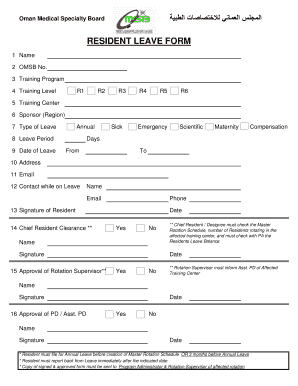
Omsb Forms


What is the OMSB Form?
The OMSB form, specifically the annual leave form OMSB, is an essential document used by employees to formally request time off from work for personal or vacation purposes. This form is crucial for maintaining clear communication between employees and management regarding leave entitlements and scheduling. By filling out this form, employees can ensure that their requests are documented and processed in accordance with company policies.
How to Use the OMSB Form
Using the annual leave form OMSB involves several straightforward steps. First, access the form through your organization’s designated platform or request it from your HR department. Next, fill in the required details, including your name, employee ID, dates of requested leave, and any additional notes relevant to your absence. Once completed, submit the form according to your company’s submission guidelines, which may include online submission or handing it in physically to HR.
Steps to Complete the OMSB Form
Completing the annual leave form OMSB requires careful attention to detail. Follow these steps:
- Obtain the form from your HR department or company portal.
- Enter your personal information, including your full name and employee ID.
- Specify the start and end dates of your requested leave.
- Provide a reason for your leave, if required by your company policy.
- Review the form for accuracy before submission.
- Submit the form according to your company’s procedures.
Legal Use of the OMSB Form
The annual leave form OMSB is legally binding when completed and submitted according to your organization’s policies. It serves as a formal record of your request for leave and helps protect both the employee's rights and the employer’s interests. Compliance with company procedures ensures that the form is recognized as valid, which can be important in case of disputes regarding leave entitlements.
Key Elements of the OMSB Form
Several key elements must be included in the annual leave form OMSB to ensure its effectiveness and compliance with company policies:
- Employee Information: Name, employee ID, and department.
- Leave Dates: Clearly indicate the start and end dates of the requested leave.
- Reason for Leave: A brief explanation, if required.
- Signature: Acknowledgment of the request by the employee.
- Manager Approval: Space for a supervisor’s signature or approval.
Form Submission Methods
The annual leave form OMSB can typically be submitted through various methods, depending on your organization’s preferences. Common submission methods include:
- Online Submission: Many companies provide a digital platform for submitting forms electronically.
- Email: Sending a scanned copy of the completed form to the HR department.
- In-Person: Physically delivering the form to your HR representative.
Quick guide on how to complete omsb forms
Complete Omsb Forms seamlessly on any device
Managing documents online has gained popularity among businesses and individuals. It offers an excellent eco-friendly substitute for traditional printed and signed documents, as you can obtain the correct template and securely keep it online. airSlate SignNow equips you with all the tools necessary to create, modify, and eSign your documents swiftly without any hold-ups. Handle Omsb Forms on any platform with airSlate SignNow Android or iOS applications and simplify any document-related task today.
How to adjust and eSign Omsb Forms effortlessly
- Obtain Omsb Forms and click on Get Form to initiate.
- Utilize the tools we provide to complete your document.
- Emphasize important sections of the documents or obscure sensitive information with tools that airSlate SignNow specifically offers for that purpose.
- Create your eSignature using the Sign feature, which takes mere seconds and holds the same legal validity as a conventional wet ink signature.
- Verify the details and click on the Done button to save your modifications.
- Choose how you wish to deliver your form, via email, SMS, or invitation link, or download it to your computer.
Eliminate concerns about lost or misplaced documents, tedious form searches, or mistakes that require printing new document copies. airSlate SignNow meets all your document management needs in just a few clicks from any device you prefer. Adjust and eSign Omsb Forms and ensure excellent communication at any stage of your form preparation process with airSlate SignNow.
Create this form in 5 minutes or less
Create this form in 5 minutes!
How to create an eSignature for the omsb forms
How to create an electronic signature for a PDF online
How to create an electronic signature for a PDF in Google Chrome
How to create an e-signature for signing PDFs in Gmail
How to create an e-signature right from your smartphone
How to create an e-signature for a PDF on iOS
How to create an e-signature for a PDF on Android
People also ask
-
What is the annual leave form omsb?
The annual leave form omsb is a standardized document used by employees to request leave from work. This form streamlines the process of submitting leave requests and ensures that all necessary information is captured for approval. Using airSlate SignNow, businesses can easily manage and eSign these requests to improve efficiency.
-
How can airSlate SignNow help with the annual leave form omsb?
airSlate SignNow simplifies the management of the annual leave form omsb by providing an intuitive interface for eSigning and sending documents. With automated workflows, you can track the approval status in real-time, ensuring a seamless leave request process for both employees and managers.
-
Is there a cost associated with using the annual leave form omsb through airSlate SignNow?
Yes, there is a pricing model associated with using airSlate SignNow for the annual leave form omsb, which varies based on your business needs. The solution offers flexible pricing plans that are cost-effective and can accommodate small businesses as well as large enterprises. You can choose from various subscription tiers that suit your requirements.
-
What features does airSlate SignNow provide for the annual leave form omsb?
airSlate SignNow includes several features to enhance the annual leave form omsb process, such as eSigning, secure document storage, and customizable templates. Additionally, it offers real-time tracking of document status and automated reminders to ensure that all requests are processed promptly and efficiently.
-
Can I integrate the annual leave form omsb with other software solutions?
Yes, airSlate SignNow offers integrations with various software solutions, making it easy to incorporate the annual leave form omsb into your existing workflows. You can connect with popular applications like Google Workspace, Microsoft Office, and other HR management systems to streamline processes and improve collaboration across your organization.
-
What are the benefits of using airSlate SignNow for the annual leave form omsb?
Using airSlate SignNow for the annual leave form omsb provides numerous benefits, including reduced paperwork, faster processing times, and enhanced accountability. Employees appreciate the ability to eSign documents from anywhere, which enhances satisfaction and productivity. This solution also keeps everything organized, minimizing the chance of lost requests.
-
Is airSlate SignNow secure for handling the annual leave form omsb?
Absolutely! airSlate SignNow ensures that the annual leave form omsb is handled with the highest security standards. The platform utilizes encryption and secure document storage to protect sensitive employee information, giving businesses peace of mind that their data is safe.
Get more for Omsb Forms
- Driver disciplinary action form
- Proving angles congruent worksheet form
- Langley high school senior information sheet fcps
- Ata 103 checklist form
- Application for the working parents assistance program wpa montgomerycountymd form
- Dbs bank deposit slip form
- Hawaii form gp 4
- Completed warranty deed sample form
Find out other Omsb Forms
- Sign New Hampshire Business Operations Month To Month Lease Later
- Can I Sign New York Business Operations Promissory Note Template
- Sign Oklahoma Business Operations Contract Safe
- Sign Oregon Business Operations LLC Operating Agreement Now
- Sign Utah Business Operations LLC Operating Agreement Computer
- Sign West Virginia Business Operations Rental Lease Agreement Now
- How To Sign Colorado Car Dealer Arbitration Agreement
- Sign Florida Car Dealer Resignation Letter Now
- Sign Georgia Car Dealer Cease And Desist Letter Fast
- Sign Georgia Car Dealer Purchase Order Template Mobile
- Sign Delaware Car Dealer Limited Power Of Attorney Fast
- How To Sign Georgia Car Dealer Lease Agreement Form
- How To Sign Iowa Car Dealer Resignation Letter
- Sign Iowa Car Dealer Contract Safe
- Sign Iowa Car Dealer Limited Power Of Attorney Computer
- Help Me With Sign Iowa Car Dealer Limited Power Of Attorney
- Sign Kansas Car Dealer Contract Fast
- Sign Kansas Car Dealer Agreement Secure
- Sign Louisiana Car Dealer Resignation Letter Mobile
- Help Me With Sign Kansas Car Dealer POA