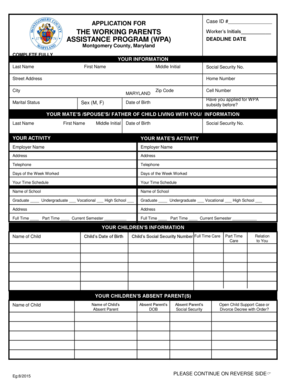
APPLICATION for the WORKING PARENTS ASSISTANCE PROGRAM WPA Montgomerycountymd 2015


What is the application for the Working Parents Assistance Program WPA Montgomery County?
The application for the Working Parents Assistance Program WPA Montgomery County is designed to provide financial support to eligible working parents within the county. This program aims to assist families in covering childcare costs, thereby enabling parents to maintain employment while ensuring their children receive quality care. The application process involves submitting specific documentation that verifies eligibility, income levels, and childcare arrangements.
Steps to complete the application for the Working Parents Assistance Program WPA Montgomery County
Completing the application for the Working Parents Assistance Program involves several key steps:
- Gather necessary documents, including proof of income, employment verification, and childcare provider details.
- Access the application form, which can typically be found on the Montgomery County government website or through local social services.
- Fill out the application form accurately, ensuring all required fields are completed.
- Review the application for completeness and accuracy before submission.
- Submit the application either online, by mail, or in person, depending on the available options.
Eligibility criteria for the Working Parents Assistance Program WPA Montgomery County
Eligibility for the Working Parents Assistance Program is determined by several factors:
- Parents must be working or actively seeking employment.
- Income levels must fall within the specified limits set by the program.
- Children must be under a certain age, typically between birth and age thirteen.
- Childcare must be provided by a licensed provider.
Legal use of the application for the Working Parents Assistance Program WPA Montgomery County
To ensure the legal validity of the application for the Working Parents Assistance Program, it is essential to adhere to specific guidelines. The application must be signed by the parent or guardian, and all information provided should be truthful and accurate. Any discrepancies or false information may lead to penalties, including denial of assistance or legal repercussions.
Form submission methods for the Working Parents Assistance Program WPA Montgomery County
The application for the Working Parents Assistance Program can be submitted through various methods:
- Online: Many applicants choose to fill out and submit the application electronically via the Montgomery County website.
- By Mail: Completed applications can be printed and mailed to the designated county office.
- In-Person: Applicants may also visit local social service offices to submit their applications directly.
Key elements of the application for the Working Parents Assistance Program WPA Montgomery County
When completing the application, several key elements must be included:
- Personal Information: Names, addresses, and contact details of the applicant and children.
- Income Details: Documentation of all household income sources.
- Childcare Information: Details about the childcare provider, including licensing information.
- Signature: A signed declaration confirming the accuracy of the information provided.
Quick guide on how to complete application for the working parents assistance program wpa montgomerycountymd
Complete APPLICATION FOR THE WORKING PARENTS ASSISTANCE PROGRAM WPA Montgomerycountymd seamlessly on any device
Digital document management has become increasingly favored by organizations and individuals alike. It serves as an ideal eco-friendly alternative to traditional printed and signed paperwork, enabling you to locate the correct form and securely store it online. airSlate SignNow equips you with all the tools required to create, modify, and electronically sign your documents swiftly without interruptions. Manage APPLICATION FOR THE WORKING PARENTS ASSISTANCE PROGRAM WPA Montgomerycountymd on any device using airSlate SignNow's Android or iOS applications and streamline any document-related task today.
How to modify and eSign APPLICATION FOR THE WORKING PARENTS ASSISTANCE PROGRAM WPA Montgomerycountymd effortlessly
- Find APPLICATION FOR THE WORKING PARENTS ASSISTANCE PROGRAM WPA Montgomerycountymd and click on Get Form to initiate the process.
- Use the tools we provide to fill out your document.
- Emphasize pertinent sections of the documents or obscure sensitive information with tools that airSlate SignNow offers specifically for that purpose.
- Create your eSignature with the Sign feature, which takes mere seconds and holds the same legal validity as a conventional wet ink signature.
- Review the details and then click the Done button to save your changes.
- Select how you would like to share your form, whether by email, SMS, or an invite link, or download it to your computer.
Eliminate worries about lost or misplaced documents, tedious form searches, or mistakes that require printing new copies. airSlate SignNow fulfills all your document management requirements in just a few clicks from any device you choose. Modify and eSign APPLICATION FOR THE WORKING PARENTS ASSISTANCE PROGRAM WPA Montgomerycountymd to ensure excellent communication throughout the form preparation process with airSlate SignNow.
Create this form in 5 minutes or less
Find and fill out the correct application for the working parents assistance program wpa montgomerycountymd
Create this form in 5 minutes!
How to create an eSignature for the application for the working parents assistance program wpa montgomerycountymd
How to create an electronic signature for a PDF online
How to create an electronic signature for a PDF in Google Chrome
How to create an e-signature for signing PDFs in Gmail
How to create an e-signature right from your smartphone
How to create an e-signature for a PDF on iOS
How to create an e-signature for a PDF on Android
People also ask
-
What is wpa montgomery county and how does it relate to airSlate SignNow?
WPA Montgomery County refers to the Workforce Partnership Agreement in Montgomery County. airSlate SignNow offers a streamlined eSignature solution that facilitates the signing and processing of these agreements efficiently and securely, helping businesses meet compliance requirements.
-
How does airSlate SignNow support businesses with the wpa montgomery county documentation process?
airSlate SignNow simplifies the document workflow for WPA Montgomery County agreements by allowing for quick and secure eSignatures. Users can easily create, send, and manage documents, ensuring a more efficient process that saves time and reduces the risk of errors.
-
What are the pricing options for airSlate SignNow for firms dealing with wpa montgomery county?
airSlate SignNow offers flexible pricing plans to accommodate businesses of all sizes working with WPA Montgomery County. Our costs are competitive, ensuring that you receive a cost-effective solution that enhances your document management processes without breaking the bank.
-
Can airSlate SignNow integrate with other tools for managing wpa montgomery county documents?
Yes, airSlate SignNow integrates seamlessly with various applications to facilitate better management of WPA Montgomery County documents. This includes popular tools like Google Drive, Dropbox, and more, allowing you to enhance your workflow and accessibility.
-
What features does airSlate SignNow offer to assist with wpa montgomery county documents?
airSlate SignNow includes features such as customizable templates, real-time tracking, and secure storage to assist in handling WPA Montgomery County documents. These features ensure that all your agreements are processed efficiently and securely, meeting legal requirements.
-
How secure is airSlate SignNow for handling wpa montgomery county agreements?
Security is a priority at airSlate SignNow, especially for sensitive documents like WPA Montgomery County agreements. Our platform uses encryption and complies with industry standards to protect your data, ensuring that your agreements remain confidential and secure.
-
Is there customer support available for airSlate SignNow users dealing with wpa montgomery county?
Absolutely! airSlate SignNow provides dedicated customer support to assist users with any issues related to WPA Montgomery County documents. Our team is available to help you navigate the platform and resolve any questions you may have.
Get more for APPLICATION FOR THE WORKING PARENTS ASSISTANCE PROGRAM WPA Montgomerycountymd
- Form aplikasi pelamar pt yamaha music manufacturing asia
- Observation log template form
- Delega per il rilascio di certificati a terze persone word form
- Wilcac life insurance company forms
- Nyda register online form
- Hrms form pdf download
- Nycaps new hire packet personal data form
- Barber shop application tn gov tn form
Find out other APPLICATION FOR THE WORKING PARENTS ASSISTANCE PROGRAM WPA Montgomerycountymd
- eSignature California Commercial Lease Agreement Template Myself
- eSignature California Commercial Lease Agreement Template Easy
- eSignature Florida Commercial Lease Agreement Template Easy
- eSignature Texas Roommate Contract Easy
- eSignature Arizona Sublease Agreement Template Free
- eSignature Georgia Sublease Agreement Template Online
- eSignature Arkansas Roommate Rental Agreement Template Mobile
- eSignature Maryland Roommate Rental Agreement Template Free
- How Do I eSignature California Lodger Agreement Template
- eSignature Kentucky Lodger Agreement Template Online
- eSignature North Carolina Lodger Agreement Template Myself
- eSignature Alabama Storage Rental Agreement Free
- eSignature Oregon Housekeeping Contract Computer
- eSignature Montana Home Loan Application Online
- eSignature New Hampshire Home Loan Application Online
- eSignature Minnesota Mortgage Quote Request Simple
- eSignature New Jersey Mortgage Quote Request Online
- Can I eSignature Kentucky Temporary Employment Contract Template
- eSignature Minnesota Email Cover Letter Template Fast
- How To eSignature New York Job Applicant Rejection Letter