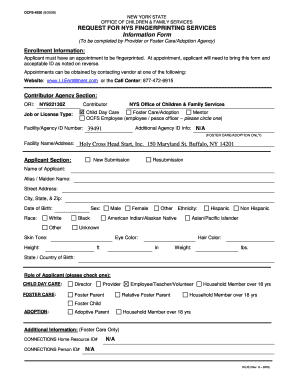
Ocfs 4930 Form


What is the OCFS 4930?
The OCFS 4930 is a form used in New York State for the purpose of fingerprinting individuals who are applying for positions involving child care or related services. This form is essential for ensuring the safety and well-being of children by conducting thorough background checks on potential caregivers. The OCFS 4930 serves as a formal request for fingerprinting and is a critical step in the process of obtaining necessary clearances from the New York State Office of Children and Family Services (OCFS).
How to Obtain the OCFS 4930
To obtain the OCFS 4930 form, individuals can visit the official New York State Office of Children and Family Services website. The form is typically available for download in a PDF format. Once downloaded, it can be printed and filled out. It is important to ensure that all required information is accurately provided to avoid delays in processing. Additionally, individuals may contact local OCFS offices for assistance or further information regarding the form and its requirements.
Steps to Complete the OCFS 4930
Completing the OCFS 4930 involves several key steps:
- Download the OCFS 4930 form from the New York State OCFS website.
- Fill out the form with accurate personal information, including your full name, address, and date of birth.
- Provide any additional information requested, such as previous addresses or employment history.
- Sign and date the form to certify that the information provided is true and complete.
- Submit the completed form according to the instructions provided, which may include mailing it to the appropriate OCFS office.
Legal Use of the OCFS 4930
The OCFS 4930 is legally binding when completed and submitted in accordance with New York State regulations. It is essential for individuals to understand that submitting false information on this form can lead to serious legal consequences, including potential criminal charges. The form's primary purpose is to facilitate background checks, which are mandated by law to protect children from individuals who may pose a risk. Compliance with all instructions and legal requirements is crucial for the form to be considered valid.
Key Elements of the OCFS 4930
Several key elements must be included in the OCFS 4930 for it to be processed effectively:
- Personal Information: Full name, address, date of birth, and Social Security number.
- Signature: The applicant's signature is required to validate the information provided.
- Submission Details: Information on how and where to submit the form, including any applicable fees.
- Instructions: Clear guidelines on completing the form and any additional documentation required.
Form Submission Methods
The OCFS 4930 can be submitted through various methods, depending on the specific requirements outlined by the New York State Office of Children and Family Services. Common submission methods include:
- Online Submission: Some applicants may have the option to submit the form electronically through a secure online portal.
- Mail: The completed form can be mailed to the designated OCFS office, ensuring that it is sent via a secure method.
- In-Person: Applicants may also have the option to submit the form in person at local OCFS offices, where they can receive assistance if needed.
Quick guide on how to complete ocfs 4930
Easily Prepare Ocfs 4930 on Any Device
Managing documents online has become increasingly favored by businesses and individuals. It presents an excellent environmentally friendly substitute for conventional printed and signed paperwork, allowing you to access the appropriate form and securely store it digitally. airSlate SignNow equips you with all the resources necessary to create, modify, and electronically sign your documents swiftly without delays. Handle Ocfs 4930 on any device with airSlate SignNow's Android or iOS applications and streamline any document-centric task today.
How to Edit and eSign Ocfs 4930 Effortlessly
- Obtain Ocfs 4930 and click Get Form to initiate.
- Use the tools we provide to complete your document.
- Emphasize pertinent sections of the documents or obscure sensitive information with tools that airSlate SignNow specifically offers.
- Create your electronic signature using the Sign feature, which takes mere seconds and holds the same legal validity as a traditional handwritten signature.
- Verify all the details and click on the Done button to save your modifications.
- Choose your preferred method of sending your form, via email, SMS, an invitation link, or download it to your computer.
Say goodbye to lost or misplaced documents, tedious form searching, or mistakes that necessitate printing new document copies. airSlate SignNow fulfills your document management needs in just a few clicks from any device of your choice. Edit and eSign Ocfs 4930 and ensure outstanding communication at every stage of your form preparation process with airSlate SignNow.
Create this form in 5 minutes or less
Create this form in 5 minutes!
How to create an eSignature for the ocfs 4930
How to create an electronic signature for a PDF online
How to create an electronic signature for a PDF in Google Chrome
How to create an e-signature for signing PDFs in Gmail
How to create an e-signature right from your smartphone
How to create an e-signature for a PDF on iOS
How to create an e-signature for a PDF on Android
People also ask
-
What is mynygov and how does it work with airSlate SignNow?
mynygov is a digital platform that simplifies government service access for New Yorkers. When integrated with airSlate SignNow, it enables users to conveniently eSign and send essential documents needed for various government procedures, streamlining the overall experience.
-
What pricing options are available for using airSlate SignNow with mynygov?
airSlate SignNow offers several pricing plans tailored to fit different business needs. For those using mynygov for government-related submissions, there are cost-effective tiers that provide exceptional value while including essential features like eSigning and document management.
-
What features does airSlate SignNow provide for mynygov users?
For users accessing mynygov through airSlate SignNow, features include document templates, bulk sending, and real-time tracking of signatures. These tools enhance efficiency, making it easier to manage submissions and stay compliant with government requirements.
-
Are there any benefits of using airSlate SignNow for mynygov applications?
Using airSlate SignNow for mynygov applications provides numerous benefits, such as reduced paperwork and faster processing times. Additionally, it ensures documents are securely signed and stored, which is crucial when dealing with sensitive government information.
-
Can airSlate SignNow integrate with other services used alongside mynygov?
Yes, airSlate SignNow can seamlessly integrate with a variety of other services and applications, enhancing the workflow with mynygov. Whether you're using project management tools or CRM systems, SignNow's integration capabilities ensure smooth operations and data flow.
-
Is airSlate SignNow user-friendly for new mynygov users?
Absolutely! airSlate SignNow is designed with simplicity in mind, making it accessible for both experienced and new mynygov users. The intuitive interface and helpful tutorials allow anyone to rapidly learn and effectively use the platform.
-
What types of documents can be signed on mynygov using airSlate SignNow?
Users can eSign various types of documents related to mynygov, ranging from permits and applications to contracts and forms. airSlate SignNow accommodates all these document types, ensuring compliance with state requirements and providing a secure signing experience.
Get more for Ocfs 4930
Find out other Ocfs 4930
- How To eSign Florida Doctors Form
- Help Me With eSign Hawaii Doctors Word
- How Can I eSign Hawaii Doctors Word
- Help Me With eSign New York Doctors PPT
- Can I eSign Hawaii Education PDF
- How To eSign Hawaii Education Document
- Can I eSign Hawaii Education Document
- How Can I eSign South Carolina Doctors PPT
- How Can I eSign Kansas Education Word
- How To eSign Kansas Education Document
- How Do I eSign Maine Education PPT
- Can I eSign Maine Education PPT
- How To eSign Massachusetts Education PDF
- How To eSign Minnesota Education PDF
- Can I eSign New Jersey Education Form
- How Can I eSign Oregon Construction Word
- How Do I eSign Rhode Island Construction PPT
- How Do I eSign Idaho Finance & Tax Accounting Form
- Can I eSign Illinois Finance & Tax Accounting Presentation
- How To eSign Wisconsin Education PDF