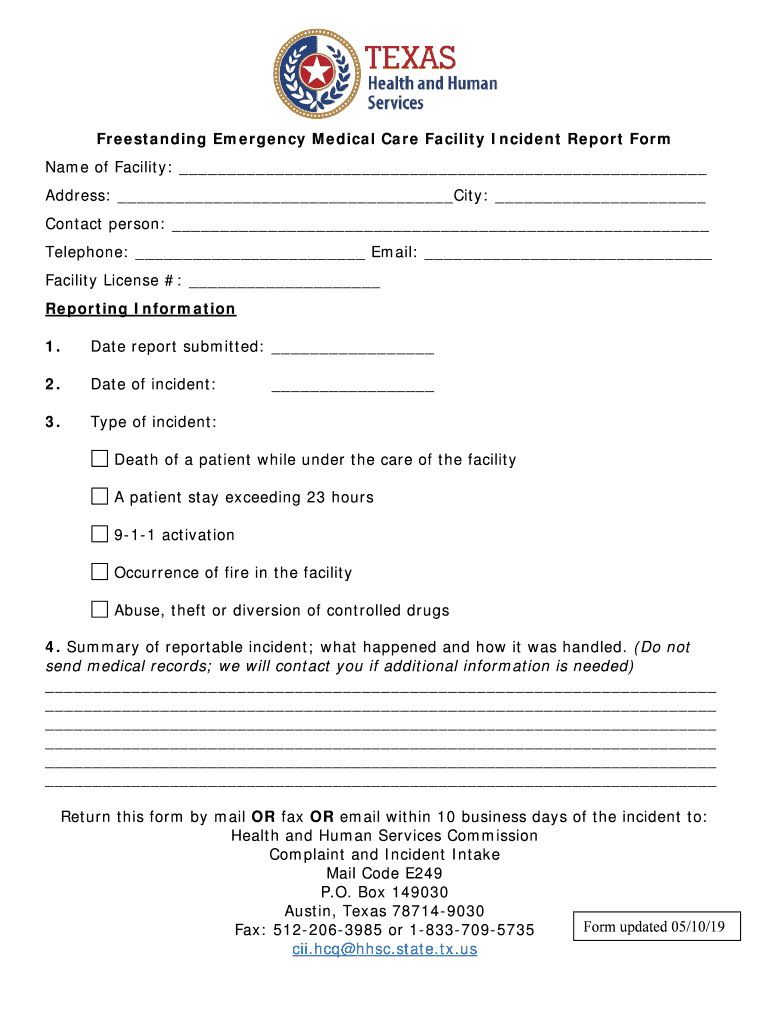
Standing Emergency Medical Care Facility Incident Report Form


What is the standing report?
The standing report is a formal document used primarily in emergency medical care facilities to document incidents that occur within the facility. This report serves as an official record, detailing the circumstances, actions taken, and outcomes related to a specific event. It is essential for maintaining compliance with regulatory standards and ensuring that all incidents are accurately reported and analyzed. The standing report can also be used for internal reviews, training purposes, and improving overall safety protocols.
How to use the standing report
Using the standing report involves several key steps to ensure that all relevant information is captured accurately. First, identify the incident that needs to be reported. Next, gather all pertinent details, including the date, time, location, and individuals involved. It is important to include a clear description of the incident, any actions taken by staff, and the outcomes of those actions. Once the report is completed, it should be submitted to the appropriate department for review and filing. Regular training on how to fill out the standing report can enhance accuracy and compliance.
Steps to complete the standing report
Completing the standing report requires a systematic approach to ensure accuracy and thoroughness. Follow these steps:
- Begin by entering the date and time of the incident.
- Provide a detailed description of the incident, including what occurred and any immediate responses.
- Document the names and roles of individuals involved, including witnesses.
- Include any follow-up actions taken, such as medical treatment or notifications made.
- Review the report for completeness and clarity before submission.
Legal use of the standing report
The standing report holds legal significance as it serves as an official record of incidents within a medical facility. To ensure its legal validity, it must be completed accurately and submitted in accordance with relevant laws and regulations. Compliance with the Health Insurance Portability and Accountability Act (HIPAA) and other privacy laws is crucial when handling sensitive information. Additionally, the report may be used in legal proceedings, making it essential that all details are documented comprehensively and truthfully.
Key elements of the standing report
Several key elements must be included in the standing report to ensure it serves its intended purpose effectively. These elements include:
- Date and time: When the incident occurred.
- Location: Where the incident took place within the facility.
- Incident description: A detailed account of what happened.
- Involved parties: Names and roles of individuals involved.
- Actions taken: Any immediate responses or interventions made.
- Outcome: The result of the incident and any follow-up actions required.
Examples of using the standing report
There are various scenarios in which a standing report may be utilized within an emergency medical care facility. For example:
- A patient experiences an adverse reaction to medication, prompting staff to document the incident and actions taken.
- A slip and fall incident occurs in the facility, requiring a detailed report to be filed for safety review.
- Staff members observe a breach in protocol during a medical procedure, necessitating a report to address the issue and prevent future occurrences.
Quick guide on how to complete freestanding emergency medical care facility incident report form
Complete standing Emergency Medical Care Facility Incident Report Form effortlessly on any device
Online document management has gained popularity among businesses and individuals. It serves as an excellent eco-friendly substitute for conventional printed and signed documents, allowing you to access the correct form and securely store it online. airSlate SignNow equips you with all the tools necessary to create, modify, and eSign your documents swiftly without any delays. Handle standing Emergency Medical Care Facility Incident Report Form on any device using airSlate SignNow's Android or iOS applications and enhance any document-related task today.
The simplest way to modify and eSign standing Emergency Medical Care Facility Incident Report Form with ease
- Locate standing Emergency Medical Care Facility Incident Report Form and click Get Form to begin.
- Utilize the tools we provide to complete your document.
- Select important sections of your documents or conceal sensitive information with the tools airSlate SignNow offers specifically for that purpose.
- Create your eSignature using the Sign feature, which takes seconds and holds the same legal validity as a conventional wet ink signature.
- Review all the details and click on the Done button to save your changes.
- Choose how you want to send your form, via email, SMS, invitation link, or download it to your computer.
Eliminate concerns about lost or misplaced documents, tedious form navigation, or errors that require printing new copies. airSlate SignNow manages your document management needs in just a few clicks from any device of your choice. Modify and eSign standing Emergency Medical Care Facility Incident Report Form and ensure excellent communication at every stage of the form preparation process with airSlate SignNow.
Create this form in 5 minutes or less
Create this form in 5 minutes!
People also ask
-
What is a standing report in the context of airSlate SignNow?
A standing report in airSlate SignNow refers to a regularly updated document that outlines the status of ongoing projects or activities. This feature allows teams to keep all stakeholders informed and ensures a clear communication line. With airSlate SignNow, creating and managing standing reports becomes effortless.
-
How can I create a standing report using airSlate SignNow?
Creating a standing report with airSlate SignNow is simple. You can start by choosing a template or uploading an existing document, then add necessary fields for signatures and comments. Our platform allows you to collaborate with your team efficiently, making standing reports a breeze to generate and distribute.
-
Is there a cost associated with using airSlate SignNow for standing reports?
Yes, airSlate SignNow offers various pricing plans that cater to different business needs. Depending on the features you require for standing reports, you can choose the plan that best fits your requirements. We also offer a free trial for you to explore the platform and its capabilities.
-
What features does airSlate SignNow provide for managing standing reports?
AirSlate SignNow offers several features to optimize standing report management, including document templates, eSignature capabilities, and workflow automation. These tools help streamline the process, save time, and ensure accuracy in your standing reports. Additionally, real-time tracking allows you to monitor the status of your reports at any time.
-
How does airSlate SignNow enhance the efficiency of standing reports?
AirSlate SignNow enhances the efficiency of standing reports by automating routine tasks like document routing and reminder notifications. This reduces the manual effort involved and minimizes the chances of errors. As a result, you can focus on strategizing rather than managing the paperwork associated with standing reports.
-
Can I integrate airSlate SignNow with other tools for standing reports?
Absolutely! airSlate SignNow offers integrations with various tools such as Google Workspace, Microsoft Office, and CRM systems. These integrations enable seamless collaboration and data sharing for your standing reports, ensuring that your team remains aligned and informed.
-
What are the benefits of using airSlate SignNow for standing reports?
Using airSlate SignNow for standing reports provides numerous benefits such as improved accuracy, faster processing times, and easy access for all team members. The platform's user-friendly interface makes it simple to create and share reports. Additionally, eSignatures facilitate quick approvals, leading to enhanced productivity.
Get more for standing Emergency Medical Care Facility Incident Report Form
Find out other standing Emergency Medical Care Facility Incident Report Form
- Can I eSignature Alaska Orthodontists PDF
- How Do I eSignature New York Non-Profit Form
- How To eSignature Iowa Orthodontists Presentation
- Can I eSignature South Dakota Lawers Document
- Can I eSignature Oklahoma Orthodontists Document
- Can I eSignature Oklahoma Orthodontists Word
- How Can I eSignature Wisconsin Orthodontists Word
- How Do I eSignature Arizona Real Estate PDF
- How To eSignature Arkansas Real Estate Document
- How Do I eSignature Oregon Plumbing PPT
- How Do I eSignature Connecticut Real Estate Presentation
- Can I eSignature Arizona Sports PPT
- How Can I eSignature Wisconsin Plumbing Document
- Can I eSignature Massachusetts Real Estate PDF
- How Can I eSignature New Jersey Police Document
- How Can I eSignature New Jersey Real Estate Word
- Can I eSignature Tennessee Police Form
- How Can I eSignature Vermont Police Presentation
- How Do I eSignature Pennsylvania Real Estate Document
- How Do I eSignature Texas Real Estate Document