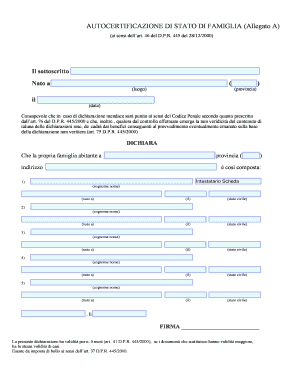
Autocertificazione Stato Di Famiglia Form


What is the Autocertificazione Stato Di Famiglia
The Autocertificazione Stato Di Famiglia is a self-declaration form used to certify an individual's family composition. This document is essential for various administrative processes, such as applying for benefits, enrolling children in schools, or verifying residency. It typically includes details about family members, such as names, relationships, and dates of birth. In the United States, similar forms may be required for legal or governmental purposes, and understanding its function can help streamline these processes.
How to Use the Autocertificazione Stato Di Famiglia
Using the Autocertificazione Stato Di Famiglia involves filling out the form accurately and submitting it to the appropriate authority. This process can often be completed online, making it more convenient. Users should ensure that all information provided is truthful and up-to-date, as inaccuracies can lead to complications or legal issues. Once completed, the form may need to be printed, signed, and submitted electronically or via traditional mail, depending on the requirements of the receiving agency.
Steps to Complete the Autocertificazione Stato Di Famiglia
Completing the Autocertificazione Stato Di Famiglia involves several straightforward steps:
- Gather necessary information about all family members, including full names, relationships, and dates of birth.
- Access the online form through a reliable platform that supports digital signatures.
- Fill in the required fields with accurate information.
- Review the completed form for any errors or omissions.
- Sign the document electronically, ensuring compliance with eSignature laws.
- Submit the form as instructed, whether online or through mail.
Legal Use of the Autocertificazione Stato Di Famiglia
The Autocertificazione Stato Di Famiglia holds legal significance, as it serves as an official declaration of family status. In the U.S., such self-certifications are often accepted by government agencies, educational institutions, and other organizations for various purposes. It is crucial to understand that the document must adhere to relevant laws and regulations to be considered valid. Electronic signatures used in the submission must comply with the ESIGN Act and UETA to ensure legal recognition.
Key Elements of the Autocertificazione Stato Di Famiglia
Key elements of the Autocertificazione Stato Di Famiglia include:
- Personal Information: Names and details of family members.
- Relationship Status: Clear definitions of the relationships between individuals.
- Signature: A legally binding signature, which can be electronic.
- Date of Declaration: The date when the form is completed and signed.
Examples of Using the Autocertificazione Stato Di Famiglia
The Autocertificazione Stato Di Famiglia can be used in various scenarios, such as:
- Applying for government assistance programs that require proof of family composition.
- Enrolling children in public or private schools that request family information.
- Verifying residency for tax purposes or local services.
Quick guide on how to complete autocertificazione stato di famiglia
Complete Autocertificazione Stato Di Famiglia effortlessly on any device
Online document management has become increasingly popular among businesses and individuals. It offers an ideal eco-friendly alternative to traditional printed and signed documents, enabling you to access the correct form and securely store it online. airSlate SignNow provides all the tools necessary to create, modify, and eSign your documents quickly without delays. Manage Autocertificazione Stato Di Famiglia on any platform using the airSlate SignNow Android or iOS applications and enhance any document-centric process today.
How to modify and eSign Autocertificazione Stato Di Famiglia with ease
- Find Autocertificazione Stato Di Famiglia and click Get Form to begin.
- Utilize the tools available to complete your form.
- Highlight important sections of the documents or obscure sensitive information with tools that airSlate SignNow specifically offers for this purpose.
- Create your signature using the Sign feature, which takes only seconds and carries the same legal validity as a conventional wet ink signature.
- Review all the information and click on the Done button to save your modifications.
- Select your preferred method to send your form, either by email, SMS, invite link, or download it to your computer.
Eliminate worries about lost or misplaced files, tedious form searching, or errors that necessitate printing new document copies. airSlate SignNow addresses all your document management needs in just a few clicks from any device of your choice. Modify and eSign Autocertificazione Stato Di Famiglia to ensure effective communication throughout your form preparation process with airSlate SignNow.
Create this form in 5 minutes or less
Create this form in 5 minutes!
How to create an eSignature for the autocertificazione stato di famiglia
How to create an electronic signature for a PDF online
How to create an electronic signature for a PDF in Google Chrome
How to create an e-signature for signing PDFs in Gmail
How to create an e-signature right from your smartphone
How to create an e-signature for a PDF on iOS
How to create an e-signature for a PDF on Android
People also ask
-
What is the 'modulo stato di famiglia online' and how does it work?
The 'modulo stato di famiglia online' is a digital solution for obtaining a family status certificate easily and efficiently. With airSlate SignNow, you can fill out, send, and eSign this document online without visiting government offices, saving you time and effort.
-
What are the benefits of using airSlate SignNow for the modulo stato di famiglia online?
By using airSlate SignNow for your 'modulo stato di famiglia online', you gain access to a user-friendly platform that streamlines the document signing process. You can complete and sign your documents securely, ensuring they are legally binding while also benefiting from automation features that save you time.
-
Is airSlate SignNow cost-effective for managing the modulo stato di famiglia online?
Yes, airSlate SignNow offers a cost-effective solution for managing the 'modulo stato di famiglia online'. With various subscription plans tailored to fit different needs, businesses can effectively manage their document workflows without breaking the bank.
-
What features does airSlate SignNow offer for the modulo stato di famiglia online?
airSlate SignNow boasts a range of features that enhance the experience of handling the 'modulo stato di famiglia online'. Key features include customizable templates, in-person signing options, and real-time tracking, making document management efficient and professional.
-
Can I integrate airSlate SignNow with other applications for managing the modulo stato di famiglia online?
Absolutely! airSlate SignNow offers seamless integrations with a variety of applications, allowing you to manage your 'modulo stato di famiglia online' alongside other tools you may already use. This level of connectivity simplifies your workflow and enhances productivity.
-
How secure is airSlate SignNow for handling sensitive documents like the modulo stato di famiglia online?
Security is a top priority at airSlate SignNow. When handling the 'modulo stato di famiglia online', your documents are protected with advanced encryption protocols, ensuring that your personal information remains confidential and secure throughout the signing process.
-
What support options are available for customers using airSlate SignNow for the modulo stato di famiglia online?
Users of airSlate SignNow can benefit from comprehensive support options while managing the 'modulo stato di famiglia online'. The platform provides an extensive knowledge base, as well as customer support through chat, email, and phone to assist you with any inquiries.
Get more for Autocertificazione Stato Di Famiglia
- Nebraska application information veterinary medicine and
- Veterinary technician application dhhs nebraskagov form
- State board of pharmacy 8 00 sw jackson suite 1414 form
- Pharmacy closure notice form
- Pregnant and worried about coronavirus heres what we form
- Advancing your state career calhr state of california form
- Face sheet and health insurance claim information
- Submit casebohbot ampamp riles pc attorneys at lawoakland form
Find out other Autocertificazione Stato Di Famiglia
- Electronic signature Connecticut Award Nomination Form Fast
- eSignature South Dakota Apartment lease agreement template Free
- eSignature Maine Business purchase agreement Simple
- eSignature Arizona Generic lease agreement Free
- eSignature Illinois House rental agreement Free
- How To eSignature Indiana House rental agreement
- Can I eSignature Minnesota House rental lease agreement
- eSignature Missouri Landlord lease agreement Fast
- eSignature Utah Landlord lease agreement Simple
- eSignature West Virginia Landlord lease agreement Easy
- How Do I eSignature Idaho Landlord tenant lease agreement
- eSignature Washington Landlord tenant lease agreement Free
- eSignature Wisconsin Landlord tenant lease agreement Online
- eSignature Wyoming Landlord tenant lease agreement Online
- How Can I eSignature Oregon lease agreement
- eSignature Washington Lease agreement form Easy
- eSignature Alaska Lease agreement template Online
- eSignature Alaska Lease agreement template Later
- eSignature Massachusetts Lease agreement template Myself
- Can I eSignature Arizona Loan agreement