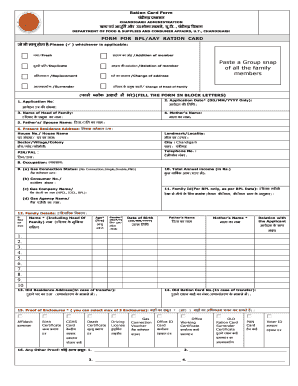
Chdfood Form


What is the Chdfood?
The Chdfood refers to the official documentation and processes managed by the Chandigarh Food Supply Department. This form is essential for individuals and businesses seeking to access food supply services and benefits provided by the government. It encompasses various aspects related to food distribution, eligibility criteria, and compliance with state regulations. Understanding the Chdfood is crucial for anyone involved in food supply chains or seeking assistance from the department.
How to Use the Chdfood
Using the Chdfood involves several straightforward steps. First, individuals must gather necessary information, including personal identification and relevant documentation. Next, they should fill out the form accurately, ensuring that all required fields are completed. Once the form is filled, it can be submitted online through the designated government portal or via traditional mail. It is important to review the submission for completeness to avoid delays in processing.
Steps to Complete the Chdfood
Completing the Chdfood requires careful attention to detail. Here are the key steps:
- Gather all necessary documents, such as proof of identity and residency.
- Access the Chdfood form through the official government website.
- Fill in personal details, ensuring accuracy in each section.
- Review the form for any errors or omissions.
- Submit the form online or print it for mailing.
Following these steps will help ensure a smooth submission process.
Legal Use of the Chdfood
The Chdfood is legally binding when completed and submitted according to established guidelines. To ensure its validity, it must comply with relevant laws, including those governing digital signatures and electronic submissions. Utilizing a reliable eSignature solution, like airSlate SignNow, can enhance the legal standing of the Chdfood by providing a secure method for signing and submitting documents, thus meeting compliance requirements.
Key Elements of the Chdfood
Key elements of the Chdfood include:
- Personal identification information
- Details regarding the type of food supply services requested
- Compliance declarations
- Signature fields for validation
Each of these elements plays a critical role in the processing and approval of the form, ensuring that all necessary information is captured for review.
Form Submission Methods
The Chdfood can be submitted through various methods to accommodate user preferences. These methods include:
- Online submission via the official government website
- Mailing a printed version of the form to the designated department
- In-person submission at local government offices
Choosing the appropriate submission method can affect the processing time and efficiency of the application.
Quick guide on how to complete chdfood
Handle Chdfood effortlessly on any device
Digital document management has become increasingly favored by organizations and individuals alike. It serves as an ideal eco-friendly substitute for conventional printed and signed documents, allowing you to acquire the necessary form and securely keep it online. airSlate SignNow equips you with all the tools to create, edit, and eSign your documents quickly and without holdups. Manage Chdfood across any device using airSlate SignNow's Android or iOS applications and simplify any document-related task today.
How to modify and eSign Chdfood with ease
- Locate Chdfood and click Get Form to begin.
- Utilize the tools we provide to complete your document.
- Emphasize important sections of your documents or redact sensitive information using the tools specifically designed by airSlate SignNow for that purpose.
- Create your eSignature using the Sign tool, which takes mere seconds and holds the same legal validity as a traditional wet ink signature.
- Review the information and click the Done button to save your modifications.
- Choose your preferred method of sending your form, whether by email, SMS, or invitation link, or download it to your computer.
Eliminate concerns about lost or misplaced files, tedious form searching, or errors that necessitate printing new document copies. airSlate SignNow addresses all your document management requirements in just a few clicks from any device of your preference. Modify and eSign Chdfood and guarantee exceptional communication at any step of the form preparation process with airSlate SignNow.
Create this form in 5 minutes or less
Create this form in 5 minutes!
How to create an eSignature for the chdfood
How to create an electronic signature for a PDF online
How to create an electronic signature for a PDF in Google Chrome
How to create an e-signature for signing PDFs in Gmail
How to create an e-signature right from your smartphone
How to create an e-signature for a PDF on iOS
How to create an e-signature for a PDF on Android
People also ask
-
What is chdfood gov in, and how does it relate to airSlate SignNow?
chdfood gov in is a platform aimed at improving food safety and standards. With airSlate SignNow, organizations can streamline the process of eSigning essential documents related to compliance with chdfood gov in. This integration ensures that businesses meet regulatory requirements efficiently.
-
What features does airSlate SignNow offer for users interested in chdfood gov in?
AirSlate SignNow provides features such as customizable templates, secure eSigning, and automated workflows specifically tailored for chdfood gov in documents. These features enhance efficiency and ensure that your team can handle necessary paperwork without hassle.
-
How can airSlate SignNow benefit my organization in relation to chdfood gov in?
Using airSlate SignNow helps organizations save time and reduce paper usage while ensuring compliance with chdfood gov in regulations. The intuitive platform allows for quick document sending and signing, promoting faster decision-making within your organization.
-
Is airSlate SignNow affordable for small businesses focusing on chdfood gov in compliance?
Absolutely! airSlate SignNow offers various pricing plans that cater to small businesses looking to comply with chdfood gov in standards. The cost-effective solution ensures that even small enterprises can access essential eSigning features without breaking the bank.
-
Can I integrate airSlate SignNow with other tools I use for chdfood gov in?
Yes, airSlate SignNow supports integrations with numerous applications that may be relevant to chdfood gov in, such as document management systems and collaboration tools. This flexibility ensures that your workflows remain smooth and efficient across platforms.
-
What types of documents can I send for eSignature related to chdfood gov in?
With airSlate SignNow, you can send a variety of documents for eSignature, including compliance forms, contracts, and internal reports associated with chdfood gov in. This versatility allows you to focus on your core business while taking care of necessary documentation.
-
How secure is airSlate SignNow when dealing with sensitive chdfood gov in documents?
AirSlate SignNow prioritizes security and compliance; it uses advanced encryption methods to protect sensitive chdfood gov in documents. Additionally, the platform offers user authentication measures to ensure that only authorized personnel can access and sign important documents.
Get more for Chdfood
- Employer on campus form
- Loft kit waiver application nmc form
- Please confirm your housing status for the academic year of 2019 2020 form
- Pdf employer provided vehicle certification form dfa cornell
- Tally sheet template form
- Camp tatanka 5557677 form
- Financial aid get help paying for collegesierra college form
- The chelsi petersen memorial scholarship form
Find out other Chdfood
- Can I Sign California Finance & Tax Accounting Profit And Loss Statement
- Sign Indiana Finance & Tax Accounting Confidentiality Agreement Later
- Sign Iowa Finance & Tax Accounting Last Will And Testament Mobile
- Sign Maine Finance & Tax Accounting Living Will Computer
- Sign Montana Finance & Tax Accounting LLC Operating Agreement Computer
- How Can I Sign Montana Finance & Tax Accounting Residential Lease Agreement
- Sign Montana Finance & Tax Accounting Residential Lease Agreement Safe
- How To Sign Nebraska Finance & Tax Accounting Letter Of Intent
- Help Me With Sign Nebraska Finance & Tax Accounting Letter Of Intent
- Sign Nebraska Finance & Tax Accounting Business Letter Template Online
- Sign Rhode Island Finance & Tax Accounting Cease And Desist Letter Computer
- Sign Vermont Finance & Tax Accounting RFP Later
- Can I Sign Wyoming Finance & Tax Accounting Cease And Desist Letter
- Sign California Government Job Offer Now
- How Do I Sign Colorado Government Cease And Desist Letter
- How To Sign Connecticut Government LLC Operating Agreement
- How Can I Sign Delaware Government Residential Lease Agreement
- Sign Florida Government Cease And Desist Letter Online
- Sign Georgia Government Separation Agreement Simple
- Sign Kansas Government LLC Operating Agreement Secure