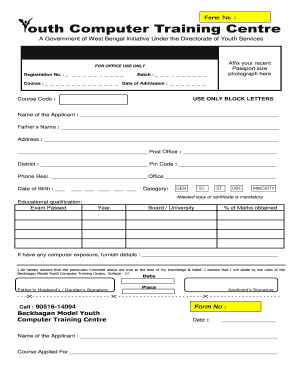
Computer Form


What is the Computer Form?
The computer form is a standardized document used for various applications related to computer training and admissions. It serves as a formal request for enrollment in computer training programs, allowing institutions to gather essential information from prospective students. This form typically includes sections for personal details, educational background, and specific training interests. By utilizing a computer form online, applicants can streamline the process of applying for programs, ensuring that their information is accurately captured and securely submitted.
Steps to Complete the Computer Form
Completing the computer form involves several straightforward steps to ensure that all necessary information is provided accurately. Follow these steps for a smooth submission:
- Gather Required Information: Collect personal details such as your name, address, and contact information. Have your educational history ready, including any previous training or certifications.
- Access the Form: Navigate to the appropriate online platform where the computer form is hosted. Ensure you have a stable internet connection.
- Fill Out the Form: Carefully enter your information into the designated fields. Double-check for accuracy, especially in contact details and educational background.
- Review Your Submission: Go through the completed form to ensure all sections are filled out correctly and that there are no errors.
- Submit the Form: Once satisfied with your entries, submit the form electronically. You may receive a confirmation email indicating that your application has been received.
Legal Use of the Computer Form
The legal validity of the computer form hinges on compliance with eSignature laws and regulations. In the United States, electronic signatures are recognized under the ESIGN Act and UETA, which stipulate that eSignatures hold the same legal weight as traditional handwritten signatures. To ensure your computer form is legally binding, it is essential to use a reliable platform that provides secure electronic signing capabilities. This includes maintaining an audit trail and ensuring data encryption to protect sensitive information.
Key Elements of the Computer Form
Understanding the key elements of the computer form can enhance the application process. Essential components typically include:
- Personal Information: Name, address, phone number, and email address.
- Educational Background: Previous institutions attended, degrees earned, and relevant certifications.
- Program Selection: Specific courses or training programs of interest.
- Signature Section: A place for the applicant to electronically sign, confirming the accuracy of the provided information.
How to Obtain the Computer Form
Obtaining the computer form is a simple process. Most training institutions provide the form on their official websites, allowing prospective students to download it in PDF format or fill it out online. To access the form:
- Visit the Institution's Website: Navigate to the section dedicated to admissions or training programs.
- Locate the Computer Form: Look for links or buttons labeled as "Computer Training Application Form" or similar.
- Download or Fill Out Online: Choose to download the form as a PDF or complete it directly on the website.
Examples of Using the Computer Form
The computer form can be utilized in various scenarios, demonstrating its versatility. Common examples include:
- Enrollment in Training Programs: Individuals seeking to enhance their skills in specific software or programming languages.
- Certification Applications: Candidates applying for certification programs in IT or computer science.
- Admission to Educational Institutions: Prospective students applying for admission to computer training centers or institutes.
Quick guide on how to complete computer form
Finalize Computer Form effortlessly on any device
Web-based document administration has gained popularity among organizations and individuals alike. It serves as an ideal eco-friendly substitute for conventional printed and signed paperwork, allowing you to locate the appropriate form and securely store it online. airSlate SignNow equips you with all the tools necessary to create, alter, and electronically sign your documents promptly without any holdups. Handle Computer Form on any platform using airSlate SignNow’s Android or iOS applications and enhance any document-related procedure today.
How to modify and electronically sign Computer Form without hassle
- Obtain Computer Form and click Get Form to begin.
- Utilize the tools we provide to fill out your document.
- Emphasize pertinent sections of your documents or obscure sensitive information using tools that airSlate SignNow offers specifically for that purpose.
- Generate your eSignature with the Sign feature, which takes moments and carries the same legal validity as a traditional handwritten signature.
- Review the details and click the Done button to secure your modifications.
- Choose how you wish to submit your form, whether by email, SMS, or invite link, or download it to your computer.
Eliminate the concerns of lost or misplaced files, tiresome form searches, or errors that necessitate printing new copies of documents. airSlate SignNow fulfills all your document management requirements in just a few clicks from any device you prefer. Modify and electronically sign Computer Form while ensuring exemplary communication at every stage of the form preparation process with airSlate SignNow.
Create this form in 5 minutes or less
Create this form in 5 minutes!
How to create an eSignature for the computer form
How to make an e-signature for your PDF file in the online mode
How to make an e-signature for your PDF file in Chrome
The way to make an e-signature for putting it on PDFs in Gmail
The best way to create an electronic signature straight from your smartphone
The best way to make an electronic signature for a PDF file on iOS devices
The best way to create an electronic signature for a PDF document on Android
People also ask
-
What is computaform pdf and how does it work?
Computaform PDF is a digital document solution that allows users to create, manage, and send forms in PDF format. With airSlate SignNow, you can easily convert any form into a computaform PDF that can be filled out electronically. This streamlines your workflow and ensures faster processing of documents.
-
How can I integrate computaform pdf with other applications?
airSlate SignNow offers seamless integration with a variety of applications to enhance your workflow using computaform PDFs. You can connect it with tools like Google Drive, Salesforce, or Dropbox to manage your documents effectively. Integration capability makes it easy to keep all your files organized in one place.
-
Is there a free trial available for computaform pdf?
Yes, airSlate SignNow offers a free trial that includes access to all features, including the ability to create and manage computaform PDFs. This trial allows you to explore the full functionality of our platform without any commitment. Sign up today to see how computaform PDF can benefit your business.
-
What are the main benefits of using computaform pdf?
Using computaform PDFs with airSlate SignNow signNowly enhances efficiency and reduces paperwork. You can easily share, sign, and store your documents digitally, which speeds up your business processes. Additionally, computaform PDFs improve accuracy and reduce the risk of errors associated with manual data entry.
-
What types of documents can I create as computaform pdf?
You can create a variety of documents as computaform PDFs, including contracts, agreements, consent forms, and more. airSlate SignNow makes it easy to customize your templates and set up fields for signatures or other input. This versatility caters to different business needs.
-
What pricing plans are available for computaform pdf?
airSlate SignNow offers several pricing plans to accommodate different business sizes and needs when it comes to computaform PDFs. Plans vary based on features and the number of users, allowing you to choose the one that best suits your budget. You can visit our pricing page for detailed information.
-
How secure is my data when using computaform pdf?
Data security is a priority at airSlate SignNow when using computaform PDFs. Our platform employs advanced encryption protocols and complies with industry standards to protect your information. Additionally, user access controls help ensure that only authorized personnel can view or edit sensitive documents.
Get more for Computer Form
- Essential legal life documents for new parents wisconsin form
- General power of attorney for care and custody of child or children wisconsin form
- Small business accounting package wisconsin form
- Wi guardian minor form
- Company employment policies and procedures package wisconsin form
- Power attorney children form
- Newly divorced individuals package wisconsin form
- Wi statutory form
Find out other Computer Form
- How To eSign Hawaii Legal Agreement
- How Can I eSign Hawaii Legal Moving Checklist
- eSign Hawaii Legal Profit And Loss Statement Online
- eSign Hawaii Legal Profit And Loss Statement Computer
- eSign Hawaii Legal Profit And Loss Statement Now
- How Can I eSign Hawaii Legal Profit And Loss Statement
- Can I eSign Hawaii Legal Profit And Loss Statement
- How To eSign Idaho Legal Rental Application
- How To eSign Michigan Life Sciences LLC Operating Agreement
- eSign Minnesota Life Sciences Lease Template Later
- eSign South Carolina Insurance Job Description Template Now
- eSign Indiana Legal Rental Application Free
- How To eSign Indiana Legal Residential Lease Agreement
- eSign Iowa Legal Separation Agreement Easy
- How To eSign New Jersey Life Sciences LLC Operating Agreement
- eSign Tennessee Insurance Rental Lease Agreement Later
- eSign Texas Insurance Affidavit Of Heirship Myself
- Help Me With eSign Kentucky Legal Quitclaim Deed
- eSign Louisiana Legal Limited Power Of Attorney Online
- How Can I eSign Maine Legal NDA