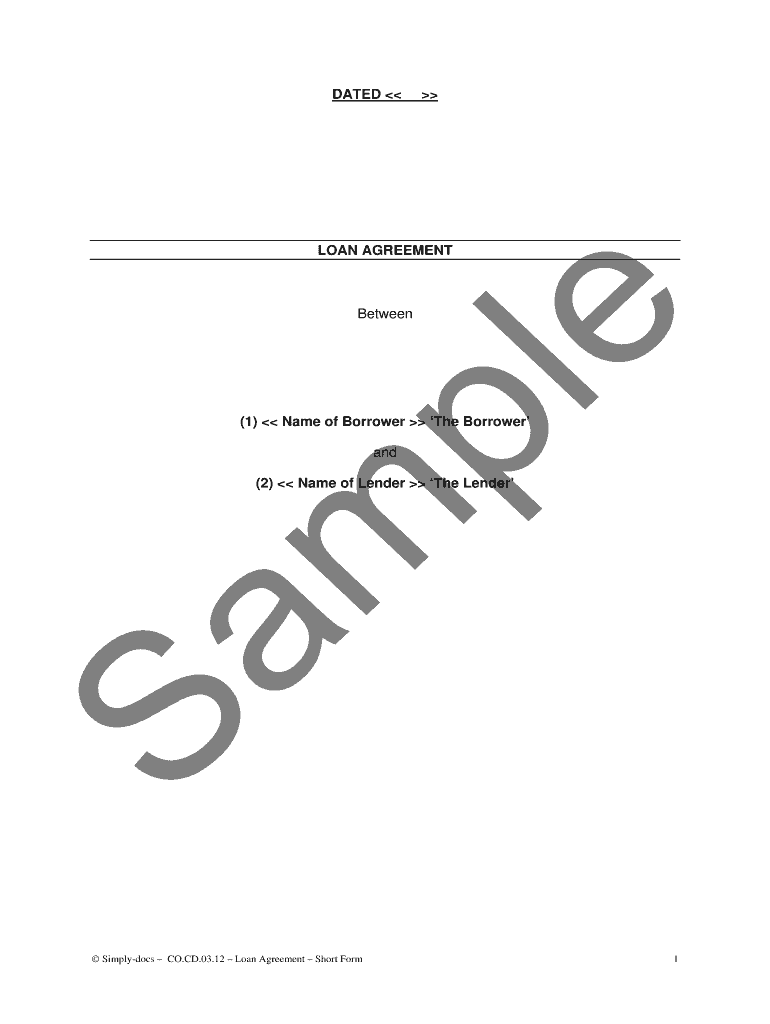
Blank Loan Forms


Understanding the Simple Loan Agreement Template
A simple loan agreement template is a crucial document that outlines the terms and conditions of a loan between a lender and a borrower. This template typically includes details such as the loan amount, interest rate, repayment schedule, and any collateral involved. It serves as a legally binding contract that protects both parties by clearly defining their rights and responsibilities. Using a simple loan agreement helps to prevent misunderstandings and disputes that may arise during the loan period.
Key Elements of a Simple Loan Agreement
When creating a simple loan agreement, several key elements should be included to ensure clarity and legal validity:
- Loan Amount: Specify the exact amount being borrowed.
- Interest Rate: Clearly state the interest rate, whether it is fixed or variable.
- Repayment Terms: Outline the repayment schedule, including the frequency of payments and the maturity date.
- Default Conditions: Define what constitutes a default and the consequences thereof.
- Signatures: Include spaces for both parties to sign, indicating their agreement to the terms.
Steps to Complete the Simple Loan Agreement
Completing a simple loan agreement involves several straightforward steps:
- Gather Information: Collect all necessary information from both the lender and borrower, including names, addresses, and contact details.
- Fill in the Template: Use a simple loan agreement template to input the gathered information, ensuring all key elements are included.
- Review the Terms: Both parties should review the agreement to ensure understanding and agreement on all terms.
- Sign the Agreement: Both the lender and borrower should sign and date the document to formalize the agreement.
Legal Use of the Simple Loan Agreement
A simple loan agreement is legally binding when it meets certain requirements. In the United States, it must include clear terms, be signed by both parties, and comply with state laws regarding lending practices. It's essential to ensure that the agreement adheres to the legal framework governing loans in the relevant state, as this can vary significantly. Having a well-drafted agreement can protect both parties in case of disputes or legal challenges.
How to Obtain a Simple Loan Agreement Template
Obtaining a simple loan agreement template can be done through various means. Many online resources offer free or paid templates that can be customized to fit specific needs. Additionally, legal professionals can provide tailored templates that ensure compliance with local laws. It is advisable to choose a template that is clear, comprehensive, and easy to understand, as this will facilitate a smoother lending process.
Examples of Using the Simple Loan Agreement
Simple loan agreements can be utilized in various situations, including:
- Personal Loans: Friends or family members lending money to each other.
- Business Loans: Small businesses borrowing funds from investors or banks.
- Peer-to-Peer Lending: Individuals lending to others through online platforms.
Each of these scenarios benefits from a clear and structured loan agreement to ensure that all parties are aware of their obligations and rights.
Quick guide on how to complete blank loan forms
Complete Blank Loan Forms effortlessly on any device
Digital document management has become increasingly favored by businesses and individuals alike. It offers an ideal environmentally friendly alternative to conventional printed and signed documents, as you can easily locate the appropriate form and securely store it online. airSlate SignNow provides you with all the necessary tools to create, edit, and electronically sign your documents swiftly and without interruptions. Manage Blank Loan Forms on any device using the airSlate SignNow Android or iOS applications and streamline your document-based tasks today.
Steps to edit and electronically sign Blank Loan Forms effortlessly
- Locate Blank Loan Forms and click on Get Form to begin.
- Utilize the tools available to complete your form.
- Emphasize pertinent sections of the documents or hide sensitive information with tools that airSlate SignNow specifically provides for this purpose.
- Create your signature using the Sign tool, which takes mere seconds and holds the same legal significance as a conventional wet ink signature.
- Review the information and click on the Done button to save your modifications.
- Select your preferred method to send your form, whether by email, SMS, or invitation link, or download it to your computer.
Eliminate concerns about lost or misplaced documents, tedious form searching, or mistakes that necessitate printing additional document copies. airSlate SignNow meets your document management needs with just a few clicks from your chosen device. Edit and electronically sign Blank Loan Forms to ensure exceptional communication throughout your form preparation process with airSlate SignNow.
Create this form in 5 minutes or less
Create this form in 5 minutes!
How to create an eSignature for the blank loan forms
How to create an electronic signature for a PDF online
How to create an electronic signature for a PDF in Google Chrome
How to create an e-signature for signing PDFs in Gmail
How to create an e-signature right from your smartphone
How to create an e-signature for a PDF on iOS
How to create an e-signature for a PDF on Android
People also ask
-
What is a simple loan agreement template?
A simple loan agreement template is a pre-formatted document that outlines the terms of a loan between a lender and a borrower. This template typically includes details such as the loan amount, interest rate, repayment schedule, and any applicable fees. Using a simple loan agreement template ensures both parties have a clear understanding of their obligations.
-
How can I create a simple loan agreement template using airSlate SignNow?
Creating a simple loan agreement template with airSlate SignNow is straightforward. You can choose from our library of customizable templates or start from scratch using our easy-to-use document editor. Once you've designed your document, you can save it as a template for future use and easily modify it as needed.
-
Is there a cost associated with using a simple loan agreement template?
AirSlate SignNow offers a range of pricing plans, including options for businesses that frequently create simple loan agreement templates. While some basic features may be free, advanced functionalities and templates may require a subscription. Check our pricing page for detailed information on the best plan for your needs.
-
What are the benefits of using a simple loan agreement template?
Using a simple loan agreement template saves time and reduces the risk of legal issues by ensuring all necessary terms are included. Additionally, having a standardized template helps streamline the loan process for both lenders and borrowers. With airSlate SignNow's templates, you can also easily add electronic signatures, making the agreement binding and efficient.
-
Can I integrate the simple loan agreement template with other tools?
Yes, airSlate SignNow allows you to integrate your simple loan agreement template with various third-party applications. This includes cloud storage services like Google Drive and Dropbox, as well as CRM and accounting software. These integrations enhance workflow efficiency and simplify the document management process.
-
Are the simple loan agreement templates legally binding?
Yes, simple loan agreement templates created and signed using airSlate SignNow are legally binding. Once both parties eSign the agreement, it holds the same legal weight as a traditional handwritten signature. Be sure to customize the template with all relevant terms to ensure its validity.
-
What types of loans can be documented with a simple loan agreement template?
A simple loan agreement template can be used for various types of loans, including personal loans, business loans, and even family loans. This versatility makes it an essential tool for anyone needing to document loan terms clearly. AirSlate SignNow's templates accommodate multiple scenarios to meet your specific needs.
Get more for Blank Loan Forms
- Form 4 psychological disability verification page 1 of 6 accommodations form 4 psychological disability verification notice to
- Index ready the department of motor vehicles dmv will use this form only to correct traffic violation or conviction information
- Mv104 600 page 1 dmv use before completing this form read the instructions in section a on page 2 do not forget accident date
- Proof of service tacoma washington immigration court name of alien or aliens name of alien or aliens on i date printed name of form
- Division of public safety and occupational safety amp health mechanical inspection bureau of boiler and pressure vessel form
- The self employment assistance program seap individual progress report the self employment assistance program seap individual form
- Panunumpa sa katungkulan ng asosasyon form
- Care 113 form
Find out other Blank Loan Forms
- Can I eSignature Kentucky Performance Contract
- eSignature Nevada Performance Contract Safe
- eSignature California Franchise Contract Secure
- How To eSignature Colorado Sponsorship Proposal Template
- eSignature Alabama Distributor Agreement Template Secure
- eSignature California Distributor Agreement Template Later
- eSignature Vermont General Power of Attorney Template Easy
- eSignature Michigan Startup Cost Estimate Simple
- eSignature New Hampshire Invoice for Services (Standard Format) Computer
- eSignature Arkansas Non-Compete Agreement Later
- Can I eSignature Arizona Non-Compete Agreement
- How Do I eSignature New Jersey Non-Compete Agreement
- eSignature Tennessee Non-Compete Agreement Myself
- How To eSignature Colorado LLC Operating Agreement
- Help Me With eSignature North Carolina LLC Operating Agreement
- eSignature Oregon LLC Operating Agreement Online
- eSignature Wyoming LLC Operating Agreement Online
- eSignature Wyoming LLC Operating Agreement Computer
- eSignature Wyoming LLC Operating Agreement Later
- eSignature Wyoming LLC Operating Agreement Free