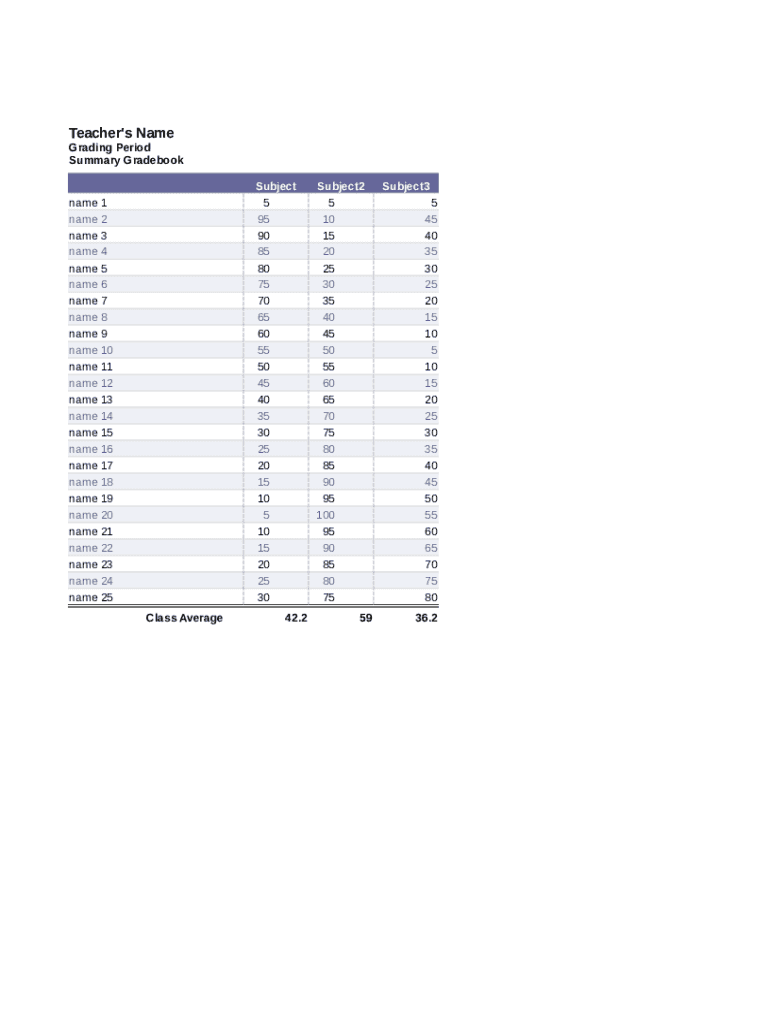
Teacher Gradebook Form


What is the Teacher Gradebook
The teacher gradebook is a vital tool for educators to track student performance and manage academic records. It serves as a comprehensive log of grades, attendance, and other essential metrics that reflect a student's progress throughout the academic year. Typically organized in a spreadsheet format, the gradebook allows teachers to input scores for assignments, quizzes, and exams, making it easier to calculate overall grades and identify areas where students may need additional support.
How to Use the Teacher Gradebook
Using a teacher gradebook effectively involves a few straightforward steps. First, educators should familiarize themselves with the layout of the gradebook, ensuring they understand where to input different types of data. Next, teachers can begin entering grades as assignments are completed. It is essential to maintain consistency in grading criteria and to update the gradebook regularly to reflect the most current information. Additionally, teachers can utilize the gradebook to generate reports that provide insights into student performance, helping to inform instructional strategies.
Key Elements of the Teacher Gradebook
A well-structured teacher gradebook includes several key elements that enhance its functionality. These typically consist of:
- Student Information: Names, IDs, and contact details for each student.
- Assignment Records: Listings of all assignments, including due dates and total points possible.
- Grades: Individual scores for each assignment, along with cumulative averages.
- Attendance Tracking: Records of student attendance and participation in class.
- Comments Section: Space for teachers to provide feedback or notes on student performance.
Steps to Complete the Teacher Gradebook
Completing a teacher gradebook involves a systematic approach. Here are the steps to follow:
- Set Up the Gradebook: Choose a format, whether digital or paper, and create sections for each student and assignment.
- Input Student Data: Enter essential information for each student, including names and IDs.
- Record Assignments: List all assignments with their respective due dates and point values.
- Enter Grades: As assignments are graded, input the scores into the gradebook.
- Review Regularly: Check the gradebook frequently to ensure accuracy and make necessary adjustments.
Legal Use of the Teacher Gradebook
When using a teacher gradebook, it is important to adhere to legal standards regarding student privacy and data protection. Compliance with laws such as the Family Educational Rights and Privacy Act (FERPA) is essential. This act protects the confidentiality of student records and requires educators to handle gradebooks in a manner that safeguards sensitive information. Ensuring that only authorized personnel have access to the gradebook is crucial for maintaining compliance.
Digital vs. Paper Version
Teachers can choose between digital and paper versions of the gradebook, each with its own advantages. Digital gradebooks offer features such as automatic calculations, easy data sharing, and enhanced security measures. They can be updated in real-time and accessed from various devices. On the other hand, paper gradebooks may be preferred by educators who value a tangible format and wish to avoid potential technical issues. Ultimately, the choice depends on individual preferences and the specific needs of the educational environment.
Quick guide on how to complete teacher gradebook
Prepare Teacher Gradebook effortlessly on any device
Online document management has become increasingly popular among businesses and individuals alike. It serves as an ideal environmentally friendly alternative to traditional printed and signed documents, allowing you to find the necessary form and securely store it online. airSlate SignNow provides you with all the tools required to create, modify, and electronically sign your documents quickly without delays. Manage Teacher Gradebook on any device using the airSlate SignNow Android or iOS applications and enhance any document-focused process today.
The simplest way to alter and electronically sign Teacher Gradebook with ease
- Obtain Teacher Gradebook and click on Get Form to begin.
- Utilize the tools we offer to complete your document.
- Emphasize key sections of your documents or obscure sensitive information with tools specifically designed for that purpose by airSlate SignNow.
- Generate your signature with the Sign tool, which only takes seconds and carries the same legal validity as a traditional wet ink signature.
- Review all information and click on the Done button to save your modifications.
- Choose how you wish to send your form, whether by email, text message (SMS), or shareable link, or download it to your computer.
Say goodbye to lost or misplaced documents, tedious form searching, or errors that require printing new copies. airSlate SignNow meets your document management needs in just a few clicks from any device of your preference. Edit and electronically sign Teacher Gradebook to ensure effective communication throughout your form preparation process with airSlate SignNow.
Create this form in 5 minutes or less
Create this form in 5 minutes!
How to create an eSignature for the teacher gradebook
How to create an electronic signature for a PDF online
How to create an electronic signature for a PDF in Google Chrome
How to create an e-signature for signing PDFs in Gmail
How to create an e-signature right from your smartphone
How to create an e-signature for a PDF on iOS
How to create an e-signature for a PDF on Android
People also ask
-
What is a teacher gradebook and how can it benefit educators?
A teacher gradebook is a digital tool that helps educators track student performance and manage grades efficiently. By using an electronic gradebook, teachers can streamline their grading process, save time, and focus more on student engagement. It simplifies the record-keeping process and provides quick access to student data.
-
How does airSlate SignNow enhance the teacher gradebook experience?
airSlate SignNow enhances the teacher gradebook experience by offering integrated eSigning capabilities. This allows educators to securely sign and send graded assignments, contracts, and other important documents electronically. The platform is designed to simplify administrative tasks, giving teachers more time to concentrate on classroom instruction.
-
What features should I look for in an effective teacher gradebook?
When selecting a teacher gradebook, look for features such as grade tracking, assignment management, and reporting capabilities. Additionally, seamless integrations with other educational tools and user-friendly interfaces are important. airSlate SignNow also provides customizable templates to cater to the diverse needs of teachers.
-
Is the teacher gradebook from airSlate SignNow easy to use for beginners?
Yes, the teacher gradebook from airSlate SignNow is designed with a user-friendly interface suitable for both tech-savvy and beginner educators. It provides intuitive navigation and helpful resources to assist teachers in getting started quickly. Comprehensive support is also available to address any questions that may arise.
-
What are the pricing options for the teacher gradebook solution?
Pricing for the teacher gradebook solution from airSlate SignNow is competitive and tailored to fit the needs of different educational institutions. Various plans are available, allowing schools to choose one that aligns with their budget. Schools can also benefit from discounts for bulk licenses or long-term subscriptions.
-
Can the teacher gradebook integrate with other educational platforms?
Absolutely! The teacher gradebook by airSlate SignNow allows for seamless integration with other educational platforms and tools. This capability ensures that all student data is synchronized, improving efficiency for teachers. Integrations with popular Learning Management Systems (LMS) facilitate a smooth workflow for educational institutions.
-
What are the security features of the airSlate SignNow teacher gradebook?
The airSlate SignNow teacher gradebook prioritizes user data security with advanced encryption and secure cloud storage. Educational institutions can trust that sensitive student information is protected. Additionally, the platform complies with educational privacy regulations, ensuring safe handling of all documents and data.
Get more for Teacher Gradebook
Find out other Teacher Gradebook
- How Do I eSignature Michigan Charity Presentation
- How Do I eSignature Pennsylvania Car Dealer Document
- How To eSignature Pennsylvania Charity Presentation
- Can I eSignature Utah Charity Document
- How Do I eSignature Utah Car Dealer Presentation
- Help Me With eSignature Wyoming Charity Presentation
- How To eSignature Wyoming Car Dealer PPT
- How To eSignature Colorado Construction PPT
- How To eSignature New Jersey Construction PDF
- How To eSignature New York Construction Presentation
- How To eSignature Wisconsin Construction Document
- Help Me With eSignature Arkansas Education Form
- Can I eSignature Louisiana Education Document
- Can I eSignature Massachusetts Education Document
- Help Me With eSignature Montana Education Word
- How To eSignature Maryland Doctors Word
- Help Me With eSignature South Dakota Education Form
- How Can I eSignature Virginia Education PDF
- How To eSignature Massachusetts Government Form
- How Can I eSignature Oregon Government PDF