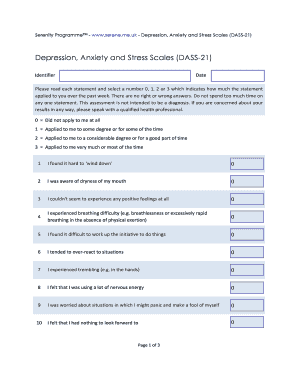
Dass 21 Scoring Template Excel Form


What is the Dass 21 Scoring Template Excel
The Dass 21 Scoring Template Excel is a structured tool designed to facilitate the assessment process using the DASS-21 questionnaire. This questionnaire measures the severity of symptoms related to depression, anxiety, and stress. The scoring template allows users to input their responses and automatically calculates scores based on standardized criteria. It is essential for mental health professionals and individuals seeking to evaluate their mental well-being.
How to use the Dass 21 Scoring Template Excel
Using the Dass 21 Scoring Template Excel involves a few straightforward steps. First, download the template and open it in Microsoft Excel or a compatible program. Next, input your responses to the DASS-21 questions in the designated fields. The template is designed to automatically calculate your scores for depression, anxiety, and stress based on the inputs. Review the results to gain insights into your mental health status.
Steps to complete the Dass 21 Scoring Template Excel
Completing the Dass 21 Scoring Template Excel requires careful attention to detail. Follow these steps:
- Download the Dass 21 Scoring Template Excel from a trusted source.
- Open the file in Excel or a compatible software.
- Read each question of the DASS-21 and select your response in the template.
- Ensure all responses are filled out accurately.
- Check the calculated scores for each category to assess your mental health.
Legal use of the Dass 21 Scoring Template Excel
The Dass 21 Scoring Template Excel is legally valid for personal use and can be utilized in clinical settings by mental health professionals. It is important to ensure that the data collected is handled in compliance with privacy laws, such as HIPAA, if used in a professional context. The results obtained from the template can be used for self-assessment or as part of a broader evaluation by a licensed practitioner.
Key elements of the Dass 21 Scoring Template Excel
Key elements of the Dass 21 Scoring Template Excel include:
- Input fields for each of the 21 DASS questions.
- Automatic scoring calculations for depression, anxiety, and stress.
- Clear instructions for use to guide users through the process.
- Visual representation of scores for easier interpretation.
Examples of using the Dass 21 Scoring Template Excel
Examples of using the Dass 21 Scoring Template Excel include:
- A mental health professional using the template during client assessments.
- An individual completing the questionnaire for personal insight into their mental health.
- Researchers utilizing the template for data collection in studies related to mental health.
Quick guide on how to complete dass 21 scoring template excel
Easily Prepare Dass 21 Scoring Template Excel on Any Device
Managing documents online has become increasingly popular among businesses and individuals. It offers an ideal eco-friendly alternative to conventional printed and signed documents, allowing you to find the right form and securely store it online. airSlate SignNow provides you with all the tools you need to create, edit, and electronically sign your documents quickly without delays. Handle Dass 21 Scoring Template Excel on any device using airSlate SignNow’s Android or iOS applications and simplify any document-related task today.
The Easiest Way to Edit and Electronically Sign Dass 21 Scoring Template Excel
- Locate Dass 21 Scoring Template Excel and click Get Form to initiate the process.
- Utilize the tools we provide to fill out your document.
- Emphasize important parts of your documents or redact confidential information using the tools airSlate SignNow specifically provides for that purpose.
- Create your electronic signature with the Sign tool, which takes just a few seconds and carries the same legal validity as a conventional handwritten signature.
- Review the information and click the Done button to save your adjustments.
- Choose how you wish to send your form, either via email, text message (SMS), invitation link, or download it to your computer.
Eliminate the hassle of lost or misplaced files, tedious form searches, or errors that necessitate printing new copies of documents. airSlate SignNow addresses your document management needs in just a few clicks from any device you prefer. Edit and electronically sign Dass 21 Scoring Template Excel, ensuring excellent communication at every stage of your form preparation process with airSlate SignNow.
Create this form in 5 minutes or less
Create this form in 5 minutes!
People also ask
-
What is dass 21 excel and how does it relate to airSlate SignNow?
Dass 21 excel refers to the suite of features and functionalities that enhance document management processes. With airSlate SignNow, you can utilize dass 21 excel to streamline your document signing and approval workflows, making them more efficient and user-friendly.
-
How does airSlate SignNow support the use of dass 21 excel?
AirSlate SignNow seamlessly integrates with dass 21 excel, allowing businesses to automate their document workflows and eSign processes. This integration helps teams save time while reducing errors in documentation, making it an ideal choice for organizations focusing on efficiency.
-
What are the key features of airSlate SignNow in relation to dass 21 excel?
AirSlate SignNow offers features such as customizable templates, advanced tracking, and real-time collaboration that augment the capabilities of dass 21 excel. These features facilitate faster document processing and enhance overall user experience.
-
Is there a free trial available for airSlate SignNow if I want to try dass 21 excel?
Yes, airSlate SignNow provides a free trial for prospective customers to explore its functionalities, including those related to dass 21 excel. This allows users to test the platform's ease of use and effectiveness before committing to a subscription.
-
What pricing plans are available for airSlate SignNow?
AirSlate SignNow offers flexible pricing plans tailored to meet varying business needs, starting with competitive rates. Each plan includes features designed to optimize workflows, including those utilizing dass 21 excel functionalities, without compromising on quality.
-
Can airSlate SignNow integrate with other tools I use while working with dass 21 excel?
Absolutely! AirSlate SignNow supports integration with various third-party applications, which can enhance its functionality alongside dass 21 excel. This means you can connect with your favorite tools to create a unified workflow experience.
-
What are the benefits of using airSlate SignNow with dass 21 excel?
Using airSlate SignNow in conjunction with dass 21 excel provides signNow benefits, such as increased efficiency, reduced paperwork, and enhanced collaboration among team members. Businesses can expect faster turnaround times for document approvals and a smoother signing process.
Get more for Dass 21 Scoring Template Excel
- Rusangu university online application form
- Sai vrat katha book pdf in hindi form
- Etv jabardasth whatsapp number form
- Apartment lease agreement form
- Saa learnerships for 2022 application form pdf
- 2010e application pdf form
- Migration certificate format pdf
- Homes and community renewaloffice of rent administration form
Find out other Dass 21 Scoring Template Excel
- eSignature New York Police NDA Now
- eSignature North Carolina Police Claim Secure
- eSignature New York Police Notice To Quit Free
- eSignature North Dakota Real Estate Quitclaim Deed Later
- eSignature Minnesota Sports Rental Lease Agreement Free
- eSignature Minnesota Sports Promissory Note Template Fast
- eSignature Minnesota Sports Forbearance Agreement Online
- eSignature Oklahoma Real Estate Business Plan Template Free
- eSignature South Dakota Police Limited Power Of Attorney Online
- How To eSignature West Virginia Police POA
- eSignature Rhode Island Real Estate Letter Of Intent Free
- eSignature Rhode Island Real Estate Business Letter Template Later
- eSignature South Dakota Real Estate Lease Termination Letter Simple
- eSignature Tennessee Real Estate Cease And Desist Letter Myself
- How To eSignature New Mexico Sports Executive Summary Template
- Can I eSignature Utah Real Estate Operating Agreement
- eSignature Vermont Real Estate Warranty Deed Online
- eSignature Vermont Real Estate Operating Agreement Online
- eSignature Utah Real Estate Emergency Contact Form Safe
- eSignature Washington Real Estate Lease Agreement Form Mobile