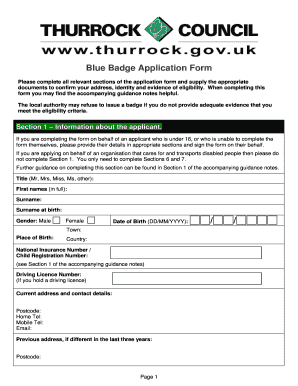
Thurrock Council Blue Badge Renewal Form


What is the Thurrock Council Blue Badge Renewal
The Thurrock Council Blue Badge Renewal is a process that allows individuals with disabilities to maintain their eligibility for a Blue Badge, which provides parking concessions for those who have mobility challenges. This program is designed to facilitate easier access to public spaces and services. The renewal process ensures that badge holders continue to meet the eligibility criteria established by the council.
Eligibility Criteria for the Thurrock Council Blue Badge Renewal
To qualify for the Thurrock Council Blue Badge Renewal, applicants must meet specific eligibility criteria. These criteria typically include:
- Being a permanent resident of Thurrock.
- Having a qualifying disability that severely affects mobility.
- Meeting the criteria set forth by the UK Blue Badge scheme.
It is essential to provide adequate documentation that supports your application, including medical evidence if required.
Steps to Complete the Thurrock Council Blue Badge Renewal
Completing the Thurrock Council Blue Badge Renewal involves several steps:
- Gather necessary documents, including proof of identity and any medical evidence.
- Visit the Thurrock Council website to access the online renewal form.
- Fill out the form accurately, ensuring all required fields are completed.
- Submit the form electronically or print it for mailing, depending on your preference.
- Await confirmation of your application status from the council.
Following these steps carefully can help streamline the renewal process.
Legal Use of the Thurrock Council Blue Badge Renewal
The Thurrock Council Blue Badge is legally recognized, allowing badge holders to park in designated areas. It is crucial to understand the legal implications of using the badge, including:
- Using the badge only when the holder is present in the vehicle.
- Adhering to parking regulations specific to Blue Badge holders.
- Understanding that misuse of the badge can result in penalties.
Maintaining compliance with these regulations ensures that the Blue Badge remains a valuable resource for those who need it.
Required Documents for the Thurrock Council Blue Badge Renewal
When renewing your Thurrock Council Blue Badge, you will need to provide specific documents to support your application. These may include:
- Proof of identity, such as a passport or driving license.
- Proof of residency in Thurrock.
- Medical documentation that outlines your disability, if applicable.
Having these documents ready can help expedite the renewal process.
Form Submission Methods for the Thurrock Council Blue Badge Renewal
Applicants have several options for submitting their Thurrock Council Blue Badge Renewal application:
- Online through the Thurrock Council website, which is the preferred method for many.
- By mail, using a printed version of the application form.
- In person at designated council offices, if required.
Choosing the right submission method can depend on your personal preferences and circumstances.
Quick guide on how to complete thurrock council blue badge renewal
Effortlessly Prepare Thurrock Council Blue Badge Renewal on Any Device
Digital document management has become increasingly popular among businesses and individuals. It offers an excellent eco-friendly substitute for traditional printed and signed documents, as you can obtain the correct form and securely store it online. airSlate SignNow equips you with all the tools necessary to create, alter, and electronically sign your documents quickly without delays. Handle Thurrock Council Blue Badge Renewal on any device using the airSlate SignNow Android or iOS applications and enhance any document-centered process today.
The Easiest Way to Modify and Electrically Sign Thurrock Council Blue Badge Renewal with Ease
- Obtain Thurrock Council Blue Badge Renewal and click Get Form to begin.
- Make use of the tools we provide to complete your document.
- Emphasize relevant parts of the documents or redact sensitive information with tools that airSlate SignNow offers specifically for that purpose.
- Create your electronic signature using the Sign tool, which takes moments and carries the same legal validity as a traditional handwritten signature.
- Review the information and click the Done button to save your changes.
- Choose how you want to send your form, via email, SMS, or invitation link, or download it to your computer.
Eliminate concerns about lost or misplaced documents, tedious form searching, or errors that necessitate printing new document copies. airSlate SignNow addresses all your document management needs in just a few clicks from any device of your choice. Modify and electronically sign Thurrock Council Blue Badge Renewal and ensure excellent communication at every stage of your form preparation process with airSlate SignNow.
Create this form in 5 minutes or less
Create this form in 5 minutes!
How to create an eSignature for the thurrock council blue badge renewal
How to create an electronic signature for a PDF online
How to create an electronic signature for a PDF in Google Chrome
How to create an e-signature for signing PDFs in Gmail
How to create an e-signature right from your smartphone
How to create an e-signature for a PDF on iOS
How to create an e-signature for a PDF on Android
People also ask
-
What is the council blue badge application process?
The council blue badge application process involves submitting a form to your local council, accompanied by necessary documentation proving your eligibility. With airSlate SignNow, you can streamline this process by easily signing and sending your application documents electronically. This not only saves time but also ensures that your application is processed smoothly.
-
How much does the council blue badge application cost?
The cost for the council blue badge application may vary depending on your local council's fees. However, using airSlate SignNow can help manage any associated costs by allowing you to handle all paperwork electronically, which can save on printing and postage expenses. Its cost-effective solution ensures that you can focus on getting your badge rather than spending excessively on application processes.
-
What features does airSlate SignNow offer for the council blue badge application?
airSlate SignNow offers features such as easy document signing, template creation, and automated workflows specifically tailored for the council blue badge application process. These features help reduce errors and ease the document management burden, making it simpler to track your application's progress. You can also access these features from any device, ensuring convenience and mobility.
-
How can airSlate SignNow benefit my council blue badge application?
By using airSlate SignNow for your council blue badge application, you can enjoy faster processing times and reduced paperwork hassles. The platform simplifies the signing processes, which helps eliminate delays often caused by physical document handling. Moreover, its user-friendly interface is designed specifically to enhance your overall application experience.
-
Can I integrate airSlate SignNow with other applications for my council blue badge application?
Yes, airSlate SignNow can seamlessly integrate with various applications, which can enhance the efficiency of your council blue badge application process. Integrations with software like CRM systems or document management platforms allow you to manage your application from one central hub. This interoperability simplifies complex workflows and enhances overall productivity.
-
Is there customer support for the council blue badge application using airSlate SignNow?
Absolutely! airSlate SignNow provides robust customer support to assist you throughout your council blue badge application journey. Whether you have questions about the signing process or need help navigating the platform, our dedicated support team is available to guide you. This ensures a smooth experience and quick resolutions to any issues you might encounter.
-
How secure is the airSlate SignNow platform for my council blue badge application?
airSlate SignNow prioritizes the security of your documents during the council blue badge application process. The platform employs advanced encryption and secure storage solutions to protect your sensitive information. This means you can confidently manage your application documents, knowing that your data is safe from unauthorized access.
Get more for Thurrock Council Blue Badge Renewal
Find out other Thurrock Council Blue Badge Renewal
- How Can I Electronic signature Wyoming Life Sciences Word
- How To Electronic signature Utah Legal PDF
- How Do I Electronic signature Arkansas Real Estate Word
- How Do I Electronic signature Colorado Real Estate Document
- Help Me With Electronic signature Wisconsin Legal Presentation
- Can I Electronic signature Hawaii Real Estate PPT
- How Can I Electronic signature Illinois Real Estate Document
- How Do I Electronic signature Indiana Real Estate Presentation
- How Can I Electronic signature Ohio Plumbing PPT
- Can I Electronic signature Texas Plumbing Document
- How To Electronic signature Michigan Real Estate Form
- How To Electronic signature Arizona Police PDF
- Help Me With Electronic signature New Hampshire Real Estate PDF
- Can I Electronic signature New Hampshire Real Estate Form
- Can I Electronic signature New Mexico Real Estate Form
- How Can I Electronic signature Ohio Real Estate Document
- How To Electronic signature Hawaii Sports Presentation
- How To Electronic signature Massachusetts Police Form
- Can I Electronic signature South Carolina Real Estate Document
- Help Me With Electronic signature Montana Police Word