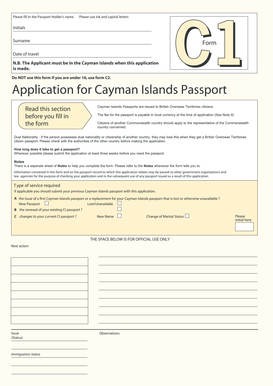
Cayman Islands Passport Application Form C1


What is the Cayman Islands Passport Application Form C1
The Cayman Islands Passport Application Form C1 is an official document required for individuals seeking to apply for or renew a Cayman Islands passport. This form collects essential personal information, including the applicant's name, date of birth, and contact details, along with supporting documentation that verifies identity and citizenship. The C1 form is crucial for ensuring that all applicants meet the necessary eligibility criteria set forth by the Cayman Islands government.
Steps to complete the Cayman Islands Passport Application Form C1
Completing the Cayman Islands Passport Application Form C1 involves several important steps:
- Gather necessary documents, such as proof of citizenship, identification, and photographs.
- Fill out the application form accurately, ensuring all information is complete and correct.
- Sign the form where indicated, confirming the accuracy of the information provided.
- Submit the form along with any required fees and supporting documents to the appropriate passport office.
It is essential to review the completed form for any errors before submission to avoid delays in processing.
Required Documents
When submitting the Cayman Islands Passport Application Form C1, applicants must provide several key documents to support their application:
- A valid form of identification, such as a driver's license or national ID.
- Proof of citizenship, which may include a birth certificate or naturalization certificate.
- Recent passport-sized photographs that meet the specified requirements.
- Any previous passports, if applicable, to verify identity and citizenship history.
Having all required documents ready can streamline the application process and reduce potential delays.
Legal use of the Cayman Islands Passport Application Form C1
The Cayman Islands Passport Application Form C1 must be completed and submitted in accordance with the legal requirements established by the Cayman Islands government. This includes providing accurate information and ensuring that all supporting documents are valid and up-to-date. Failure to comply with these regulations can result in delays, rejection of the application, or legal penalties. It is important for applicants to understand their responsibilities when using this form.
How to obtain the Cayman Islands Passport Application Form C1
The Cayman Islands Passport Application Form C1 can be obtained through several channels:
- Visit the official website of the Cayman Islands government, where the form is typically available for download.
- Request a physical copy from the nearest Cayman Islands passport office or consulate.
- Contact the passport office directly for assistance in obtaining the form.
Ensuring access to the correct form is a critical step in the passport application process.
Application Process & Approval Time
The application process for the Cayman Islands Passport Application Form C1 typically involves several stages:
- Submission of the completed form and required documents to the passport office.
- Verification of the submitted information and documents by the passport office staff.
- Approval or denial of the application, which may take several weeks depending on the volume of applications and the completeness of the submitted materials.
Applicants should be aware that processing times can vary, and it is advisable to apply well in advance of any planned travel.
Quick guide on how to complete cayman islands passport application form c1
Complete Cayman Islands Passport Application Form C1 effortlessly on any device
Digital document management has gained traction among businesses and individuals alike. It offers an ideal eco-friendly alternative to traditional printed and signed documents, as you can access the necessary form and securely keep it online. airSlate SignNow provides you with all the tools required to create, modify, and electronically sign your documents swiftly without delays. Manage Cayman Islands Passport Application Form C1 on any device using airSlate SignNow’s Android or iOS applications and streamline any document-related process today.
The easiest way to modify and eSign Cayman Islands Passport Application Form C1 with ease
- Locate Cayman Islands Passport Application Form C1 and click Get Form to begin.
- Utilize the tools available to complete your form.
- Emphasize important sections of your documents or obscure sensitive information using tools that airSlate SignNow provides specifically for this purpose.
- Create your eSignature with the Sign feature, which takes mere seconds and holds the same legal validity as a traditional handwritten signature.
- Review the details and click the Done button to save your modifications.
- Select your preferred method to share your form, whether by email, SMS, or invitation link, or download it to your computer.
Eliminate concerns about lost or misplaced files, tedious form searches, or errors that necessitate printing new document copies. airSlate SignNow fulfills your document management needs in just a few clicks from your chosen device. Edit and eSign Cayman Islands Passport Application Form C1 while ensuring excellent communication at every stage of the form preparation process with airSlate SignNow.
Create this form in 5 minutes or less
Create this form in 5 minutes!
People also ask
-
What is the process for Cayman Islands passport renewal?
The Cayman Islands passport renewal process involves completing an application form, submitting your current passport, and providing identification documents. You'll need to ensure that your application is prepared correctly to avoid delays, and then submit it to the relevant authorities for processing.
-
How long does Cayman Islands passport renewal take?
Typically, the Cayman Islands passport renewal takes about 4 to 6 weeks. However, processing times can vary based on the volume of applications or any additional information required. It’s advisable to apply well in advance of any planned travel.
-
What are the costs associated with Cayman Islands passport renewal?
The costs for Cayman Islands passport renewal can vary depending on the application type and urgency. Generally, you can expect to pay a standard fee, which should be confirmed through the official government website or by contacting the passport office directly for the most accurate and current pricing.
-
Are there any online resources for Cayman Islands passport renewal?
Yes, several online resources provide valuable information regarding Cayman Islands passport renewal. You can visit the official government website, where you will find instructions, forms, and additional details regarding necessary documents for a smooth renewal process.
-
What documents are required for Cayman Islands passport renewal?
To renew your Cayman Islands passport, you’ll typically need your current passport, a completed application form, and identification documents such as a birth certificate or driver's license. Ensure to check the official guidelines to see if any additional documents are required.
-
Can I expedite my Cayman Islands passport renewal?
Yes, you can request expedited service for your Cayman Islands passport renewal if you need your passport sooner. An additional fee may apply, and you will need to follow specific guidelines to ensure your request is processed quickly.
-
Is it possible to renew a Cayman Islands passport from abroad?
Yes, if you are abroad, you can still renew your Cayman Islands passport. You must apply through the nearest Cayman Islands embassy or consulate, filling out the necessary forms and providing required documents.
Get more for Cayman Islands Passport Application Form C1
Find out other Cayman Islands Passport Application Form C1
- eSignature Wyoming Real Estate Quitclaim Deed Myself
- eSignature Wyoming Real Estate Lease Agreement Template Online
- How Can I eSignature Delaware Courts Stock Certificate
- How Can I eSignature Georgia Courts Quitclaim Deed
- Help Me With eSignature Florida Courts Affidavit Of Heirship
- Electronic signature Alabama Banking RFP Online
- eSignature Iowa Courts Quitclaim Deed Now
- eSignature Kentucky Courts Moving Checklist Online
- eSignature Louisiana Courts Cease And Desist Letter Online
- How Can I Electronic signature Arkansas Banking Lease Termination Letter
- eSignature Maryland Courts Rental Application Now
- eSignature Michigan Courts Affidavit Of Heirship Simple
- eSignature Courts Word Mississippi Later
- eSignature Tennessee Sports Last Will And Testament Mobile
- How Can I eSignature Nevada Courts Medical History
- eSignature Nebraska Courts Lease Agreement Online
- eSignature Nebraska Courts LLC Operating Agreement Easy
- Can I eSignature New Mexico Courts Business Letter Template
- eSignature New Mexico Courts Lease Agreement Template Mobile
- eSignature Courts Word Oregon Secure