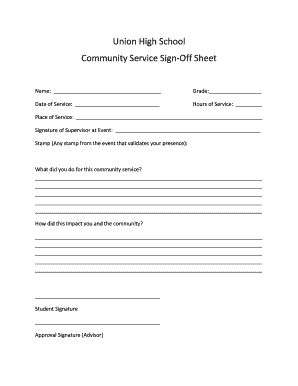
Community Service Hours Sign off Sheet Form


What is the Community Service Hours Sign Off Sheet
The community service hours sign off sheet is an essential document used to verify the completion of community service hours. This form serves as an official record that confirms an individual has fulfilled their required service commitments. It typically includes details such as the participant's name, the organization where the service was performed, the dates of service, and the signature of an authorized representative from the organization. This document can be crucial for students, volunteers, or individuals fulfilling court-mandated service requirements, as it provides proof of participation and completion.
How to use the Community Service Hours Sign Off Sheet
Using the community service hours sign off sheet involves a straightforward process. First, ensure that you have the correct template, which can often be obtained online or from the organization requiring the service. Fill in your personal details, including your name and contact information. Next, document the specifics of your service, such as the organization name, service dates, and total hours worked. Finally, have an authorized representative from the organization sign the sheet to validate your hours. This signed document can then be submitted to the relevant authority or kept for your records.
Key elements of the Community Service Hours Sign Off Sheet
Several key elements are crucial for a valid community service hours sign off sheet. These include:
- Participant Information: The full name and contact details of the individual completing the service.
- Organization Details: The name and contact information of the organization where the service was performed.
- Service Dates: The specific dates on which the community service was conducted.
- Total Hours: The total number of hours completed during the service.
- Authorized Signature: A signature from an official representative of the organization, confirming the completion of hours.
Steps to complete the Community Service Hours Sign Off Sheet
Completing the community service hours sign off sheet involves several steps to ensure accuracy and compliance. Begin by downloading or obtaining the sign off sheet template. Fill in your personal information at the top of the sheet. Next, provide details about the organization, including its name and contact information. Record the dates you served and the total hours completed. After filling in these details, present the sheet to an authorized representative of the organization for their signature. Ensure that all information is accurate before submitting the completed form.
Legal use of the Community Service Hours Sign Off Sheet
The legal use of the community service hours sign off sheet is crucial for ensuring that the document is recognized by educational institutions or legal entities. For the sign off sheet to be considered valid, it must contain accurate information and a signature from an authorized representative. This document serves as proof that the individual has completed their community service obligations, which can be important for court requirements or school credits. Adhering to the guidelines for completion and submission is essential to maintain its legal standing.
Examples of using the Community Service Hours Sign Off Sheet
There are various scenarios in which the community service hours sign off sheet is utilized. For students, this form may be required to earn credit for community service as part of graduation requirements. Volunteers at non-profit organizations often need this sheet to document their contributions for personal records or future job applications. Additionally, individuals completing community service as part of a court order may need to present this signed document to demonstrate compliance with their legal obligations. Each of these examples highlights the importance of the sign off sheet in validating community service efforts.
Quick guide on how to complete community service hours sign off sheet
Effortlessly Prepare Community Service Hours Sign Off Sheet on Any Device
Digital document management has gained traction with businesses and individuals alike. It offers an excellent eco-friendly alternative to traditional printed and signed paperwork, allowing you to access the correct form and securely save it online. airSlate SignNow equips you with all the tools necessary to create, modify, and electronically sign your documents quickly without delays. Manage Community Service Hours Sign Off Sheet on any device using the airSlate SignNow Android or iOS applications and simplify your document-related tasks today.
The Easiest Way to Alter and eSign Community Service Hours Sign Off Sheet without Effort
- Find Community Service Hours Sign Off Sheet and click on Get Form to begin.
- Utilize the tools we provide to fill out your document.
- Emphasize important sections of the documents or obscure sensitive information with the tools that airSlate SignNow makes available for this purpose.
- Create your signature using the Sign feature, which takes only seconds and holds the same legal validity as a conventional wet ink signature.
- Review the information and click on the Done button to save your changes.
- Select your preferred method to share your form, whether by email, text message (SMS), invite link, or download it to your computer.
Eliminate the worry of lost or misplaced documents, tedious form searches, or errors that require reprinting new copies. airSlate SignNow fulfills all your document management needs in just a few clicks from any device of your choice. Modify and eSign Community Service Hours Sign Off Sheet and ensure excellent communication at every stage of the form preparation process with airSlate SignNow.
Create this form in 5 minutes or less
Create this form in 5 minutes!
How to create an eSignature for the community service hours sign off sheet
How to create an electronic signature for a PDF online
How to create an electronic signature for a PDF in Google Chrome
How to create an e-signature for signing PDFs in Gmail
How to create an e-signature right from your smartphone
How to create an e-signature for a PDF on iOS
How to create an e-signature for a PDF on Android
People also ask
-
What is a community service sign off sheet?
A community service sign off sheet is a document used to verify the completion of community service hours by an individual. It typically includes the participant's name, the organization, the hours served, and the signature of a supervisor. Using airSlate SignNow, you can create, send, and eSign community service sign off sheets effortlessly.
-
How can airSlate SignNow help with community service sign off sheets?
airSlate SignNow makes it easy to manage community service sign off sheets through its user-friendly platform. You can create customizable templates, send them for signatures, and securely store completed documents. This streamlines the process for both organizations and volunteers, making documentation quicker and simpler.
-
Is there a cost associated with using airSlate SignNow for community service sign off sheets?
Yes, airSlate SignNow offers various pricing plans that cater to different business needs. While there's a free trial available, subscription costs are based on features and the number of users. Most plans allow unlimited eSigning of community service sign off sheets, providing great value for organizations.
-
What features does airSlate SignNow offer for creating a community service sign off sheet?
airSlate SignNow includes various features for creating community service sign off sheets, such as customizable templates, drag-and-drop fields, and automated workflows. These tools allow organizations to tailor the sign off sheet to their specific requirements, ensuring all necessary information is captured efficiently.
-
Can I integrate airSlate SignNow with other software for managing community service sign off sheets?
Yes, airSlate SignNow can be easily integrated with many popular software applications. This includes CRM systems, project management tools, and cloud storage services. Integrating these tools enhances the management of community service sign off sheets, allowing for a more streamlined workflow.
-
How does airSlate SignNow ensure the security of community service sign off sheets?
Security is a top priority at airSlate SignNow. The platform uses encryption and secure cloud storage to protect all community service sign off sheets. Additionally, features like two-factor authentication ensure that only authorized users can access sensitive documents.
-
What are the benefits of using airSlate SignNow for community service sign off sheets compared to paper forms?
Using airSlate SignNow for community service sign off sheets offers numerous benefits over traditional paper forms. It reduces paperwork, saves time on manual handling, and expedites the signature process. Furthermore, digital records are easier to store and retrieve, minimizing the risk of lost documents.
Get more for Community Service Hours Sign Off Sheet
Find out other Community Service Hours Sign Off Sheet
- Electronic signature Colorado Car Dealer Arbitration Agreement Mobile
- Electronic signature California Car Dealer Rental Lease Agreement Fast
- Electronic signature Connecticut Car Dealer Lease Agreement Now
- Electronic signature Connecticut Car Dealer Warranty Deed Computer
- Electronic signature New Mexico Banking Job Offer Online
- How Can I Electronic signature Delaware Car Dealer Purchase Order Template
- How To Electronic signature Delaware Car Dealer Lease Template
- Electronic signature North Carolina Banking Claim Secure
- Electronic signature North Carolina Banking Separation Agreement Online
- How Can I Electronic signature Iowa Car Dealer Promissory Note Template
- Electronic signature Iowa Car Dealer Limited Power Of Attorney Myself
- Electronic signature Iowa Car Dealer Limited Power Of Attorney Fast
- How Do I Electronic signature Iowa Car Dealer Limited Power Of Attorney
- Electronic signature Kentucky Car Dealer LLC Operating Agreement Safe
- Electronic signature Louisiana Car Dealer Lease Template Now
- Electronic signature Maine Car Dealer Promissory Note Template Later
- Electronic signature Maryland Car Dealer POA Now
- Electronic signature Oklahoma Banking Affidavit Of Heirship Mobile
- Electronic signature Oklahoma Banking Separation Agreement Myself
- Electronic signature Hawaii Business Operations Permission Slip Free