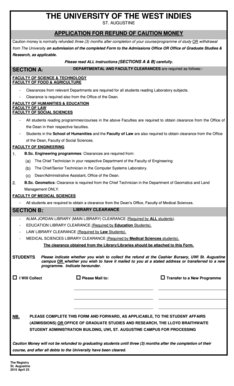
Caution Fee Uwi Form


What is the caution fee UWI?
The caution fee at the University of the West Indies (UWI) is a monetary deposit required from students to ensure compliance with institutional policies and obligations. This fee is typically paid at the beginning of a student's enrollment and serves as a form of security for the university against potential damages or unpaid fees. The caution fee is refundable upon the completion of studies, provided that all conditions set by the university are met. Understanding the specifics of this fee is crucial for students to manage their finances effectively during their academic journey.
How to use the caution fee UWI
Utilizing the caution fee involves understanding its purpose and the conditions under which it can be refunded. Students must ensure that they maintain good standing with the university, which includes fulfilling academic and financial obligations. The fee can be used as collateral for any outstanding debts to the institution, such as library fines or tuition fees. It is essential for students to keep track of their financial commitments to avoid any deductions from their caution fee upon graduation.
Steps to complete the caution fee UWI
Completing the caution fee payment process at UWI involves several key steps:
- Determine the amount required for the caution fee based on university guidelines.
- Access the university's payment portal or designated office to submit the fee.
- Provide necessary personal information, including student identification and contact details.
- Confirm the payment method, which may include online payment, bank transfer, or in-person payment.
- Keep a receipt or confirmation of the payment for future reference.
Legal use of the caution fee UWI
The legal framework surrounding the caution fee at UWI ensures that the institution can enforce its policies regarding student conduct and financial responsibilities. This fee is governed by university regulations, which outline the conditions for its collection and refund. Students should familiarize themselves with these regulations to understand their rights and obligations concerning the caution fee. Legal compliance is essential for ensuring that the fee serves its intended purpose without disputes.
Eligibility criteria for the caution fee UWI
Eligibility for the caution fee at UWI typically includes enrollment as a full-time or part-time student. Specific criteria may vary based on the program or faculty, so it is advisable for students to consult the university’s official guidelines. Students must also demonstrate a commitment to fulfilling their academic and financial responsibilities to qualify for a full refund of the caution fee upon completion of their studies.
Application process for caution fee refund
The application process for a refund of the caution fee at UWI requires students to follow specific steps to ensure a smooth transaction. Students must submit a formal application for the refund, which typically includes:
- Completion of the designated refund application form.
- Submission of any required documentation, such as proof of graduation or clearance from financial obligations.
- Adherence to any deadlines set by the university for refund applications.
Once submitted, the university will review the application and process the refund in accordance with its policies.
Quick guide on how to complete caution fee uwi
Complete Caution Fee Uwi effortlessly on any device
Online document management has gained popularity among organizations and individuals. It offers an ideal eco-friendly substitute for conventional printed and signed papers, enabling you to locate the correct form and securely maintain it online. airSlate SignNow equips you with all the resources required to create, modify, and electronically sign your documents swiftly without delays. Handle Caution Fee Uwi on any platform using airSlate SignNow Android or iOS applications and streamline any document-centered task today.
How to modify and electronically sign Caution Fee Uwi with ease
- Obtain Caution Fee Uwi and then click Get Form to begin.
- Utilize the tools we provide to complete your form.
- Emphasize pertinent parts of your documents or conceal sensitive information with the tools that airSlate SignNow offers specifically for that purpose.
- Create your signature with the Sign tool, which takes moments and holds the same legal validity as a traditional wet ink signature.
- Review the information and then click the Done button to save your modifications.
- Choose how you wish to deliver your form, via email, SMS, or invitation link, or download it to your computer.
Eliminate concerns about lost or misplaced documents, tedious form searching, or errors that require printing new document copies. airSlate SignNow meets all your document management needs in just a few clicks from a device of your preference. Edit and electronically sign Caution Fee Uwi and ensure excellent communication at any phase of the form preparation process with airSlate SignNow.
Create this form in 5 minutes or less
Create this form in 5 minutes!
How to create an eSignature for the caution fee uwi
How to create an electronic signature for a PDF online
How to create an electronic signature for a PDF in Google Chrome
How to create an e-signature for signing PDFs in Gmail
How to create an e-signature right from your smartphone
How to create an e-signature for a PDF on iOS
How to create an e-signature for a PDF on Android
People also ask
-
What is a caution fee in the context of airSlate SignNow?
A caution fee at airSlate SignNow refers to any additional charges related to document services that may apply under certain circumstances. Understanding this fee is essential for budgeting your eSigning processes efficiently. Our transparent pricing structure ensures you’re aware of all potential caution fees before proceeding.
-
How does airSlate SignNow handle caution fees?
AirSlate SignNow is committed to transparency in its pricing. If there are any applicable caution fees, they will be clearly outlined in your service agreement. This allows businesses to plan accordingly and avoid unexpected costs when utilizing our eSigning solutions.
-
Are caution fees included in the subscription plan?
Caution fees are not typically included in our standard subscription plans at airSlate SignNow. However, our pricing is designed to be straightforward, with no hidden fees. You will always be informed about any caution fees that may apply during the document signing process.
-
Can businesses avoid caution fees while using airSlate SignNow?
Yes, businesses can avoid caution fees by adhering to best practices and guidelines provided by airSlate SignNow. Familiarizing yourself with our platform and understanding the terms of use can help minimize any potential extra charges. Our support team is also available to assist you in this regard.
-
What features does airSlate SignNow offer to justify any caution fees?
The features offered by airSlate SignNow, such as customizable workflows, secure storage, and advanced authentication, provide signNow value. These tools help streamline your document management processes and enhance productivity, which may justify any caution fees if they arise. We believe that our comprehensive features greatly outweigh any potential costs.
-
Is there a trial period that includes caution fees?
When signing up for a trial period with airSlate SignNow, you can explore our services without incurring any caution fees. This allows new users to experience our eSigning capabilities risk-free. After the trial, you will have a clear understanding of any fees involved in your subscription plan.
-
How can I integrate airSlate SignNow with other tools to avoid caution fees?
Integrating airSlate SignNow with your existing tools can streamline document signing processes and minimize caution fees. The platform supports integrations with various applications, enhancing efficiency and preventing errors that might lead to additional charges. Our technical support is available to assist with integrations.
Get more for Caution Fee Uwi
Find out other Caution Fee Uwi
- Can I Electronic signature Nevada Plumbing Agreement
- Electronic signature Illinois Real Estate Affidavit Of Heirship Easy
- How To Electronic signature Indiana Real Estate Quitclaim Deed
- Electronic signature North Carolina Plumbing Business Letter Template Easy
- Electronic signature Kansas Real Estate Residential Lease Agreement Simple
- How Can I Electronic signature North Carolina Plumbing Promissory Note Template
- Electronic signature North Dakota Plumbing Emergency Contact Form Mobile
- Electronic signature North Dakota Plumbing Emergency Contact Form Easy
- Electronic signature Rhode Island Plumbing Business Plan Template Later
- Electronic signature Louisiana Real Estate Quitclaim Deed Now
- Electronic signature Louisiana Real Estate Quitclaim Deed Secure
- How Can I Electronic signature South Dakota Plumbing Emergency Contact Form
- Electronic signature South Dakota Plumbing Emergency Contact Form Myself
- Electronic signature Maryland Real Estate LLC Operating Agreement Free
- Electronic signature Texas Plumbing Quitclaim Deed Secure
- Electronic signature Utah Plumbing Last Will And Testament Free
- Electronic signature Washington Plumbing Business Plan Template Safe
- Can I Electronic signature Vermont Plumbing Affidavit Of Heirship
- Electronic signature Michigan Real Estate LLC Operating Agreement Easy
- Electronic signature West Virginia Plumbing Memorandum Of Understanding Simple