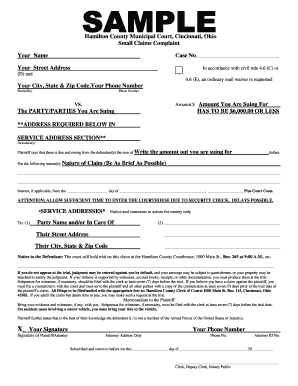
Sample Small Claims Complaint Form


What is the Sample Small Claims Complaint
A sample small claims complaint is a legal document used to initiate a small claims court case. It outlines the plaintiff's claims against the defendant and provides details about the dispute. This form is essential for individuals seeking to resolve minor financial disputes without the need for extensive legal representation. The small claims complaint typically includes information such as the parties involved, the nature of the claim, the amount being sought, and any relevant evidence supporting the case.
Key Elements of the Sample Small Claims Complaint
Understanding the key elements of a small claims complaint is crucial for its effectiveness. These elements typically include:
- Caption: This section includes the court's name, the title of the case, and the case number.
- Parties: Names and addresses of the plaintiff and defendant.
- Jurisdiction: A statement explaining why the court has the authority to hear the case.
- Statement of Facts: A clear and concise account of the events leading to the complaint.
- Claim for Relief: A detailed explanation of what the plaintiff seeks, including the amount of damages.
- Signature: The plaintiff must sign the document to validate it.
Steps to Complete the Sample Small Claims Complaint
Filling out a small claims complaint requires careful attention to detail. Here are the steps to complete the form:
- Gather necessary information about the parties involved.
- Clearly outline the facts of the case, ensuring they are relevant and concise.
- Determine the amount of damages being claimed.
- Fill out the complaint form, ensuring all sections are completed accurately.
- Review the document for any errors or omissions.
- Sign and date the complaint.
Legal Use of the Sample Small Claims Complaint
The sample small claims complaint serves a vital legal function. It is the formal way to notify the defendant of the plaintiff's claims and initiate legal proceedings. For the complaint to be legally valid, it must adhere to the specific rules and regulations of the jurisdiction in which it is filed. This includes proper formatting, timely filing, and compliance with local court rules.
How to Obtain the Sample Small Claims Complaint
Obtaining a sample small claims complaint is straightforward. Many local courts provide templates on their websites or at their physical locations. Additionally, legal aid organizations may offer resources and guidance for individuals unfamiliar with the process. It is important to ensure that the template used is appropriate for the specific jurisdiction where the claim will be filed.
Examples of Using the Sample Small Claims Complaint
Examples of small claims complaints can provide valuable insight into how to structure your own document. Common scenarios include disputes over unpaid debts, property damage, or breach of contract. Reviewing these examples can help clarify how to present facts and claims effectively, ensuring that all necessary information is included in your complaint.
Quick guide on how to complete sample small claims complaint
Effortlessly Prepare Sample Small Claims Complaint on Any Device
Managing documents online has gained popularity among both businesses and individuals. It serves as an ideal eco-friendly alternative to conventional printed and signed paperwork, allowing you to locate the right form and securely keep it online. airSlate SignNow provides all the resources you need to generate, modify, and electronically sign your documents rapidly without delays. Manage Sample Small Claims Complaint on any device using airSlate SignNow's Android or iOS applications and enhance any document-related task today.
The Easiest Way to Modify and Electronically Sign Sample Small Claims Complaint
- Locate Sample Small Claims Complaint and click on Get Form to begin.
- Utilize the tools we provide to complete your document.
- Emphasize key sections of the documents or obscure sensitive information with the tools that airSlate SignNow offers specifically for that purpose.
- Generate your signature using the Sign tool, which takes seconds and carries the same legal validity as a traditional handwritten signature.
- Verify all the details and click on the Done button to save your changes.
- Choose how you wish to send your form, via email, SMS, or invitation link, or download it to your computer.
Say goodbye to lost or misplaced documents, tedious form searches, or mistakes that necessitate printing new copies. airSlate SignNow meets your document management requirements in just a few clicks from any device you prefer. Modify and electronically sign Sample Small Claims Complaint and ensure effective communication throughout your form preparation process with airSlate SignNow.
Create this form in 5 minutes or less
Create this form in 5 minutes!
How to create an eSignature for the sample small claims complaint
How to create an electronic signature for a PDF online
How to create an electronic signature for a PDF in Google Chrome
How to create an e-signature for signing PDFs in Gmail
How to create an e-signature right from your smartphone
How to create an e-signature for a PDF on iOS
How to create an e-signature for a PDF on Android
People also ask
-
What is a sample small claims complaint?
A sample small claims complaint is a template that outlines the specific details of a legal dispute to be filed in small claims court. This document typically includes the plaintiff's and defendant's information, the amount of money being claimed, and the reasons for the claim. Using a sample small claims complaint can simplify the process of filing for those unfamiliar with legal documentation.
-
How can airSlate SignNow help with creating a sample small claims complaint?
airSlate SignNow provides users with user-friendly tools to easily create and customize a sample small claims complaint. Our platform allows you to fill in the necessary fields and upload any supporting documents with ease, ensuring your complaint is formatted correctly. This helps minimize errors and streamlines the filing process.
-
What features does airSlate SignNow offer for managing legal documents?
airSlate SignNow features electronic signatures, document templates, and secure storage for legal documents like sample small claims complaints. These features allow you to manage your documents efficiently, ensuring they are legally binding and easily accessible. Additionally, our platform supports collaboration, allowing multiple parties to sign and review documents seamlessly.
-
Is airSlate SignNow cost-effective for creating a sample small claims complaint?
Yes, airSlate SignNow is designed to be a cost-effective solution for businesses and individuals needing to create a sample small claims complaint. Our pricing plans offer flexible options depending on your needs, ensuring that you get the best value for your investment. Additionally, reducing paper use and streamlining the signing process saves time and resources.
-
Can I integrate airSlate SignNow with other legal software for my sample small claims complaint?
Yes, airSlate SignNow can easily integrate with a variety of legal software tools, enhancing your capability to manage a sample small claims complaint efficiently. By integrating with existing platforms, you can streamline your workflow and ensure all your documents are managed in one place. These integrations maximize productivity while ensuring compliance with legal standards.
-
What benefits does airSlate SignNow provide when filing a sample small claims complaint?
Using airSlate SignNow for filing a sample small claims complaint provides several benefits, including enhanced convenience and speed. The platform allows you to prepare your complaint online, sign it electronically, and send it directly to the relevant parties, all from one secure location. This efficiency saves time and helps avoid potential delays in legal proceedings.
-
Is training available for using airSlate SignNow for my small claims complaint?
Absolutely, airSlate SignNow offers extensive resources, including tutorials and customer support to help you navigate the creation of your sample small claims complaint. Our goal is to ensure that users feel confident in utilizing our platform's features effectively. Enjoy guided assistance so you can leverage airSlate SignNow to its full potential.
Get more for Sample Small Claims Complaint
- Macomb county marriage license photos form
- Usc 2255 form
- Formulario de inscripcin para traslado comn
- Qbe insurance claim form
- Mv2016 form
- Personal injuryauto accident intake form have you spoken to antoher attorney about this case
- Department of homeland securityomb control number form
- Fretagets namn organisationsnummer datum rivning av asbesthaltigt material utanfr inneslutning inomhus form
Find out other Sample Small Claims Complaint
- How To eSignature Rhode Island Standard residential lease agreement
- eSignature Mississippi Commercial real estate contract Fast
- eSignature Arizona Contract of employment Online
- eSignature Texas Contract of employment Online
- eSignature Florida Email Contracts Free
- eSignature Hawaii Managed services contract template Online
- How Can I eSignature Colorado Real estate purchase contract template
- How To eSignature Mississippi Real estate purchase contract template
- eSignature California Renter's contract Safe
- eSignature Florida Renter's contract Myself
- eSignature Florida Renter's contract Free
- eSignature Florida Renter's contract Fast
- eSignature Vermont Real estate sales contract template Later
- Can I eSignature Texas New hire forms
- How Can I eSignature California New hire packet
- How To eSignature South Carolina Real estate document
- eSignature Florida Real estate investment proposal template Free
- How To eSignature Utah Real estate forms
- How Do I eSignature Washington Real estate investment proposal template
- Can I eSignature Kentucky Performance Contract