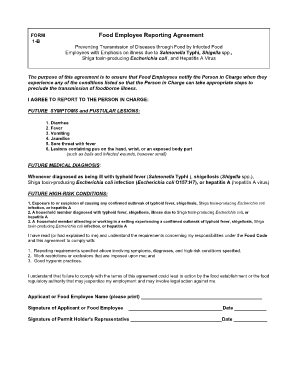
Food Employee Reporting Agreement Dec Alaska Form


What is the Food Employee Reporting Agreement Dec Alaska
The Food Employee Reporting Agreement Dec Alaska is a formal document designed to facilitate communication between food employees and their employers regarding health and safety standards in the food service industry. This agreement outlines the responsibilities of food employees to report any health conditions that may affect food safety. It serves as a crucial tool in maintaining public health and ensuring compliance with state regulations.
Key elements of the Food Employee Reporting Agreement Dec Alaska
This agreement includes several essential components that ensure clarity and compliance. Key elements typically consist of:
- Employee Responsibilities: Employees must disclose any health issues that could pose a risk to food safety.
- Employer Obligations: Employers are required to provide training on food safety and the importance of reporting health conditions.
- Confidentiality Clauses: The agreement often includes provisions to protect the privacy of employees reporting health issues.
- Compliance Statements: Employees acknowledge their understanding of the health regulations and agree to abide by them.
Steps to complete the Food Employee Reporting Agreement Dec Alaska
Completing the Food Employee Reporting Agreement Dec Alaska involves several straightforward steps:
- Obtain the Form: Access the form through your employer or relevant health department.
- Read the Instructions: Carefully review the guidelines provided to understand your responsibilities.
- Fill Out the Form: Provide accurate information regarding your health status as required.
- Sign and Date: Ensure you sign the agreement to validate your commitment to reporting health conditions.
- Submit the Form: Return the completed form to your employer or designated health authority.
Legal use of the Food Employee Reporting Agreement Dec Alaska
The Food Employee Reporting Agreement Dec Alaska is legally binding when completed correctly. It adheres to state regulations governing food safety and employee health reporting. The agreement ensures that both employees and employers understand their legal obligations, reducing the risk of foodborne illnesses and ensuring compliance with health codes.
How to obtain the Food Employee Reporting Agreement Dec Alaska
To obtain the Food Employee Reporting Agreement Dec Alaska, you can follow these methods:
- Contact Your Employer: Most employers provide this form as part of their onboarding process for food employees.
- Visit Local Health Departments: Health departments often have copies available for distribution to food service establishments.
- Online Resources: Check state health department websites for downloadable versions of the form.
State-specific rules for the Food Employee Reporting Agreement Dec Alaska
Alaska has specific regulations that govern the use of the Food Employee Reporting Agreement. These rules are designed to protect public health and include:
- Mandatory Reporting: Employees must report certain health conditions to their employers.
- Training Requirements: Employers must train employees on the importance of food safety and reporting.
- Enforcement Measures: Failure to comply with the agreement can result in penalties for both employees and employers.
Quick guide on how to complete food employee reporting agreement dec alaska
Complete Food Employee Reporting Agreement Dec Alaska effortlessly on any device
Online document management has become increasingly favored by businesses and individuals. It offers an ideal eco-friendly substitute for traditional printed and signed documents, allowing you to access the necessary form and securely store it online. airSlate SignNow provides you with all the tools required to create, modify, and eSign your documents swiftly and efficiently. Handle Food Employee Reporting Agreement Dec Alaska on any device using airSlate SignNow's Android or iOS applications and simplify any document-related process today.
The easiest way to modify and eSign Food Employee Reporting Agreement Dec Alaska seamlessly
- Locate Food Employee Reporting Agreement Dec Alaska and click Get Form to begin.
- Use the tools we supply to complete your document.
- Emphasize important sections of the documents or obscure sensitive information with tools that airSlate SignNow provides specifically for that purpose.
- Generate your eSignature with the Sign tool, which takes just seconds and holds the same legal validity as a conventional wet ink signature.
- Review all the details and click the Done button to save your changes.
- Select how you prefer to send your form, whether by email, SMS, or invite link, or download it to your computer.
Say goodbye to lost or misplaced documents, tedious form searching, or mistakes that require printing new document copies. airSlate SignNow addresses your document management needs in just a few clicks from any device you choose. Modify and eSign Food Employee Reporting Agreement Dec Alaska and ensure excellent communication at every step of your form preparation process with airSlate SignNow.
Create this form in 5 minutes or less
Create this form in 5 minutes!
How to create an eSignature for the food employee reporting agreement dec alaska
How to create an electronic signature for a PDF online
How to create an electronic signature for a PDF in Google Chrome
How to create an e-signature for signing PDFs in Gmail
How to create an e-signature right from your smartphone
How to create an e-signature for a PDF on iOS
How to create an e-signature for a PDF on Android
People also ask
-
What is the Food Employee Reporting Agreement Dec Alaska?
The Food Employee Reporting Agreement Dec Alaska is a necessary document designed to ensure that food employees report any illnesses that could affect food safety. It helps proactively prevent foodborne illnesses. Understanding this agreement is crucial for food establishments in Alaska to maintain compliance and protect public health.
-
How can airSlate SignNow help with the Food Employee Reporting Agreement Dec Alaska?
airSlate SignNow provides an efficient platform for businesses to create, send, and eSign the Food Employee Reporting Agreement Dec Alaska. Our solution streamlines the document management process, ensuring your employees can complete the agreement quickly and securely. This capability improves compliance and minimizes delays.
-
What features does airSlate SignNow offer for eSigning agreements?
airSlate SignNow offers features such as customizable templates, real-time tracking, and secure storage for documents like the Food Employee Reporting Agreement Dec Alaska. The platform also ensures easy access and quick signing from any device, enhancing the overall experience for both employers and employees.
-
Is airSlate SignNow cost-effective for small businesses handling the Food Employee Reporting Agreement Dec Alaska?
Yes, airSlate SignNow is designed to be a cost-effective solution for businesses of all sizes. By utilizing our platform, small businesses can save time and resources when managing documents like the Food Employee Reporting Agreement Dec Alaska. Our plans are competitively priced, making it easier for you to ensure compliance without breaking the bank.
-
Can I integrate airSlate SignNow with other software for managing the Food Employee Reporting Agreement Dec Alaska?
Absolutely! airSlate SignNow integrates seamlessly with various software systems, making it easy to incorporate the Food Employee Reporting Agreement Dec Alaska into your existing workflows. Whether you're using CRM systems or other document management tools, our integration capabilities enhance your business operations.
-
What are the main benefits of using airSlate SignNow for the Food Employee Reporting Agreement Dec Alaska?
Using airSlate SignNow for the Food Employee Reporting Agreement Dec Alaska offers numerous benefits, such as increased efficiency, improved compliance, and enhanced security for sensitive documents. Our platform simplifies the eSigning process, ensuring that your food employees can complete the required agreements swiftly. This can lead to a safer food environment and higher trust from your customers.
-
How does airSlate SignNow ensure security for the Food Employee Reporting Agreement Dec Alaska?
airSlate SignNow employs advanced security measures, including data encryption and secure access protocols, to protect documents like the Food Employee Reporting Agreement Dec Alaska. Your sensitive information is safely stored and can only be accessed by authorized personnel. This commitment to security helps maintain the integrity of your compliance documents.
Get more for Food Employee Reporting Agreement Dec Alaska
Find out other Food Employee Reporting Agreement Dec Alaska
- How Do I eSignature North Carolina Construction LLC Operating Agreement
- eSignature Arkansas Doctors LLC Operating Agreement Later
- eSignature Tennessee Construction Contract Safe
- eSignature West Virginia Construction Lease Agreement Myself
- How To eSignature Alabama Education POA
- How To eSignature California Education Separation Agreement
- eSignature Arizona Education POA Simple
- eSignature Idaho Education Lease Termination Letter Secure
- eSignature Colorado Doctors Business Letter Template Now
- eSignature Iowa Education Last Will And Testament Computer
- How To eSignature Iowa Doctors Business Letter Template
- Help Me With eSignature Indiana Doctors Notice To Quit
- eSignature Ohio Education Purchase Order Template Easy
- eSignature South Dakota Education Confidentiality Agreement Later
- eSignature South Carolina Education Executive Summary Template Easy
- eSignature Michigan Doctors Living Will Simple
- How Do I eSignature Michigan Doctors LLC Operating Agreement
- How To eSignature Vermont Education Residential Lease Agreement
- eSignature Alabama Finance & Tax Accounting Quitclaim Deed Easy
- eSignature West Virginia Education Quitclaim Deed Fast