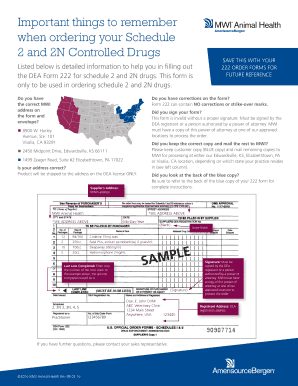
Mwi 222 Form


What is the Mwi 222 Form
The Mwi 222 form is a crucial document used primarily in the context of animal health and veterinary practices. This form is designed to facilitate the ordering and distribution of controlled substances, specifically those regulated under the Drug Enforcement Administration (DEA) guidelines. It is essential for veterinarians and animal health professionals to ensure compliance with federal regulations when handling these substances. The form captures critical information, including the details of the supplier, the items being ordered, and the recipient's information.
Steps to Complete the Mwi 222 Form
Completing the Mwi 222 form requires careful attention to detail to ensure accuracy and compliance. Here are the key steps involved:
- Begin by entering the date on which the order is being placed.
- Provide the name, address, and DEA registration number of the supplier from whom the controlled substances are being ordered.
- List the items being ordered, including the quantity and strength of each substance. Ensure that the descriptions match the official nomenclature.
- Include the name and address of the recipient, ensuring that the details are accurate to avoid any delays.
- Sign and date the form to validate the order.
Legal Use of the Mwi 222 Form
The legal use of the Mwi 222 form is governed by federal regulations that mandate strict adherence to the proper handling of controlled substances. This form serves as a legal document that provides proof of the transaction between the supplier and the recipient. It is essential for ensuring that all parties involved are compliant with the DEA regulations, which aim to prevent misuse and illegal distribution of controlled substances. Failure to comply with the legal requirements associated with the Mwi 222 form can result in significant penalties.
How to Obtain the Mwi 222 Form
Obtaining the Mwi 222 form is a straightforward process. Veterinary practices and animal health professionals can request the form directly from the DEA or access it through authorized distributors. It is important to ensure that the form is the most current version, as regulations and requirements may change. Additionally, some organizations may provide the form online for easy access, ensuring that users can fill it out conveniently.
Key Elements of the Mwi 222 Form
Several key elements must be included on the Mwi 222 form to ensure its validity:
- Date: The date of the order must be clearly indicated.
- Supplier Information: Accurate details regarding the supplier, including the name and DEA registration number.
- Order Details: A complete list of the controlled substances being ordered, including the quantity and strength.
- Recipient Information: The name and address of the individual or organization receiving the substances.
- Signature: The signature of the authorized individual placing the order is required for legal validation.
Form Submission Methods
The Mwi 222 form can be submitted through various methods, depending on the preferences of the supplier and recipient. Common submission methods include:
- In-Person: The form can be delivered directly to the supplier during a visit.
- Mail: The completed form can be sent via postal service to the supplier's address.
- Fax: Some suppliers may accept faxed copies of the completed form for quicker processing.
Quick guide on how to complete mwi 222 form
Complete Mwi 222 Form effortlessly on any device
Digital document management has gained popularity among businesses and individuals. It serves as an ideal eco-friendly alternative to traditional printed and signed documents, allowing you to obtain the correct form and securely store it online. airSlate SignNow provides you with all the tools necessary to create, modify, and electronically sign your documents quickly and without delays. Manage Mwi 222 Form across any platform with the airSlate SignNow Android or iOS applications and streamline any document-related process today.
How to alter and eSign Mwi 222 Form without effort
- Locate Mwi 222 Form and click on Get Form to begin.
- Use the tools we provide to complete your document.
- Highlight important sections of your documents or obscure sensitive information with tools specifically designed by airSlate SignNow for that purpose.
- Create your signature using the Sign tool, which takes seconds and holds the same legal validity as a traditional wet ink signature.
- Review the information and click on the Done button to save your modifications.
- Choose how you'd like to send your form, whether via email, SMS, or an invitation link, or download it to your computer.
Eliminate concerns about lost or misplaced documents, tedious form searches, or mistakes that necessitate printing new copies. airSlate SignNow meets all your document management needs with just a few clicks from any device of your choice. Edit and eSign Mwi 222 Form to ensure excellent communication at every stage of the form preparation process with airSlate SignNow.
Create this form in 5 minutes or less
Create this form in 5 minutes!
How to create an eSignature for the mwi 222 form
How to create an electronic signature for a PDF online
How to create an electronic signature for a PDF in Google Chrome
How to create an e-signature for signing PDFs in Gmail
How to create an e-signature right from your smartphone
How to create an e-signature for a PDF on iOS
How to create an e-signature for a PDF on Android
People also ask
-
What is the mwi 222 form, and why do I need it?
The mwi 222 form is a vital document that facilitates the electronic signing and sending of essential agreements. Using airSlate SignNow, you can easily create, send, and eSign the mwi 222 form, streamlining your document workflows. This not only saves time but also enhances efficiency in business operations.
-
How much does it cost to use airSlate SignNow for the mwi 222 form?
airSlate SignNow offers a flexible pricing plan that is tailored to meet the needs of businesses of all sizes looking to use the mwi 222 form. The cost is dependent on the features you require, ensuring you only pay for what you need. You can start with a free trial to see how it fits your operations before committing.
-
What features does airSlate SignNow provide for the mwi 222 form?
airSlate SignNow provides various features for managing the mwi 222 form, including customizable templates, advanced eSigning capabilities, and secure storage. The intuitive interface allows users to navigate through the process easily, ensuring that your documents can be signed and processed quickly. These features are designed to optimize your workflow and improve document management.
-
Can I integrate airSlate SignNow with other software while using the mwi 222 form?
Yes, airSlate SignNow supports seamless integrations with various software solutions, allowing you to use the mwi 222 form within your existing systems. This includes popular applications like CRM tools and project management software. Such integrations enhance productivity and ensure a smoother process in handling documents.
-
Is it safe to use airSlate SignNow for sending the mwi 222 form?
Absolutely! airSlate SignNow prioritizes security, ensuring that all documents, including the mwi 222 form, are protected through SSL encryption and advanced security protocols. Additionally, audit trails are created for every document, providing transparency and peace of mind as you manage sensitive information.
-
Can multiple users sign the mwi 222 form simultaneously?
Yes, airSlate SignNow allows multiple users to sign the mwi 222 form simultaneously, making it convenient for teams and organizations. This feature speeds up the signing process signNowly and ensures that all stakeholders can review and approve documents in real time. It’s perfect for collaborative efforts on important documents.
-
What are the benefits of using the mwi 222 form with airSlate SignNow?
Using the mwi 222 form with airSlate SignNow offers numerous benefits, including improved efficiency in document signing, reduced paper usage, and a faster turnaround time. The ability to track, manage, and eSign documents electronically enhances your business workflow, helping you focus on what truly matters. These advantages contribute to better overall productivity.
Get more for Mwi 222 Form
- What form do i file to get an extension of time for filing an
- 2021 pa form
- 2019 pa corporate net income tax declaration for a state e file report pa 8453 c pa department of revenue form
- Verification of ownership vehicles found abandonedimmobile in state of georgia form
- Tc 843 form
- Tc 843 form
- 2020 ic 046 form 4h wisconsin corporation declaration of inactivity fillable
- Flight form
Find out other Mwi 222 Form
- eSign Louisiana High Tech LLC Operating Agreement Safe
- eSign Massachusetts Government Quitclaim Deed Fast
- How Do I eSign Massachusetts Government Arbitration Agreement
- eSign Maryland High Tech Claim Fast
- eSign Maine High Tech Affidavit Of Heirship Now
- eSign Michigan Government LLC Operating Agreement Online
- eSign Minnesota High Tech Rental Lease Agreement Myself
- eSign Minnesota High Tech Rental Lease Agreement Free
- eSign Michigan Healthcare / Medical Permission Slip Now
- eSign Montana High Tech Lease Agreement Online
- eSign Mississippi Government LLC Operating Agreement Easy
- eSign Ohio High Tech Letter Of Intent Later
- eSign North Dakota High Tech Quitclaim Deed Secure
- eSign Nebraska Healthcare / Medical LLC Operating Agreement Simple
- eSign Nebraska Healthcare / Medical Limited Power Of Attorney Mobile
- eSign Rhode Island High Tech Promissory Note Template Simple
- How Do I eSign South Carolina High Tech Work Order
- eSign Texas High Tech Moving Checklist Myself
- eSign Texas High Tech Moving Checklist Secure
- Help Me With eSign New Hampshire Government Job Offer