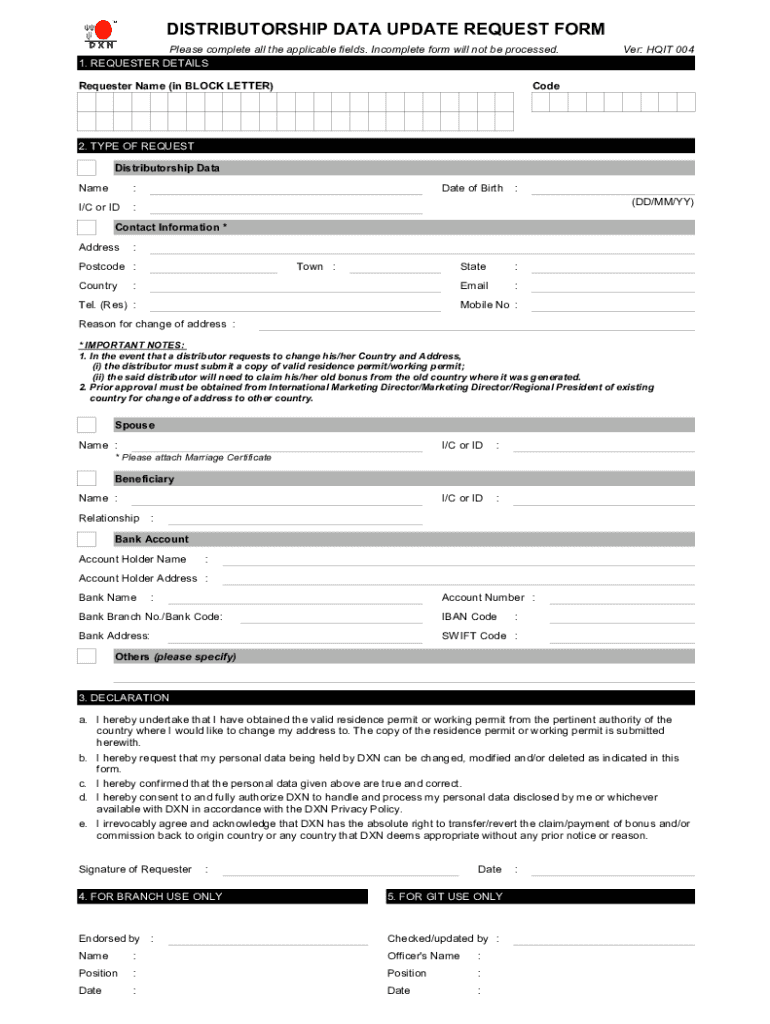
Distributorship Data Update Request Form


What is the Distributorship Data Update Request Form
The distributorship data update request form is a crucial document used by businesses to update their distributor information. This form allows organizations to maintain accurate records, ensuring that all data related to their distributors is current and compliant with regulatory requirements. It typically includes sections for the distributor's name, contact information, and any changes in business structure or ownership. Proper completion of this form is essential for effective communication and operational efficiency within the distribution network.
How to use the Distributorship Data Update Request Form
Using the distributorship data update request form involves several straightforward steps. First, ensure you have the latest version of the form, which can often be obtained from your organization’s internal resources or official websites. Next, fill out the required fields accurately, providing all necessary information about the distributor. Once completed, the form should be reviewed for any errors before submission. Depending on your organization’s protocols, you may need to submit the form electronically or in hard copy to the designated department for processing.
Steps to complete the Distributorship Data Update Request Form
Completing the distributorship data update request form requires careful attention to detail. Follow these steps:
- Gather all relevant information about the distributor, including their current contact details and any changes that need to be made.
- Access the form and begin filling it out, ensuring that each section is completed thoroughly.
- Double-check all entries for accuracy, particularly names, addresses, and any numerical data.
- Sign and date the form if required, as this may be necessary for validation.
- Submit the form according to your organization’s guidelines, whether online or via mail.
Legal use of the Distributorship Data Update Request Form
The legal use of the distributorship data update request form is governed by several regulations that ensure the integrity and authenticity of the information submitted. When completed correctly, this form serves as a legally binding document that can be used to verify the accuracy of distributor data. It is essential to comply with relevant laws, such as the ESIGN Act, which validates electronic signatures, ensuring that the form holds legal weight in business transactions and communications.
Key elements of the Distributorship Data Update Request Form
Key elements of the distributorship data update request form include:
- Distributor Information: This section captures the name, address, and contact details of the distributor.
- Change Details: A clear outline of what information is being updated, such as changes in ownership or contact details.
- Authorization: Signature lines for authorized personnel to validate the changes being made.
- Date of Submission: A field to indicate when the form is submitted, which is important for record-keeping and compliance.
Form Submission Methods
Submitting the distributorship data update request form can typically be done through various methods, depending on the organization’s preferences. Common submission methods include:
- Online Submission: Many organizations offer a digital platform for submitting forms electronically, which can streamline the process.
- Mail: The form can be printed and sent via postal service to the appropriate department.
- In-Person: Some businesses may require forms to be submitted directly to a designated office or representative.
Quick guide on how to complete distributorship data update request form
Complete Distributorship Data Update Request Form effortlessly on any device
Digital document management has become increasingly favored by businesses and individuals. It offers an excellent eco-friendly alternative to traditional printed and signed documents, enabling you to find the correct form and securely store it online. airSlate SignNow equips you with all the necessary tools to create, modify, and eSign your documents swiftly without delays. Handle Distributorship Data Update Request Form on any device with the airSlate SignNow Android or iOS applications and streamline any document-related task today.
How to modify and eSign Distributorship Data Update Request Form without hassle
- Find Distributorship Data Update Request Form and select Get Form to begin.
- Utilize the tools we provide to complete your document.
- Highlight important sections of your documents or obscure sensitive information with tools that airSlate SignNow has specifically created for that purpose.
- Create your eSignature using the Sign tool, which takes only seconds and holds the same legal validity as a conventional wet ink signature.
- Review the information and click on the Done button to save your modifications.
- Select your preferred method to share your form, whether it's through email, text message (SMS), an invitation link, or download it to your computer.
Put an end to missing or lost documents, tedious form searches, or mistakes that require reprinting new document copies. airSlate SignNow meets your document management needs in just a few clicks from a device of your choice. Alter and eSign Distributorship Data Update Request Form and guarantee seamless communication at every stage of your form preparation process with airSlate SignNow.
Create this form in 5 minutes or less
Create this form in 5 minutes!
How to create an eSignature for the distributorship data update request form
How to create an electronic signature for a PDF online
How to create an electronic signature for a PDF in Google Chrome
How to create an e-signature for signing PDFs in Gmail
How to create an e-signature right from your smartphone
How to create an e-signature for a PDF on iOS
How to create an e-signature for a PDF on Android
People also ask
-
What is the distributorship data update request form in airSlate SignNow?
The distributorship data update request form is a digital document that allows businesses to efficiently update their distributor information. Using airSlate SignNow, users can easily fill out this form, ensuring that all necessary data is accurate and up-to-date.
-
How can I benefit from using the distributorship data update request form?
By utilizing the distributorship data update request form, businesses enhance their operational efficiency by streamlining the process of updating distributor information. This reduces manual errors and saves time, allowing you to focus on core business activities.
-
Is the distributorship data update request form customizable?
Yes, airSlate SignNow allows you to customize the distributorship data update request form to fit your specific business needs. You can add fields, adjust layouts, and incorporate branding elements to ensure it aligns with your organizational standards.
-
What are the pricing options for using the distributorship data update request form?
AirSlate SignNow offers a variety of pricing plans tailored to different business sizes. The cost-effective offerings ensure that you can utilize the distributorship data update request form without breaking the bank.
-
Can I integrate the distributorship data update request form with other tools?
Absolutely! airSlate SignNow supports integration with various software and applications, enabling seamless workflows. This means you can easily connect the distributorship data update request form with your existing systems for enhanced productivity.
-
Is the distributorship data update request form secure?
Yes, security is a top priority for airSlate SignNow. The distributorship data update request form is protected with industry-standard encryption and complies with data protection regulations to ensure that your sensitive information remains safe.
-
How do I access the distributorship data update request form?
Accessing the distributorship data update request form is simple with airSlate SignNow. Just log in to your account, navigate to the forms section, and you can easily find, create, or customize the form according to your requirements.
Get more for Distributorship Data Update Request Form
Find out other Distributorship Data Update Request Form
- How Can I Electronic signature New York Life Sciences Word
- How Can I Electronic signature North Dakota Legal Word
- How To Electronic signature Ohio Legal PDF
- How To Electronic signature Ohio Legal Document
- How To Electronic signature Oklahoma Legal Document
- How To Electronic signature Oregon Legal Document
- Can I Electronic signature South Carolina Life Sciences PDF
- How Can I Electronic signature Rhode Island Legal Document
- Can I Electronic signature South Carolina Legal Presentation
- How Can I Electronic signature Wyoming Life Sciences Word
- How To Electronic signature Utah Legal PDF
- How Do I Electronic signature Arkansas Real Estate Word
- How Do I Electronic signature Colorado Real Estate Document
- Help Me With Electronic signature Wisconsin Legal Presentation
- Can I Electronic signature Hawaii Real Estate PPT
- How Can I Electronic signature Illinois Real Estate Document
- How Do I Electronic signature Indiana Real Estate Presentation
- How Can I Electronic signature Ohio Plumbing PPT
- Can I Electronic signature Texas Plumbing Document
- How To Electronic signature Michigan Real Estate Form