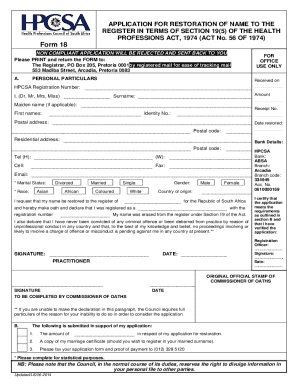
Hpcsa Form 18


What is the Hpcsa Form 18
The Hpcsa Form 18 is a specific document utilized within the healthcare sector, primarily for the purpose of restoring or updating professional registration with the Health Professions Council of South Africa (HPCSA). This form is essential for practitioners who wish to maintain their legal status to practice in their respective fields. It serves as a formal request for reinstatement, ensuring that all necessary credentials and qualifications are verified and up to date.
How to use the Hpcsa Form 18
Using the Hpcsa Form 18 involves several steps to ensure accurate completion and submission. First, practitioners need to download the form from the official HPCSA website or an authorized source. Once downloaded, it is important to fill out all required fields meticulously, providing accurate personal and professional information. After completing the form, practitioners should review it for any errors before submitting it through the designated channels, which may include online submission or mailing it to the appropriate HPCSA office.
Steps to complete the Hpcsa Form 18
Completing the Hpcsa Form 18 requires careful attention to detail. Here are the steps to follow:
- Download the Hpcsa Form 18 from a reliable source.
- Fill in your personal details, including full name, contact information, and professional qualifications.
- Provide any necessary documentation that supports your application, such as proof of previous registration or qualifications.
- Review the form for completeness and accuracy.
- Submit the completed form through the specified method, ensuring you keep a copy for your records.
Legal use of the Hpcsa Form 18
The legal use of the Hpcsa Form 18 is governed by specific regulations that ensure the integrity of the registration process. This form must be filled out accurately and submitted in compliance with the HPCSA's guidelines. An improperly completed form may lead to delays or rejection of the application, which could affect a practitioner's ability to practice legally. It is crucial to adhere to all legal requirements and maintain transparency throughout the application process.
Key elements of the Hpcsa Form 18
The Hpcsa Form 18 includes several key elements that are essential for processing the application. These elements typically include:
- Personal identification information.
- Details of professional qualifications and experience.
- Any previous registration numbers or licenses held.
- Supporting documents that validate the information provided.
- Signature and date to confirm the authenticity of the application.
Examples of using the Hpcsa Form 18
Examples of using the Hpcsa Form 18 can vary based on individual circumstances. For instance, a healthcare professional who has taken a break from practice may use this form to reinstate their registration after fulfilling any additional requirements. Another example could involve a practitioner who has changed their professional status or moved to a different area and needs to update their registration details accordingly. Each scenario emphasizes the importance of the form in maintaining compliance with professional standards.
Quick guide on how to complete hpcsa form 18
Complete Hpcsa Form 18 seamlessly on any device
Digital document management has gained traction among businesses and individuals alike. It offers an ideal environmentally friendly substitute for traditional printed and signed paperwork, as you can locate the appropriate form and securely store it online. airSlate SignNow provides you with all the tools necessary to create, modify, and electronically sign your documents swiftly without interruptions. Handle Hpcsa Form 18 on any device with airSlate SignNow's Android or iOS applications and streamline any document-related process today.
How to alter and electronically sign Hpcsa Form 18 with ease
- Locate Hpcsa Form 18 and click on Obtain Form to begin.
- Utilize the tools we offer to complete your document.
- Emphasize relevant sections of your documents or redact sensitive information with tools that airSlate SignNow specifically provides for that purpose.
- Create your electronic signature using the Sign tool, which takes mere seconds and holds the same legal validity as a conventional wet ink signature.
- Review all the information and click on the Finished button to save your changes.
- Select how you wish to send your form, via email, text message (SMS), invitation link, or download it to your computer.
Say goodbye to lost or misplaced documents, tedious form searches, or errors that necessitate reprinting new copies. airSlate SignNow fulfills all your document management requirements in just a few clicks from any device of your choice. Modify and electronically sign Hpcsa Form 18 to ensure excellent communication at every stage of the form preparation process with airSlate SignNow.
Create this form in 5 minutes or less
Create this form in 5 minutes!
How to create an eSignature for the hpcsa form 18
How to create an electronic signature for a PDF online
How to create an electronic signature for a PDF in Google Chrome
How to create an e-signature for signing PDFs in Gmail
How to create an e-signature right from your smartphone
How to create an e-signature for a PDF on iOS
How to create an e-signature for a PDF on Android
People also ask
-
What is the HPCSA Form 18?
The HPCSA Form 18 is a critical document used for various registration purposes within the healthcare profession in South Africa. It is essential for healthcare practitioners to complete this form accurately to ensure compliance with regulatory standards set by the Health Professions Council of South Africa.
-
How can airSlate SignNow help with completing HPCSA Form 18?
airSlate SignNow simplifies the process of completing the HPCSA Form 18 by providing an intuitive eSigning platform that allows users to fill out and sign the document electronically. This streamlines the submission process and reduces the risk of errors that can occur with traditional paper forms.
-
Is there a cost associated with using airSlate SignNow for HPCSA Form 18?
Yes, airSlate SignNow offers various pricing plans to accommodate different needs, including options for individuals and businesses. The pricing is competitive and provides excellent value for a solution that not only supports the HPCSA Form 18 but also enhances overall document management efficiency.
-
What features does airSlate SignNow offer for HPCSA Form 18 users?
airSlate SignNow offers a range of features specifically designed for users handling the HPCSA Form 18, including customizable templates, mobile accessibility, and advanced security features. These capabilities help ensure that your documents are handled efficiently and securely.
-
Can I integrate airSlate SignNow with other applications for managing HPCSA Form 18?
Absolutely! airSlate SignNow supports seamless integrations with a variety of applications, allowing you to manage your HPCSA Form 18 alongside other essential tools. This integration helps streamline workflows and improve productivity across your organization.
-
How does airSlate SignNow handle the security of the HPCSA Form 18?
Security is a top priority for airSlate SignNow, especially when handling sensitive documents like the HPCSA Form 18. The platform uses advanced encryption and follows industry-standard security measures to protect your information throughout the signing process.
-
What are the benefits of using airSlate SignNow for HPCSA Form 18 submissions?
Using airSlate SignNow for HPCSA Form 18 submissions offers numerous benefits, including faster processing times, reduced paperwork, and increased accuracy. The electronic signing process also enhances tracking and document management, making it easier for practitioners to stay organized.
Get more for Hpcsa Form 18
Find out other Hpcsa Form 18
- eSignature Massachusetts Redemption Agreement Simple
- eSignature North Carolina Redemption Agreement Mobile
- eSignature Utah Equipment Rental Agreement Template Now
- Help Me With eSignature Texas Construction Contract Template
- eSignature Illinois Architectural Proposal Template Simple
- Can I eSignature Indiana Home Improvement Contract
- How Do I eSignature Maryland Home Improvement Contract
- eSignature Missouri Business Insurance Quotation Form Mobile
- eSignature Iowa Car Insurance Quotation Form Online
- eSignature Missouri Car Insurance Quotation Form Online
- eSignature New Jersey Car Insurance Quotation Form Now
- eSignature Hawaii Life-Insurance Quote Form Easy
- How To eSignature Delaware Certeficate of Insurance Request
- eSignature New York Fundraising Registration Form Simple
- How To Integrate Sign in Banking
- How To Use Sign in Banking
- Help Me With Use Sign in Banking
- Can I Use Sign in Banking
- How Do I Install Sign in Banking
- How To Add Sign in Banking