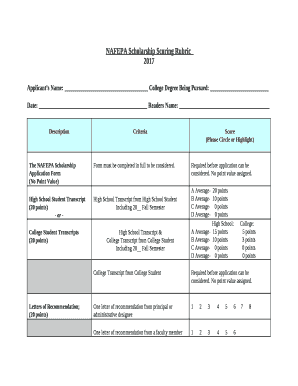
Scholarship Scoring Rubric Template Form


What is the scholarship scoring rubric template
The scholarship scoring rubric template is a structured tool designed to evaluate scholarship applications systematically. It provides a clear set of criteria that reviewers can use to assess applicants based on various factors such as academic performance, extracurricular activities, personal statements, and letters of recommendation. This template ensures that the evaluation process is fair, transparent, and consistent across all applications.
How to use the scholarship scoring rubric template
Using the scholarship scoring rubric template involves several key steps. First, ensure that all evaluators are familiar with the criteria outlined in the rubric. Each criterion should have a defined scoring scale, typically ranging from one to five or one to ten, with clear descriptions for each score. Reviewers will assess each applicant based on these criteria, assigning scores accordingly. After scoring, the total points can be calculated to determine the top candidates for the scholarship.
Key elements of the scholarship scoring rubric template
The scholarship scoring rubric template typically includes several essential elements. These may consist of:
- Criteria: Specific aspects of the application to be evaluated.
- Scoring Scale: A numerical scale for assigning scores to each criterion.
- Weighting: The importance of each criterion, which may vary based on scholarship goals.
- Comments Section: Space for evaluators to provide qualitative feedback on each application.
Steps to complete the scholarship scoring rubric template
Completing the scholarship scoring rubric template involves a systematic approach:
- Gather all scholarship applications and distribute them to evaluators.
- Review each application against the criteria listed in the rubric.
- Assign scores based on the defined scoring scale for each criterion.
- Calculate the total score for each applicant.
- Compile the scores and feedback for discussion among evaluators.
- Select the top candidates based on the total scores.
Legal use of the scholarship scoring rubric template
To ensure the legal validity of the scholarship scoring rubric template, it is essential to comply with relevant regulations. This includes adhering to non-discrimination policies and ensuring that the rubric is applied consistently to all applicants. Additionally, maintaining confidentiality of applicant information is crucial. Using a secure platform for completing and storing the rubric can help protect sensitive data and ensure compliance with privacy laws.
Examples of using the scholarship scoring rubric template
Examples of applying the scholarship scoring rubric template can vary based on the scholarship's focus. For instance, a college scholarship may prioritize academic achievements and leadership roles, while a community service scholarship may emphasize volunteer work and personal impact. Each example illustrates how the rubric can be tailored to align with specific scholarship goals, ensuring that the evaluation process meets the intended criteria.
Quick guide on how to complete scholarship scoring rubric template
Easily Prepare Scholarship Scoring Rubric Template on Any Device
Managing documents online has become widely adopted by both businesses and individuals. It offers an excellent eco-friendly alternative to traditional printed and signed documents, allowing you to access the necessary form and securely store it online. airSlate SignNow provides all the tools required to create, modify, and electronically sign your documents quickly and without delays. Handle Scholarship Scoring Rubric Template on any device using airSlate SignNow apps for Android or iOS and enhance your document-related tasks today.
Effortlessly Modify and eSign Scholarship Scoring Rubric Template
- Locate Scholarship Scoring Rubric Template and click Get Form to begin.
- Utilize our tools to complete your document.
- Emphasize important sections of the documents or redact sensitive information with the tools specifically provided by airSlate SignNow.
- Generate your eSignature using the Sign feature, which takes mere seconds and carries the same legal authority as a conventional ink signature.
- Review all details and click on the Done button to finalize your modifications.
- Select your preferred method to send your form, whether by email, SMS, or invitation link, or download it to your computer.
Say goodbye to lost or misplaced documents, tedious form searches, and mistakes that necessitate the printing of new document copies. airSlate SignNow meets your document management needs in just a few clicks from any device you choose. Modify and eSign Scholarship Scoring Rubric Template to ensure outstanding communication throughout your form preparation process with airSlate SignNow.
Create this form in 5 minutes or less
Create this form in 5 minutes!
How to create an eSignature for the scholarship scoring rubric template
How to create an electronic signature for a PDF online
How to create an electronic signature for a PDF in Google Chrome
How to create an e-signature for signing PDFs in Gmail
How to create an e-signature right from your smartphone
How to create an e-signature for a PDF on iOS
How to create an e-signature for a PDF on Android
People also ask
-
What is a scholarship scoring rubric template?
A scholarship scoring rubric template is a structured tool designed to evaluate scholarship applications based on specific criteria. It provides a clear framework for reviewers to assign scores to different aspects of each application, ensuring a fair and consistent evaluation process. By utilizing a scholarship scoring rubric template, organizations can streamline their assessment and make informed decisions.
-
How can the scholarship scoring rubric template improve the application process?
The scholarship scoring rubric template enhances the application process by establishing transparent criteria for evaluation. This allows applicants to understand what is expected of them and helps reviewers focus on relevant factors, resulting in a more standardized decision-making process. Ultimately, it improves the quality of assessments and can lead to better scholarship allocation.
-
Is there a cost associated with the scholarship scoring rubric template?
The scholarship scoring rubric template is included as part of airSlate SignNow's cost-effective solution for document management. There are no additional fees specifically for the template, allowing organizations to utilize it as part of their overall package. Explore our pricing plans to find the best option that suits your needs.
-
What features does the scholarship scoring rubric template offer?
The scholarship scoring rubric template features customizable scoring criteria, easy-to-use scoring scales, and a clean layout that simplifies the review process. Additionally, it allows collaboration among team members, ensuring all evaluators can input their scores and feedback in one place. With these features, the template becomes an essential tool for effective scholarship evaluations.
-
Can I customize the scholarship scoring rubric template to fit my organization’s needs?
Absolutely! The scholarship scoring rubric template is fully customizable, allowing you to tailor the criteria and scoring scales to match your organization’s specific evaluation needs. This flexibility makes it easy to adapt to various scholarship programs and ensures that you can effectively assess applications based on your unique priorities.
-
Does the scholarship scoring rubric template integrate with other tools?
Yes, the scholarship scoring rubric template integrates seamlessly with various tools and software through airSlate SignNow's platform. This compatibility facilitates smoother workflows and allows you to combine document signing, storing, and evaluation processes in one place. Enjoy the convenience of managing everything related to scholarships using integrated solutions.
-
What are the benefits of using a scholarship scoring rubric template?
Using a scholarship scoring rubric template offers numerous benefits, including consistency in scoring, enhanced transparency, and improved communication among reviewers. It minimizes biases by providing clear criteria for assessment, which ultimately leads to better scholarship decisions. By implementing this template, organizations can ensure a more efficient and equitable evaluation process.
Get more for Scholarship Scoring Rubric Template
- Va form 10 10172 community care provider request for service 571308244
- Employee claim workers compensation board nygov form
- Professional endorsement recommendation form idaho
- Applying for a licensearizona registrar of contractors form
- Otota form 1 nys office of the professions new york state
- Election code title 2 voter qualifications and form
- New york state retirement and social security law 211 form
- Hakemuslomake on tytettv huolellisesti ja allekirjoitettava form
Find out other Scholarship Scoring Rubric Template
- Electronic signature Legal PDF Kansas Online
- Electronic signature Legal Document Kansas Online
- Can I Electronic signature Kansas Legal Warranty Deed
- Can I Electronic signature Kansas Legal Last Will And Testament
- Electronic signature Kentucky Non-Profit Stock Certificate Online
- Electronic signature Legal PDF Louisiana Online
- Electronic signature Maine Legal Agreement Online
- Electronic signature Maine Legal Quitclaim Deed Online
- Electronic signature Missouri Non-Profit Affidavit Of Heirship Online
- Electronic signature New Jersey Non-Profit Business Plan Template Online
- Electronic signature Massachusetts Legal Resignation Letter Now
- Electronic signature Massachusetts Legal Quitclaim Deed Easy
- Electronic signature Minnesota Legal LLC Operating Agreement Free
- Electronic signature Minnesota Legal LLC Operating Agreement Secure
- Electronic signature Louisiana Life Sciences LLC Operating Agreement Now
- Electronic signature Oregon Non-Profit POA Free
- Electronic signature South Dakota Non-Profit Business Plan Template Now
- Electronic signature South Dakota Non-Profit Lease Agreement Template Online
- Electronic signature Legal Document Missouri Online
- Electronic signature Missouri Legal Claim Online