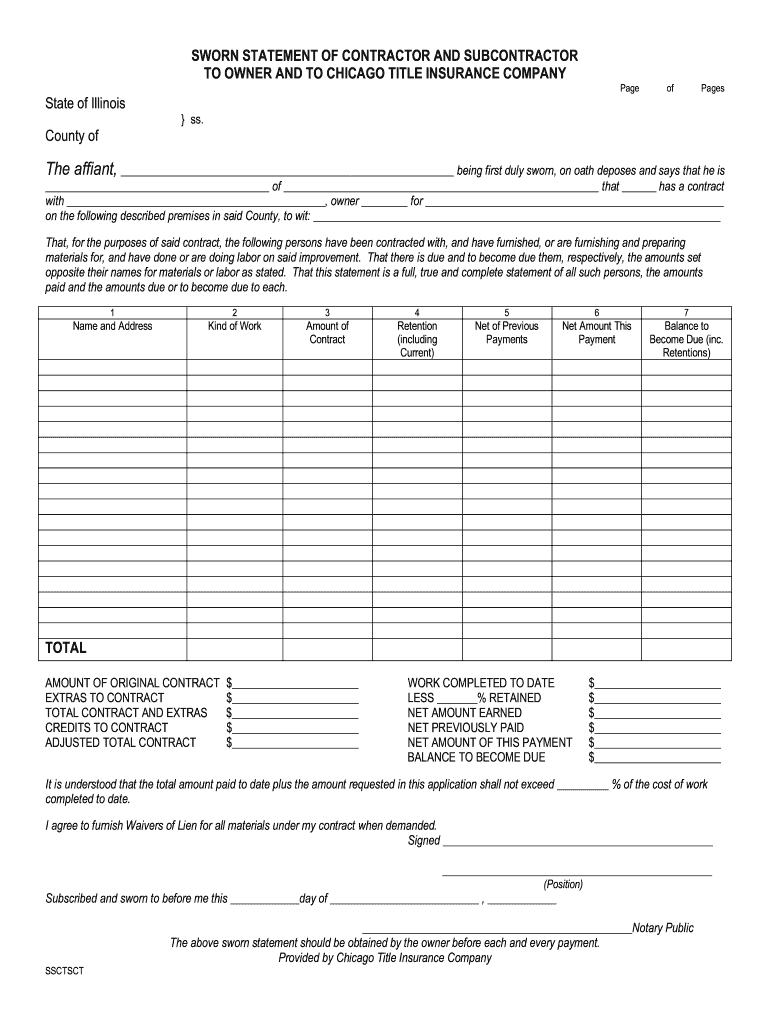
Chicago Title Contractors Statement Form


What is the Chicago Title Contractors Statement
The Chicago Title Contractors Statement is a formal document used in construction and contracting scenarios. It serves to provide a sworn statement from contractors and subcontractors to the property owner, confirming that all work has been completed and that all obligations to suppliers and laborers have been met. This document is essential in ensuring that the property owner is protected against any potential liens that may arise from unpaid debts related to the construction project.
Key elements of the Chicago Title Contractors Statement
Several critical components must be included in the Chicago Title Contractors Statement to ensure its validity and effectiveness. These elements typically include:
- Contractor Information: Name, address, and contact details of the contractor.
- Project Details: Description of the project, including location and scope of work performed.
- Payment Confirmation: A declaration that all subcontractors and suppliers have been paid for their services and materials.
- Signatures: Signatures from the contractor and, if applicable, subcontractors to validate the statement.
- Date of Completion: The date when the work was completed must be clearly stated.
Steps to complete the Chicago Title Contractors Statement
Completing the Chicago Title Contractors Statement involves several straightforward steps:
- Gather Information: Collect all necessary details about the project, including contractor and subcontractor information.
- Fill Out the Form: Accurately complete the statement, ensuring all required fields are filled in.
- Review for Accuracy: Double-check the information for any errors or omissions.
- Obtain Signatures: Have all relevant parties sign the document to confirm its authenticity.
- Submit the Form: Provide the completed statement to the property owner or relevant authority.
Legal use of the Chicago Title Contractors Statement
The Chicago Title Contractors Statement is legally binding and plays a crucial role in protecting the rights of all parties involved in a construction project. It serves as evidence that the contractor has fulfilled their obligations, which can help prevent disputes regarding payment and liens. To ensure its legal validity, the statement must be executed properly, including all required signatures and accurate information.
How to use the Chicago Title Contractors Statement
Using the Chicago Title Contractors Statement effectively involves understanding its purpose and ensuring that it is completed correctly. This document should be used at the conclusion of a construction project, once all work is completed and payments to subcontractors and suppliers have been made. The statement should be presented to the property owner to confirm that there are no outstanding debts, thereby safeguarding the owner from potential claims.
Examples of using the Chicago Title Contractors Statement
There are various scenarios in which the Chicago Title Contractors Statement can be utilized:
- Residential Construction: A contractor completes work on a home and submits the statement to the homeowner to confirm all payments have been settled.
- Commercial Projects: In a commercial setting, a general contractor may provide the statement to a business owner to ensure compliance with payment obligations.
- Renovation Projects: Contractors involved in renovation work can use the statement to reassure property owners that all subcontractors have been compensated.
Quick guide on how to complete gc statement chicago title northwest metro
Ensure your t's are crossed and i's are dotted on the Chicago Title Contractors Statement
While managing contracts, overseeing listings, coordinating calls, and conducting viewings, realtors and property agents balance numerous responsibilities daily. Many of these responsibilities entail substantial documentation, such as Chicago Title Contractors Statement, which needs to be carried out swiftly and as precisely as possible.
airSlate SignNow is a comprehensive solution that allows professionals in real estate to alleviate the documentation strain, letting them focus more on their clients' objectives throughout the entire negotiation phase and helping them secure the most favorable conditions for the agreement.
Steps to complete Chicago Title Contractors Statement with airSlate SignNow:
- Navigate to the Chicago Title Contractors Statement page or utilize our library’s search features to find the one you require.
- Click Get form—you will be directed to the editor immediately.
- Begin filling out the form by selecting the fillable fields and entering your information into them.
- Add additional text and modify its settings as needed.
- Select the Sign option in the top menu to create your electronic signature.
- Explore other features available for marking up and enhancing your form, such as drawing, highlighting, inserting shapes, etc.
- Choose the notes section and add remarks regarding your document.
- Conclude the process by downloading, sharing, or dispatching your form to the relevant parties or organizations.
Eliminate paper permanently and enhance the homebuying experience with our user-friendly and robust solution. Experience greater convenience when validating Chicago Title Contractors Statement and other property documents online. Try our tool today!
Create this form in 5 minutes or less
FAQs
-
If you work for yourself doing government contracts and American Express asks for you to show them a current pay stub, how would you provide that? Is there a form that has an earnings statement that you can fill out yourself?
It seems to me you should just ask American Express if they have form you can fill out. It seems odd they would want to see an earnings statement, but if you need to show some sort of proof of income, typically in the absence of a pay stub, your most recently-filed tax return should suffice.I'd really ask them first before automatically sending them your tax returns though.
-
What’s the title of a person who can take a complex Excel spreadsheet and turn it into a user friendly, intuitive form that’s easy to fill out? How can I hire someone with those skills? It contains , financial, quoting & engineering data.
Look for an SaaS developer, someone with JavaScript, PHP, and MySQL skills to create Cloud-hosted browser-based forms and reports who also has a modicum of financial analysis background.Dumping obsolete Excel client server architecture as soon as you can will be the best thing you can do to bring your operation into the 21st Century.
Create this form in 5 minutes!
How to create an eSignature for the gc statement chicago title northwest metro
How to generate an electronic signature for the Gc Statement Chicago Title Northwest Metro online
How to create an eSignature for your Gc Statement Chicago Title Northwest Metro in Google Chrome
How to make an electronic signature for signing the Gc Statement Chicago Title Northwest Metro in Gmail
How to create an electronic signature for the Gc Statement Chicago Title Northwest Metro from your mobile device
How to generate an electronic signature for the Gc Statement Chicago Title Northwest Metro on iOS
How to create an eSignature for the Gc Statement Chicago Title Northwest Metro on Android
People also ask
-
What is a sworn statement for contractor and subcontractor to owner?
A sworn statement for contractor and subcontractor to owner is a legal document that ensures all payments to subcontractors and suppliers have been made before receiving payment from the owner. This statement protects the owner by confirming that no liens will be placed on the property for unpaid debts. It is an essential part of construction contracts to promote transparency and accountability.
-
How can airSlate SignNow help with creating sworn statements?
airSlate SignNow simplifies the process of creating sworn statements for contractor and subcontractor to owner by providing customizable templates. Users can quickly fill in necessary information and eSign documents securely, streamlining the workflow and saving time. This ensures that all parties can easily keep track of required documentation.
-
Is there a cost associated with using airSlate SignNow for sworn statements?
Yes, airSlate SignNow offers various pricing plans tailored to organizations of different sizes, including affordable options for small businesses. Our plans provide comprehensive features necessary for managing sworn statements for contractor and subcontractor to owner effectively, with additional benefits like unlimited document signing and storage.
-
What features does airSlate SignNow offer for managing sworn statements?
airSlate SignNow includes features such as customizable templates, secure eSigning, document tracking, and cloud storage, specifically designed to help users handle sworn statements for contractor and subcontractor to owner efficiently. Additionally, the platform provides audit trails to ensure compliance and accountability.
-
Can I integrate airSlate SignNow with other software for managing sworn statements?
Absolutely! airSlate SignNow offers integrations with popular business software like Google Drive, Dropbox, and CRM systems. This allows users to conveniently manage sworn statements for contractor and subcontractor to owner within their existing workflows, enhancing productivity and efficiency.
-
How does airSlate SignNow ensure the security of sworn statements?
airSlate SignNow employs robust security measures, including encryption and secure data storage, to protect all documents, including sworn statements for contractor and subcontractor to owner. Our platform is compliant with industry standards, ensuring that your sensitive information remains confidential and secure.
-
What are the benefits of using airSlate SignNow for sworn statements?
Using airSlate SignNow for sworn statements for contractor and subcontractor to owner provides numerous benefits, such as fast turnaround times, increased efficiency through automation, and reduced paperwork. By digitizing the process, users can streamline operations and ensure that all necessary documents are signed and stored securely.
Get more for Chicago Title Contractors Statement
Find out other Chicago Title Contractors Statement
- Electronic signature Indiana Construction Business Plan Template Simple
- Electronic signature Wisconsin Charity Lease Agreement Mobile
- Can I Electronic signature Wisconsin Charity Lease Agreement
- Electronic signature Utah Business Operations LLC Operating Agreement Later
- How To Electronic signature Michigan Construction Cease And Desist Letter
- Electronic signature Wisconsin Business Operations LLC Operating Agreement Myself
- Electronic signature Colorado Doctors Emergency Contact Form Secure
- How Do I Electronic signature Georgia Doctors Purchase Order Template
- Electronic signature Doctors PDF Louisiana Now
- How To Electronic signature Massachusetts Doctors Quitclaim Deed
- Electronic signature Minnesota Doctors Last Will And Testament Later
- How To Electronic signature Michigan Doctors LLC Operating Agreement
- How Do I Electronic signature Oregon Construction Business Plan Template
- How Do I Electronic signature Oregon Construction Living Will
- How Can I Electronic signature Oregon Construction LLC Operating Agreement
- How To Electronic signature Oregon Construction Limited Power Of Attorney
- Electronic signature Montana Doctors Last Will And Testament Safe
- Electronic signature New York Doctors Permission Slip Free
- Electronic signature South Dakota Construction Quitclaim Deed Easy
- Electronic signature Texas Construction Claim Safe