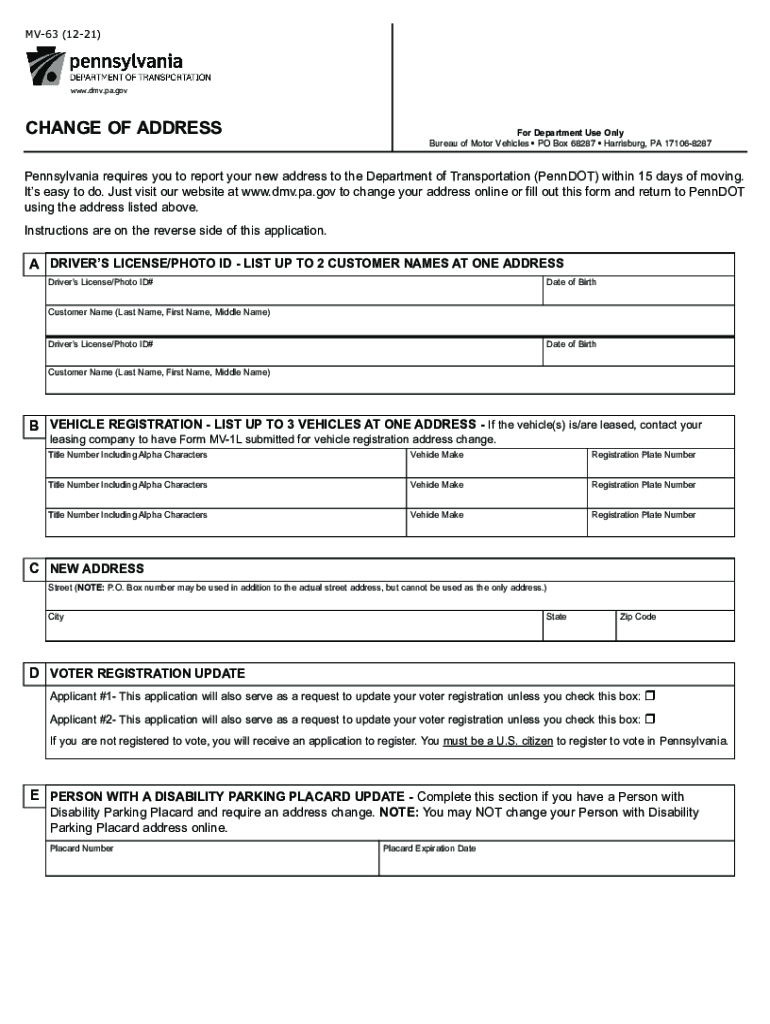
CHANGE of ADDRESS Pennsylvania Department of Transportation 2021-2026


What is the change of address Pennsylvania Department of Transportation
The change of address process through the Pennsylvania Department of Transportation (PennDOT) allows residents to update their address information for various documents, including driver's licenses and vehicle registrations. This is essential for maintaining accurate records and ensuring that all correspondence from PennDOT reaches the correct location. The change of address can be completed online, making it a convenient option for residents who prefer digital solutions.
Steps to complete the change of address Pennsylvania Department of Transportation
To successfully complete the change of address online with PennDOT, follow these steps:
- Visit the official PennDOT website.
- Locate the section for changing your address.
- Provide your personal information, including your current address and the new address.
- Complete the required fields, which may include your driver's license number and date of birth.
- Review your information for accuracy before submitting the form.
- Submit the form electronically.
After submission, you should receive a confirmation of your address change, which may be sent to your email or displayed on the website.
Legal use of the change of address Pennsylvania Department of Transportation
Changing your address with PennDOT is a legal requirement in Pennsylvania. It ensures that your driving record and vehicle registration are up to date, which is crucial for compliance with state laws. Failure to update your address can lead to penalties, including fines or complications with law enforcement. The online process is designed to meet legal standards, making it a valid method for fulfilling this obligation.
Required documents for the change of address Pennsylvania Department of Transportation
When changing your address online, you typically need to provide the following information:
- Your current Pennsylvania driver's license number or state ID number.
- Your date of birth.
- Your Social Security number, if applicable.
- Your current address and the new address where you wish to be registered.
Having these details ready can streamline the process and ensure that your application is processed without delays.
Form submission methods for the change of address Pennsylvania Department of Transportation
Residents of Pennsylvania can submit their change of address in several ways:
- Online: The most convenient method, allowing users to complete the process from home.
- By Mail: You can download the necessary forms, fill them out, and send them to PennDOT via postal service.
- In-Person: Visit a local PennDOT office to submit your change of address directly.
Choosing the online option is often the quickest way to ensure your address is updated promptly.
Penalties for non-compliance with the change of address Pennsylvania Department of Transportation
Failing to update your address with PennDOT can result in several penalties. These may include:
- Fines for not maintaining accurate vehicle registration records.
- Potential complications during traffic stops or vehicle inspections.
- Issues with receiving important documents related to your driver's license or vehicle registration.
It is advisable to complete the change of address as soon as you move to avoid these consequences.
Quick guide on how to complete change of address pennsylvania department of transportation
Complete CHANGE OF ADDRESS Pennsylvania Department Of Transportation effortlessly on any gadget
Web-based document organization has become favored by businesses and individuals alike. It offers an ideal environmentally friendly substitute for conventional printed and signed documents, as you can access the appropriate template and securely save it online. airSlate SignNow provides all the necessary tools for you to create, edit, and eSign your documents swiftly without delays. Manage CHANGE OF ADDRESS Pennsylvania Department Of Transportation on any gadget with airSlate SignNow Android or iOS applications and enhance any document-related process today.
How to edit and eSign CHANGE OF ADDRESS Pennsylvania Department Of Transportation with ease
- Obtain CHANGE OF ADDRESS Pennsylvania Department Of Transportation and click on Get Form to begin.
- Utilize the tools we provide to complete your form.
- Emphasize relevant sections of your documents or conceal sensitive information with tools that airSlate SignNow offers specifically for this purpose.
- Generate your signature using the Sign tool, which takes mere seconds and holds the same legal validity as a conventional wet ink signature.
- Review the details and click on the Done button to save your modifications.
- Choose your preferred method to deliver your form, whether by email, SMS, or invite link, or download it to your computer.
Put an end to lost or misfiled documents, exhausting form searches, or mistakes that necessitate reprinting new document copies. airSlate SignNow meets all your document management needs in just a few clicks from any device you prefer. Edit and eSign CHANGE OF ADDRESS Pennsylvania Department Of Transportation and ensure excellent communication at every stage of the form preparation process with airSlate SignNow.
Create this form in 5 minutes or less
Find and fill out the correct change of address pennsylvania department of transportation
Create this form in 5 minutes!
People also ask
-
How can I complete a PennDOT change address online?
To complete a PennDOT change address online, simply visit the official PennDOT website and navigate to the address change section. This secure online platform allows you to enter your information easily and submit your address change without any hassle.
-
What documents do I need to change my address with PennDOT online?
When changing your address with PennDOT online, you'll typically need your driver's license number, Social Security number, and the new address you wish to register. Having these documents handy ensures a smooth and quick process.
-
Is there a fee for changing my address with PennDOT online?
Generally, changing your address with PennDOT online does not incur any fees. However, be sure to check the official PennDOT website for any updates or specific conditions that may apply based on your individual situation.
-
Can I change my address online for all vehicle types with PennDOT?
Yes, you can change your address online with PennDOT for various vehicle types, including cars, trucks, and motorcycles. The online system is designed to support a broad range of vehicle registrations for a seamless address change experience.
-
What are the benefits of using airSlate SignNow for my PennDOT change address online?
Using airSlate SignNow for your PennDOT change address online makes the process more efficient and legally binding. The platform offers easy-to-use eSignature features, enabling you to sign required documents digitally and securely.
-
How does airSlate SignNow integrate with the PennDOT change address online process?
airSlate SignNow offers seamless integration with various online services, making your PennDOT change address online process smoother. With our platform, you can send, receive, and manage all your documents required for the address change in one convenient location.
-
Can I track the status of my PennDOT change address online application?
Yes, once you've submitted your application for a PennDOT change address online, you can track its status through the PennDOT website. Checking your application status helps you ensure that your information is updated correctly and promptly.
Get more for CHANGE OF ADDRESS Pennsylvania Department Of Transportation
- Application for sublease illinois form
- Inventory and condition of leased premises for pre lease and post lease illinois form
- Letter from landlord to tenant with directions regarding cleaning and procedures for move out illinois form
- Property manager agreement illinois form
- Agreement partial rent 497306288 form
- Maintenance request form 497306289
- Guaranty attachment to lease for guarantor or cosigner illinois form
- Amendment to lease or rental agreement illinois form
Find out other CHANGE OF ADDRESS Pennsylvania Department Of Transportation
- Sign Indiana Software Development Proposal Template Easy
- Sign South Dakota Working Time Control Form Now
- Sign Hawaii IT Project Proposal Template Online
- Sign Nebraska Operating Agreement Now
- Can I Sign Montana IT Project Proposal Template
- Sign Delaware Software Development Agreement Template Now
- How To Sign Delaware Software Development Agreement Template
- How Can I Sign Illinois Software Development Agreement Template
- Sign Arkansas IT Consulting Agreement Computer
- Can I Sign Arkansas IT Consulting Agreement
- Sign Iowa Agile Software Development Contract Template Free
- How To Sign Oregon IT Consulting Agreement
- Sign Arizona Web Hosting Agreement Easy
- How Can I Sign Arizona Web Hosting Agreement
- Help Me With Sign Alaska Web Hosting Agreement
- Sign Alaska Web Hosting Agreement Easy
- Sign Arkansas Web Hosting Agreement Simple
- Sign Indiana Web Hosting Agreement Online
- Sign Indiana Web Hosting Agreement Easy
- How To Sign Louisiana Web Hosting Agreement