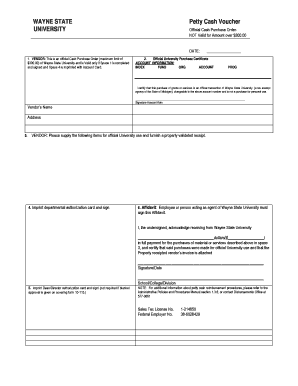
Cash Voucher Online Form


What is the Cash Voucher Online
The cash voucher online serves as a digital document that records transactions involving petty cash disbursements. It acts as a formal acknowledgment of cash payments made for various business expenses, ensuring transparency and accountability. This online format allows users to create, fill out, and manage cash vouchers digitally, streamlining the process and reducing the need for physical paperwork. The digital nature of the cash voucher enhances accessibility, enabling users to generate and store these documents securely in the cloud.
How to Use the Cash Voucher Online
Using the cash voucher online is straightforward. First, access the digital template, which can be customized to meet specific business needs. Users can fill in essential details such as the date, amount, purpose of the expense, and recipient information. Once completed, the voucher can be electronically signed to ensure authenticity. This digital signature serves as a legally binding confirmation of the transaction. After signing, the completed voucher can be saved as a PDF or printed for record-keeping. This process not only simplifies the management of petty cash but also enhances compliance with financial regulations.
Steps to Complete the Cash Voucher Online
Completing the cash voucher online involves several key steps:
- Access the online petty cash voucher template.
- Enter the date of the transaction.
- Specify the amount being disbursed.
- Detail the purpose of the cash expenditure.
- Provide the name of the recipient receiving the cash.
- Review all entered information for accuracy.
- Sign the voucher digitally to validate the transaction.
- Save or print the completed voucher for your records.
Legal Use of the Cash Voucher Online
The legal use of the cash voucher online is governed by various regulations that ensure its validity. For a digital cash voucher to be considered legally binding, it must comply with the Electronic Signatures in Global and National Commerce (ESIGN) Act and the Uniform Electronic Transactions Act (UETA). These laws establish that electronic signatures and documents hold the same legal weight as their paper counterparts, provided that the signers consent to use electronic records. By utilizing a reliable platform for creating and signing cash vouchers, businesses can ensure compliance with these legal standards.
Key Elements of the Cash Voucher Online
Several key elements are essential for an effective cash voucher online:
- Date: The date when the cash transaction occurs.
- Amount: The total sum of money disbursed.
- Purpose: A brief description of the expense incurred.
- Recipient: The individual or entity receiving the cash.
- Signature: A digital signature to authenticate the transaction.
Examples of Using the Cash Voucher Online
Examples of using the cash voucher online include various business scenarios. For instance, a small business may use a cash voucher to reimburse an employee for office supplies purchased out of pocket. Similarly, a nonprofit organization might issue a cash voucher for expenses related to an event. Each instance highlights the versatility of the cash voucher in documenting cash transactions, ensuring proper record-keeping and facilitating financial audits.
Quick guide on how to complete cash voucher online
Create Cash Voucher Online effortlessly on any device
Digital document management has gained traction among companies and individuals. It offers an ideal environmentally friendly alternative to traditional printed and signed documents, allowing you to obtain the necessary form and securely keep it online. airSlate SignNow provides you with all the tools required to produce, modify, and electronically sign your documents quickly and without delays. Manage Cash Voucher Online on any device using the airSlate SignNow Android or iOS applications and enhance any document-related process today.
The easiest way to modify and eSign Cash Voucher Online without hassle
- Find Cash Voucher Online and click Get Form to begin.
- Utilize the tools we offer to complete your document.
- Emphasize important sections of your documents or redact sensitive information with tools specifically provided by airSlate SignNow for that purpose.
- Generate your signature with the Sign tool, which only takes a few seconds and holds the same legal validity as a traditional wet ink signature.
- Review all the details and click the Done button to save your changes.
- Select how you prefer to send your form, whether by email, text message (SMS), invite link, or download it to your computer.
Say goodbye to lost or misplaced files, tedious form searches, or errors that necessitate printing new document copies. airSlate SignNow meets all your document management needs in just a few clicks from any device you prefer. Modify and eSign Cash Voucher Online and ensure outstanding communication at every step of your form preparation process with airSlate SignNow.
Create this form in 5 minutes or less
Create this form in 5 minutes!
How to create an eSignature for the cash voucher online
How to create an electronic signature for a PDF online
How to create an electronic signature for a PDF in Google Chrome
How to create an e-signature for signing PDFs in Gmail
How to create an e-signature right from your smartphone
How to create an e-signature for a PDF on iOS
How to create an e-signature for a PDF on Android
People also ask
-
What is a petty cash voucher template word?
A petty cash voucher template word is a pre-formatted document designed for tracking cash transactions within a business. This template helps organizations maintain accurate records of petty cash expenses and can be easily customized in Microsoft Word. Using a petty cash voucher template word simplifies the reimbursement process and ensures all transactions are recorded correctly.
-
How can I download a petty cash voucher template word?
You can easily download a petty cash voucher template word from various online resources that offer free or paid templates. Simply search for 'petty cash voucher template word' and choose a reliable site. After downloading, you can customize it to fit your business needs.
-
Is there a cost associated with using airSlate SignNow’s petty cash voucher template word?
airSlate SignNow offers a range of pricing plans, including a free trial, which allows you to access the petty cash voucher template word among other features. While some basic templates may be available for free, premium features and advanced integrations come with a subscription fee. Review our pricing page for more details.
-
What features does the petty cash voucher template word offer?
The petty cash voucher template word includes essential fields for entering transaction details such as date, amount, purpose, and recipient. It’s designed for ease of use so you can quickly create, edit, and save your petty cash records. Additionally, you can utilize features like digital signatures through airSlate SignNow to streamline your approval process.
-
Can I customize the petty cash voucher template word to suit my business?
Yes, the petty cash voucher template word can be fully customized to align with your business branding and specific requirements. You can add your company logo, adjust headings, and modify form fields. This flexibility ensures it meets your particular bookkeeping practices and expense tracking needs.
-
Are there integrations available with the petty cash voucher template word?
Yes, airSlate SignNow integrates with various accounting and finance software, enabling a seamless workflow when using the petty cash voucher template word. This allows for easy export of data to your preferred accounting platforms, enhancing your financial management processes. Check the integrations section on our website for compatibility options.
-
What are the benefits of using a petty cash voucher template word?
Using a petty cash voucher template word provides a structured way to track petty cash transactions, which helps prevent discrepancies and enhances accountability. It simplifies the reimbursement process and assists in effective cash flow management. Additionally, it supports compliance with organizational policies by providing a clear record of all expenses.
Get more for Cash Voucher Online
Find out other Cash Voucher Online
- How Can I eSign Hawaii Non-Profit Cease And Desist Letter
- Can I eSign Florida Non-Profit Residential Lease Agreement
- eSign Idaho Non-Profit Business Plan Template Free
- eSign Indiana Non-Profit Business Plan Template Fast
- How To eSign Kansas Non-Profit Business Plan Template
- eSign Indiana Non-Profit Cease And Desist Letter Free
- eSign Louisiana Non-Profit Quitclaim Deed Safe
- How Can I eSign Maryland Non-Profit Credit Memo
- eSign Maryland Non-Profit Separation Agreement Computer
- eSign Legal PDF New Jersey Free
- eSign Non-Profit Document Michigan Safe
- eSign New Mexico Legal Living Will Now
- eSign Minnesota Non-Profit Confidentiality Agreement Fast
- How Do I eSign Montana Non-Profit POA
- eSign Legal Form New York Online
- Can I eSign Nevada Non-Profit LLC Operating Agreement
- eSign Legal Presentation New York Online
- eSign Ohio Legal Moving Checklist Simple
- How To eSign Ohio Non-Profit LLC Operating Agreement
- eSign Oklahoma Non-Profit Cease And Desist Letter Mobile