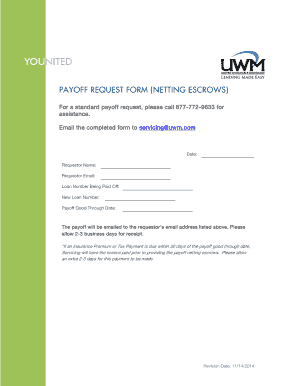
8777729633 Form


Understanding the UWM Payoff Request
The UWM payoff request, also known as the United Wholesale Mortgage payoff request, is a formal document used to obtain the total amount needed to pay off a mortgage loan. This request is essential for homeowners who are selling their property, refinancing, or paying off their mortgage early. The payoff amount typically includes the remaining principal balance, interest accrued up to the payoff date, and any applicable fees.
Steps to Complete the UWM Payoff Request
Completing the UWM payoff request involves several key steps to ensure accuracy and compliance. Begin by gathering necessary information, including your loan number, property address, and personal identification details. Next, fill out the payoff request form with the required information, ensuring all fields are completed accurately. Once the form is filled out, review it for any errors before submitting it to UWM. You can typically submit the request via email, fax, or through an online portal, depending on UWM's submission guidelines.
Legal Use of the UWM Payoff Request
The UWM payoff request is a legally binding document, provided it is completed and submitted according to the established guidelines. It is important to ensure that all information is accurate and that the request is sent to the appropriate department within UWM. Compliance with legal requirements ensures that the payoff request is processed efficiently, and the payoff amount is calculated correctly. This document may also be used in legal proceedings to establish the amount owed on the mortgage.
Required Documents for the UWM Payoff Request
When submitting a UWM payoff request, certain documents may be required to verify your identity and the details of your mortgage. Commonly required documents include:
- Proof of identity, such as a government-issued ID.
- Loan documents or statements that detail the mortgage terms.
- Any prior correspondence with UWM regarding the mortgage.
Having these documents ready can help expedite the processing of your payoff request.
Who Issues the UWM Payoff Request
The UWM payoff request is issued by United Wholesale Mortgage, a leading mortgage lender in the United States. Homeowners or their representatives typically initiate the request to obtain the necessary payoff amount. UWM processes these requests to provide borrowers with the accurate financial information needed to manage their mortgage obligations effectively.
Examples of Using the UWM Payoff Request
The UWM payoff request can be utilized in various scenarios. For instance, if a homeowner is selling their property, they may need to request a payoff to determine how much will be owed at closing. Similarly, if a borrower is refinancing their mortgage, they will need the payoff amount to ensure that the new loan covers the existing debt. Additionally, those looking to pay off their mortgage early can use this request to find out the total amount needed to settle their account.
Quick guide on how to complete 8777729633
Accomplish 8777729633 seamlessly on any device
Online document management has gained popularity among companies and individuals. It serves as an ideal environmentally friendly alternative to traditional printed and signed papers, providing easy access to the correct form and secure online storage. airSlate SignNow equips you with all the necessary tools to generate, modify, and electronically sign your documents swiftly without interruptions. Manage 8777729633 on any device using airSlate SignNow Android or iOS applications and streamline any document-related task today.
How to modify and electronically sign 8777729633 with ease
- Find 8777729633 and click Get Form to begin.
- Utilize the tools we offer to fill out your form.
- Emphasize pertinent sections of your documents or redact sensitive information using tools that airSlate SignNow specifically provides for that purpose.
- Create your electronic signature with the Sign tool, which takes only seconds and holds the same legal standing as a conventional ink signature.
- Verify all details and click on the Done button to save your changes.
- Select your preferred method of sending your form, whether by email, SMS, invite link, or download it to your computer.
Eliminate the hassle of lost or mislaid files, tedious form searches, or errors that necessitate printing additional document copies. airSlate SignNow meets your document management needs in just a few clicks from any chosen device. Adjust and electronically sign 8777729633 to ensure excellent communication throughout your form preparation process with airSlate SignNow.
Create this form in 5 minutes or less
Create this form in 5 minutes!
How to create an eSignature for the 8777729633
How to create an electronic signature for a PDF online
How to create an electronic signature for a PDF in Google Chrome
How to create an e-signature for signing PDFs in Gmail
How to create an e-signature right from your smartphone
How to create an e-signature for a PDF on iOS
How to create an e-signature for a PDF on Android
People also ask
-
What is a UWM payoff request?
A UWM payoff request is a formal process to obtain the outstanding balance on a loan from UWM. This request provides borrowers with the necessary information to settle their loans effectively, ensuring that they understand the total amount needed to pay off their debts.
-
How can airSlate SignNow help with UWM payoff requests?
AirSlate SignNow allows users to efficiently manage and eSign UWM payoff requests digitally. With our easy-to-use platform, you can streamline the process, ensuring that all necessary documentation is sent promptly and securely.
-
Is there a fee associated with submitting a UWM payoff request?
Typically, there are no fees directly associated with submitting a UWM payoff request through airSlate SignNow. However, it’s always best to check with your lender or UWM for any specific fees that may apply during the payoff process.
-
Can I track the status of my UWM payoff request?
Yes, airSlate SignNow provides tracking capabilities for your UWM payoff request. You can easily monitor the status of the request and receive notifications when the document has been processed or completed.
-
What types of documents can be included in a UWM payoff request?
When making a UWM payoff request, you can include any relevant documentation such as your loan statement and identification. AirSlate SignNow allows you to upload and eSign these documents seamlessly to ensure all necessary paperwork is included.
-
Is airSlate SignNow secure for handling UWM payoff requests?
Absolutely. AirSlate SignNow utilizes robust security measures, including encryption and secure cloud storage, to protect your UWM payoff request and personal information. You can trust us to keep your data safe throughout the eSigning process.
-
What benefits does airSlate SignNow offer for UWM payoff requests?
Using airSlate SignNow for UWM payoff requests provides numerous benefits, including increased efficiency, reduced paperwork, and faster processing times. Our platform simplifies the request process, allowing you to focus on closing your financial matters without delays.
Get more for 8777729633
- Utah state tax forms
- Church risk management plan template form
- Handyman application baxmanagement com form
- Fire alarm testing notice template form
- Rabbit club order form 06 ai work and earnings
- Eea efm online form
- Navcruit 113362 navy recruiting command us navy cnrc navy form
- Canara bank account opening form filling sample pdf
Find out other 8777729633
- How To Integrate Sign in Banking
- How To Use Sign in Banking
- Help Me With Use Sign in Banking
- Can I Use Sign in Banking
- How Do I Install Sign in Banking
- How To Add Sign in Banking
- How Do I Add Sign in Banking
- How Can I Add Sign in Banking
- Can I Add Sign in Banking
- Help Me With Set Up Sign in Government
- How To Integrate eSign in Banking
- How To Use eSign in Banking
- How To Install eSign in Banking
- How To Add eSign in Banking
- How To Set Up eSign in Banking
- How To Save eSign in Banking
- How To Implement eSign in Banking
- How To Set Up eSign in Construction
- How To Integrate eSign in Doctors
- How To Use eSign in Doctors