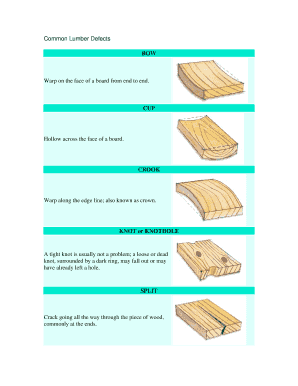
Lumber Defects Form


What are common wood defects?
Common wood defects refer to imperfections that can occur in timber, impacting its appearance, strength, and usability. These defects can arise from various factors, including growth conditions, handling, and processing. Understanding these defects is crucial for selecting the right lumber for construction and other applications. Some typical examples of wood defects include:
- Knots: These are hard, cross-grained masses of wood that occur where branches were once attached to the tree.
- Checks: These are cracks that develop along the grain of the wood, often due to drying too quickly.
- Splits: These are severe cracks that can extend through the thickness of the wood, making it unsuitable for many uses.
- Warping: This refers to any distortion in the wood, which can occur as it dries and shrinks.
How to use the wood defects PDF
The wood defects PDF serves as a valuable resource for identifying and understanding various timber imperfections. Users can refer to this document when assessing lumber for quality and suitability for specific projects. To effectively utilize the PDF, consider the following steps:
- Review each type of defect described in the document, noting visual indicators and potential impacts on usability.
- Use the PDF as a checklist when inspecting wood before purchase or use, ensuring that you select high-quality materials.
- Share the PDF with team members or stakeholders involved in construction or woodworking projects to ensure everyone is informed about potential defects.
Steps to complete the wood defects form
Completing the wood defects form accurately is essential for documenting any imperfections found in timber. Follow these steps to ensure proper completion:
- Begin by entering the date and location where the lumber was sourced.
- List the specific types of defects observed, referencing the descriptions provided in the wood defects PDF.
- Include any measurements or photographs that support your findings, as visual evidence can be crucial for records.
- Sign and date the form to validate the documentation.
Legal use of the wood defects PDF
The wood defects PDF can have legal implications, especially in transactions involving timber. Proper documentation of defects can protect both buyers and sellers. To ensure legal compliance:
- Maintain accurate records of any defects found, as these may be required for warranty claims or disputes.
- Ensure that the form is filled out completely and signed by all relevant parties to establish accountability.
- Consult legal guidelines specific to your state regarding timber transactions to ensure all requirements are met.
Key elements of the wood defects PDF
The wood defects PDF includes several key elements that enhance its utility for users. These elements typically consist of:
- Defect descriptions: Detailed explanations of each common wood defect, aiding in identification.
- Visual aids: Images or diagrams that illustrate various defects, making it easier to recognize them in real-world applications.
- Impact assessments: Information on how each defect can affect the performance and appearance of the wood.
Examples of using the wood defects PDF
The wood defects PDF can be applied in various scenarios, enhancing decision-making in timber selection and usage. Some examples include:
- Contractors can use the PDF during inspections to ensure that the lumber meets project specifications.
- Woodworkers may refer to the document when selecting materials for furniture, ensuring that they avoid defects that could compromise quality.
- Educators can utilize the PDF in teaching environments to help students learn about wood quality and defect identification.
Quick guide on how to complete lumber defects
Complete Lumber Defects effortlessly on any device
Online document management has become increasingly popular among businesses and individuals. It offers a perfect eco-friendly alternative to traditional printed and signed paperwork, allowing you to access the necessary form and securely store it online. airSlate SignNow provides you with all the tools required to create, edit, and electronically sign your documents swiftly without delays. Manage Lumber Defects on any device with airSlate SignNow Android or iOS applications and streamline any document-related task today.
The most effective way to edit and electronically sign Lumber Defects with ease
- Find Lumber Defects and click Get Form to begin.
- Utilize the tools we offer to complete your form.
- Emphasize important sections of your documents or conceal sensitive information with tools specifically provided by airSlate SignNow for that purpose.
- Generate your signature with the Sign feature, which takes only seconds and has the same legal validity as a conventional wet ink signature.
- Review the information and click the Done button to save your changes.
- Choose how you would like to send your form, via email, SMS, invite link, or download it to your computer.
Eliminate the worry of lost or misplaced documents, tedious form searching, or errors that necessitate printing new copies. airSlate SignNow addresses all your document management needs in just a few clicks from your preferred device. Modify and electronically sign Lumber Defects and ensure outstanding communication at every stage of the form preparation process with airSlate SignNow.
Create this form in 5 minutes or less
Create this form in 5 minutes!
How to create an eSignature for the lumber defects
How to create an electronic signature for a PDF online
How to create an electronic signature for a PDF in Google Chrome
How to create an e-signature for signing PDFs in Gmail
How to create an e-signature right from your smartphone
How to create an e-signature for a PDF on iOS
How to create an e-signature for a PDF on Android
People also ask
-
What is the wood defects pdf offered by airSlate SignNow?
The wood defects pdf is a comprehensive guide provided by airSlate SignNow that details common wood defects, their identification, and implications. It serves as a valuable resource for businesses and professionals working in woodworking, construction, and related fields to ensure quality standards.
-
How can I access the wood defects pdf through airSlate SignNow?
To access the wood defects pdf, simply sign up for an account with airSlate SignNow. Once registered, you can easily download the pdf from our resource section. This ensures that you always have the most accurate and up-to-date information at your fingertips.
-
Is the wood defects pdf included in the airSlate SignNow subscription?
Yes, the wood defects pdf is included as part of your airSlate SignNow subscription. Our aim is to provide valuable resources along with our eSigning services to enhance your business operations and ensure quality in your work.
-
What are the benefits of using the wood defects pdf?
The wood defects pdf helps professionals quickly identify various defects in wood, reducing the risk of errors and enhancing the overall quality of projects. By using this resource, users can improve their decision-making processes and ensure compliance with industry standards.
-
Can the wood defects pdf be shared with my team?
Absolutely! The wood defects pdf can be shared with your team members to ensure everyone is on the same page regarding wood quality. This facilitates better communication and enhances teamwork, ultimately improving project outcomes.
-
Does airSlate SignNow provide updates for the wood defects pdf?
Yes, airSlate SignNow regularly updates the wood defects pdf to reflect the latest research and industry standards. Subscribers will receive notifications when a new version is available, ensuring that you always have access to the most current information.
-
Are there any integrations for managing wood defects with airSlate SignNow?
airSlate SignNow offers various integrations that allow you to manage documents related to wood defects seamlessly. Integrations with popular project management and document storage tools help streamline your workflow and ensure that wood defects are tracked efficiently.
Get more for Lumber Defects
- Oacett application form
- Travel release form 327518847
- Usda physical security checklist form
- Early dismissal note template 48185679 form
- Catherine austin fitts wikipedia form
- Mississippi valley state university transcript request form
- Candidate placement agreement form
- Residence permit application for the spouse of a finnish citizen form
Find out other Lumber Defects
- Help Me With eSign Hawaii Lawers Word
- How Can I eSign Hawaii Lawers Document
- How To eSign Hawaii Lawers PPT
- Help Me With eSign Hawaii Insurance PPT
- Help Me With eSign Idaho Insurance Presentation
- Can I eSign Indiana Insurance Form
- How To eSign Maryland Insurance PPT
- Can I eSign Arkansas Life Sciences PDF
- How Can I eSign Arkansas Life Sciences PDF
- Can I eSign Connecticut Legal Form
- How Do I eSign Connecticut Legal Form
- How Do I eSign Hawaii Life Sciences Word
- Can I eSign Hawaii Life Sciences Word
- How Do I eSign Hawaii Life Sciences Document
- How Do I eSign North Carolina Insurance Document
- How Can I eSign Hawaii Legal Word
- Help Me With eSign Hawaii Legal Document
- How To eSign Hawaii Legal Form
- Help Me With eSign Hawaii Legal Form
- Can I eSign Hawaii Legal Document