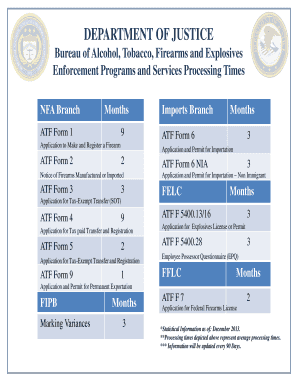
Atf Form 3


What is the ATF Form 3?
The ATF Form 3, also known as the Application for Tax Exempt Transfer of Firearm, is a crucial document used in the National Firearms Act (NFA) process. This form is specifically designed for the transfer of NFA firearms, such as machine guns, suppressors, and short-barreled rifles, between federal firearms licensees (FFLs). The form allows for the legal transfer of ownership without incurring a tax, as it is intended for transactions between licensed dealers, manufacturers, or importers. Understanding the purpose and requirements of the ATF Form 3 is essential for anyone involved in the firearms industry.
How to Obtain the ATF Form 3
Obtaining the ATF Form 3 is a straightforward process. The form can be accessed directly from the Bureau of Alcohol, Tobacco, Firearms and Explosives (ATF) website or through authorized FFLs. It is available in a fillable PDF format, allowing users to complete the form digitally. Ensure that you have the most current version of the form to avoid any compliance issues. Once the form is filled out, it must be submitted to the ATF for approval before the transfer can take place.
Steps to Complete the ATF Form 3
Completing the ATF Form 3 involves several key steps:
- Download the latest version of the ATF Form 3 from the ATF website.
- Fill in the required information, including details about the transferor and transferee, as well as the specific firearm being transferred.
- Ensure all signatures are obtained where necessary, including those of both parties involved in the transfer.
- Review the completed form for accuracy and completeness to avoid delays in processing.
- Submit the form to the ATF along with any required documentation, such as a copy of the seller's FFL.
Legal Use of the ATF Form 3
The ATF Form 3 must be used in compliance with federal regulations governing the transfer of NFA firearms. It is essential to ensure that both the transferor and transferee are licensed entities. The form serves as a legal document that verifies the transfer of ownership without the payment of a tax, provided that the transfer meets the necessary legal criteria. Failure to adhere to these regulations can result in significant penalties, including fines and loss of licensure.
Key Elements of the ATF Form 3
The ATF Form 3 includes several key elements that must be accurately completed:
- Transferor Information: Details about the current owner of the firearm, including name, address, and FFL number.
- Transferee Information: Information about the new owner, including their name, address, and FFL number.
- Firearm Description: A detailed description of the firearm being transferred, including make, model, and serial number.
- Signatures: Signatures of both the transferor and transferee, along with the date of the transaction.
Form Submission Methods
The ATF Form 3 can be submitted through various methods. The preferred method is electronic submission via the ATF's eForms system, which allows for faster processing times. Alternatively, the form can be mailed directly to the ATF's National Firearms Act branch. It is important to follow the submission guidelines outlined by the ATF to ensure that the form is processed efficiently. Be aware of any specific requirements that may vary depending on the method of submission chosen.
Quick guide on how to complete atf form 3
Complete Atf Form 3 effortlessly on any device
Managing documents online has grown in popularity among businesses and individuals. It offers an excellent eco-friendly alternative to traditional printed and signed documents, allowing you to locate the correct form and securely save it online. airSlate SignNow provides all the resources you need to create, edit, and electronically sign your documents swiftly without hold-ups. Handle Atf Form 3 on any platform using airSlate SignNow's Android or iOS applications and streamline your document-centric operations today.
How to modify and electronically sign Atf Form 3 with ease
- Locate Atf Form 3 and then click Get Form to begin.
- Utilize the tools we offer to finalize your form.
- Emphasize pertinent sections of your documents or conceal sensitive information with tools specifically provided by airSlate SignNow for that purpose.
- Create your signature using the Sign tool, which only takes seconds and carries the same legal validity as a conventional wet ink signature.
- Review all the details and then click on the Done button to save your changes.
- Choose your method of sharing your form, via email, SMS, or invitation link, or download it to your computer.
Eliminate concerns about lost or misplaced documents, tedious form searches, or mistakes that necessitate printing new document copies. airSlate SignNow fulfills all your document management needs in just a few clicks from any device you prefer. Modify and electronically sign Atf Form 3 while ensuring excellent communication throughout the form preparation process with airSlate SignNow.
Create this form in 5 minutes or less
Create this form in 5 minutes!
How to create an eSignature for the atf form 3
How to create an electronic signature for a PDF online
How to create an electronic signature for a PDF in Google Chrome
How to create an e-signature for signing PDFs in Gmail
How to create an e-signature right from your smartphone
How to create an e-signature for a PDF on iOS
How to create an e-signature for a PDF on Android
People also ask
-
How long does it take for Form 3 to be approved?
Current Processing Times ATF FormeForms Form 3 Application for Tax-Exempt Transfer of Firearm and Registration to Special Occupational Taxpayer (SOT) 3 days Form 4 Trust Application for Tax Paid Transfer and Registration of Firearm 55 days Form 4 Individual Application for Tax Paid Transfer and Registration of Firearm 26 days12 more rows
-
How long does form 3 approval take?
Current Processing Times ATF FormeForms Form 3 Application for Tax-Exempt Transfer of Firearm and Registration to Special Occupational Taxpayer (SOT) 3 days Form 4 Trust Application for Tax Paid Transfer and Registration of Firearm 55 days Form 4 Individual Application for Tax Paid Transfer and Registration of Firearm 26 days12 more rows
-
Who approves ATF Form 3?
The ATF Form 3 is for transferring an NFA item tax free from dealer to dealer, or sometimes dealer to government agency. Once the ATF approves the Form 3 and the item is shipped to the final destination, a new set of ATF form fun begins! You, the buyer must fill out an ATF Form 4, which we talk about here.
-
Who fills out the ATF form 3?
ATF Form 3 is used when transferring an NFA item from one FFL to another FFL (often from a manufacturer or distributor to a dealer). ATF Form 4 is used when transferring an NFA weapon from an FFL to a non-FFL individual or gun trust (often from an FFL dealer to a customer – either a person or NFA trust).
-
What is the difference between ATF form 3 and 4?
Individual weapons owners may apply to transfer an NFA weapon using Form 4. A licensed manufacturer may apply to transfer an NFA weapon using Form 3 or Form 5. Licensed manufacturers, dealers and importers use Form 3 to transfer weapons to other manufacturers in a tax-exempt transaction.
-
What is the purpose of ATF Form 3?
This form is used to request approval to transfer a National Firearms Act (NFA) firearm from one qualified federal firearms licensee (FFL) to another qualified special taxpayer.
-
Who fills out the ATF form 3?
ATF Form 3 is used when transferring an NFA item from one FFL to another FFL (often from a manufacturer or distributor to a dealer). ATF Form 4 is used when transferring an NFA weapon from an FFL to a non-FFL individual or gun trust (often from an FFL dealer to a customer – either a person or NFA trust).
-
What is an ATF Form 3 for?
This form is used to request approval to transfer a National Firearms Act (NFA) firearm from one qualified federal firearms licensee (FFL) to another qualified special taxpayer.
Get more for Atf Form 3
Find out other Atf Form 3
- How To eSignature Minnesota Car Dealer Bill Of Lading
- eSignature Delaware Charity Quitclaim Deed Computer
- eSignature Colorado Charity LLC Operating Agreement Now
- eSignature Missouri Car Dealer Purchase Order Template Easy
- eSignature Indiana Charity Residential Lease Agreement Simple
- How Can I eSignature Maine Charity Quitclaim Deed
- How Do I eSignature Michigan Charity LLC Operating Agreement
- eSignature North Carolina Car Dealer NDA Now
- eSignature Missouri Charity Living Will Mobile
- eSignature New Jersey Business Operations Memorandum Of Understanding Computer
- eSignature North Dakota Car Dealer Lease Agreement Safe
- eSignature Oklahoma Car Dealer Warranty Deed Easy
- eSignature Oregon Car Dealer Rental Lease Agreement Safe
- eSignature South Carolina Charity Confidentiality Agreement Easy
- Can I eSignature Tennessee Car Dealer Limited Power Of Attorney
- eSignature Utah Car Dealer Cease And Desist Letter Secure
- eSignature Virginia Car Dealer Cease And Desist Letter Online
- eSignature Virginia Car Dealer Lease Termination Letter Easy
- eSignature Alabama Construction NDA Easy
- How To eSignature Wisconsin Car Dealer Quitclaim Deed