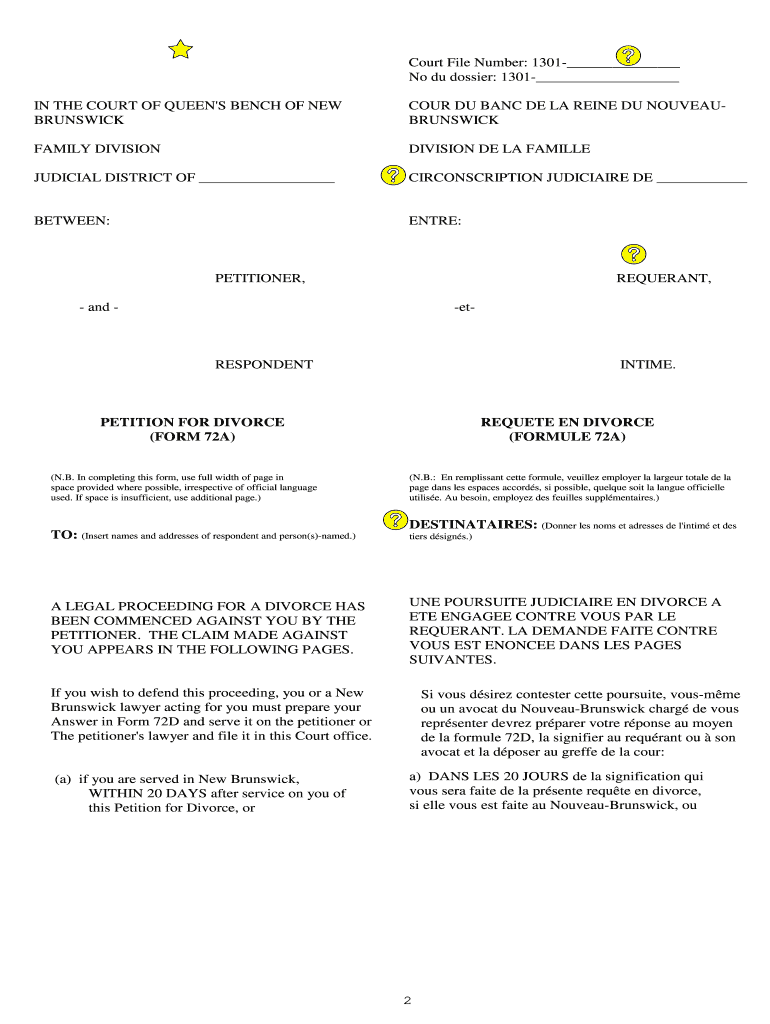
Form 72a New Brunswick


What is the Form 72a New Brunswick
The Form 72a, also known as the New Brunswick drivers abstract, is an official document that provides a comprehensive record of an individual's driving history in New Brunswick. This form is essential for various purposes, including applying for insurance, securing employment that requires driving, and verifying driving credentials. The Form 72a contains vital information such as traffic violations, accident history, and license status, making it a crucial document for anyone who holds a driver's license in New Brunswick.
How to obtain the Form 72a New Brunswick
Obtaining the Form 72a is a straightforward process. Individuals can request their drivers abstract through the Service New Brunswick website or by visiting a local Service New Brunswick office. To initiate the request, you will need to provide personal identification information, such as your driver's license number and date of birth. There may be a nominal fee associated with obtaining this document, which can vary based on the method of request.
Steps to complete the Form 72a New Brunswick
Completing the Form 72a involves several important steps. First, ensure you have all necessary personal information at hand. This includes your full name, address, and driver's license details. Next, fill out the form accurately, paying close attention to any required fields. It is crucial to review the information for accuracy before submission, as errors can lead to delays or complications. Finally, submit the completed form either online or in person, depending on your chosen method of obtaining the document.
Legal use of the Form 72a New Brunswick
The Form 72a serves a legal purpose by providing an official account of an individual's driving history. It is often required by employers for positions that involve driving, as well as by insurance companies to assess risk and determine premiums. Additionally, the form can be used in legal proceedings to establish a person's driving record. Ensuring the information on the Form 72a is accurate and up-to-date is essential for its legal validity.
Key elements of the Form 72a New Brunswick
The Form 72a includes several key elements that are vital for understanding an individual's driving history. These elements typically encompass the driver's full name, license number, date of birth, and a detailed account of any traffic violations or accidents. Furthermore, the form may indicate the status of the driver's license, such as whether it is valid, suspended, or expired. This information is crucial for anyone needing to verify their driving credentials or for employers conducting background checks.
Form Submission Methods (Online / Mail / In-Person)
There are multiple methods available for submitting the Form 72a in New Brunswick. Individuals can choose to complete the form online through the Service New Brunswick portal, which offers a convenient and efficient way to obtain the document. Alternatively, the form can be submitted by mail, although this method may take longer due to processing times. For those who prefer a more direct approach, visiting a local Service New Brunswick office allows for in-person submission and immediate assistance if needed.
Quick guide on how to complete formule 72a service new brunswick pxw1 snb
A concise guide on how to prepare your Form 72a New Brunswick
Locating the appropriate template can be difficult when you need to present official international documentation. Even when you possess the form you require, it may be cumbersome to swiftly fill it out according to all the criteria if you utilize printed copies instead of handling everything digitally. airSlate SignNow is the web-based eSignature platform that assists you in overcoming these challenges. It allows you to acquire your Form 72a New Brunswick and promptly complete and sign it on-site without the need to reprint documents in case of typos.
Here are the steps you should follow to prepare your Form 72a New Brunswick with airSlate SignNow:
- Click the Obtain Form button to import your document to our editor right away.
- Begin with the first empty field, enter your information, and proceed with the Next tool.
- Complete the empty boxes using the Cross and Check tools from the top menu.
- Opt for the Highlight or Line features to emphasize the most crucial details.
- Select Image and upload one if your Form 72a New Brunswick necessitates it.
- Utilize the right-side panel to add extra fields for you or others to complete if needed.
- Review your entries and approve the document by clicking Date, Initials, and Sign.
- Sketch, type, upload your eSignature, or capture it using a camera or QR code.
- Conclude editing the form by clicking the Finish button and selecting your file-sharing preferences.
Once your Form 72a New Brunswick is ready, you can share it in your preferred way - send it to your recipients via email, SMS, fax, or even print it directly from the editor. You can also safely store all your completed documents in your account, arranged in folders according to your preferences. Don’t spend time on manual document completion; give airSlate SignNow a try!
Create this form in 5 minutes or less
Create this form in 5 minutes!
How to create an eSignature for the formule 72a service new brunswick pxw1 snb
How to create an eSignature for the Formule 72a Service New Brunswick Pxw1 Snb in the online mode
How to generate an eSignature for your Formule 72a Service New Brunswick Pxw1 Snb in Chrome
How to create an eSignature for putting it on the Formule 72a Service New Brunswick Pxw1 Snb in Gmail
How to create an eSignature for the Formule 72a Service New Brunswick Pxw1 Snb straight from your smartphone
How to create an electronic signature for the Formule 72a Service New Brunswick Pxw1 Snb on iOS devices
How to make an electronic signature for the Formule 72a Service New Brunswick Pxw1 Snb on Android OS
People also ask
-
What is the Brunswick PXW1 SignNow?
The Brunswick PXW1 SignNow is a powerful digital signature solution that allows users to effortlessly send and eSign documents. It combines the best features of airSlate SignNow to ensure fast and secure document management. With this tool, businesses can improve efficiency and streamline workflows.
-
How does Brunswick PXW1 SignNow benefit my business?
By utilizing the Brunswick PXW1 SignNow, your business gains a competitive edge through increased productivity and reduced turnaround times on documents. This solution eliminates the need for manual signatures and paperwork, allowing your team to focus on more important tasks. Streamlined processes lead to improved customer satisfaction.
-
What pricing options are available for Brunswick PXW1 SignNow?
Brunswick PXW1 SignNow offers flexible pricing plans that cater to businesses of all sizes. Each plan provides essential features tailored to meet diverse needs, ensuring affordability without sacrificing quality. You can choose from monthly or annual subscriptions to find the best fit for your organization.
-
What features does Brunswick PXW1 SignNow include?
The Brunswick PXW1 SignNow includes features such as customizable templates, bulk sending, in-person signing, and advanced security options. These tools enhance the user experience while maintaining compliance with industry standards. Moreover, real-time tracking allows you to monitor document statuses conveniently.
-
Can Brunswick PXW1 SignNow integrate with other software?
Yes, Brunswick PXW1 SignNow integrates seamlessly with various third-party applications, such as CRM systems and project management tools. This compatibility ensures that your existing workflows remain undisturbed while augmenting functionality. Enjoy a more cohesive business experience with synchronized data across platforms.
-
Is Brunswick PXW1 SignNow secure for my sensitive documents?
Absolutely, Brunswick PXW1 SignNow prioritizes security by utilizing advanced encryption methods and secure access controls. Your sensitive documents are protected from unauthorized access, ensuring peace of mind when handling confidential information. Compliance with legal standards helps maintain trust and integrity throughout the signing process.
-
How do I get started with Brunswick PXW1 SignNow?
Getting started with Brunswick PXW1 SignNow is simple! Just sign up for an account on the airSlate platform, explore the features, and start sending documents for eSignature. With user-friendly tutorials and customer support, you’ll be up and running in no time.
Get more for Form 72a New Brunswick
Find out other Form 72a New Brunswick
- Can I Sign Indiana Temporary Employment Contract Template
- How Can I Sign Maryland Temporary Employment Contract Template
- How Can I Sign Montana Temporary Employment Contract Template
- How Can I Sign Ohio Temporary Employment Contract Template
- Sign Mississippi Freelance Contract Online
- Sign Missouri Freelance Contract Safe
- How Do I Sign Delaware Email Cover Letter Template
- Can I Sign Wisconsin Freelance Contract
- Sign Hawaii Employee Performance Review Template Simple
- Sign Indiana Termination Letter Template Simple
- Sign Michigan Termination Letter Template Free
- Sign Colorado Independent Contractor Agreement Template Simple
- How Can I Sign Florida Independent Contractor Agreement Template
- Sign Georgia Independent Contractor Agreement Template Fast
- Help Me With Sign Nevada Termination Letter Template
- How Can I Sign Michigan Independent Contractor Agreement Template
- Sign Montana Independent Contractor Agreement Template Simple
- Sign Vermont Independent Contractor Agreement Template Free
- Sign Wisconsin Termination Letter Template Free
- How To Sign Rhode Island Emergency Contact Form