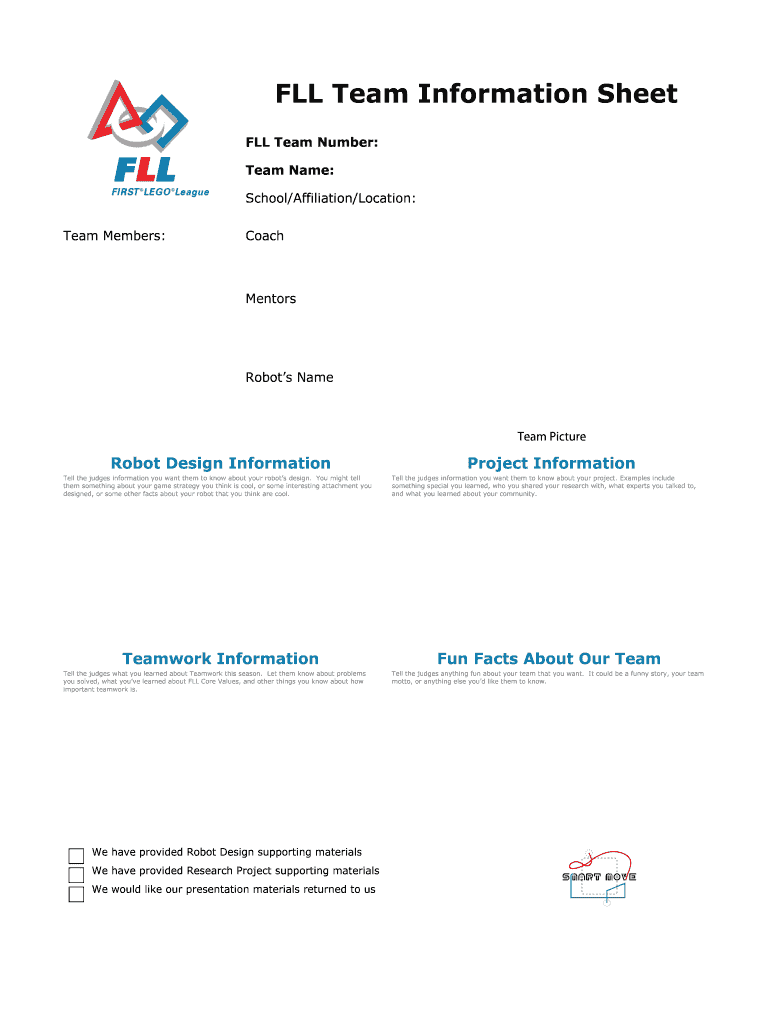
Fll Team Information Sheet


What is the FLL Team Information Sheet
The FLL Team Information Sheet is a crucial document designed for teams participating in the FIRST LEGO League (FLL) competitions. It serves as a comprehensive overview of the team, including essential details such as team members, mentors, and contact information. This sheet is vital for ensuring that all participants are recognized and that their information is accurately recorded for competition purposes. The document also plays a role in facilitating communication among team members and event organizers.
How to use the FLL Team Information Sheet
Using the FLL Team Information Sheet effectively involves several steps. Teams should begin by filling out all required fields, ensuring that each member's information is complete and accurate. This includes names, roles, and contact details. Once the sheet is filled out, teams should review the information for accuracy before submitting it to the appropriate event organizers. It is also beneficial to keep a copy of the completed sheet for the team's records, as it may be needed for future reference or updates.
Steps to complete the FLL Team Information Sheet
Completing the FLL Team Information Sheet requires careful attention to detail. Follow these steps for a smooth process:
- Gather all necessary information about team members and mentors.
- Access the FLL Team Information Sheet, either online or in a printable format.
- Fill in each section, including names, roles, and contact information.
- Double-check for any errors or missing information.
- Save the document in a secure location for future access.
- Submit the completed sheet to the designated competition officials.
Key elements of the FLL Team Information Sheet
The FLL Team Information Sheet includes several key elements that are essential for proper documentation. These elements typically consist of:
- Team name and number
- List of team members with their roles
- Mentor information
- Contact details for team communication
- Any additional notes or special requirements
Each of these components plays a significant role in ensuring that the team is organized and prepared for the competition.
Legal use of the FLL Team Information Sheet
The FLL Team Information Sheet must be used in accordance with the guidelines set by FIRST. This includes ensuring that all information provided is truthful and accurate. Misrepresentation or falsification of information can lead to penalties, including disqualification from the competition. Teams should also be aware of any privacy considerations, particularly regarding the sharing of personal information. Adhering to these legal requirements helps maintain the integrity of the competition and protects the rights of all participants.
How to obtain the FLL Team Information Sheet
Teams can obtain the FLL Team Information Sheet through various channels. Typically, it is available on the official FIRST LEGO League website, where teams can download it in a PDF format or access an online version. In some cases, local event organizers may provide the form directly during team registration or at kickoff events. It is important for teams to ensure they are using the most current version of the sheet to comply with any updated requirements.
Quick guide on how to complete fll team information sheet pdf syraweb
Discover how to effortlessly navigate the Fll Team Information Sheet completion with this simple manual
Submitting and completing forms digitally is gaining traction and becoming the preferred choice for numerous users. It presents various advantages over conventional printed documents, such as convenience, time-saving, enhanced precision, and security.
With tools like airSlate SignNow, you can locate, modify, sign, and enhance and transmit your Fll Team Information Sheet without being tied down by constant printing and scanning. Adhere to this concise manual to begin and accomplish your document.
Follow these instructions to obtain and complete Fll Team Information Sheet
- Commence by selecting the Get Form button to access your document in our editor.
- Heed the green indicator on the left that directs to required fields so you don’t overlook them.
- Utilize our advanced features to comment, modify, sign, secure, and refine your document.
- Secure your file or convert it into a fillable format using the tools in the right panel.
- Peruse the document and verify it for mistakes or inconsistencies.
- Hit DONE to complete the editing process.
- Rename your document or retain the current title.
- Select the storage option where you wish to save your document, send it through USPS, or click the Download Now button to retrieve your form.
If Fll Team Information Sheet isn’t what you were looking for, you can explore our extensive library of pre-filled forms that you can complete with minimal effort. Visit our platform today!
Create this form in 5 minutes or less
FAQs
-
How can I get information I copy and paste onto a sheet, to fill into the correct columns I want?
Use the tools on the Data…Get and Transform to import the data from its source onto the proper columns in Excel. This feature (formerly called PowerQuery is a native part of Excel 2016, and is available as an add-in for Excel 2010 & 2013.What can you do with Get and Transform? You can split or combine columns, remove unneeded columns or rows, add calculated columns, retrieve matching values from lookup tables, change text strings to upper or lower case, unpivot summarized data, and transpose data. Behind the scenes, Excel is making a little script that can be used to automate these operations in the future. So if this is a repetitive task (something you do every week or need to do on a bunch of files), it is well worth your while to build and debug the script.Sample problem performed using Get and TransformVideo clip showing Get and Transform in action
-
When Cognizant drops an email to you containing a candidate information sheet and asks you to fill out details and respond back, what does it mean?
A2AAre you an experienced person looking for a Job change? If yes, then the company HR might require your details for initial screening to schedule an interview.Myself being a developer here, I have given you a info as per my knowledge. If you need more information regarding this you can contact HR who has sent you the email.
-
How can I add my business location on instagram"s suggested locations?
Making a custom location on Instagram is actually quite easy and gives you an advantage to other businesses because it allows you to drive traffic via location.First off, Facebook owns Instagram; therefore, any location listed on Facebook also appears on Instagram. So you are going to need to create a business location on Facebook.So let’s dive into how to create a business location on Instagram.Make sure that you have enabled location services through the Facebook App or in your phone settings. If you are using an iPhone, select “Settings” → “Account Settings” → “Location” → “While Using The App”You need to create a Facebook check-in status. You do this by making a status and type the name of what you want your location to be called. For example “Growth Hustlers HQ”. Scroll to the bottom of the options and select “Add Custom Location” then tap on it!Now that you’ve created a custom location you need to describe it. It will ask you to choose which category describes your location, which you will answer “Business”.After choosing a category Facebook will ask you to choose a location. You can either choose “I’m currently here” or you can search for a location that you want to create for your business.Finally, publish your status. Congratulations! You have just created a custom location to be used on Facebook and Instagram.Now you are able to tag your business or a custom location on Instagram.If you have any questions about Social Media Marketing for businesses feel free to check out GrowthHustlers.com where you can find tons of resources about growing your Instagram following.
-
How does one fill out the name in the NEET application, according to the 10th and 12th mark sheets or according to the Aadhaar card?
To fill the NEET application you’ve must have the same name or date of birth in both Aadhar and school record. If they are different then your application will be rejected. So, if your data is different in both place then make correction either to the school record or to the aadhar.According to me if your name is different then change the aadhar name as it’s quite easy to change the aadhar data than school certificate. SO, hurry up.
Create this form in 5 minutes!
How to create an eSignature for the fll team information sheet pdf syraweb
How to make an eSignature for your Fll Team Information Sheet Pdf Syraweb online
How to generate an electronic signature for your Fll Team Information Sheet Pdf Syraweb in Google Chrome
How to make an electronic signature for putting it on the Fll Team Information Sheet Pdf Syraweb in Gmail
How to make an electronic signature for the Fll Team Information Sheet Pdf Syraweb right from your smart phone
How to create an electronic signature for the Fll Team Information Sheet Pdf Syraweb on iOS
How to make an eSignature for the Fll Team Information Sheet Pdf Syraweb on Android
People also ask
-
What is a team information sheet?
A team information sheet is a document that outlines essential details about your team members, including their roles, contact information, and responsibilities. With airSlate SignNow, you can easily create, share, and electronically sign team information sheets to ensure all team members have access to this vital information.
-
How can airSlate SignNow help with team information sheets?
airSlate SignNow provides a user-friendly platform to create and manage team information sheets. You can seamlessly customize the sheet, send it to team members for eSignature, and store it securely in the cloud, ensuring everyone has the most up-to-date version.
-
Is there a cost associated with using airSlate SignNow for team information sheets?
Yes, airSlate SignNow offers various pricing plans tailored to different business needs. The cost-effectiveness of our solution allows you to manage team information sheets without straining your budget, giving you access to essential features that enhance your document workflow.
-
What features does airSlate SignNow offer for managing team information sheets?
airSlate SignNow offers a range of features for handling team information sheets, including customizable templates, eSignature capabilities, and real-time document tracking. Additionally, you can integrate with various applications to streamline your workflow and ensure that team information sheets are always easily accessible.
-
Can I integrate airSlate SignNow with other tools for my team information sheets?
Absolutely! airSlate SignNow supports integrations with numerous tools and platforms, such as Google Drive, Salesforce, and more. This means you can easily link your team information sheets with your existing systems, improving collaboration and productivity.
-
How secure is my team information sheet with airSlate SignNow?
Security is a top priority at airSlate SignNow. We implement advanced encryption methods to protect your team information sheets and ensure that only authorized individuals have access to sensitive information, thus maintaining confidentiality and compliance.
-
How can I ensure my team information sheets are updated regularly?
airSlate SignNow enables real-time editing and updating of team information sheets. You can quickly send updated versions to your team for eSignature and receive instant notifications when they are signed, ensuring that your documents are always current.
Get more for Fll Team Information Sheet
- Blank number lines printable pdf form
- Stop work authority form
- Life skills progression pdf form
- Mthimba tvet college online application form
- Va irrrl worksheet form
- Kiit refund application form
- Fillable covid 19 laboratory results medical provider report of county form
- Electronic fund transfer authorization form the florida lottery
Find out other Fll Team Information Sheet
- How To Sign Iowa Charity LLC Operating Agreement
- Sign Kentucky Charity Quitclaim Deed Myself
- Sign Michigan Charity Rental Application Later
- How To Sign Minnesota Charity Purchase Order Template
- Sign Mississippi Charity Affidavit Of Heirship Now
- Can I Sign Nevada Charity Bill Of Lading
- How Do I Sign Nebraska Charity Limited Power Of Attorney
- Sign New Hampshire Charity Residential Lease Agreement Online
- Sign New Jersey Charity Promissory Note Template Secure
- How Do I Sign North Carolina Charity Lease Agreement Form
- How To Sign Oregon Charity Living Will
- Sign South Dakota Charity Residential Lease Agreement Simple
- Sign Vermont Charity Business Plan Template Later
- Sign Arkansas Construction Executive Summary Template Secure
- How To Sign Arkansas Construction Work Order
- Sign Colorado Construction Rental Lease Agreement Mobile
- Sign Maine Construction Business Letter Template Secure
- Can I Sign Louisiana Construction Letter Of Intent
- How Can I Sign Maryland Construction Business Plan Template
- Can I Sign Maryland Construction Quitclaim Deed