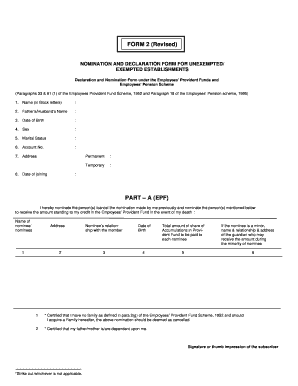
Nomination and Declaration Form


What is the Nomination and Declaration Form
The nomination and declaration form is a crucial document used primarily in the context of unexempted and exempted establishments. This form serves to formally nominate individuals for specific roles or responsibilities within an organization. It also includes a declaration that confirms the nominee's eligibility and willingness to accept the nomination. Understanding this form is essential for ensuring compliance with organizational policies and legal requirements.
Steps to Complete the Nomination and Declaration Form
Filling out the nomination and declaration form requires attention to detail to ensure accuracy and completeness. Here are the steps to follow:
- Begin by entering the basic information of the nominee, including their full name, address, and contact details.
- Specify the position or role for which the nomination is being made.
- Include a declaration statement confirming the nominee's eligibility and acceptance of the nomination.
- Provide any additional information required, such as the nominee’s qualifications or experience relevant to the role.
- Sign and date the form to validate the nomination.
Legal Use of the Nomination and Declaration Form
The legal validity of the nomination and declaration form hinges on its proper execution. For a form to be considered legally binding, it must meet specific criteria, including the inclusion of signatures from both the nominator and the nominee. Additionally, compliance with relevant regulations, such as the ESIGN Act, ensures that electronic signatures are recognized as valid. It is advisable to retain a copy of the completed form for record-keeping purposes.
Key Elements of the Nomination and Declaration Form
Several key elements must be included in the nomination and declaration form to ensure its effectiveness:
- Nominee Information: Full name, contact details, and any relevant identification numbers.
- Position Details: Clearly state the role or position for which the nomination is made.
- Declaration Statement: A statement confirming the nominee's eligibility and willingness to serve.
- Signature Section: Spaces for signatures of both the nominator and the nominee, along with the date.
How to Use the Nomination and Declaration Form
Using the nomination and declaration form involves several straightforward steps. First, ensure that you have the most recent version of the form. Fill it out with the necessary details, following the guidelines for completion. Once the form is filled, review it for accuracy before submitting it to the appropriate authority within your organization. This may include a human resources department or a governing board, depending on the context of the nomination.
Examples of Using the Nomination and Declaration Form
There are various scenarios in which the nomination and declaration form can be utilized:
- Nominating an individual for a leadership position within a nonprofit organization.
- Submitting a nomination for an award or recognition program within a corporate setting.
- Utilizing the form to nominate a candidate for a board of directors in a cooperative.
Quick guide on how to complete nomination and declaration form
Complete Nomination And Declaration Form seamlessly on any device
Digital document management has become increasingly favored by both businesses and individuals. It offers a perfect environmentally friendly replacement for traditional printed and signed documents, as you can easily access the necessary form and securely keep it online. airSlate SignNow provides you with all the resources required to create, modify, and eSign your documents quickly and without delays. Manage Nomination And Declaration Form on any device with airSlate SignNow's Android or iOS applications and enhance any document-centric process today.
How to modify and eSign Nomination And Declaration Form effortlessly
- Locate Nomination And Declaration Form and click Get Form to begin.
- Utilize the tools we offer to complete your form.
- Select important sections of your documents or obscure sensitive information using tools specifically designed for that purpose by airSlate SignNow.
- Generate your eSignature with the Sign feature, which takes mere seconds and holds the same legal validity as a conventional wet ink signature.
- Verify all the details and click the Done button to save your modifications.
- Decide how you would like to send your form, via email, SMS, invitation link, or download it to your computer.
Eliminate concerns about lost or misplaced documents, tedious form searching, or errors that necessitate printing new copies. airSlate SignNow meets your needs in document management in just a few clicks from your chosen device. Edit and eSign Nomination And Declaration Form and ensure outstanding communication throughout the form preparation process with airSlate SignNow.
Create this form in 5 minutes or less
Create this form in 5 minutes!
How to create an eSignature for the nomination and declaration form
How to create an electronic signature for a PDF online
How to create an electronic signature for a PDF in Google Chrome
How to create an e-signature for signing PDFs in Gmail
How to create an e-signature right from your smartphone
How to create an e-signature for a PDF on iOS
How to create an e-signature for a PDF on Android
People also ask
-
What is a nomination and declaration form filled sample?
A nomination and declaration form filled sample is a template that demonstrates how to complete this type of form correctly. It helps users understand the necessary sections and required information, ensuring accurate submissions for nominations or declarations in various contexts.
-
How can I create a nomination and declaration form using airSlate SignNow?
Using airSlate SignNow, you can easily create a nomination and declaration form filled sample by utilizing our customizable templates. The intuitive design allows you to add required fields, instructions, and specific terms, ensuring the form meets your needs and is ready for e-signature.
-
What features does airSlate SignNow offer for managing nomination and declaration forms?
AirSlate SignNow offers several features for managing nomination and declaration forms, including easy document sharing, secure e-signature, and tracking capabilities. Users can monitor the status of submissions in real-time, ensuring that all necessary parties have completed the required actions.
-
Is there a cost associated with using airSlate SignNow for nomination and declaration forms?
Yes, airSlate SignNow provides pricing plans that cater to various business needs, including those requiring nomination and declaration forms. Our plans are designed to be cost-effective, ensuring you receive great value for seamless document management and e-signature capabilities.
-
Can I integrate airSlate SignNow with other tools for better document management?
Absolutely! AirSlate SignNow supports integration with various tools, such as CRM systems and cloud storage solutions, enhancing your document management workflow. Integrating these tools allows for a smoother experience when handling nomination and declaration form filled samples.
-
What are the benefits of using airSlate SignNow for my nomination and declaration forms?
Using airSlate SignNow for your nomination and declaration forms offers several benefits, including increased efficiency, enhanced security, and improved accuracy. The platform simplifies the signature process, minimizing delays and ensuring that all necessary information is captured correctly.
-
How secure are the nomination and declaration forms processed through airSlate SignNow?
Security is a top priority for airSlate SignNow. All nomination and declaration forms processed through our platform are encrypted and comply with industry standards, ensuring that your sensitive information remains protected throughout the e-signature process.
Get more for Nomination And Declaration Form
Find out other Nomination And Declaration Form
- eSignature Arkansas Legal Affidavit Of Heirship Fast
- Help Me With eSignature Colorado Legal Cease And Desist Letter
- How To eSignature Connecticut Legal LLC Operating Agreement
- eSignature Connecticut Legal Residential Lease Agreement Mobile
- eSignature West Virginia High Tech Lease Agreement Template Myself
- How To eSignature Delaware Legal Residential Lease Agreement
- eSignature Florida Legal Letter Of Intent Easy
- Can I eSignature Wyoming High Tech Residential Lease Agreement
- eSignature Connecticut Lawers Promissory Note Template Safe
- eSignature Hawaii Legal Separation Agreement Now
- How To eSignature Indiana Legal Lease Agreement
- eSignature Kansas Legal Separation Agreement Online
- eSignature Georgia Lawers Cease And Desist Letter Now
- eSignature Maryland Legal Quitclaim Deed Free
- eSignature Maryland Legal Lease Agreement Template Simple
- eSignature North Carolina Legal Cease And Desist Letter Safe
- How Can I eSignature Ohio Legal Stock Certificate
- How To eSignature Pennsylvania Legal Cease And Desist Letter
- eSignature Oregon Legal Lease Agreement Template Later
- Can I eSignature Oregon Legal Limited Power Of Attorney