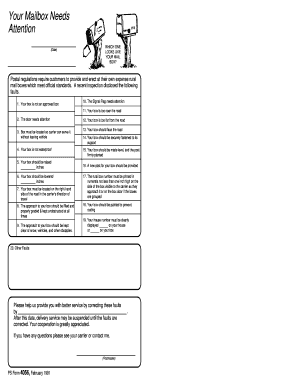
Ps Form 4056


What is the PS Form 4056?
The PS Form 4056, also known as the USPS 4056, is a document used by the United States Postal Service (USPS) to notify customers about the need for action regarding their mail delivery. This form is typically issued when there are issues with a customer's mailbox, such as the need for repairs or when mail cannot be delivered due to certain circumstances. Understanding the purpose and significance of this form is essential for ensuring uninterrupted mail service.
How to Use the PS Form 4056
Using the PS Form 4056 involves several steps. First, carefully read the notification provided on the form to understand the specific issue related to your mailbox. Next, follow the instructions outlined on the form to address the situation. This may include making necessary repairs or contacting your local post office for further assistance. It is important to respond promptly to avoid any disruption in your mail delivery.
Steps to Complete the PS Form 4056
Completing the PS Form 4056 involves the following steps:
- Review the form for details regarding the mailbox issue.
- Gather any required information or documentation that may be needed.
- Follow the instructions provided to rectify the mailbox situation.
- Submit any necessary repairs or changes to your local post office.
- Keep a copy of the completed form for your records.
By following these steps, you can ensure that your mailbox meets USPS standards and that your mail delivery remains uninterrupted.
Legal Use of the PS Form 4056
The PS Form 4056 is legally binding in the context of mail delivery services. When issued by the USPS, it serves as an official notification regarding mailbox compliance. It is crucial for recipients to take the necessary actions as outlined in the form to avoid potential penalties or disruptions in service. Compliance with the instructions on the form ensures that individuals maintain their rights to receive mail without interruption.
Key Elements of the PS Form 4056
The PS Form 4056 contains several key elements that are important for understanding its purpose:
- Notification Details: Information about the specific issue affecting the mailbox.
- Instructions: Clear guidance on how to address the issue.
- Contact Information: Details on how to reach the local post office for further assistance.
- Compliance Requirements: Information on what is needed to rectify the mailbox situation.
These elements work together to provide recipients with the information necessary to resolve any issues related to their mail delivery.
Form Submission Methods
The PS Form 4056 can be submitted through various methods, depending on the nature of the issue. Typically, customers may need to deliver the completed form in person to their local post office. In some cases, it may also be possible to submit the form via mail. It is important to follow the specific instructions provided on the form to ensure proper submission and processing.
Quick guide on how to complete ps form 4056
Effortlessly Prepare Ps Form 4056 on Any Device
Digital document management has gained traction among companies and individuals alike. It offers an ideal environmentally-friendly substitute for conventional printed and signed documents, allowing you to obtain the necessary form and securely archive it online. airSlate SignNow equips you with all the instruments required to create, modify, and electronically sign your documents swiftly without any delays. Manage Ps Form 4056 across any platform using airSlate SignNow's Android or iOS applications and simplify any document-related task today.
The most efficient method to modify and electronically sign Ps Form 4056 with ease
- Find Ps Form 4056 and then click Get Form to begin.
- Utilize the features we provide to finalize your form.
- Emphasize important sections of the documents or conceal sensitive information with the tools that airSlate SignNow offers specifically for that purpose.
- Create your electronic signature using the Sign tool, which takes mere seconds and carries the same legal validity as a conventional wet ink signature.
- Review the details and then click the Done button to save your changes.
- Select how you wish to share your form, via email, SMS, or invitation link, or download it to your computer.
Eliminate the hassle of lost or misplaced documents, the frustration of searching for forms, or the mistakes that necessitate printing new document copies. airSlate SignNow addresses your document management needs in just a few clicks from any device of your choosing. Modify and electronically sign Ps Form 4056 while ensuring exceptional communication at every stage of your form preparation process with airSlate SignNow.
Create this form in 5 minutes or less
Create this form in 5 minutes!
How to create an eSignature for the ps form 4056
How to create an electronic signature for a PDF online
How to create an electronic signature for a PDF in Google Chrome
How to create an e-signature for signing PDFs in Gmail
How to create an e-signature right from your smartphone
How to create an e-signature for a PDF on iOS
How to create an e-signature for a PDF on Android
People also ask
-
What is the ps form 4056 and how can it be used?
The ps form 4056 is a Postal Service form used for various purposes, including service changes and address updates. Using airSlate SignNow, you can easily fill out and eSign the ps form 4056, streamlining your paperwork process.
-
Is airSlate SignNow compatible with the ps form 4056?
Yes, airSlate SignNow fully supports the ps form 4056, allowing users to complete and eSign the document electronically. This compatibility simplifies the submission process for postal services and enhances document security.
-
What features does airSlate SignNow offer for handling the ps form 4056?
AirSlate SignNow provides various features such as customizable templates, document tracking, and cloud storage specifically for the ps form 4056. These features ensure ease of use and accessibility for all your signing needs.
-
How much does airSlate SignNow cost for using ps form 4056?
AirSlate SignNow offers competitive pricing plans that cater to different business sizes, making it affordable to manage documents like the ps form 4056. With plans starting at a low monthly fee, you can access all necessary features for seamless document signing.
-
Can I integrate airSlate SignNow with other applications when using the ps form 4056?
Absolutely! AirSlate SignNow offers integrations with a variety of applications, allowing you to efficiently manage your workflow while using the ps form 4056. This capability helps in enhancing productivity and reducing document handling time.
-
What are the advantages of using airSlate SignNow for the ps form 4056?
Using airSlate SignNow for the ps form 4056 offers numerous benefits, including faster processing times, cost savings on paper and ink, and a more organized document management system. You'll also enjoy increased security with encrypted eSignatures.
-
Is it easy to access and eSign the ps form 4056 with airSlate SignNow?
Yes, airSlate SignNow is designed for user-friendliness, which makes accessing and eSigning the ps form 4056 straightforward. The intuitive interface allows users of all skill levels to navigate the process without difficulty.
Get more for Ps Form 4056
- New account application form bako northern amp scotland north
- State farm release form 8281
- Signature warrant authorization form state of ohio
- Authorization to disclose patient label protected health form
- Personal online banking application form cayman national
- Iod form
- Change of admission term ugpb portland state university pdx form
- Bwc 337 form
Find out other Ps Form 4056
- How Do I eSign Maine Education PPT
- Can I eSign Maine Education PPT
- How To eSign Massachusetts Education PDF
- How To eSign Minnesota Education PDF
- Can I eSign New Jersey Education Form
- How Can I eSign Oregon Construction Word
- How Do I eSign Rhode Island Construction PPT
- How Do I eSign Idaho Finance & Tax Accounting Form
- Can I eSign Illinois Finance & Tax Accounting Presentation
- How To eSign Wisconsin Education PDF
- Help Me With eSign Nebraska Finance & Tax Accounting PDF
- How To eSign North Carolina Finance & Tax Accounting Presentation
- How To eSign North Dakota Finance & Tax Accounting Presentation
- Help Me With eSign Alabama Healthcare / Medical PDF
- How To eSign Hawaii Government Word
- Can I eSign Hawaii Government Word
- How To eSign Hawaii Government Document
- How To eSign Hawaii Government Document
- How Can I eSign Hawaii Government Document
- Can I eSign Hawaii Government Document