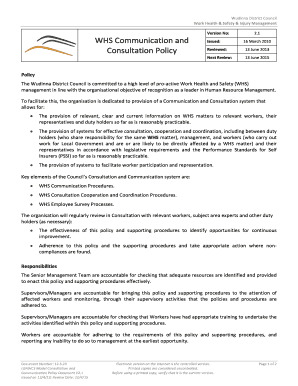
Whs Consultation Form Template 2013


What is the WHS Consultation Form Template
The WHS consultation form template is a structured document designed to facilitate communication between employers and employees regarding workplace health and safety (WHS) matters. This form serves as a formal record of consultations, ensuring that all parties are informed and engaged in safety discussions. It typically includes sections for identifying hazards, discussing safety procedures, and documenting employee feedback. The template is essential for organizations aiming to comply with legal requirements while promoting a culture of safety in the workplace.
How to Use the WHS Consultation Form Template
Using the WHS consultation form template involves several straightforward steps. First, ensure that all relevant parties, including management and employees, have access to the form. Next, fill out the necessary sections, which may include details about the consultation topic, participants, and any identified risks. Encourage open dialogue during the consultation process, allowing employees to express their concerns and suggestions. After completing the form, retain a copy for your records and share it with all participants to ensure transparency and accountability.
Key Elements of the WHS Consultation Form Template
The WHS consultation form template comprises several key elements that enhance its effectiveness. These elements typically include:
- Date of Consultation: The date when the consultation took place.
- Participants: Names and roles of individuals involved in the consultation.
- Discussion Points: Key topics covered during the consultation, including safety concerns and suggestions.
- Actions Taken: Any immediate actions or follow-up tasks agreed upon during the meeting.
- Signatures: Signatures of participants to confirm their involvement and agreement with the documented outcomes.
Steps to Complete the WHS Consultation Form Template
Completing the WHS consultation form template involves a systematic approach to ensure all necessary information is captured. Follow these steps:
- Gather Participants: Identify and invite relevant stakeholders to the consultation.
- Fill Out Basic Information: Enter the date, names of participants, and the consultation topic at the top of the form.
- Document Discussion Points: Record key issues discussed, including employee feedback and safety concerns.
- Outline Actions: Specify any actions that will be taken as a result of the consultation.
- Collect Signatures: Ensure all participants sign the form to validate the consultation process.
Legal Use of the WHS Consultation Form Template
The legal use of the WHS consultation form template is crucial for compliance with workplace safety regulations. This form not only serves as a record of consultations but also demonstrates an organization's commitment to employee safety. By maintaining accurate and thorough documentation, businesses can protect themselves against potential legal claims related to workplace hazards. It's important to regularly review and update the form to reflect any changes in safety policies or procedures, ensuring ongoing compliance with applicable laws.
Examples of Using the WHS Consultation Form Template
There are various scenarios in which the WHS consultation form template can be effectively utilized. For instance:
- Safety Training Sessions: Use the form to document discussions held during safety training, capturing employee feedback on the training effectiveness.
- Incident Reviews: After a workplace incident, the form can be used to gather insights from employees about the event and prevent future occurrences.
- Policy Changes: When introducing new safety policies, the form can document consultations with employees to ensure their concerns are addressed.
Quick guide on how to complete whs consultation form template
Effortlessly Prepare Whs Consultation Form Template on Any Device
Digital document management has become increasingly popular among businesses and individuals. It offers an ideal sustainable alternative to conventional printed and signed papers, as you can obtain the necessary form and securely keep it online. airSlate SignNow provides you with all the tools you need to create, edit, and eSign your documents quickly without delays. Manage Whs Consultation Form Template on any device using airSlate SignNow’s Android or iOS applications and enhance any document-related process today.
How to Edit and eSign Whs Consultation Form Template with Ease
- Obtain Whs Consultation Form Template and click Get Form to begin.
- Use the tools we offer to complete your form.
- Highlight pertinent sections of the documents or redact sensitive information with tools specifically provided by airSlate SignNow for that purpose.
- Create your eSignature using the Sign feature, which takes mere seconds and carries the same legal validity as a traditional ink signature.
- Review the details and then click the Done button to save your modifications.
- Select your preferred method to send your form, whether by email, SMS, or invitation link, or download it to your computer.
Say goodbye to lost or misplaced documents, tedious form searching, or errors that require printing new copies. airSlate SignNow fulfills your document management needs in just a few clicks from any device you choose. Edit and eSign Whs Consultation Form Template to ensure seamless communication at every stage of your form preparation process with airSlate SignNow.
Create this form in 5 minutes or less
Find and fill out the correct whs consultation form template
Create this form in 5 minutes!
How to create an eSignature for the whs consultation form template
How to create an electronic signature for a PDF online
How to create an electronic signature for a PDF in Google Chrome
How to create an e-signature for signing PDFs in Gmail
How to create an e-signature right from your smartphone
How to create an e-signature for a PDF on iOS
How to create an e-signature for a PDF on Android
People also ask
-
What is a WHS consultation form?
A WHS consultation form is a document used to assess workplace health and safety risks. It allows organizations to engage with their employees about safety issues effectively. Using an electronic platform like airSlate SignNow can streamline the process of creating, sending, and signing these forms.
-
How does airSlate SignNow simplify the WHS consultation form process?
airSlate SignNow provides an intuitive platform to create and manage WHS consultation forms easily. With features like customizable templates, electronic signatures, and automated workflows, you can enhance efficiency and ensure compliance. This allows you to focus more on workplace safety rather than paperwork.
-
Is there a cost associated with using airSlate SignNow for WHS consultation forms?
Yes, airSlate SignNow offers a variety of pricing plans depending on your business needs. These plans include features tailored specifically for managing WHS consultation forms. You can select a plan that fits your budget while taking advantage of the tool's comprehensive functionalities.
-
Can airSlate SignNow integrate with other platforms for managing WHS consultation forms?
Absolutely! airSlate SignNow offers robust integrations with various third-party applications. This includes project management tools, CRM systems, and more, which can help you manage your WHS consultation forms seamlessly across different platforms.
-
What benefits do I gain by using airSlate SignNow for WHS consultation forms?
Using airSlate SignNow for your WHS consultation forms enhances efficiency through reduced processing time. The electronic signing feature minimizes the need for physical document handling. Additionally, it ensures better organization and tracking of all consultation forms, improving overall workplace safety management.
-
Can I customize my WHS consultation form in airSlate SignNow?
Yes, airSlate SignNow allows you to customize WHS consultation forms to meet your specific needs. You can add your company's branding, tailor questions, and adjust formatting easily. This customization ensures that your forms are not only functional but also reflect your organization’s identity.
-
How secure is airSlate SignNow for handling WHS consultation forms?
security is a top priority for airSlate SignNow when it comes to managing WHS consultation forms. The platform employs advanced encryption and access control measures to protect your data. This ensures that all consultation forms are handled securely and confidentiality is maintained.
Get more for Whs Consultation Form Template
- Fca433 531 a 580 316 form 4 24 5 16uifsa 10 1
- Wwwpdffillercom303775285 eoiapplicationformfillable online newquaycouncil co expression of interest form
- Wwwfultoncourtorgfamilyformssuperior court of fulton county state of georgia civil action
- Fillable online wage garnishment in wisconsin legal form
- 2017 2021 form ca jv 710 fill online printable fillable
- Memorandum for setting for hearing uncontested matter form
- Notice the court cannot consider your request for emergency form
- Fl 575 request for hearing regarding registration of form
Find out other Whs Consultation Form Template
- Can I eSignature Louisiana Education Document
- Can I eSignature Massachusetts Education Document
- Help Me With eSignature Montana Education Word
- How To eSignature Maryland Doctors Word
- Help Me With eSignature South Dakota Education Form
- How Can I eSignature Virginia Education PDF
- How To eSignature Massachusetts Government Form
- How Can I eSignature Oregon Government PDF
- How Can I eSignature Oklahoma Government Document
- How To eSignature Texas Government Document
- Can I eSignature Vermont Government Form
- How Do I eSignature West Virginia Government PPT
- How Do I eSignature Maryland Healthcare / Medical PDF
- Help Me With eSignature New Mexico Healthcare / Medical Form
- How Do I eSignature New York Healthcare / Medical Presentation
- How To eSignature Oklahoma Finance & Tax Accounting PPT
- Help Me With eSignature Connecticut High Tech Presentation
- How To eSignature Georgia High Tech Document
- How Can I eSignature Rhode Island Finance & Tax Accounting Word
- How Can I eSignature Colorado Insurance Presentation