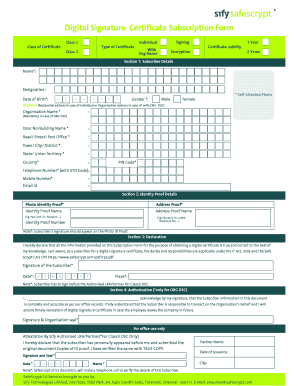
Digital Signature Certificate Subscription Form


What is the Digital Signature Certificate Subscription Form
The digital signature certificate subscription form is a crucial document used to request a digital signature certificate, which enables individuals and businesses to sign documents electronically. This form ensures that the signer’s identity is verified and that the signatures are legally binding. Digital signature certificates are essential in today's digital landscape, where electronic transactions and communications are commonplace. By using this form, users can facilitate secure and efficient document signing processes.
How to use the Digital Signature Certificate Subscription Form
Using the digital signature certificate subscription form involves several straightforward steps. First, ensure that you have the necessary information, such as your name, email address, and any relevant identification numbers. Next, fill out the form accurately, providing all required details. Once completed, submit the form electronically through a secure platform, or print and mail it if required. After submission, you will receive confirmation of your request, and once approved, you will obtain your digital signature certificate, allowing you to sign documents electronically with confidence.
Steps to complete the Digital Signature Certificate Subscription Form
Completing the digital signature certificate subscription form requires careful attention to detail. Follow these steps:
- Gather necessary information, including personal identification and contact details.
- Access the form through a secure platform.
- Fill in all required fields, ensuring accuracy in your entries.
- Review the form for any errors or omissions.
- Submit the form electronically or print it for mailing, depending on the submission method.
By following these steps, you can ensure that your form is completed correctly and submitted in a timely manner.
Legal use of the Digital Signature Certificate Subscription Form
The digital signature certificate subscription form holds significant legal weight when completed and submitted correctly. Under U.S. law, electronic signatures are recognized as legally binding, provided they meet specific criteria established by the ESIGN Act and UETA. This means that documents signed with a valid digital signature certificate are enforceable in a court of law, similar to traditional handwritten signatures. It is essential to ensure compliance with these legal standards to maintain the validity of the signed documents.
Key elements of the Digital Signature Certificate Subscription Form
Several key elements must be included in the digital signature certificate subscription form to ensure its effectiveness. These elements typically include:
- Personal Information: Name, address, and contact details of the applicant.
- Identification: Government-issued ID numbers or other identification methods.
- Signature: A space for the applicant's digital or handwritten signature.
- Consent: A declaration confirming the applicant's understanding of the terms and conditions.
Incorporating these elements helps verify the applicant's identity and ensures compliance with legal requirements.
Who Issues the Form
The digital signature certificate subscription form is typically issued by authorized certificate authorities (CAs) or trusted third-party providers. These organizations are responsible for verifying the identity of individuals or businesses requesting digital signature certificates. By obtaining a certificate from a recognized CA, users can ensure that their digital signatures are valid, secure, and legally accepted. It is important to choose a reputable issuer to maintain the integrity of the signing process.
Quick guide on how to complete digital signature certificate subscription form
Effortlessly Prepare Digital Signature Certificate Subscription Form on Any Device
Digital document management has gained signNow traction among businesses and individuals alike. It serves as an ideal eco-conscious substitute for traditional printed and signed papers, allowing you to obtain the necessary forms and securely preserve them online. airSlate SignNow equips you with all the tools required to generate, alter, and electronically sign your documents swiftly and without delays. Handle Digital Signature Certificate Subscription Form across any device with airSlate SignNow's Android or iOS applications and streamline any document-related task today.
Steps to Modify and eSign Digital Signature Certificate Subscription Form with Ease
- Acquire Digital Signature Certificate Subscription Form and click Get Form to initiate the process.
- Utilize the tools we offer to fill out your document.
- Emphasize pertinent sections of the documents or obscure sensitive details with tools specifically designed for that purpose by airSlate SignNow.
- Create your signature using the Sign feature, which takes mere seconds and carries the same legal validity as a conventional ink signature.
- Review the information and click on the Done button to preserve your changes.
- Choose your preferred method for submitting your form, whether by email, SMS, invite link, or downloading it to your computer.
Eliminate concerns about lost or misfiled documents, the hassle of searching for forms, or errors that necessitate reprinting new copies. airSlate SignNow fulfills all your document management needs within a few clicks from your selected device. Edit and eSign Digital Signature Certificate Subscription Form to facilitate exceptional communication at every stage of the form preparation process with airSlate SignNow.
Create this form in 5 minutes or less
Create this form in 5 minutes!
How to create an eSignature for the digital signature certificate subscription form
How to create an electronic signature for a PDF online
How to create an electronic signature for a PDF in Google Chrome
How to create an e-signature for signing PDFs in Gmail
How to create an e-signature right from your smartphone
How to create an e-signature for a PDF on iOS
How to create an e-signature for a PDF on Android
People also ask
-
What is a digital signature certificate subscription form?
A digital signature certificate subscription form is a document that allows users to obtain a digital signature certificate, which can be used to securely sign and verify documents electronically. This certificate is essential for ensuring the authenticity and integrity of the signed documents.
-
How much does a digital signature certificate subscription form cost?
The cost of a digital signature certificate subscription form may vary based on the provider and the features included. At airSlate SignNow, we offer competitive pricing options tailored to your business needs, ensuring you get the best value for your investment in digital signature solutions.
-
What features can I expect from the digital signature certificate subscription form?
Our digital signature certificate subscription form includes features like unlimited eSigning, customizable templates, real-time tracking, and compliance with legal standards. These features make it easy for businesses to streamline their document workflows efficiently.
-
Are there any integrations available with the digital signature certificate subscription form?
Yes, airSlate SignNow provides integrations with various platforms such as Google Drive, Salesforce, and Dropbox. These integrations enhance the functionality of your digital signature certificate subscription form and enable seamless document management.
-
What are the benefits of using a digital signature certificate subscription form?
Using a digital signature certificate subscription form offers several benefits including increased security, reduced turnaround time for document signing, and cost savings on printing and mailing. This solution empowers your business to operate more efficiently in today’s digital environment.
-
Is the digital signature certificate subscription form legally binding?
Yes, documents signed using a digital signature certificate subscription form are legally binding in many jurisdictions. airSlate SignNow complies with electronic signature laws, ensuring that your digital signatures hold the same legal weight as traditional handwritten signatures.
-
How do I fill out the digital signature certificate subscription form?
Filling out the digital signature certificate subscription form is simple. You can access the form via our platform, input your required information, and submit it online. Our user-friendly interface will guide you through the process step-by-step.
Get more for Digital Signature Certificate Subscription Form
- Pdf dbpr cilb 6 a certified contractor qualifying business general form
- Fillable online martin building inspection 900 se ruhnke form
- 1 of 23 state of florida department of business and form
- Construction industry licensing board form dbpr cilb 6 g
- Wwwnjcourtsgovforms10552namechgfamilyhow to ask the court to change a name in the chancery
- Fill free fillable emergent hearing order to show cause form
- Find your court forms formsandrules courtscagov
- Wwwfindformscomsingleformformfree application for waiver of fees costs and expenses and
Find out other Digital Signature Certificate Subscription Form
- How To eSign Rhode Island Legal Lease Agreement
- How Do I eSign Rhode Island Legal Residential Lease Agreement
- How Can I eSign Wisconsin Non-Profit Stock Certificate
- How Do I eSign Wyoming Non-Profit Quitclaim Deed
- eSign Hawaii Orthodontists Last Will And Testament Fast
- eSign South Dakota Legal Letter Of Intent Free
- eSign Alaska Plumbing Memorandum Of Understanding Safe
- eSign Kansas Orthodontists Contract Online
- eSign Utah Legal Last Will And Testament Secure
- Help Me With eSign California Plumbing Business Associate Agreement
- eSign California Plumbing POA Mobile
- eSign Kentucky Orthodontists Living Will Mobile
- eSign Florida Plumbing Business Plan Template Now
- How To eSign Georgia Plumbing Cease And Desist Letter
- eSign Florida Plumbing Credit Memo Now
- eSign Hawaii Plumbing Contract Mobile
- eSign Florida Plumbing Credit Memo Fast
- eSign Hawaii Plumbing Claim Fast
- eSign Hawaii Plumbing Letter Of Intent Myself
- eSign Hawaii Plumbing Letter Of Intent Fast