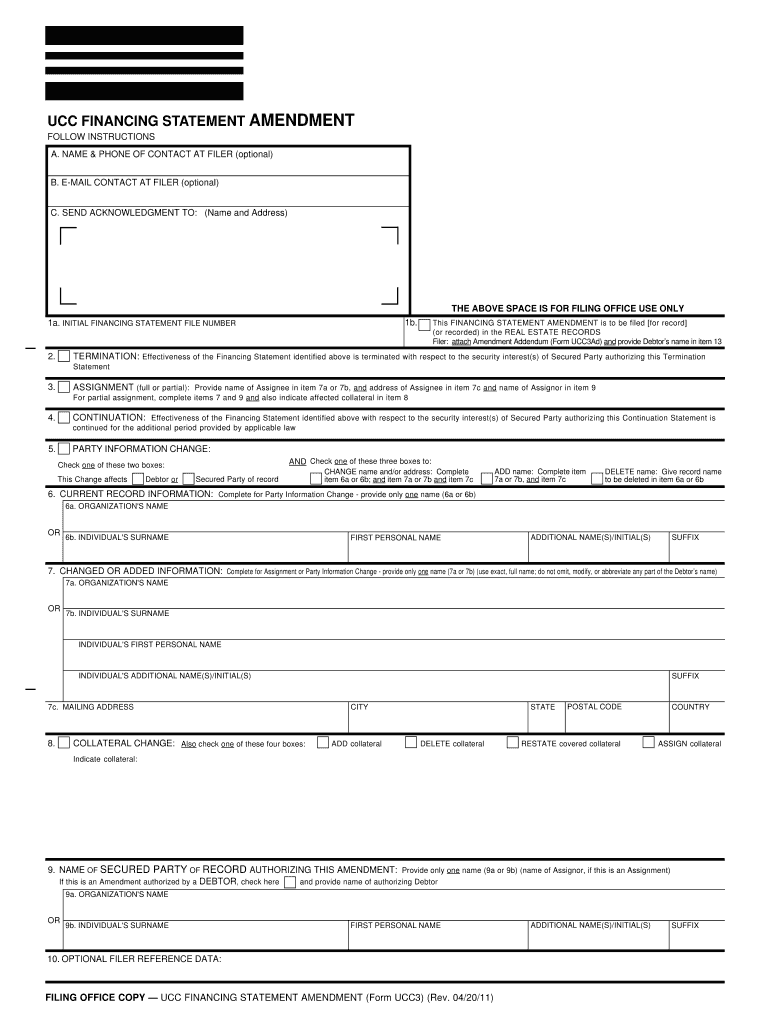
UCC Financing Statement UCC1Pdf Fpdf DOC DocxIdaho Form


What is the UCC Financing Statement UCC1Pdf Fpdf Doc DocxIdaho
The UCC Financing Statement, commonly referred to as UCC1, is a legal document used to secure a creditor's interest in a debtor's personal property. This form is essential in the context of secured transactions, allowing lenders to establish their rights to collateral in case of default. The UCC1 form is filed with the Secretary of State in Idaho and serves as public notice of the secured party's interest. It is vital for protecting the lender's rights and ensuring that other potential creditors are aware of the existing security interests in the debtor's assets.
Steps to complete the UCC Financing Statement UCC1Pdf Fpdf Doc DocxIdaho
Completing the UCC Financing Statement involves several key steps to ensure accuracy and compliance. Begin by gathering the necessary information, including the debtor's name and address, the secured party's name and address, and a description of the collateral. Next, fill out the UCC1 form carefully, ensuring that all details are correct. After completing the form, review it for any errors or omissions. Once verified, submit the form to the appropriate state office, either online or by mail, along with any required filing fees. Keep a copy of the submitted form for your records.
Legal use of the UCC Financing Statement UCC1Pdf Fpdf Doc DocxIdaho
The UCC Financing Statement is legally binding and plays a critical role in secured transactions. It establishes the priority of the secured party's claim over the collateral in the event of default. To be legally effective, the UCC1 must be properly completed and filed in accordance with Idaho state laws. Compliance with the Uniform Commercial Code (UCC) regulations is essential, as it governs the creation and enforcement of security interests. Failure to file correctly can result in the loss of priority over other creditors and may jeopardize the secured party's ability to recover the collateral.
Key elements of the UCC Financing Statement UCC1Pdf Fpdf Doc DocxIdaho
Several key elements must be included in the UCC Financing Statement to ensure its validity. These elements include:
- Debtor Information: Full legal name and address of the debtor.
- Secured Party Information: Name and address of the secured party.
- Description of Collateral: A clear and specific description of the collateral securing the loan.
- Signature: The debtor's signature is required to validate the document.
Including these elements accurately is crucial for the enforceability of the UCC1 statement.
State-specific rules for the UCC Financing Statement UCC1Pdf Fpdf Doc DocxIdaho
Each state, including Idaho, has specific rules regarding the filing and use of the UCC Financing Statement. In Idaho, the UCC1 form must be filed with the Secretary of State's office. It is important to adhere to the state's requirements for form completion, including the necessary information and any applicable filing fees. Additionally, Idaho law outlines the duration of the financing statement's effectiveness, typically five years, after which it may need to be renewed to maintain the secured party's interest.
How to obtain the UCC Financing Statement UCC1Pdf Fpdf Doc DocxIdaho
The UCC Financing Statement can be obtained through the Idaho Secretary of State's website or office. The form is available in various formats, including PDF and DOCX, making it accessible for electronic completion. Users can download the form directly from the website, ensuring they have the most current version. Additionally, if assistance is needed, the Secretary of State's office provides resources and guidance on how to fill out and submit the UCC1 form correctly.
Quick guide on how to complete ucc financing statement ucc1pdf fpdf doc docxidaho
Conveniently Prepare UCC Financing Statement UCC1Pdf Fpdf Doc DocxIdaho on Any Device
Digital document management has become increasingly popular among businesses and individuals. It presents a perfect eco-friendly option to traditional printed and signed documents, allowing you to access the right form and securely keep it online. airSlate SignNow provides all the features you require to create, modify, and electronically sign your documents swiftly without delays. Manage UCC Financing Statement UCC1Pdf Fpdf Doc DocxIdaho on any device with airSlate SignNow's Android or iOS applications and streamline your document-centered tasks today.
The easiest way to modify and electronically sign UCC Financing Statement UCC1Pdf Fpdf Doc DocxIdaho effortlessly
- Obtain UCC Financing Statement UCC1Pdf Fpdf Doc DocxIdaho and then click Get Form to begin.
- Utilize the tools available to fill out your form.
- Highlight important sections of your documents or redact sensitive information with tools specifically designed for that purpose by airSlate SignNow.
- Create your signature using the Sign tool, which only takes seconds and holds the same legal validity as a conventional ink signature.
- Review all details and then click the Done button to save your changes.
- Choose your preferred method of sending your form, whether by email, SMS, or invitation link, or download it to your computer.
Say goodbye to lost or misplaced documents, tedious form searching, or errors that require reprinting document copies. airSlate SignNow fulfills all your document management needs in just a few clicks from any device you prefer. Modify and electronically sign UCC Financing Statement UCC1Pdf Fpdf Doc DocxIdaho and ensure effective communication at every stage of your form preparation process with airSlate SignNow.
Create this form in 5 minutes or less
Create this form in 5 minutes!
People also ask
-
What is a UCC Financing Statement UCC1Pdf Fpdf Doc DocxIdaho?
A UCC Financing Statement UCC1Pdf Fpdf Doc DocxIdaho is a legal document used to establish a security interest in personal property. It provides notice to potential creditors about the claimed interest in the collateral. This statement is essential for businesses to secure loans and credit based on their asset base.
-
How can airSlate SignNow help with UCC Financing Statement UCC1Pdf Fpdf Doc DocxIdaho?
airSlate SignNow simplifies the process of creating and signing UCC Financing Statement UCC1Pdf Fpdf Doc DocxIdaho. With our user-friendly platform, you can easily generate, send, and eSign these important documents without hassle. This streamlines the filing process and ensures compliance with legal requirements.
-
What are the pricing options for using airSlate SignNow for UCC Financing Statements?
airSlate SignNow offers various pricing plans that cater to different business needs, ensuring affordability when handling UCC Financing Statements UCC1Pdf Fpdf Doc DocxIdaho. Our competitive pricing provides access to powerful features, allowing businesses of all sizes to manage their document workflows efficiently. You can choose a plan that fits your requirements and budget.
-
Are there integrations available for airSlate SignNow with other tools?
Yes, airSlate SignNow integrates seamlessly with several popular business tools, enhancing your ability to manage UCC Financing Statements UCC1Pdf Fpdf Doc DocxIdaho. Integrations with platforms like Salesforce, Google Drive, and more enable a streamlined document workflow. This helps improve productivity and ensures a smoother experience.
-
What are the key features of airSlate SignNow for UCC Financing Statements?
Key features of airSlate SignNow for managing UCC Financing Statements UCC1Pdf Fpdf Doc DocxIdaho include easy document creation, secure eSignature capabilities, and real-time tracking of document status. These features enable businesses to handle their documentation efficiently, reducing the time spent on manual processes and increasing overall effectiveness.
-
How secure is using airSlate SignNow for UCC Financing Statements?
Security is a priority at airSlate SignNow, especially when dealing with UCC Financing Statements UCC1Pdf Fpdf Doc DocxIdaho. Our platform employs advanced encryption and security protocols to protect your documents and data. Users can confidently engage in electronic signing, knowing their information is safeguarded.
-
Can I use airSlate SignNow on mobile devices for UCC Financing Statements?
Yes, airSlate SignNow is optimized for mobile use, allowing you to manage UCC Financing Statements UCC1Pdf Fpdf Doc DocxIdaho anytime, anywhere. Our mobile application provides full functionality, enabling users to create, sign, and send documents directly from their devices. This flexibility enhances work efficiency on the go.
Get more for UCC Financing Statement UCC1Pdf Fpdf Doc DocxIdaho
- Maybank credit card appeal form
- Delegation form 30217400
- Ihop sop form
- Employment application idaho youth ranch youthranch form
- Lesson 1 skills practice decimals and fractions answer key 514657809 form
- Belarusian visa application form passport and visa exchange inc
- Dme order form template 37241600
- Wallerawang public school form
Find out other UCC Financing Statement UCC1Pdf Fpdf Doc DocxIdaho
- How To Sign Wyoming Orthodontists Document
- Help Me With Sign Alabama Courts Form
- Help Me With Sign Virginia Police PPT
- How To Sign Colorado Courts Document
- Can I eSign Alabama Banking PPT
- How Can I eSign California Banking PDF
- How To eSign Hawaii Banking PDF
- How Can I eSign Hawaii Banking Document
- How Do I eSign Hawaii Banking Document
- How Do I eSign Hawaii Banking Document
- Help Me With eSign Hawaii Banking Document
- How To eSign Hawaii Banking Document
- Can I eSign Hawaii Banking Presentation
- Can I Sign Iowa Courts Form
- Help Me With eSign Montana Banking Form
- Can I Sign Kentucky Courts Document
- How To eSign New York Banking Word
- Can I eSign South Dakota Banking PPT
- How Can I eSign South Dakota Banking PPT
- How Do I eSign Alaska Car Dealer Form