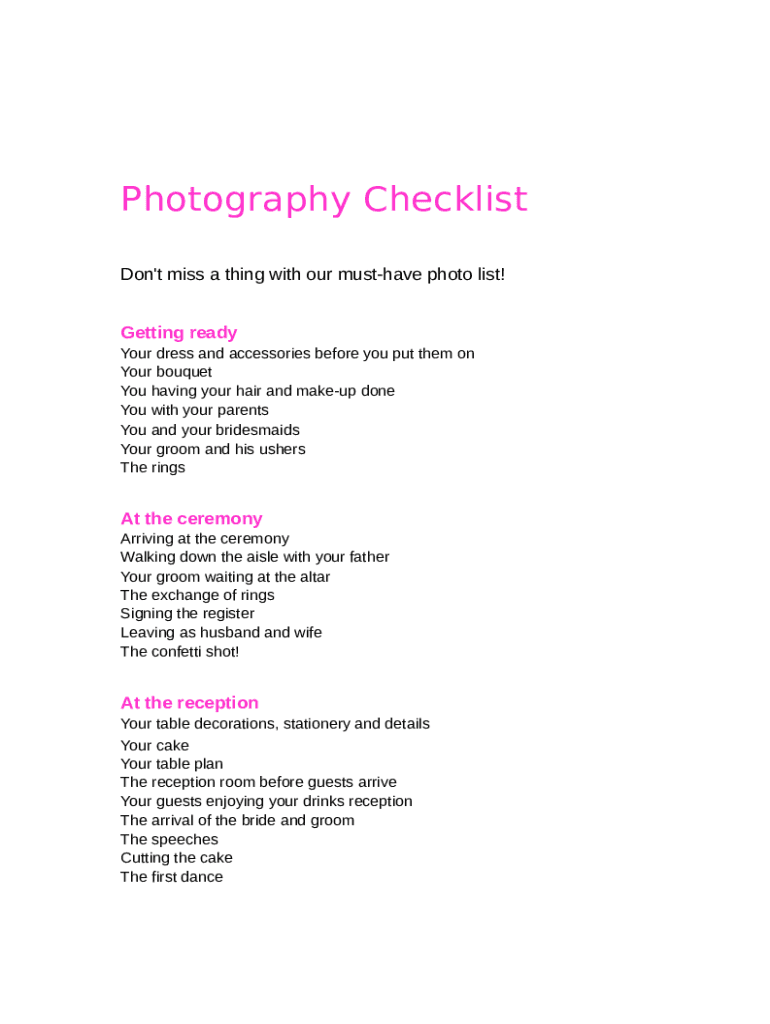
Wedding Photography Checklist Form


What is the wedding photography checklist?
The wedding photography checklist is a detailed document that outlines all the essential shots and moments that a photographer should capture during a wedding. This checklist serves as a guide for both the couple and the photographer to ensure that no important moments are missed. It typically includes categories such as pre-ceremony shots, ceremony highlights, and reception details. Having a well-organized checklist can help streamline the photography process and enhance the overall wedding experience.
How to use the wedding photography checklist
Using the wedding photography checklist involves several steps to maximize its effectiveness. First, couples should review the checklist together and customize it according to their preferences. This may include adding specific family members, friends, or unique moments they want captured. Next, share the finalized checklist with the photographer well in advance of the wedding day. During the event, the photographer can refer to the checklist to ensure all desired shots are taken, allowing for a smoother photography experience.
Key elements of the wedding photography checklist
A comprehensive wedding photography checklist typically includes several key elements to cover all aspects of the day. These elements may consist of:
- Pre-ceremony preparations, such as getting ready shots of the bride and groom
- Ceremony details, including venue shots and guest reactions
- Post-ceremony portraits with family and friends
- Reception highlights, including decor, cake, and dancing
- Special moments like speeches and toasts
By including these elements, couples can ensure that their photographer captures the full story of their wedding day.
Steps to complete the wedding photography checklist
Completing the wedding photography checklist involves a systematic approach to ensure all desired shots are captured. Here are the steps to follow:
- Review the checklist with your partner and identify must-have shots.
- Communicate your preferences and any additions to your photographer.
- Organize the checklist by time and location to facilitate the photographer's workflow.
- During the wedding, keep a copy of the checklist handy for quick reference.
- After the event, review the captured images against the checklist to ensure all key moments were documented.
Legal use of the wedding photography checklist
The wedding photography checklist can be legally binding when it includes specific terms and conditions regarding the use of images. It is beneficial to outline copyright ownership, usage rights, and any restrictions on the photographs taken. Couples should ensure that both parties understand and agree to these terms, which can be formalized through a signed agreement. This legal framework helps protect the rights of both the couple and the photographer.
How to obtain the wedding photography checklist
Obtaining a wedding photography checklist can be done through various means. Many photographers provide a standard checklist as part of their services, which can be customized based on the couple's preferences. Additionally, couples can find printable templates online that allow for easy editing. These templates can be downloaded in formats like PDF or Word, making it simple to fill out and share with the photographer. Using a digital solution can also facilitate easy updates and modifications as needed.
Quick guide on how to complete wedding photography checklist
Complete Wedding Photography Checklist effortlessly on any device
Online document management has become widespread among companies and individuals. It offers an ideal eco-friendly alternative to traditional printed and signed documents, as you can easily access the appropriate form and securely store it online. airSlate SignNow provides all the tools you need to create, modify, and electronically sign your documents swiftly without delays. Manage Wedding Photography Checklist on any device using airSlate SignNow's Android or iOS applications and simplify any document-centric process today.
The easiest way to alter and eSign Wedding Photography Checklist without difficulty
- Locate Wedding Photography Checklist and click on Get Form to begin.
- Utilize the tools we provide to complete your document.
- Emphasize pertinent sections of the documents or obscure sensitive information with tools that airSlate SignNow provides specifically for that purpose.
- Create your signature using the Sign feature, which takes mere seconds and carries the same legal validity as a traditional wet ink signature.
- Review the details and click on the Done button to save your modifications.
- Choose your preferred method for delivering your form: via email, SMS, or invitation link, or download it to your computer.
Say goodbye to lost or misplaced files, tedious form searching, or errors that necessitate printing new document copies. airSlate SignNow satisfies your document management requirements in a few clicks from any device you select. Edit and eSign Wedding Photography Checklist and ensure outstanding communication at every stage of the document preparation process with airSlate SignNow.
Create this form in 5 minutes or less
Create this form in 5 minutes!
How to create an eSignature for the wedding photography checklist
How to create an electronic signature for a PDF online
How to create an electronic signature for a PDF in Google Chrome
How to create an e-signature for signing PDFs in Gmail
How to create an e-signature right from your smartphone
How to create an e-signature for a PDF on iOS
How to create an e-signature for a PDF on Android
People also ask
-
What is a wedding photography shot list PDF?
A wedding photography shot list PDF is a document that outlines the specific photos you want your photographer to capture during your wedding day. It serves as a valuable guide to ensure that no important moments or details are missed, making your photography experience seamless and organized.
-
How can I create a wedding photography shot list PDF?
To create a wedding photography shot list PDF, begin by listing all the key moments and group shots you want captured, such as the ceremony, reception, and family portraits. Once you have your list, you can use various templates available online to generate a professional-looking PDF that you can easily share with your photographer.
-
What are the benefits of having a wedding photography shot list PDF?
Having a wedding photography shot list PDF ensures that you and your photographer are on the same page regarding your photography expectations. It minimizes the chance of missing any critical moments, allows for better time management throughout your wedding day, and helps your photographer plan effectively.
-
How much does a wedding photography shot list PDF cost?
Creating a wedding photography shot list PDF is often free if you use online templates, but some photography services may charge for personalized assistance. Pricing will vary depending on whether you choose to hire a planner or photographer who provides this service as part of their packages.
-
Can I customize a wedding photography shot list PDF?
Yes, you can definitely customize a wedding photography shot list PDF to reflect your unique vision. You can add or remove specific shots based on your preferences, ensuring that the document perfectly aligns with your wedding plans and desired outcomes.
-
How can I ensure my wedding photography shot list PDF is effective?
To ensure your wedding photography shot list PDF is effective, communicate openly with your photographer about your expectations. Be specific in listing key moments, provide the PDF in advance, and be flexible about any spontaneous shots they suggest that may enhance your wedding story.
-
Are there any apps to help me create a wedding photography shot list PDF?
Yes, there are several apps and tools available that help you create a wedding photography shot list PDF easily. Many of these applications offer templates and checklists, ensuring that you can efficiently outline your needs without extensive design skills.
Get more for Wedding Photography Checklist
- 2020 schedule k 1 100s shareholders share of income deductions credits etc 2020 schedule k 1 100s shareholders share of income form
- 2022 form 588 nonresident withholding waiver request 2022 form 588 nonresident withholding waiver request
- Ad valorem tax exemption application charter school facility form
- California form 3809 targeted tax area deduction and
- Wwwtaxformfinderorgcaliforniaform 3843california form 3843 payment voucher for fiduciary e filed
- California department of tax and fee administration return form
- D2l2jhoszs7d12cloudfrontnetstatecacdtfa 531 front rev 8 10 17 schedule b detailed form
- D2l2jhoszs7d12cloudfrontnetstatecacertificate a california sales tax exemption certificate form
Find out other Wedding Photography Checklist
- eSign Utah Living Will Now
- eSign Iowa Affidavit of Domicile Now
- eSign Wisconsin Codicil to Will Online
- eSign Hawaii Guaranty Agreement Mobile
- eSign Hawaii Guaranty Agreement Now
- How Can I eSign Kentucky Collateral Agreement
- eSign Louisiana Demand for Payment Letter Simple
- eSign Missouri Gift Affidavit Myself
- eSign Missouri Gift Affidavit Safe
- eSign Nevada Gift Affidavit Easy
- eSign Arizona Mechanic's Lien Online
- eSign Connecticut IOU Online
- How To eSign Florida Mechanic's Lien
- eSign Hawaii Mechanic's Lien Online
- How To eSign Hawaii Mechanic's Lien
- eSign Hawaii IOU Simple
- eSign Maine Mechanic's Lien Computer
- eSign Maryland Mechanic's Lien Free
- How To eSign Illinois IOU
- Help Me With eSign Oregon Mechanic's Lien