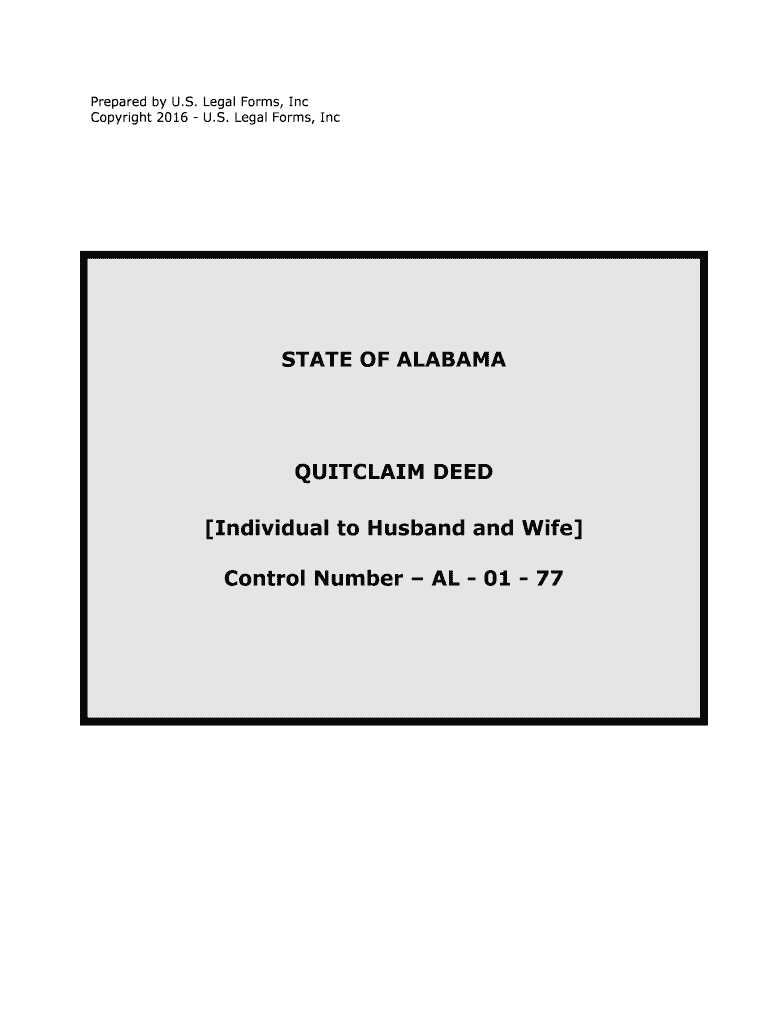
Alabama Quit Claim Deeds Warranty DeedsUS Legal Forms


What is the Alabama Quit Claim Deeds Warranty DeedsUS Legal Forms
The Alabama Quit Claim Deed is a legal document used to transfer ownership of real property from one party to another. Unlike a warranty deed, which guarantees that the grantor holds clear title to the property, a quit claim deed transfers whatever interest the grantor may have without any warranties. This means that the recipient may not receive full ownership rights or may inherit existing liens or claims against the property. The Alabama Quit Claim Deed is often used in situations such as divorce settlements, property transfers between family members, or to clear up title issues.
How to use the Alabama Quit Claim Deeds Warranty DeedsUS Legal Forms
Utilizing the Alabama Quit Claim Deed involves a few straightforward steps. First, ensure that you have the correct form, which can be obtained from legal resources or online platforms that provide legal forms. Next, fill out the form with accurate information regarding the property, including a legal description, the names of the grantor and grantee, and any relevant details. After completing the form, both parties must sign it in the presence of a notary public to ensure its legality. Finally, the executed deed should be filed with the local county recorder’s office to make the transfer official.
Steps to complete the Alabama Quit Claim Deeds Warranty DeedsUS Legal Forms
Completing the Alabama Quit Claim Deed involves several critical steps:
- Obtain the correct form for the quit claim deed.
- Fill in the property details, including the legal description and the names of both parties.
- Have the grantor sign the deed in front of a notary public.
- Ensure that the notary public signs and stamps the document to validate it.
- File the completed deed with the appropriate county office to record the transfer.
Key elements of the Alabama Quit Claim Deeds Warranty DeedsUS Legal Forms
Several key elements must be included in the Alabama Quit Claim Deed to ensure its validity:
- Grantor and Grantee Information: Full names and addresses of the parties involved.
- Property Description: A detailed legal description of the property being transferred.
- Consideration: The amount of money or value exchanged for the property, if applicable.
- Signatures: Signatures of the grantor and a notary public to validate the deed.
- Date: The date on which the deed is executed.
Legal use of the Alabama Quit Claim Deeds Warranty DeedsUS Legal Forms
The Alabama Quit Claim Deed is legally recognized for transferring property ownership. However, it is crucial to understand that this type of deed does not guarantee that the grantor has clear title to the property. It is often used in non-sale transactions, such as gifting property or transferring ownership among family members. To ensure legal protection, it is advisable to conduct a title search before using a quit claim deed to identify any existing claims or liens on the property.
State-specific rules for the Alabama Quit Claim Deeds Warranty DeedsUS Legal Forms
In Alabama, specific rules govern the use of quit claim deeds. The deed must be executed in accordance with state laws, which include having the signatures notarized. Additionally, Alabama law requires that the deed be recorded in the county where the property is located to provide public notice of the transfer. Failure to record the deed may result in disputes over ownership. It is also essential to comply with any local regulations regarding property transfers to avoid legal complications.
Quick guide on how to complete alabama quit claim deeds warranty deedsus legal forms
Complete Alabama Quit Claim Deeds Warranty DeedsUS Legal Forms effortlessly on any device
Digital document management has gained traction among businesses and individuals alike. It offers an excellent eco-friendly substitute to traditional printed and signed documents, allowing you to find the necessary form and securely store it online. airSlate SignNow equips you with all the resources required to create, edit, and electronically sign your documents swiftly without delays. Manage Alabama Quit Claim Deeds Warranty DeedsUS Legal Forms on any platform with airSlate SignNow Android or iOS applications and streamline any document-related task today.
How to modify and eSign Alabama Quit Claim Deeds Warranty DeedsUS Legal Forms with ease
- Find Alabama Quit Claim Deeds Warranty DeedsUS Legal Forms and then click Get Form to begin.
- Utilize the tools we provide to fill out your document.
- Highlight important sections of your documents or redact sensitive information with tools that airSlate SignNow offers specifically for that purpose.
- Make your signature using the Sign feature, which takes seconds and carries the same legal validity as a conventional ink signature.
- Review all the details and then click on the Done button to save your modifications.
- Choose how you want to send your form, via email, text message (SMS), or invitation link, or download it to your computer.
Eliminate worries about lost or misplaced files, tedious form searching, or errors that require reprinting new document copies. airSlate SignNow addresses all your document management needs in just a few clicks from any device you choose. Edit and eSign Alabama Quit Claim Deeds Warranty DeedsUS Legal Forms and ensure exceptional communication at any stage of the document preparation process with airSlate SignNow.
Create this form in 5 minutes or less
Create this form in 5 minutes!
People also ask
-
What are Alabama Quit Claim Deeds and Warranty Deeds?
Alabama Quit Claim Deeds and Warranty Deeds are legal documents used to transfer property ownership. A Quit Claim Deed offers no guarantees about the title, whereas a Warranty Deed provides a higher level of protection for the buyer. Understanding these differences is crucial for effective property transactions, and airSlate SignNow offers streamlined access to Alabama Quit Claim Deeds and Warranty DeedsUS Legal Forms.
-
How much do Alabama Quit Claim Deeds and Warranty DeedsUS Legal Forms cost?
The pricing for Alabama Quit Claim Deeds and Warranty DeedsUS Legal Forms can vary based on the service provider. airSlate SignNow provides a cost-effective solution, allowing you to access these essential legal forms without overspending. Subscriptions or one-time payments are typically available, offering choices that suit different budgets.
-
What features does airSlate SignNow provide for Alabama Quit Claim Deeds and Warranty Deeds?
airSlate SignNow offers an easy-to-use platform for creating, sending, and eSigning Alabama Quit Claim Deeds and Warranty DeedsUS Legal Forms. Key features include document templates, customized workflows, and secure electronic signatures that comply with legal regulations. This ensures that your property transfer process is efficient and legally binding.
-
What are the benefits of using airSlate SignNow for Alabama Quit Claim Deeds?
Using airSlate SignNow for Alabama Quit Claim Deeds and Warranty DeedsUS Legal Forms streamlines the document signing process, saving you time and reducing errors. You'll benefit from cloud storage and accessibility, meaning you can manage your documents from anywhere. This enhances collaboration and ensures all parties can engage in real-time.
-
Are Alabama Quit Claim Deeds and Warranty DeedsUS Legal Forms compliant with legal standards?
Yes, airSlate SignNow ensures that all Alabama Quit Claim Deeds and Warranty DeedsUS Legal Forms comply with state and federal legal standards. The platform regularly updates its templates to reflect any legal changes, providing peace of mind for users. Compliance is essential for protecting your property rights during transactions.
-
Can I integrate airSlate SignNow with other applications for my Alabama Quit Claim Deeds?
Absolutely! airSlate SignNow supports integration with various applications such as Google Drive, Dropbox, and CRM systems for managing Alabama Quit Claim Deeds and Warranty DeedsUS Legal Forms. This allows for seamless document management and sharing, enhancing your overall workflow efficiency.
-
How does eSigning work for Alabama Quit Claim Deeds?
eSigning with airSlate SignNow for Alabama Quit Claim Deeds and Warranty DeedsUS Legal Forms is simple and secure. Users can electronically sign documents from any device, and your signature is legally binding. This modern approach facilitates quicker transactions without the hassle of physical paperwork.
Get more for Alabama Quit Claim Deeds Warranty DeedsUS Legal Forms
- Volcano scavenger hunt answer key form
- Fire insurance format
- Qaqi form
- Multiple intelligences survey results bar graph rough draft form
- Helfo s1 form 516723453
- Disability retirement initial information certification persi idaho persi idaho
- Gwinnett county admin variance application form
- Advertisement agreement template form
Find out other Alabama Quit Claim Deeds Warranty DeedsUS Legal Forms
- eSign Ohio Legal Moving Checklist Simple
- How To eSign Ohio Non-Profit LLC Operating Agreement
- eSign Oklahoma Non-Profit Cease And Desist Letter Mobile
- eSign Arizona Orthodontists Business Plan Template Simple
- eSign Oklahoma Non-Profit Affidavit Of Heirship Computer
- How Do I eSign Pennsylvania Non-Profit Quitclaim Deed
- eSign Rhode Island Non-Profit Permission Slip Online
- eSign South Carolina Non-Profit Business Plan Template Simple
- How Can I eSign South Dakota Non-Profit LLC Operating Agreement
- eSign Oregon Legal Cease And Desist Letter Free
- eSign Oregon Legal Credit Memo Now
- eSign Oregon Legal Limited Power Of Attorney Now
- eSign Utah Non-Profit LLC Operating Agreement Safe
- eSign Utah Non-Profit Rental Lease Agreement Mobile
- How To eSign Rhode Island Legal Lease Agreement
- How Do I eSign Rhode Island Legal Residential Lease Agreement
- How Can I eSign Wisconsin Non-Profit Stock Certificate
- How Do I eSign Wyoming Non-Profit Quitclaim Deed
- eSign Hawaii Orthodontists Last Will And Testament Fast
- eSign South Dakota Legal Letter Of Intent Free