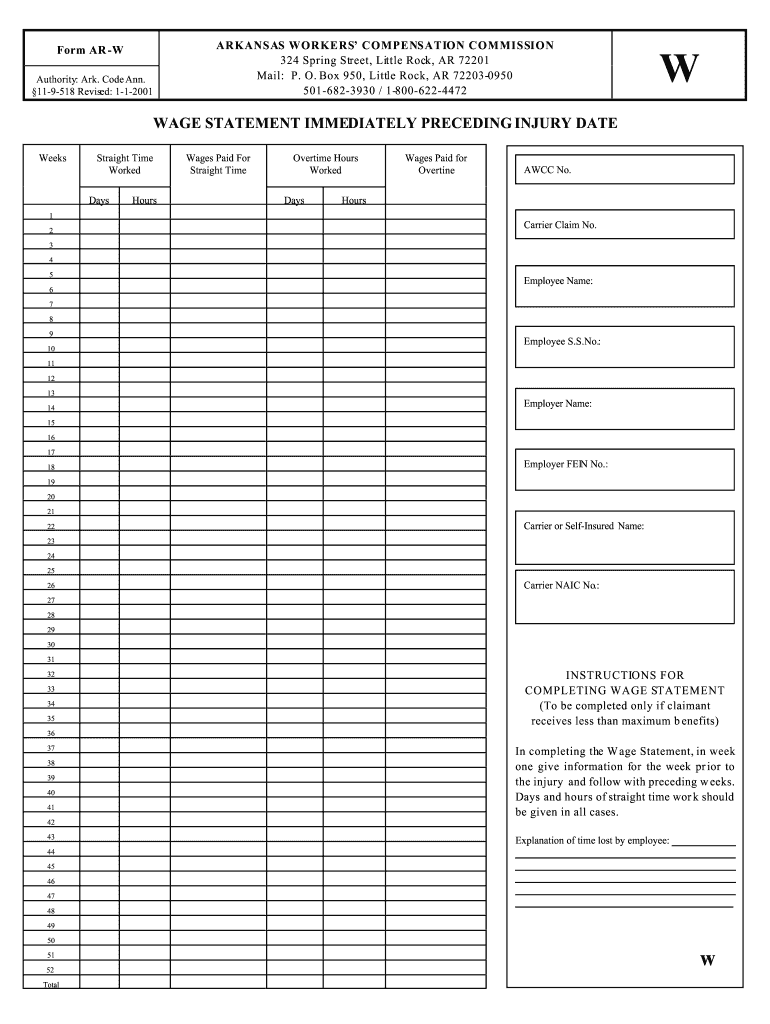
Form AR W


What is the Form AR W
The Form AR W is a specific document used in the United States for reporting certain tax-related information. This form is typically associated with withholding allowances, enabling taxpayers to inform their employers about the amount of federal income tax to withhold from their paychecks. It is essential for individuals who wish to adjust their withholding status based on their personal financial situation, ensuring that they do not overpay or underpay their taxes throughout the year.
How to use the Form AR W
Using the Form AR W involves several key steps. First, individuals must accurately fill out the form, providing necessary personal information such as name, address, and Social Security number. Next, taxpayers should indicate their filing status and the number of allowances they are claiming. This information directly impacts the amount of tax withheld from their pay. Once completed, the form should be submitted to the employer, who will use it to adjust payroll deductions accordingly.
Steps to complete the Form AR W
Completing the Form AR W requires careful attention to detail. Here are the steps to follow:
- Gather personal information, including your name, address, and Social Security number.
- Determine your filing status (single, married, etc.) and the number of allowances you wish to claim.
- Fill out the form accurately, ensuring all information is correct.
- Review the completed form for any errors or omissions.
- Submit the form to your employer for processing.
Legal use of the Form AR W
The legal use of the Form AR W is governed by federal tax regulations. It is crucial for taxpayers to understand that submitting this form correctly ensures compliance with IRS guidelines. The information provided on the form must be truthful and accurate, as discrepancies can lead to penalties or audits. Employers are also required to maintain this information confidentially and use it solely for the purpose of calculating withholding.
Key elements of the Form AR W
Several key elements define the Form AR W. These include:
- Personal Information: Essential details such as name, address, and Social Security number.
- Filing Status: The taxpayer's marital status and applicable filing category.
- Allowances Claimed: The number of allowances affects the withholding amount.
- Signature: The taxpayer's signature certifies the accuracy of the information provided.
Filing Deadlines / Important Dates
It is important to be aware of the filing deadlines associated with the Form AR W. Generally, employees should submit this form to their employer at the start of their employment or whenever they wish to change their withholding status. Employers are required to process the form promptly to ensure that the correct amount of tax is withheld in subsequent pay periods. Additionally, any updates or changes should be communicated as soon as possible to avoid discrepancies in tax withholding.
Quick guide on how to complete form ar w
Effortlessly Prepare Form AR W on Any Device
Digital document management has become increasingly favored by individuals and organizations alike. It serves as an ideal eco-friendly alternative to conventional printed and signed papers, allowing you to easily locate the appropriate form and securely store it online. airSlate SignNow equips you with all the tools necessary to create, modify, and electronically sign your documents swiftly and without delays. Manage Form AR W on any device using the airSlate SignNow apps for Android or iOS, and streamline any document-related process today.
How to Edit and Electronically Sign Form AR W with Ease
- Find Form AR W and click Get Form to begin.
- Use the tools we provide to complete your form.
- Highlight important sections of your documents or redact private information using the tools airSlate SignNow offers specifically for that purpose.
- Create your signature with the Sign tool, which takes only seconds and holds the same legal validity as a traditional wet ink signature.
- Review all information and click the Done button to save your changes.
- Select your preferred method for delivering your form: via email, text message (SMS), invitation link, or download it to your computer.
Say goodbye to lost or mislaid documents, tedious form searches, or mistakes that require printing new document copies. airSlate SignNow fulfills all your document management needs in just a few clicks from any device of your choice. Edit and electronically sign Form AR W to ensure clear communication at every stage of your form preparation process with airSlate SignNow.
Create this form in 5 minutes or less
Create this form in 5 minutes!
People also ask
-
What is Form AR W and how can airSlate SignNow help with it?
Form AR W is a form used for various administrative tasks, and airSlate SignNow simplifies the process of filling, signing, and managing these forms electronically. With our platform, users can easily upload Form AR W, allow necessary parties to eSign, and track the document's status seamlessly.
-
What features does airSlate SignNow offer for managing Form AR W?
airSlate SignNow offers features like customizable templates, document merging, and a user-friendly interface specifically for managing Form AR W. You'll benefit from the ability to add fields, initials, and signatures, which streamlines the documentation process signNowly.
-
Is there a cost associated with using airSlate SignNow for Form AR W?
Yes, airSlate SignNow offers various pricing plans to accommodate different business needs when managing Form AR W. Our plans are cost-effective and provide a comprehensive package that includes features tailored for eSigning and document management.
-
Can I integrate airSlate SignNow with other software for Form AR W management?
Absolutely! airSlate SignNow integrates seamlessly with various software applications, enabling efficient management of Form AR W. Whether you use CRM systems, cloud storage, or accounting software, our integrations make it easy to enhance your workflow.
-
What are the benefits of using airSlate SignNow for Form AR W?
Using airSlate SignNow for Form AR W offers numerous benefits, such as increased efficiency, reduced turnaround time, and enhanced security. Our platform ensures that all signatures and documents are stored safely, making your process much smoother and compliant.
-
How does airSlate SignNow ensure the security of Form AR W?
airSlate SignNow prioritizes the security of your documents, including Form AR W, by implementing industry-standard encryption and compliance with legal regulations. This ensures that your sensitive information is protected throughout the signing process.
-
Can multiple users collaborate on Form AR W in airSlate SignNow?
Yes, airSlate SignNow allows multiple users to collaborate on Form AR W, facilitating teamwork and efficiency. You can invite team members to review, edit, and sign the document, ensuring that everyone involved has access to the latest updates.
Get more for Form AR W
Find out other Form AR W
- eSignature Wyoming Plumbing Quitclaim Deed Myself
- eSignature Colorado Sports Living Will Mobile
- eSignature Iowa Real Estate Moving Checklist Simple
- eSignature Iowa Real Estate Quitclaim Deed Easy
- eSignature Real Estate Form Louisiana Simple
- eSignature Louisiana Real Estate LLC Operating Agreement Myself
- Can I eSignature Louisiana Real Estate Quitclaim Deed
- eSignature Hawaii Sports Living Will Safe
- eSignature Hawaii Sports LLC Operating Agreement Myself
- eSignature Maryland Real Estate Quitclaim Deed Secure
- eSignature Idaho Sports Rental Application Secure
- Help Me With eSignature Massachusetts Real Estate Quitclaim Deed
- eSignature Police Document Florida Easy
- eSignature Police Document Florida Safe
- How Can I eSignature Delaware Police Living Will
- eSignature Michigan Real Estate LLC Operating Agreement Mobile
- eSignature Georgia Police Last Will And Testament Simple
- How To eSignature Hawaii Police RFP
- Can I eSignature Minnesota Real Estate Warranty Deed
- How Do I eSignature Indiana Police Lease Agreement Form