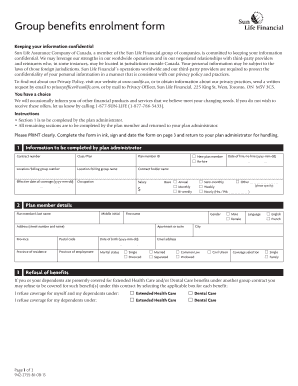
Group Benefits Enrolment Form Sun Life Financial 2013-2026


What is the Group Benefits Enrolment Form Sun Life Financial
The Group Benefits Enrolment Form from Sun Life Financial is a crucial document that allows employees to enroll in various group benefits offered by their employer. This form collects essential information about the employee and their dependents, ensuring they receive the appropriate coverage. The benefits may include health, dental, and life insurance, among others. Understanding the purpose and components of this form is vital for employees to make informed decisions regarding their benefits.
Steps to complete the Group Benefits Enrolment Form Sun Life Financial
Completing the Group Benefits Enrolment Form involves several key steps to ensure accuracy and compliance. First, gather all necessary personal information, including social security numbers and dependent details. Next, carefully read through the benefits options available to you, noting any specific eligibility criteria. Fill out the form completely, ensuring all sections are addressed. After completing the form, review it for any errors or omissions. Finally, submit the form according to your employer’s specified method, whether online or via mail.
How to obtain the Group Benefits Enrolment Form Sun Life Financial
To obtain the Group Benefits Enrolment Form from Sun Life Financial, employees typically need to access it through their employer’s human resources department or benefits portal. Many employers provide digital access to these forms, allowing for easy downloading and printing. If the form is not readily available online, employees can request a physical copy directly from HR. It is essential to ensure that you are using the most current version of the form to avoid any complications during the enrollment process.
Legal use of the Group Benefits Enrolment Form Sun Life Financial
The legal use of the Group Benefits Enrolment Form is governed by various regulations that ensure the validity of the information provided. When completed accurately, this form serves as a binding agreement between the employee and the insurance provider. Compliance with applicable laws, such as the Employee Retirement Income Security Act (ERISA), is crucial. This ensures that the benefits are administered fairly and according to the established guidelines. Employees should be aware of their rights and responsibilities when submitting this form.
Key elements of the Group Benefits Enrolment Form Sun Life Financial
The Group Benefits Enrolment Form includes several key elements that are essential for proper enrollment. These elements typically consist of personal information, including name, address, and date of birth. Additionally, the form requires details about dependents, such as their names and relationships to the employee. Coverage selections for various benefits, including health and dental plans, must also be indicated. Finally, the form includes a section for signatures, confirming that the information provided is accurate and complete.
Form Submission Methods (Online / Mail / In-Person)
Submitting the Group Benefits Enrolment Form can be done through multiple methods, depending on the employer's policies. Many companies allow online submissions through their benefits portal, providing a quick and efficient way to enroll. Alternatively, employees may choose to print the form and submit it via mail, ensuring it is sent to the correct address. In some cases, in-person submissions may be accepted during designated enrollment sessions. It is important to follow the specified submission method to avoid delays in processing.
Quick guide on how to complete group benefits enrolment form sun life financial
Complete Group Benefits Enrolment Form Sun Life Financial effortlessly on any device
Online document management has become increasingly favored by both businesses and individuals. It serves as an excellent environmentally friendly alternative to conventional printed and signed documents, as you can obtain the necessary form and securely store it online. airSlate SignNow provides all the resources needed to create, modify, and electronically sign your documents swiftly without delays. Handle Group Benefits Enrolment Form Sun Life Financial on any platform with airSlate SignNow's Android or iOS applications and enhance any document-centric process today.
The easiest way to modify and eSign Group Benefits Enrolment Form Sun Life Financial with minimal effort
- Find Group Benefits Enrolment Form Sun Life Financial and then click Get Form to begin.
- Utilize the tools we offer to complete your document.
- Emphasize important sections of the documents or redact sensitive information using tools specifically designed for that purpose by airSlate SignNow.
- Create your signature with the Sign feature, which takes only seconds and holds the same legal validity as a conventional wet ink signature.
- Review the information and then click on the Done button to save your modifications.
- Choose how you want to send your form, whether by email, text message (SMS), invitation link, or download it to your computer.
Eliminate concerns about lost or misplaced documents, tedious form searching, or mistakes that require printing new document copies. airSlate SignNow meets your document management needs with just a few clicks from your chosen device. Alter and eSign Group Benefits Enrolment Form Sun Life Financial and guarantee excellent communication at every stage of the form completion process using airSlate SignNow.
Create this form in 5 minutes or less
Create this form in 5 minutes!
How to create an eSignature for the group benefits enrolment form sun life financial
How to create an electronic signature for a PDF online
How to create an electronic signature for a PDF in Google Chrome
How to create an e-signature for signing PDFs in Gmail
How to create an e-signature right from your smartphone
How to create an e-signature for a PDF on iOS
How to create an e-signature for a PDF on Android
People also ask
-
What is the sun life financial group benefits enrolment form?
The sun life financial group benefits enrolment form is a crucial document that allows employees to enroll in their benefits program offered by Sun Life Financial. It typically covers health, dental, and other insurance options. Completing this form ensures that employees receive the benefits they are entitled to.
-
How can I fill out the sun life financial group benefits enrolment form effectively?
To fill out the sun life financial group benefits enrolment form effectively, you should gather all necessary personal information and review the benefits options carefully. Make sure to follow the instructions provided on the form and double-check for accuracy before submitting. Utilizing digital solutions like airSlate SignNow can streamline this process.
-
What are the benefits of using airSlate SignNow for the sun life financial group benefits enrolment form?
Using airSlate SignNow for the sun life financial group benefits enrolment form simplifies document management and e-signature processes. It allows for easy collaboration, secure storage, and quick access from anywhere. This ensures that your enrolment is processed efficiently and without delays.
-
Are there any fees associated with submitting the sun life financial group benefits enrolment form?
Typically, there are no direct fees associated with submitting the sun life financial group benefits enrolment form itself. However, it's essential to review your employer's policies regarding benefits to ensure there are no hidden costs. Using airSlate SignNow can help you avoid additional charges related to document processing.
-
Can I update my information on the sun life financial group benefits enrolment form after submission?
Yes, you can update your information on the sun life financial group benefits enrolment form even after submission, but it depends on your employer's policies. It is advisable to contact your HR department for guidance on how to make changes. AirSlate SignNow makes it easy to manage and edit submitted documents.
-
What features does airSlate SignNow offer for handling the sun life financial group benefits enrolment form?
airSlate SignNow offers several features to efficiently handle the sun life financial group benefits enrolment form, such as customizable templates, secure e-signatures, and real-time collaboration. These features enhance accuracy and ensure timely processing of your enrolment. Additionally, you can track the status of your documents effortlessly.
-
Is the sun life financial group benefits enrolment form available in multiple languages?
The availability of the sun life financial group benefits enrolment form in multiple languages may vary depending on your employer’s policy. Check with your HR department to see if a translated version is provided. Utilizing tools like airSlate SignNow can help facilitate language preferences for better understanding.
Get more for Group Benefits Enrolment Form Sun Life Financial
- Recording a land document clark county recorder form
- Quitclaim deed faq united states form
- Carver county quit claim deed divorce formminnesota
- Utah deed formsget a deed to transfer utah real estate
- Partial release of property from deed of trust corporation form
- Partial release of property from deed of trust individual form
- Agreement for sale of real property form
- Unclaimed property claim form ampampamp checklist comptroller of
Find out other Group Benefits Enrolment Form Sun Life Financial
- eSign Alaska High Tech Warranty Deed Computer
- eSign Alaska High Tech Lease Template Myself
- eSign Colorado High Tech Claim Computer
- eSign Idaho Healthcare / Medical Residential Lease Agreement Simple
- eSign Idaho Healthcare / Medical Arbitration Agreement Later
- How To eSign Colorado High Tech Forbearance Agreement
- eSign Illinois Healthcare / Medical Resignation Letter Mobile
- eSign Illinois Healthcare / Medical Job Offer Easy
- eSign Hawaii High Tech Claim Later
- How To eSign Hawaii High Tech Confidentiality Agreement
- How Do I eSign Hawaii High Tech Business Letter Template
- Can I eSign Hawaii High Tech Memorandum Of Understanding
- Help Me With eSign Kentucky Government Job Offer
- eSign Kentucky Healthcare / Medical Living Will Secure
- eSign Maine Government LLC Operating Agreement Fast
- eSign Kentucky Healthcare / Medical Last Will And Testament Free
- eSign Maine Healthcare / Medical LLC Operating Agreement Now
- eSign Louisiana High Tech LLC Operating Agreement Safe
- eSign Massachusetts Government Quitclaim Deed Fast
- How Do I eSign Massachusetts Government Arbitration Agreement