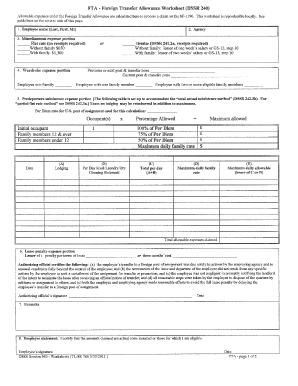
Dssr 240 Fillable Form


What is the DSSR 240 Fillable?
The DSSR 240 fillable form is a document used for specific reporting purposes, primarily related to the Department of State. It allows individuals and organizations to submit necessary information in a structured format. This form is designed to streamline the reporting process, ensuring that all required data is captured accurately and efficiently. By utilizing a fillable format, users can complete the form electronically, reducing the likelihood of errors that can occur with handwritten submissions.
How to Use the DSSR 240 Fillable
Using the DSSR 240 fillable form is straightforward. First, ensure you have access to a compatible PDF reader or an electronic signature platform. Open the form and begin filling in the required fields, which typically include personal information, organizational details, and specific reporting data. It is essential to review all entries for accuracy before submission. Once completed, the form can be saved and shared electronically, allowing for easy submission to the relevant authorities.
Steps to Complete the DSSR 240 Fillable
Completing the DSSR 240 fillable form involves several key steps:
- Download the DSSR 240 fillable form from a reliable source.
- Open the form in a PDF reader that supports fillable fields.
- Carefully enter all required information, ensuring accuracy in each field.
- Review the completed form for any errors or omissions.
- Save the document securely, ensuring you retain a copy for your records.
- Submit the form according to the guidelines provided by the issuing authority, either electronically or via mail.
Legal Use of the DSSR 240 Fillable
The DSSR 240 fillable form is legally binding when completed and submitted in accordance with the applicable regulations. To ensure its legal validity, it is crucial to adhere to the guidelines set forth by the Department of State. This includes providing accurate information and ensuring that all required signatures are obtained. When using electronic signatures, ensure that the platform used complies with relevant eSignature laws, such as the ESIGN Act and UETA, which establish the legality of electronic documents and signatures.
Key Elements of the DSSR 240 Fillable
Key elements of the DSSR 240 fillable form include:
- Personal Information: Name, address, and contact details of the individual or organization submitting the form.
- Reporting Data: Specific information required for the report, which may vary based on the purpose of the form.
- Signatures: Required signatures to validate the information provided, ensuring accountability.
- Date of Submission: The date when the form is completed and submitted, which may be important for compliance and record-keeping.
Form Submission Methods
The DSSR 240 fillable form can typically be submitted through various methods, depending on the requirements set by the issuing authority. Common submission methods include:
- Online Submission: Many agencies allow for electronic submission through their websites, which can expedite processing times.
- Mail: The form can be printed and mailed to the designated address, ensuring that it is sent via a reliable postal service.
- In-Person: Some situations may require in-person submission, particularly when additional documentation is needed.
Quick guide on how to complete dssr 240 fillable
Complete Dssr 240 Fillable effortlessly on any device
Online document management has gained popularity among businesses and individuals. It offers an ideal environmentally friendly substitute for traditional printed and signed documents, allowing you to obtain the correct form and securely store it online. airSlate SignNow provides you with all the tools necessary to create, modify, and electronically sign your documents swiftly without delays. Manage Dssr 240 Fillable on any device using the airSlate SignNow Android or iOS applications and streamline any document-based process today.
How to modify and electronically sign Dssr 240 Fillable with ease
- Find Dssr 240 Fillable and click on Get Form to begin.
- Utilize the tools we offer to complete your form.
- Highlight pertinent sections of your documents or redact sensitive information with tools that airSlate SignNow provides specifically for this purpose.
- Create your signature using the Sign feature, which takes seconds and holds the same legal significance as a traditional handwritten signature.
- Review all the details and then click on the Done button to save your modifications.
- Select how you wish to send your form, via email, SMS, or an invite link, or download it to your computer.
Eliminate concerns about lost or misplaced files, time-consuming form navigation, or mistakes that necessitate printing new document copies. airSlate SignNow addresses all your document management needs in just a few clicks from any device of your choice. Modify and electronically sign Dssr 240 Fillable to ensure exceptional communication at every stage of your form preparation process with airSlate SignNow.
Create this form in 5 minutes or less
Create this form in 5 minutes!
How to create an eSignature for the dssr 240 fillable
How to create an electronic signature for a PDF online
How to create an electronic signature for a PDF in Google Chrome
How to create an e-signature for signing PDFs in Gmail
How to create an e-signature right from your smartphone
How to create an e-signature for a PDF on iOS
How to create an e-signature for a PDF on Android
People also ask
-
What is the dssr 240 and how does it work?
The dssr 240 is a robust electronic signature solution that allows businesses to send and sign documents securely. With its user-friendly interface, you can create, send, and manage documents effortlessly. This ensures that your team can focus on what matters most while streamlining your signing process.
-
What are the pricing options for the dssr 240?
The dssr 240 offers flexible pricing plans tailored to fit different business needs. Whether you are a startup or an established enterprise, you can find a plan that suits your budget. Each plan includes essential features that help you optimize your document signing workflow.
-
What features does the dssr 240 include?
The dssr 240 is packed with essential features such as document templates, real-time tracking, and secure storage. It also offers multi-party signing, allowing multiple users to sign documents simultaneously. These features enhance collaboration and efficiency across your organization.
-
How does the dssr 240 enhance security for digital documents?
The dssr 240 prioritizes security, incorporating industry-leading encryption to protect your sensitive information. With features like two-factor authentication and audit trails, you can ensure that every document is secure throughout the signing process. This builds trust with your clients and stakeholders.
-
Can the dssr 240 integrate with other applications?
Yes, the dssr 240 offers seamless integrations with a variety of popular applications including CRM platforms and cloud storage services. This interoperability allows you to streamline your workflows and manage documents across different systems efficiently. Integration makes it easier to access and utilize your documents in one place.
-
What are the benefits of using the dssr 240 for businesses?
Using the dssr 240 can signNowly reduce the time spent on document signing and improve overall productivity. Its easy-to-use interface allows teams to complete transactions faster, resulting in quicker decision-making. Additionally, the cost-effective pricing makes it an attractive choice for businesses of any size.
-
Is the dssr 240 suitable for mobile use?
Absolutely! The dssr 240 is designed to be mobile-friendly, allowing users to send and eSign documents from any device anytime, anywhere. This flexibility enables on-the-go transactions and is perfect for businesses that require mobility in their operations.
Get more for Dssr 240 Fillable
- Ems certificatewallet card replacement form dshs texas
- Form g 884 request for the return of original documents
- Authorization for credit card transactions department of form
- Fillable online siss ucdavis i 129102314o1pdf fax email form
- Pdf form i 129cw petition for a cnmi only nonimmigrant transitional
- Instructions for form 2220 2020internal revenue service2020 instructions for form 2220 irs tax formsinstructions for form 2220
- Fillable online aquatic center reservation form fax email
- Az 214 form
Find out other Dssr 240 Fillable
- eSign Wisconsin Lawers LLC Operating Agreement Free
- eSign Alabama Legal Quitclaim Deed Online
- eSign Alaska Legal Contract Safe
- How To eSign Alaska Legal Warranty Deed
- eSign Alaska Legal Cease And Desist Letter Simple
- eSign Arkansas Legal LLC Operating Agreement Simple
- eSign Alabama Life Sciences Residential Lease Agreement Fast
- How To eSign Arkansas Legal Residential Lease Agreement
- Help Me With eSign California Legal Promissory Note Template
- eSign Colorado Legal Operating Agreement Safe
- How To eSign Colorado Legal POA
- eSign Insurance Document New Jersey Online
- eSign Insurance Form New Jersey Online
- eSign Colorado Life Sciences LLC Operating Agreement Now
- eSign Hawaii Life Sciences Letter Of Intent Easy
- Help Me With eSign Hawaii Life Sciences Cease And Desist Letter
- eSign Hawaii Life Sciences Lease Termination Letter Mobile
- eSign Hawaii Life Sciences Permission Slip Free
- eSign Florida Legal Warranty Deed Safe
- Help Me With eSign North Dakota Insurance Residential Lease Agreement