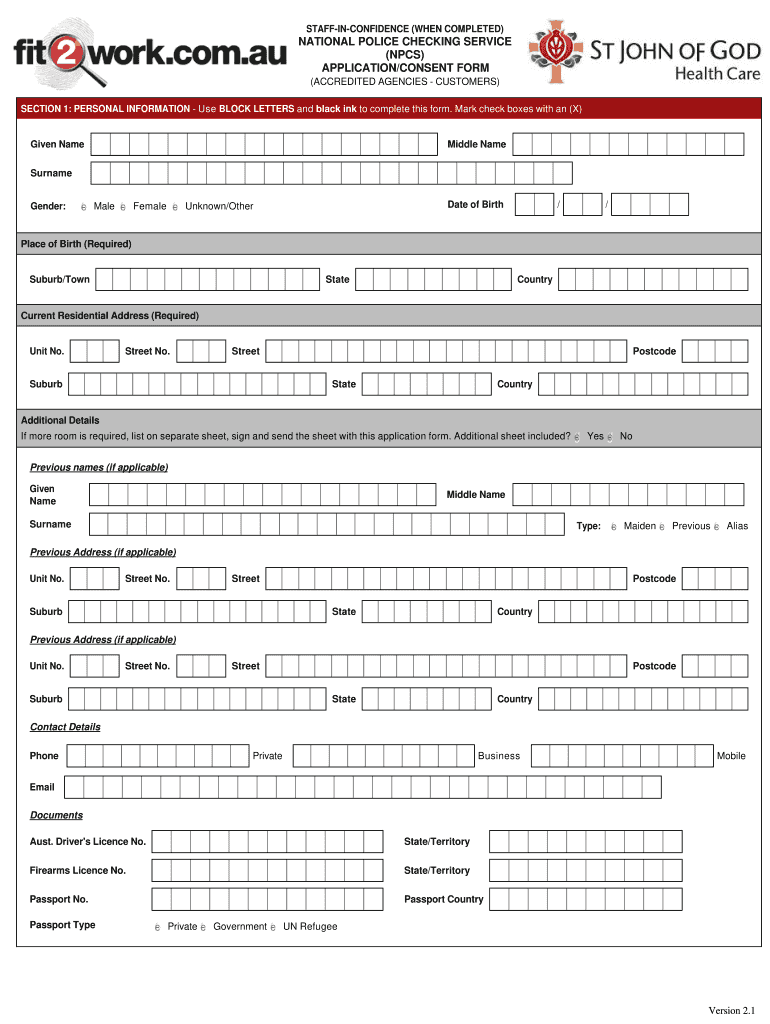
Fit2Work Application St John of God Health Care Form


What is the Fit2Work Application?
The Fit2Work Application is a comprehensive tool designed to facilitate background checks for employment purposes. It is widely used by organizations to ensure that potential employees meet the necessary health and safety requirements. The application is particularly relevant in sectors where safety is paramount, such as healthcare and education. By utilizing the Fit2Work Application, employers can verify the suitability of candidates for specific roles, ensuring a safer workplace for all.
How to Use the Fit2Work Application
Using the Fit2Work Application involves a straightforward process that can be completed online. Users begin by accessing the Fit2Work login portal, where they enter their credentials. Once logged in, applicants can fill out the necessary forms, including personal information and consent for background checks. The application typically requires details such as identification, employment history, and any relevant certifications. After submission, the application will be processed, and users can track the status through the portal.
Steps to Complete the Fit2Work Application
Completing the Fit2Work Application requires careful attention to detail. Here are the essential steps:
- Access the Fit2Work login page and enter your credentials.
- Fill in the required personal information accurately.
- Provide consent for background checks and any necessary documentation.
- Review your information to ensure accuracy.
- Submit the application and note any confirmation details.
- Monitor the application status through the Fit2Work portal.
Legal Use of the Fit2Work Application
The Fit2Work Application complies with various legal standards governing employment checks. It adheres to regulations such as the Fair Credit Reporting Act (FCRA), which ensures that background checks are conducted fairly and transparently. By using the Fit2Work Application, employers can be confident that they are following legal protocols while safeguarding the privacy of applicants. This legal compliance is crucial for maintaining trust and integrity in the hiring process.
Key Elements of the Fit2Work Application
Several key elements define the Fit2Work Application, making it a reliable choice for employers. These include:
- Comprehensive Background Checks: The application facilitates thorough checks on criminal history, employment verification, and more.
- User-Friendly Interface: The online platform is designed for ease of use, allowing applicants to navigate the process smoothly.
- Real-Time Status Updates: Users can track their application status, providing transparency throughout the process.
- Compliance Assurance: The application adheres to relevant laws and regulations, ensuring legal use in employment practices.
Examples of Using the Fit2Work Application
The Fit2Work Application is utilized across various industries. For instance, healthcare organizations often require comprehensive background checks for new hires to ensure patient safety. Educational institutions may use the application to vet teachers and staff, ensuring a safe environment for students. Additionally, businesses in sectors such as finance and transportation rely on the Fit2Work Application to maintain high standards of employee integrity and safety.
Quick guide on how to complete fit2work application st john of god health care
Effortlessly Prepare Fit2Work Application St John Of God Health Care on Any Device
Managing documents online has gained traction among businesses and individuals alike. It offers an ideal environmentally-friendly substitute to traditional printed and signed paperwork, allowing you to access the correct form and securely store it online. airSlate SignNow equips you with all the tools necessary to create, edit, and electronically sign your documents promptly without any holdups. Handle Fit2Work Application St John Of God Health Care on any device with the airSlate SignNow apps for Android or iOS and simplify your document-related tasks today.
How to Edit and Electronically Sign Fit2Work Application St John Of God Health Care with Ease
- Find Fit2Work Application St John Of God Health Care and click Get Form to begin.
- Use the tools we provide to fill out your form.
- Highlight key sections of your documents or redact sensitive information using tools specifically designed for that purpose by airSlate SignNow.
- Create your signature using the Sign feature, which takes just seconds and carries the same legal validity as a conventional handwritten signature.
- Review all the details and click the Done button to save your changes.
- Select your preferred method for sending your form, whether by email, text message (SMS), invite link, or download it to your computer.
Eliminate worries about lost or misplaced documents, tedious form searches, or mistakes that necessitate printing new copies. airSlate SignNow meets all your document management requirements in just a few clicks from any device you choose. Edit and electronically sign Fit2Work Application St John Of God Health Care and ensure clear communication at every step of the form preparation journey with airSlate SignNow.
Create this form in 5 minutes or less
FAQs
-
After how many days of filling out the application form of St. Joseph's College Bangalore can we expect an email from them?
You need to check the college website St. Joseph's College Autonomous : and check for the list of selected candidates, of your course, of course.I don’t think they send mails .Hope this helps.
Create this form in 5 minutes!
How to create an eSignature for the fit2work application st john of god health care
How to make an eSignature for your Fit2work Application St John Of God Health Care in the online mode
How to create an eSignature for the Fit2work Application St John Of God Health Care in Chrome
How to create an electronic signature for putting it on the Fit2work Application St John Of God Health Care in Gmail
How to generate an electronic signature for the Fit2work Application St John Of God Health Care straight from your smartphone
How to generate an electronic signature for the Fit2work Application St John Of God Health Care on iOS
How to generate an electronic signature for the Fit2work Application St John Of God Health Care on Android devices
People also ask
-
What is fit2work login and how does it work?
The fit2work login provides users access to the fit2work platform, facilitating efficient management of employee background checks and compliance. Once registered, you can log in to view reports, manage requests, and interact with various features seamlessly.
-
Is there a cost associated with the fit2work login?
Yes, the fit2work login comes with different pricing tiers based on the features you require. Businesses can choose a plan that best fits their needs, ensuring they get the most value from the fit2work services.
-
What features can I access with my fit2work login?
With your fit2work login, you can access a range of features including background checks, compliance reports, and document management. The platform is designed to streamline these processes, providing a comprehensive solution for businesses.
-
Can I integrate other tools with my fit2work login?
Absolutely! The fit2work login allows for seamless integrations with various HR and business management tools. This enhances workflow and ensures that all your systems work harmoniously together.
-
How secure is the fit2work login process?
The fit2work login process is designed with security in mind, implementing encryption and secure access protocols. Your data and documents are safeguarded to protect sensitive information against unauthorized access.
-
What are the benefits of using fit2work login for my business?
Using fit2work login offers numerous benefits, including increased efficiency, improved compliance, and streamlined employee onboarding processes. It simplifies document management and enhances the overall productivity of your HR operations.
-
How do I recover my fit2work login credentials if I forget them?
If you forget your fit2work login credentials, simply follow the 'forgot password' link on the login page. You will receive instructions via email to reset your password and regain access to your account.
Get more for Fit2Work Application St John Of God Health Care
Find out other Fit2Work Application St John Of God Health Care
- Can I eSign South Dakota Real Estate Quitclaim Deed
- How To eSign Tennessee Real Estate Business Associate Agreement
- eSign Michigan Sports Cease And Desist Letter Free
- How To eSign Wisconsin Real Estate Contract
- How To eSign West Virginia Real Estate Quitclaim Deed
- eSign Hawaii Police Permission Slip Online
- eSign New Hampshire Sports IOU Safe
- eSign Delaware Courts Operating Agreement Easy
- eSign Georgia Courts Bill Of Lading Online
- eSign Hawaii Courts Contract Mobile
- eSign Hawaii Courts RFP Online
- How To eSign Hawaii Courts RFP
- eSign Hawaii Courts Letter Of Intent Later
- eSign Hawaii Courts IOU Myself
- eSign Hawaii Courts IOU Safe
- Help Me With eSign Hawaii Courts Cease And Desist Letter
- How To eSign Massachusetts Police Letter Of Intent
- eSign Police Document Michigan Secure
- eSign Iowa Courts Emergency Contact Form Online
- eSign Kentucky Courts Quitclaim Deed Easy