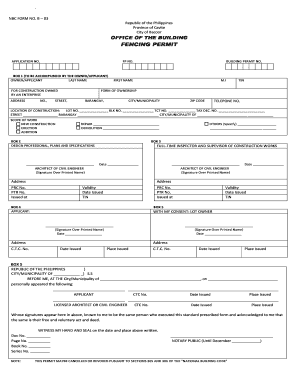
Fencing Permit Form 2013


What is the Building Permit Form?
The building permit form is a crucial document required for any construction or renovation project in the United States. It serves as an official request to local authorities for permission to carry out specific building activities. This form ensures that the proposed work complies with local zoning laws, building codes, and safety regulations. By obtaining a building permit, property owners can avoid potential legal issues and ensure that their projects meet the necessary standards for safety and quality.
Key Elements of the Building Permit Form
Several key elements are typically included in a building permit form. These elements help local authorities assess the project and determine whether it meets regulatory requirements. Important components of the form may include:
- Project Description: A detailed overview of the proposed construction or renovation work.
- Property Information: Details about the property location, including the address and parcel number.
- Owner Information: The name and contact information of the property owner or authorized representative.
- Contractor Information: Details about the contractor or builder responsible for the project.
- Site Plans: Drawings or diagrams that illustrate the proposed work and its impact on the surrounding area.
Steps to Complete the Building Permit Form
Completing the building permit form requires careful attention to detail to ensure all necessary information is provided. Here are the general steps to follow:
- Gather all required documentation, including site plans and contractor information.
- Fill out the building permit form accurately, ensuring all sections are completed.
- Review the form for any errors or omissions before submission.
- Submit the completed form along with any required fees to the local building department.
- Await approval from the local authorities, which may involve inspections or additional information requests.
Legal Use of the Building Permit Form
The building permit form is legally binding once it is approved by local authorities. This means that property owners must adhere to the terms outlined in the permit, including any conditions or restrictions imposed by the issuing agency. Failure to comply with the permit's stipulations can result in penalties, fines, or even the requirement to halt construction. It is essential to keep a copy of the approved form on-site during the construction process to demonstrate compliance with local regulations.
Form Submission Methods
Submitting the building permit form can typically be done through various methods, depending on local regulations. Common submission methods include:
- Online Submission: Many jurisdictions offer online portals for submitting building permit applications.
- Mail: Forms can often be printed and mailed to the local building department.
- In-Person: Applicants may also submit forms directly at the local building department office.
Who Issues the Building Permit Form?
The building permit form is usually issued by the local building department or municipal authority responsible for overseeing construction projects in a specific area. This department evaluates the submitted forms to ensure compliance with local building codes, zoning laws, and safety regulations. It is essential to contact the appropriate local authority to obtain the correct form and understand the specific requirements for submission.
Quick guide on how to complete fencing permit form
Effortlessly Prepare Fencing Permit Form on Any Device
Digital document management has gained increased popularity among businesses and individuals. It offers an ideal eco-friendly alternative to traditional printed and signed paperwork, as you can easily locate the necessary form and securely save it online. airSlate SignNow equips you with everything required to create, modify, and electronically sign your documents promptly and without obstacles. Manage Fencing Permit Form on any device using airSlate SignNow Android or iOS applications and streamline any document-related process today.
How to Modify and Electronically Sign Fencing Permit Form with Ease
- Obtain Fencing Permit Form and click Get Form to begin.
- Utilize the tools we offer to complete your document.
- Emphasize signNow parts of the documents or redact sensitive information with tools specifically designed for that purpose by airSlate SignNow.
- Generate your signature using the Sign feature, which takes mere seconds and holds the same legal validity as a conventional wet ink signature.
- Verify all information and click the Done button to save your modifications.
- Select your preferred method to share your form, via email, SMS, invitation link, or download it to your computer.
Eliminate the hassle of lost or misplaced documents, tedious form searching, and mistakes that require reprinting new document copies. airSlate SignNow meets your document management needs in just a few clicks from any device you choose. Alter and electronically sign Fencing Permit Form and ensure excellent communication throughout your form preparation process with airSlate SignNow.
Create this form in 5 minutes or less
Find and fill out the correct fencing permit form
Create this form in 5 minutes!
How to create an eSignature for the fencing permit form
How to create an electronic signature for a PDF online
How to create an electronic signature for a PDF in Google Chrome
How to create an e-signature for signing PDFs in Gmail
How to create an e-signature right from your smartphone
How to create an e-signature for a PDF on iOS
How to create an e-signature for a PDF on Android
People also ask
-
What is a building permit form PDF?
A building permit form PDF is a digital version of the official document required to obtain permission for construction or renovation work. This format makes it easy to fill out, save, and share the application electronically, streamlining the approval process.
-
How can airSlate SignNow help with my building permit form PDF?
airSlate SignNow allows you to seamlessly create, send, and eSign your building permit form PDF, ensuring that every stage of the approval process is hassle-free. With its user-friendly interface, you can complete and submit your documents with just a few clicks.
-
Is there a cost associated with using airSlate SignNow to handle my building permit form PDF?
Yes, airSlate SignNow offers a variety of pricing plans to suit different needs and budgets. You can start with a free trial to explore its features and see how it can simplify your building permit form PDF handling before committing to a plan.
-
Can I integrate airSlate SignNow with other tools I use for construction projects?
Absolutely! airSlate SignNow integrates with various third-party applications, allowing you to manage your building permit form PDF alongside other project management tools. This ensures a streamlined workflow and enhances your operational efficiency.
-
What features does airSlate SignNow offer for managing building permit form PDFs?
With airSlate SignNow, you can easily create templates, set reminders, and automate the signing process for your building permit form PDFs. These features help you save time and reduce errors, leading to a smoother approval experience.
-
Can multiple people sign the building permit form PDF using airSlate SignNow?
Yes, airSlate SignNow allows for multiple signers on your building permit form PDF. You can designate the order in which the documents must be signed, making it perfect for collaborative projects that require multiple approvals.
-
How secure is my building permit form PDF when using airSlate SignNow?
Security is a priority for airSlate SignNow. Your building permit form PDF and all other documents are protected with industry-leading encryption and security measures, ensuring that your sensitive information remains safe throughout the signing process.
Get more for Fencing Permit Form
- No hoa letter template form
- Dhs 5784 eng 4 09 mfipdwp employment services weekly job co washington mn form
- Nalc form 2
- Discipline policy daycare example 306813198 form
- Iso 11119 3 pdf form
- Nycers f521 form
- Consent for release of confidential health andor vadoc virginia form
- Crown towers loading dock form
Find out other Fencing Permit Form
- Can I eSign New Jersey Education Form
- How Can I eSign Oregon Construction Word
- How Do I eSign Rhode Island Construction PPT
- How Do I eSign Idaho Finance & Tax Accounting Form
- Can I eSign Illinois Finance & Tax Accounting Presentation
- How To eSign Wisconsin Education PDF
- Help Me With eSign Nebraska Finance & Tax Accounting PDF
- How To eSign North Carolina Finance & Tax Accounting Presentation
- How To eSign North Dakota Finance & Tax Accounting Presentation
- Help Me With eSign Alabama Healthcare / Medical PDF
- How To eSign Hawaii Government Word
- Can I eSign Hawaii Government Word
- How To eSign Hawaii Government Document
- How To eSign Hawaii Government Document
- How Can I eSign Hawaii Government Document
- Can I eSign Hawaii Government Document
- How Can I eSign Hawaii Government Document
- How To eSign Hawaii Government Document
- How To eSign Hawaii Government Form
- How Can I eSign Hawaii Government Form