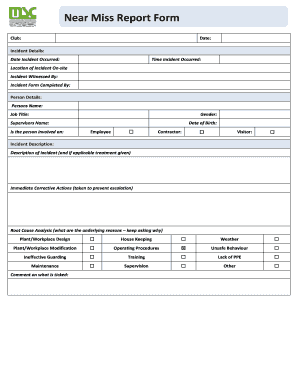
Near Miss Report Form


What is the Near Miss Report Form
The near miss report form is a crucial document used in various industries to record incidents that could have resulted in injury, damage, or loss but did not. This form serves as a preventive tool, allowing organizations to identify potential hazards and improve safety protocols. By documenting these near misses, businesses can analyze trends, implement corrective actions, and foster a culture of safety among employees. The form typically includes details such as the date and time of the incident, location, individuals involved, and a description of the event.
How to Use the Near Miss Report Form
Using the near miss report form effectively involves several key steps. First, ensure that all employees are aware of the form and its importance in promoting workplace safety. When an incident occurs, the involved parties should complete the form as soon as possible while the details are fresh in their minds. It is essential to provide accurate and thorough information, including any contributing factors and suggestions for preventing similar incidents in the future. Once completed, the report should be submitted to the designated safety officer or manager for review and action.
Steps to Complete the Near Miss Report Form
Completing the near miss report form requires careful attention to detail. Follow these steps:
- Begin by entering the date and time of the incident.
- Provide the location where the near miss occurred.
- List the names and job titles of all individuals involved.
- Describe the incident clearly, including what happened and any equipment involved.
- Identify any contributing factors that may have led to the near miss.
- Include suggestions for preventing similar incidents in the future.
- Sign and date the report before submission.
Legal Use of the Near Miss Report Form
The near miss report form can have legal implications, especially in industries with strict safety regulations. To ensure its legal validity, the form must be completed accurately and submitted promptly. Organizations should maintain confidentiality and protect the identities of those involved to encourage honest reporting. Additionally, having a systematic process for reviewing and acting on these reports can demonstrate a commitment to safety, which may be beneficial in legal situations or audits.
Key Elements of the Near Miss Report Form
Key elements of the near miss report form typically include:
- Date and Time: When the incident occurred.
- Location: Where the near miss took place.
- Individuals Involved: Names and roles of those present.
- Description of the Incident: Detailed account of what happened.
- Contributing Factors: Any conditions that may have played a role.
- Recommendations: Suggestions for future prevention.
Examples of Using the Near Miss Report Form
Examples of using the near miss report form can vary by industry. In a manufacturing setting, an employee might report a near miss involving a machine malfunction that nearly caused an injury. In an office environment, a worker might document a near miss related to a slip hazard. By analyzing these reports, organizations can implement targeted training and safety measures, ultimately reducing the risk of future incidents.
Quick guide on how to complete near miss report
Effortlessly Prepare near miss report on Any Device
Digital document management has gained popularity among companies and individuals. It serves as an ideal eco-friendly alternative to traditional printed and signed documents, enabling you to access the correct form and securely store it online. airSlate SignNow provides you with all the necessary tools to create, modify, and eSign your documents quickly without delays. Manage near miss report on any device with airSlate SignNow's Android or iOS applications and simplify any document-related process today.
The Easiest Way to Modify and eSign near miss reporting examples pdf Effortlessly
- Locate near miss report format and then click Get Form to begin.
- Utilize the tools we offer to complete your form.
- Emphasize important sections of your documents or obscure sensitive information with tools specifically provided by airSlate SignNow.
- Create your signature using the Sign feature, which only takes seconds and holds the same legal validity as a traditional wet ink signature.
- Verify the details and click the Done button to save your modifications.
- Select how you wish to send your form—via email, SMS, invite link, or download it to your computer.
Put an end to lost or misplaced documents, tedious form searches, and mistakes that necessitate printing new copies. airSlate SignNow fulfills all your document management requirements in just a few clicks from any device you choose. Edit and eSign near miss report form while ensuring outstanding communication throughout the form preparation process with airSlate SignNow.
Create this form in 5 minutes or less
Related searches to near miss report
Create this form in 5 minutes!
How to create an eSignature for the near miss reporting examples pdf
How to create an electronic signature for a PDF online
How to create an electronic signature for a PDF in Google Chrome
How to create an e-signature for signing PDFs in Gmail
How to create an e-signature right from your smartphone
How to create an e-signature for a PDF on iOS
How to create an e-signature for a PDF on Android
People also ask near miss report form
-
What are near miss reporting examples PDF?
Near miss reporting examples PDF are documents that illustrate how organizations can effectively report incidents that almost resulted in accidents. These examples serve as templates or case studies, showcasing the detailed process of collecting and analyzing near miss incidents. Using airSlate SignNow, you can easily create, edit, and share these PDFs for better safety management.
-
How can airSlate SignNow assist with near miss reporting?
airSlate SignNow provides a seamless platform to create and manage near miss reporting examples PDF. With its easy-to-use features, you can build custom reporting forms, facilitate electronic signatures, and streamline the documentation process. This helps organizations enhance their safety protocols and improve response times.
-
What features does airSlate SignNow offer for near miss reporting?
airSlate SignNow offers various features tailored for near miss reporting, such as customizable templates, electronic signatures, and the ability to generate PDFs easily. You can also automate workflows for incident reporting, ensuring that all near misses are documented and reviewed promptly. This enhances overall organizational safety and accountability.
-
Can I integrate airSlate SignNow with other tools for near miss reporting?
Yes, airSlate SignNow integrates with various tools such as Google Drive, Dropbox, and other project management software. This allows you to save and manage your near miss reporting examples PDF alongside other important documentation. The integration enhances accessibility and streamlines your reporting process.
-
Is there a cost associated with using airSlate SignNow for near miss reporting?
airSlate SignNow offers competitive pricing plans that cater to different business needs, making it cost-effective for near miss reporting. You can start with a free trial to explore its features and see how it can simplify your reporting processes. Transparent pricing allows you to choose a plan that fits your budget.
-
What are the benefits of using near miss reporting examples PDF in my organization?
Using near miss reporting examples PDF helps organizations identify potential hazards before they cause accidents. This proactive approach to safety management fosters a culture of safety and compliance. Additionally, it allows for better data analysis and continuous improvement in workplace safety protocols.
-
How can I customize my near miss reporting examples PDF?
With airSlate SignNow, customizing your near miss reporting examples PDF is simple. You can modify templates to include specific fields, company branding, and unique reporting criteria tailored to your organization. This customization ensures that your reports meet your precise needs.
Get more for near miss report
Find out other near miss reporting examples pdf
- How Do I Sign Colorado Government Cease And Desist Letter
- How To Sign Connecticut Government LLC Operating Agreement
- How Can I Sign Delaware Government Residential Lease Agreement
- Sign Florida Government Cease And Desist Letter Online
- Sign Georgia Government Separation Agreement Simple
- Sign Kansas Government LLC Operating Agreement Secure
- How Can I Sign Indiana Government POA
- Sign Maryland Government Quitclaim Deed Safe
- Sign Louisiana Government Warranty Deed Easy
- Sign Government Presentation Massachusetts Secure
- How Can I Sign Louisiana Government Quitclaim Deed
- Help Me With Sign Michigan Government LLC Operating Agreement
- How Do I Sign Minnesota Government Quitclaim Deed
- Sign Minnesota Government Affidavit Of Heirship Simple
- Sign Missouri Government Promissory Note Template Fast
- Can I Sign Missouri Government Promissory Note Template
- Sign Nevada Government Promissory Note Template Simple
- How To Sign New Mexico Government Warranty Deed
- Help Me With Sign North Dakota Government Quitclaim Deed
- Sign Oregon Government Last Will And Testament Mobile