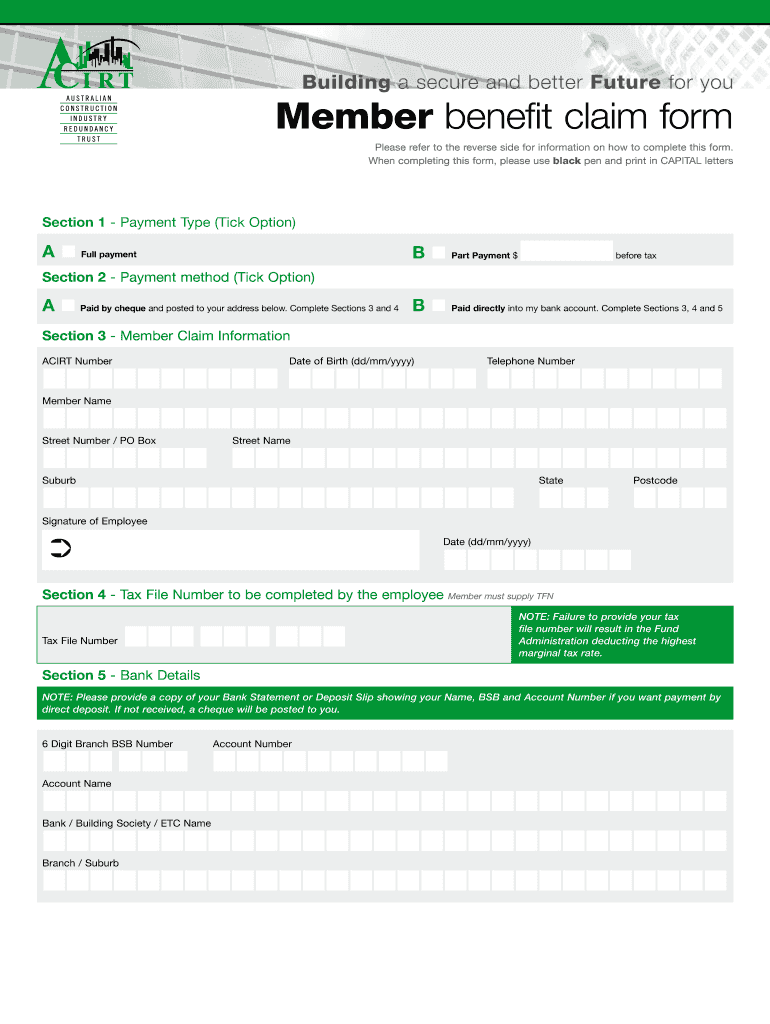
Redundancy Benefit Claim Form 99KB ACIRT 2015


What is the Redundancy Benefit Claim Form 99KB ACIRT
The Redundancy Benefit Claim Form 99KB ACIRT is a specialized document designed for individuals seeking to claim redundancy benefits. This form is essential for employees who have been terminated from their positions due to redundancy, allowing them to formally request their entitled benefits. The form serves as a legal instrument that outlines the necessary information required to process the claim, ensuring that the applicant's request is handled efficiently and in accordance with relevant regulations.
How to use the Redundancy Benefit Claim Form 99KB ACIRT
Using the Redundancy Benefit Claim Form 99KB ACIRT involves several straightforward steps. First, ensure that you have all necessary information at hand, including your employment details and any relevant documentation supporting your redundancy claim. Next, fill out the form accurately, providing truthful and complete information to avoid delays or complications. Once completed, review the form to ensure all sections are filled out correctly before submitting it through the appropriate channels, whether online or via mail.
Steps to complete the Redundancy Benefit Claim Form 99KB ACIRT
Completing the Redundancy Benefit Claim Form 99KB ACIRT requires careful attention to detail. Follow these steps for a successful submission:
- Gather necessary documents such as your employment contract and any termination letters.
- Fill in personal information, including your name, address, and contact details.
- Provide details regarding your employment, including dates of employment and position held.
- Clearly state the reason for your redundancy and the benefits you are claiming.
- Review all information for accuracy and completeness before signing the form.
Legal use of the Redundancy Benefit Claim Form 99KB ACIRT
The legal use of the Redundancy Benefit Claim Form 99KB ACIRT is vital for ensuring that the claim is valid and enforceable. This form must be completed in accordance with applicable laws and regulations governing redundancy benefits. It is important to ensure that all information provided is accurate and truthful, as any discrepancies could lead to legal repercussions or denial of the claim. Utilizing a compliant platform for e-signing the form can further enhance its legal standing.
Eligibility Criteria
To qualify for benefits through the Redundancy Benefit Claim Form 99KB ACIRT, applicants must meet specific eligibility criteria. Generally, this includes having been employed for a minimum period, experiencing a genuine redundancy situation, and not having voluntarily resigned from the position. It is advisable to review the specific criteria set forth by relevant authorities to ensure compliance and eligibility before submitting the claim.
Required Documents
When submitting the Redundancy Benefit Claim Form 99KB ACIRT, several documents may be required to support the claim. These typically include:
- A copy of your employment contract.
- Termination letter or notice of redundancy.
- Any correspondence regarding your redundancy.
- Identification documents to verify your identity.
Having these documents ready will facilitate a smoother claims process and help ensure that all necessary information is provided.
Quick guide on how to complete redundancy benefit claim form 99kb acirt
A brief manual on how to create your Redundancy Benefit Claim Form 99KB ACIRT
Finding the right template can be difficult when you need to provide formal international paperwork. Even if you possess the necessary form, it may be tedious to quickly fill it out according to all the standards if you rely on printed copies instead of handling everything digitally. airSlate SignNow is the online eSignature tool that assists you in navigating these challenges. It allows you to acquire your Redundancy Benefit Claim Form 99KB ACIRT and swiftly complete and sign it on-site without needing to reprint documents if you make a typo.
The following are the steps you must follow to create your Redundancy Benefit Claim Form 99KB ACIRT with airSlate SignNow:
- Press the Get Form button to upload your document to our editor immediately.
- Begin with the first open field, enter details, and move forward with the Next feature.
- Complete the empty boxes using the Cross and Check tools from the toolbar above.
- Select the Highlight or Line options to emphasize the most important information.
- Click on Image and upload one if your Redundancy Benefit Claim Form 99KB ACIRT requires it.
- Utilize the right-side panel to add more fields for you or others to complete if needed.
- Review your inputs and approve the form by clicking Date, Initials, and Sign.
- Sketch, type, upload your eSignature, or capture it using a camera or QR code.
- Conclude editing by clicking the Done button and selecting your file-sharing preferences.
Once your Redundancy Benefit Claim Form 99KB ACIRT is prepared, you can share it in your preferred way - send it to your recipients via email, SMS, fax, or even print it directly from the editor. You can also securely keep all your completed paperwork in your account, organized in folders according to your liking. Don’t waste time on manual form filling; give airSlate SignNow a try!
Create this form in 5 minutes or less
Find and fill out the correct redundancy benefit claim form 99kb acirt
FAQs
-
How can I claim the VAT amount for items purchased in the UK? Do I need to fill out any online forms or formalities to claim?
Easy to follow instructions can be found here Tax on shopping and servicesThe process works like this.Get a VAT 407 form from the retailer - they might ask for proof that you’re eligible, for example your passport.Show the goods, the completed form and your receipts to customs at the point when you leave the EU (this might not be in the UK).Customs will approve your form if everything is in order. You then take the approved form to get paid.The best place to get the form is from a retailer on the airport when leaving.
-
In what cases do you have to fill out an insurance claim form?
Ah well let's see. An insurance claim form is used to make a claim against your insurance for financial, repair or replacement of something depending on your insurance. Not everything will qualify so you actually have to read the small print.
-
How do I fill out the disability forms so well that my claim is approved?
Contact Barbara Case, the founder of USA: Providing Free Advocacy & Support She's incredible!
Create this form in 5 minutes!
How to create an eSignature for the redundancy benefit claim form 99kb acirt
How to make an electronic signature for your Redundancy Benefit Claim Form 99kb Acirt online
How to generate an eSignature for the Redundancy Benefit Claim Form 99kb Acirt in Chrome
How to make an electronic signature for putting it on the Redundancy Benefit Claim Form 99kb Acirt in Gmail
How to make an eSignature for the Redundancy Benefit Claim Form 99kb Acirt from your smartphone
How to create an eSignature for the Redundancy Benefit Claim Form 99kb Acirt on iOS
How to generate an eSignature for the Redundancy Benefit Claim Form 99kb Acirt on Android
People also ask
-
What is the Redundancy Benefit Claim Form 99KB ACIRT?
The Redundancy Benefit Claim Form 99KB ACIRT is a standardized document used to apply for redundancy benefits under the ACIRT guidelines. This form ensures compliance with legal requirements and helps streamline the claims process for individuals seeking financial assistance after redundancy.
-
How can I access the Redundancy Benefit Claim Form 99KB ACIRT?
You can easily access the Redundancy Benefit Claim Form 99KB ACIRT through our airSlate SignNow platform. Simply log in or create an account to download the form and start your claim process without any hassle.
-
What are the benefits of using the Redundancy Benefit Claim Form 99KB ACIRT through airSlate SignNow?
Using airSlate SignNow for your Redundancy Benefit Claim Form 99KB ACIRT provides several benefits, including digital signing capabilities, secure document storage, and easy tracking of your claims. This platform enhances the efficiency of managing your redundancy claims.
-
Is there a cost associated with using the Redundancy Benefit Claim Form 99KB ACIRT on your platform?
Accessing and using the Redundancy Benefit Claim Form 99KB ACIRT through airSlate SignNow is cost-effective, with various pricing plans tailored to suit different needs. We offer flexible subscription options to ensure you get the best value while handling your claims.
-
Can I integrate the Redundancy Benefit Claim Form 99KB ACIRT with other tools?
Yes, airSlate SignNow allows integration with various third-party applications, making it easy to manage your Redundancy Benefit Claim Form 99KB ACIRT alongside your favorite tools. This integration streamlines your workflow, ensuring a seamless experience in handling your claims.
-
How secure is the Redundancy Benefit Claim Form 99KB ACIRT on airSlate SignNow?
Your data is secure on airSlate SignNow, especially regarding the Redundancy Benefit Claim Form 99KB ACIRT. We employ advanced encryption and robust security measures, ensuring your sensitive information is protected throughout the claim process.
-
What features does airSlate SignNow offer for the Redundancy Benefit Claim Form 99KB ACIRT?
AirSlate SignNow offers several features for the Redundancy Benefit Claim Form 99KB ACIRT, including eSignature capabilities, document templates, and real-time tracking. These features make it easy to complete, send, and manage your claims efficiently.
Get more for Redundancy Benefit Claim Form 99KB ACIRT
Find out other Redundancy Benefit Claim Form 99KB ACIRT
- eSign New Hampshire Sports IOU Safe
- eSign Delaware Courts Operating Agreement Easy
- eSign Georgia Courts Bill Of Lading Online
- eSign Hawaii Courts Contract Mobile
- eSign Hawaii Courts RFP Online
- How To eSign Hawaii Courts RFP
- eSign Hawaii Courts Letter Of Intent Later
- eSign Hawaii Courts IOU Myself
- eSign Hawaii Courts IOU Safe
- Help Me With eSign Hawaii Courts Cease And Desist Letter
- How To eSign Massachusetts Police Letter Of Intent
- eSign Police Document Michigan Secure
- eSign Iowa Courts Emergency Contact Form Online
- eSign Kentucky Courts Quitclaim Deed Easy
- How To eSign Maryland Courts Medical History
- eSign Michigan Courts Lease Agreement Template Online
- eSign Minnesota Courts Cease And Desist Letter Free
- Can I eSign Montana Courts NDA
- eSign Montana Courts LLC Operating Agreement Mobile
- eSign Oklahoma Sports Rental Application Simple