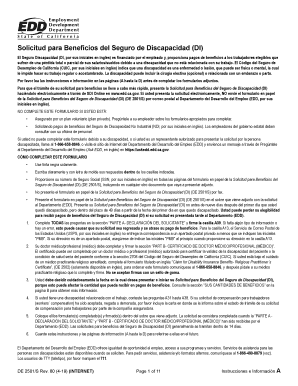
Claim for Disability Insurance DI Benefits Spanish DE 2501 Form


Understanding the Claim for Disability Insurance DI Benefits Spanish DE 2501
The Claim for Disability Insurance DI Benefits Spanish DE 2501 is a crucial document used in California for individuals seeking disability benefits. This form is specifically designed for Spanish-speaking applicants, ensuring accessibility for those who may not be proficient in English. It serves as an official request for financial assistance due to temporary disabilities, allowing individuals to receive necessary support during challenging times.
Steps to Complete the Claim for Disability Insurance DI Benefits Spanish DE 2501
Completing the DE 2501 form requires careful attention to detail to ensure accuracy and compliance. Here are the essential steps:
- Obtain the DE 2501 form, which can be accessed as a PDF online.
- Fill out the personal information section, including your name, address, and Social Security number.
- Provide details regarding your disability, including the nature of the condition and the date it began.
- Include information about your healthcare provider, such as their name and contact information.
- Review the completed form for accuracy before submission.
How to Obtain the Claim for Disability Insurance DI Benefits Spanish DE 2501
The DE 2501 form can be obtained through several methods to ensure convenience for applicants. You can download the form directly from the California Employment Development Department (EDD) website as a PDF. Additionally, you may request a physical copy by contacting the EDD or visiting a local office. Ensuring you have the correct version of the form is essential for a smooth application process.
Eligibility Criteria for the Claim for Disability Insurance DI Benefits Spanish DE 2501
To qualify for benefits under the DE 2501 form, applicants must meet specific eligibility criteria. These include:
- Being unable to perform your regular work due to a non-work-related illness or injury.
- Having earned enough wages during the base period to establish a claim.
- Submitting the claim within the required timeframe, typically within a specific number of days from the onset of the disability.
Form Submission Methods for the Claim for Disability Insurance DI Benefits Spanish DE 2501
Submitting the DE 2501 form can be done through various methods, providing flexibility for applicants. You can submit the form online through the EDD's secure portal, which allows for quick processing. Alternatively, you may mail the completed form to the designated address provided in the instructions. In-person submission is also an option at local EDD offices, where assistance may be available if needed.
Legal Use of the Claim for Disability Insurance DI Benefits Spanish DE 2501
The DE 2501 form is legally recognized as a valid request for disability benefits in California. When completed accurately and submitted within the required timeframe, it ensures that applicants receive the benefits they are entitled to under state law. Understanding the legal implications of this form is vital for safeguarding your rights and ensuring compliance with state regulations.
Quick guide on how to complete claim for disability insurance di benefits spanish de 2501
Effortlessly prepare Claim For Disability Insurance DI Benefits Spanish DE 2501 on any device
Digital document management has gained popularity among businesses and individuals. It offers an ideal environmentally friendly substitute for traditional printed and signed paperwork, as you can access the necessary form and securely keep it online. airSlate SignNow equips you with all the tools you need to create, modify, and eSign your documents swiftly without interruptions. Manage Claim For Disability Insurance DI Benefits Spanish DE 2501 on any platform with airSlate SignNow's Android or iOS applications and enhance any document-centric process today.
How to alter and eSign Claim For Disability Insurance DI Benefits Spanish DE 2501 with ease
- Locate Claim For Disability Insurance DI Benefits Spanish DE 2501 and click Get Form to begin.
- Utilize the tools we offer to fill out your form.
- Mark important sections of your documents or obscure sensitive information with tools specifically designed for that purpose by airSlate SignNow.
- Create your eSignature using the Sign feature, which takes seconds and carries the same legal validity as a conventional wet ink signature.
- Review the details and then click the Done button to save your modifications.
- Select how you wish to send your form, via email, SMS, an invite link, or download it to your PC.
Eliminate worries about lost or misplaced documents, tedious form hunting, or mistakes that require printing new copies. airSlate SignNow meets all your document management needs in just a few clicks from any device of your choice. Edit and eSign Claim For Disability Insurance DI Benefits Spanish DE 2501 and guarantee exceptional communication at every stage of the form preparation process with airSlate SignNow.
Create this form in 5 minutes or less
Create this form in 5 minutes!
How to create an eSignature for the claim for disability insurance di benefits spanish de 2501
How to create an electronic signature for a PDF online
How to create an electronic signature for a PDF in Google Chrome
How to create an e-signature for signing PDFs in Gmail
How to create an e-signature right from your smartphone
How to create an e-signature for a PDF on iOS
How to create an e-signature for a PDF on Android
People also ask
-
What is the de 2501 form and why do I need it?
The de 2501 form is a New York State disability benefits claim form used to apply for cash benefits when you are unable to work due to a disability. Submitting this form is essential to ensure you receive the financial support you need during your recovery period.
-
How can I complete the de 2501 form using airSlate SignNow?
With airSlate SignNow, you can easily complete the de 2501 form online. Simply upload your document, fill in the required fields, and eSign it securely, streamlining the application process for your convenience.
-
Is there a cost associated with using airSlate SignNow for the de 2501 form?
AirSlate SignNow offers a cost-effective solution for managing forms like the de 2501 form. Pricing plans vary based on features, but you can expect reasonable rates that cater to your business needs without breaking the bank.
-
What features does airSlate SignNow offer for handling the de 2501 form?
AirSlate SignNow provides features such as customizable templates, eSignature capabilities, and secure cloud storage, making it easy to manage the de 2501 form efficiently. These tools facilitate quick access and tracking for your forms.
-
Can I integrate airSlate SignNow with other applications for managing the de 2501 form?
Yes, airSlate SignNow offers seamless integrations with popular applications like Google Drive, Dropbox, and others. This allows you to manage the de 2501 form within your existing workflow, enhancing productivity and ease of use.
-
How long does it take to process the de 2501 form with airSlate SignNow?
The processing time for the de 2501 form can vary, but with airSlate SignNow, you can expedite completion and submission. The electronic management of forms signNowly reduces delays due to manual handling.
-
What are the benefits of using airSlate SignNow for the de 2501 form?
Using airSlate SignNow for the de 2501 form offers numerous benefits, including faster processing times, improved accuracy, and enhanced security. Our platform simplifies the signing process, making it easier for individuals and businesses alike.
Get more for Claim For Disability Insurance DI Benefits Spanish DE 2501
- I believe the following property is exempt form
- Colorado rules of civil procedure jd porter llc form
- Get the instructions to file for a dissolution of marriage or legal form
- To the judgment debtors form
- Fillable online colorado judicial branch self help forms
- If you are sending this form to an opposing party it must be accompanied by your
- Fraud protection business banking chasecom form
- Co do 10 form
Find out other Claim For Disability Insurance DI Benefits Spanish DE 2501
- How To Integrate Sign in Banking
- How To Use Sign in Banking
- Help Me With Use Sign in Banking
- Can I Use Sign in Banking
- How Do I Install Sign in Banking
- How To Add Sign in Banking
- How Do I Add Sign in Banking
- How Can I Add Sign in Banking
- Can I Add Sign in Banking
- Help Me With Set Up Sign in Government
- How To Integrate eSign in Banking
- How To Use eSign in Banking
- How To Install eSign in Banking
- How To Add eSign in Banking
- How To Set Up eSign in Banking
- How To Save eSign in Banking
- How To Implement eSign in Banking
- How To Set Up eSign in Construction
- How To Integrate eSign in Doctors
- How To Use eSign in Doctors